1. Navigate your iPhone Applications > Click Measure App
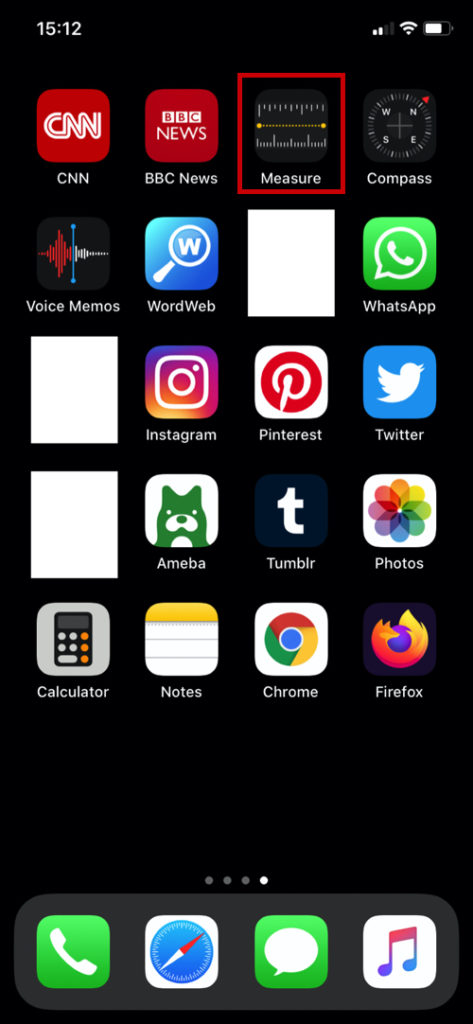
2. On this Example, we will measure the Door Width.
> Point the Starting Measure Point (refer on the yellow circle)
> Once you are ready, click “Add a point” button
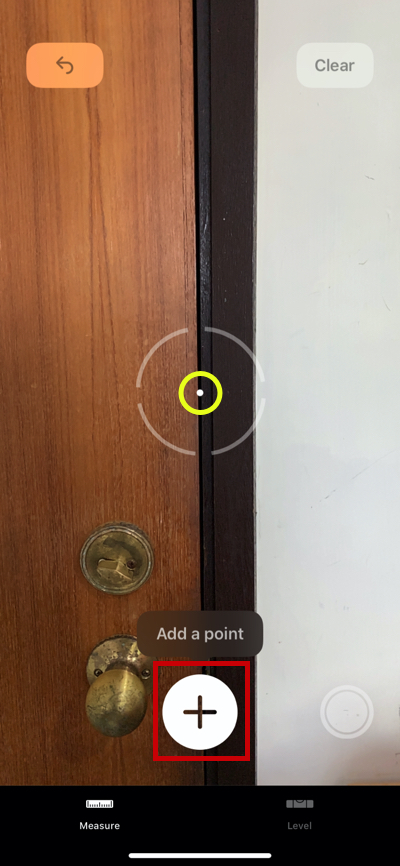
3. Move your iPhone to measure the surface distance
> As you can see, the actual measurement displays in
real time as you move your iPhone device.
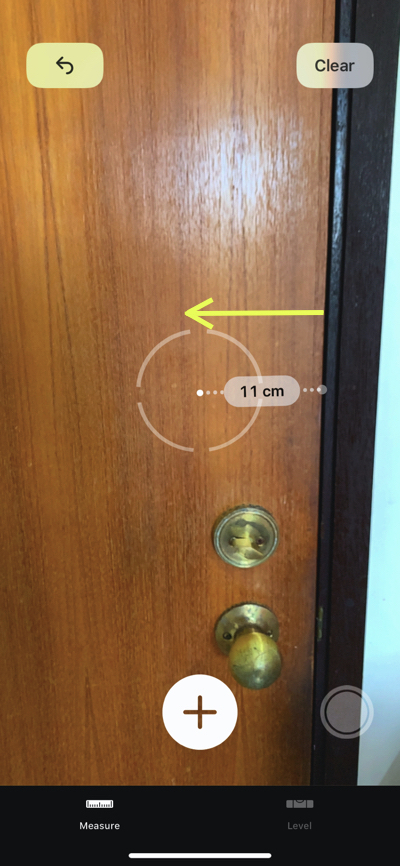
4. Set the End Measure Point (refer on the yellow circle)
> Click the (+) Plus button to end the measurement

5. Finally, you can now take a photo of your Door
> Click the the right button to take a photo

6. You can also create multiple Measurement
> Click the (+) Plus button again to start a new Starting Measure Point
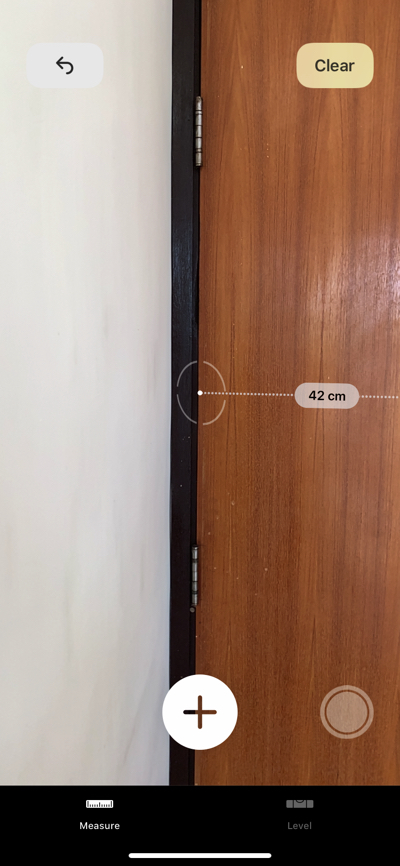
7. Once you are done, you may now take a photo.
> Click the right button to take a photo
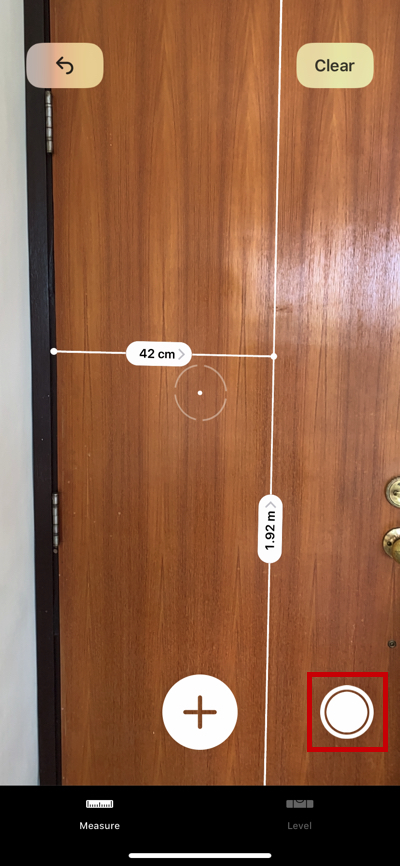
8. To create new measurement, click Clear button to clear the data

Actual Video Guide:

very helpful for iphone users-do you have one for android?