Alert!
FireFox Send has bee discontinued, please read here for more details.
Part 1: Send File
- Click the Firefox Account icon in the toolbar.
- Click Firefox Send. The Firefox Send page, https://send.firefox.com/ will open.
- Click Select files to upload and select the files you want to send.
- Set an expiration and password (optional) for your files. By default, the link will expire after one download or one day.
- Click Upload.
- Copy the link and send to your recipient.
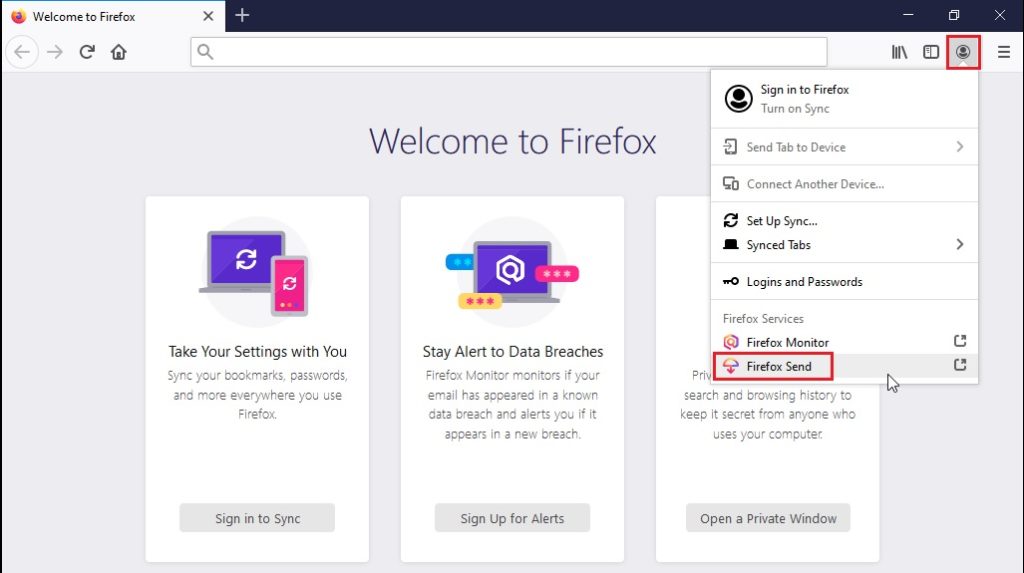
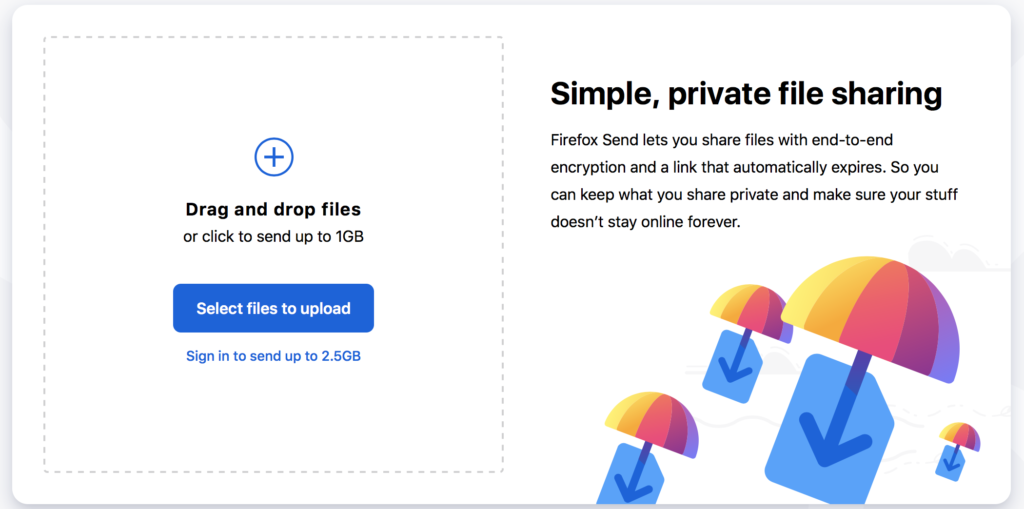
Part 2: Receive File
- Click the link to download the files.
- Enter a password if required.
- Click the Download button.

I never knew this! Very helpful information.