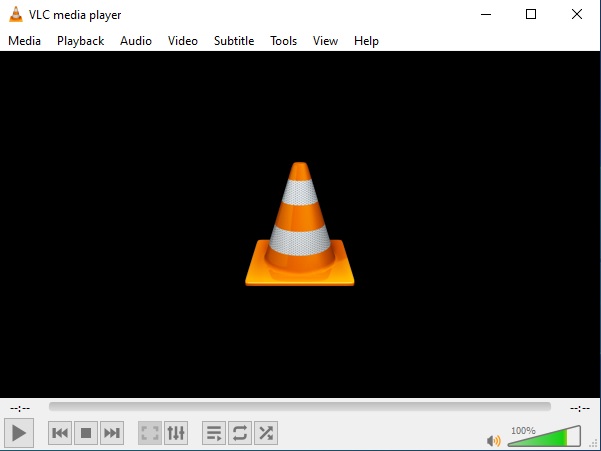1. Go to this Link to Download the Installer
> Click the Download button arrow
> Select Installer for 64bit version
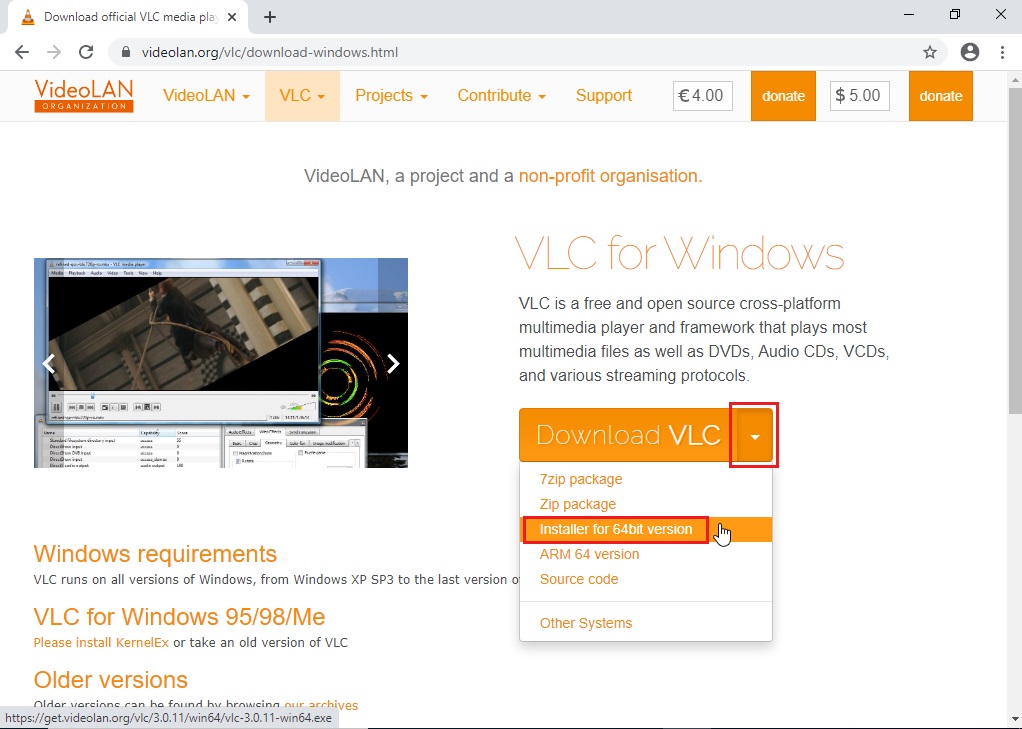
2. Click to Run the downloaded installer
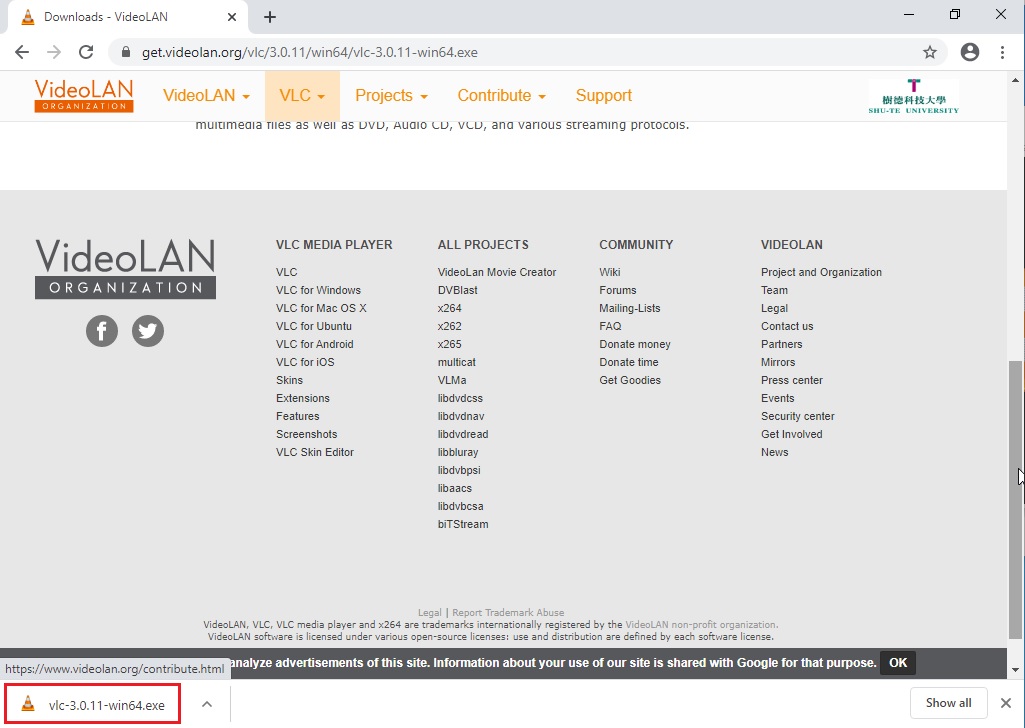
3. Click Yes
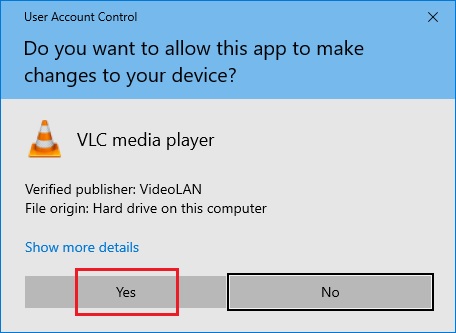
4. Select your Language and Click OK
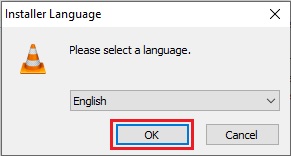
5. Click Next
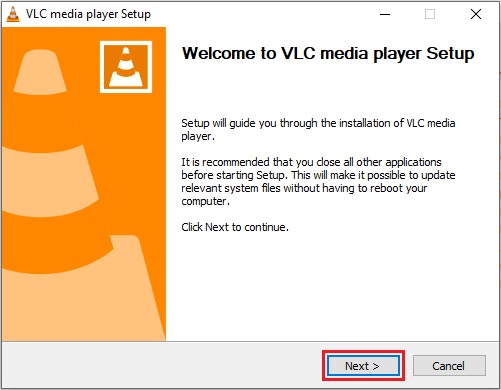
6. Click Next
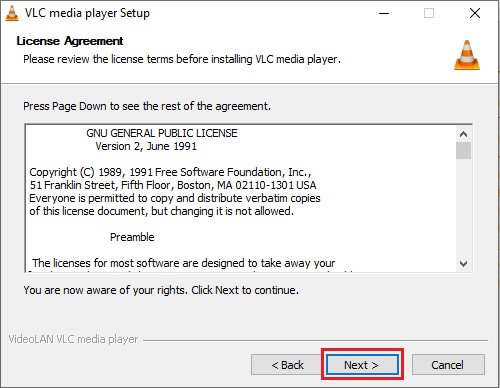
7. Click Next
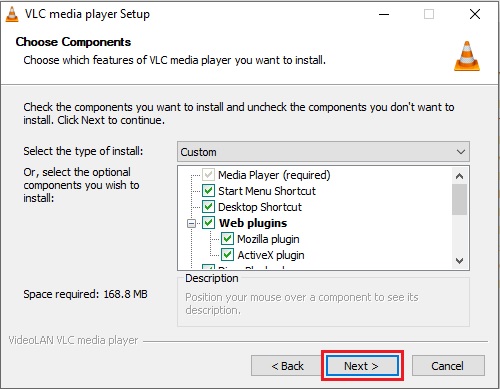
8. Click Install
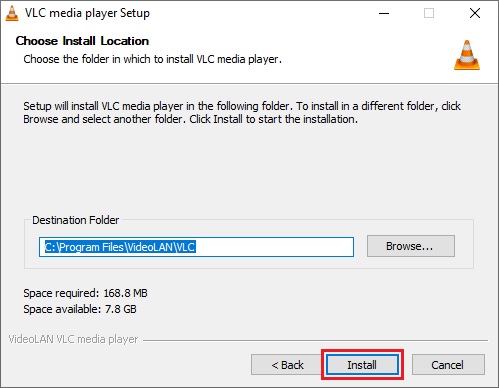
9. Click Finish
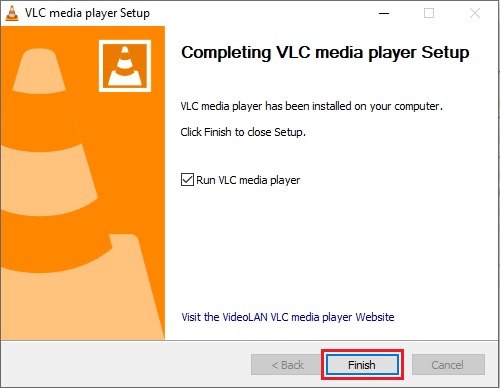
10. Set the Default Settings and Click Continue
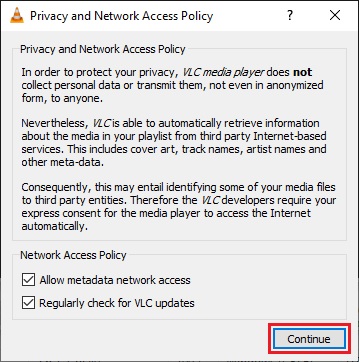
11. Done
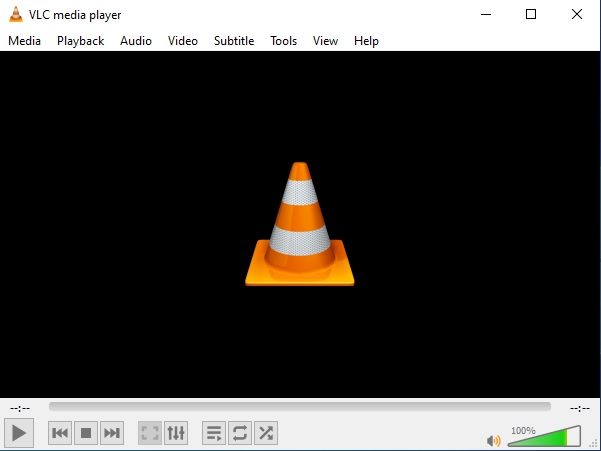
Actual Video Guide: