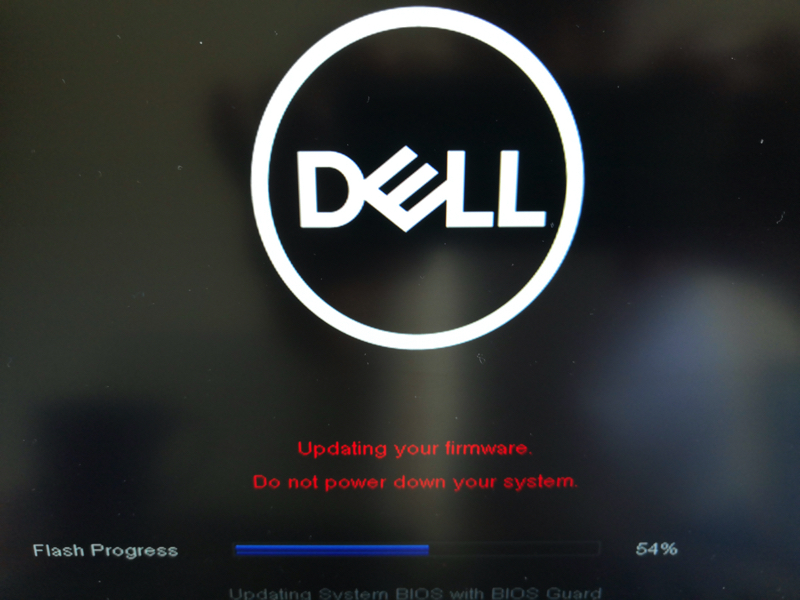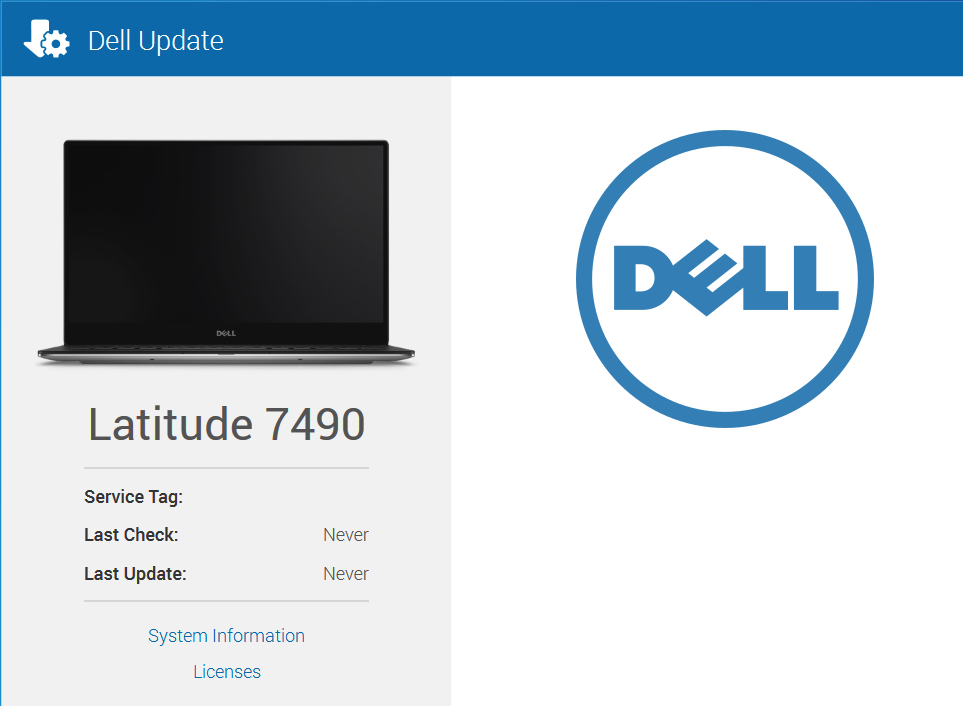Refer to this Procedure on How to Install Dell Update Tool
1. Using Windows Search, Find and Run Dell Update
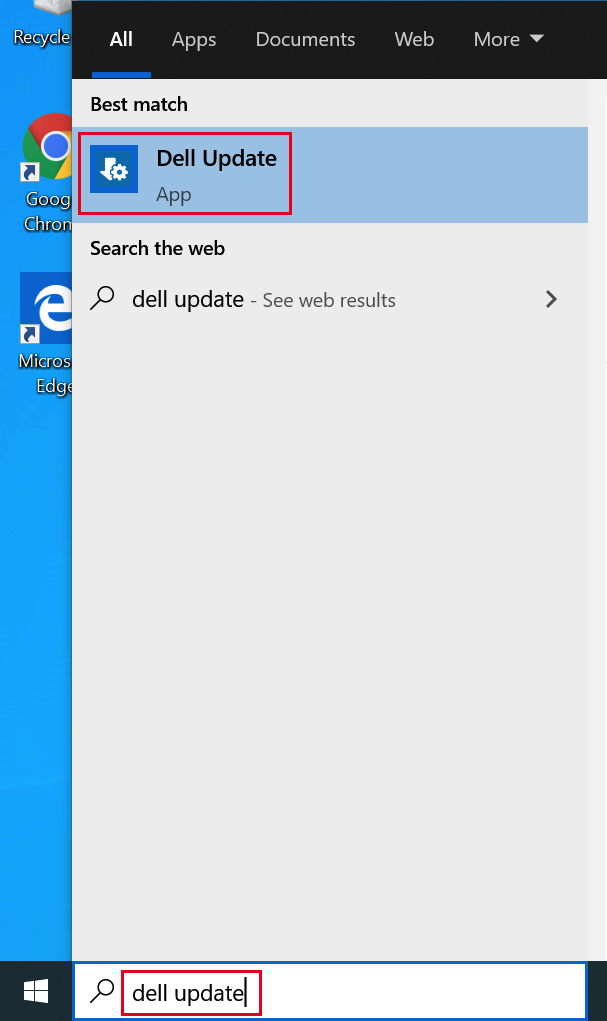
2. Click CHECK
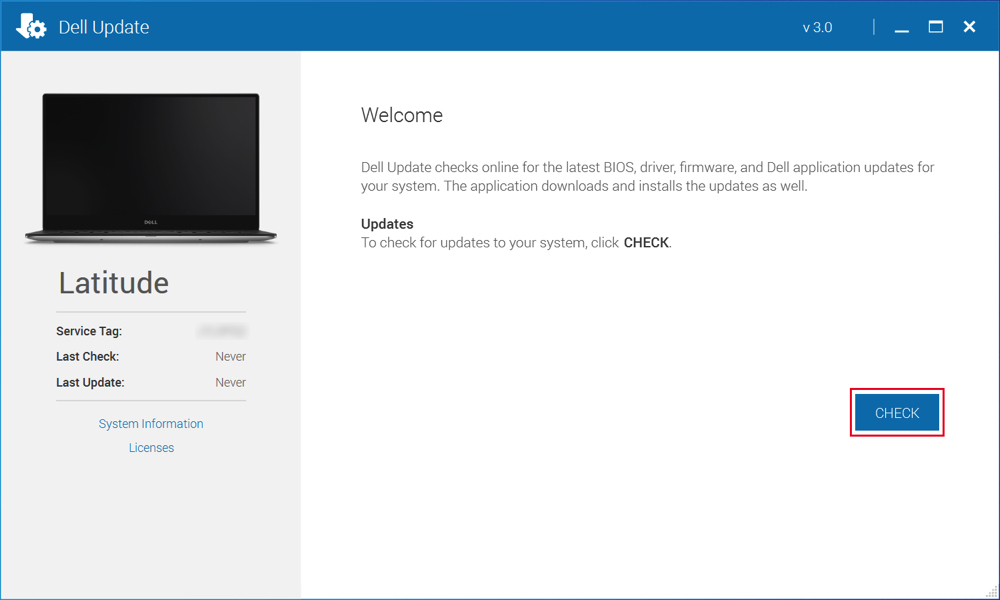
3. Warning: Please make sure the Power AC Charger is plugged-in
> Scroll down, Review all the Drivers you want to Install/Update
> All Drivers are selected by default (highly recommended)
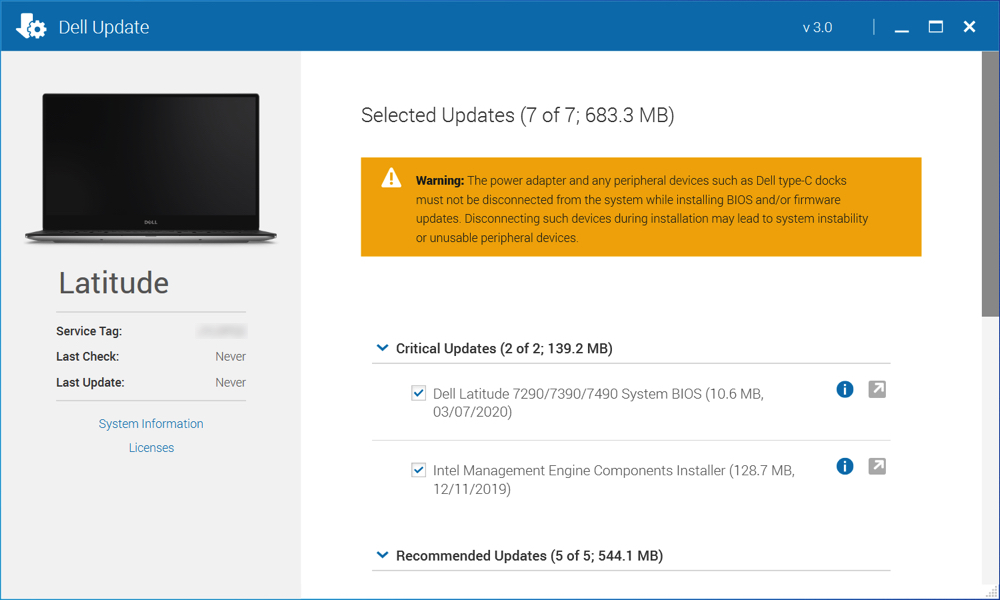
4. Click INSTALL
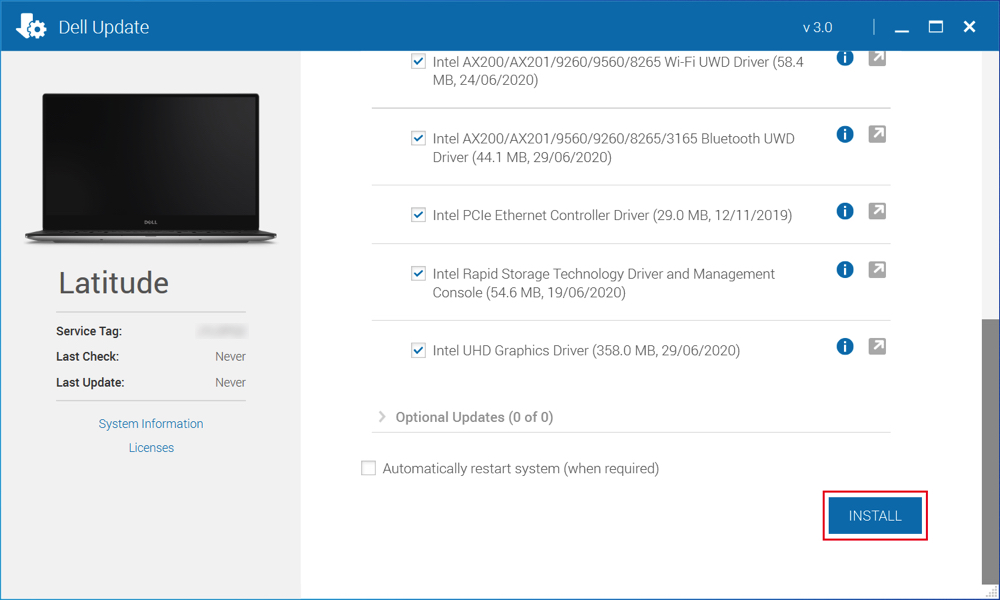
5. Update in Progress (normally it takes around 20 mins.)
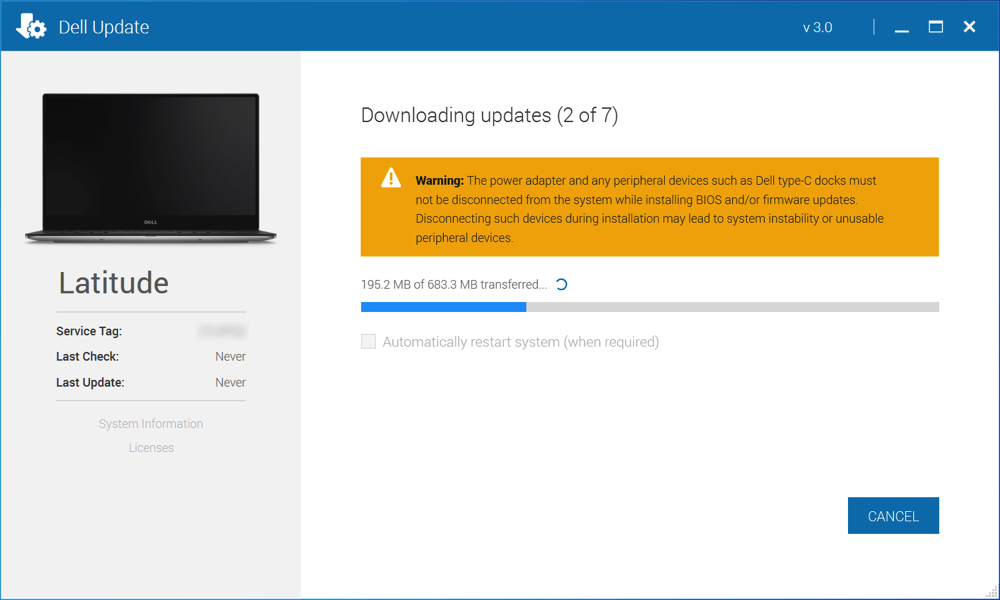
6. Installation Completed > Click RESTART
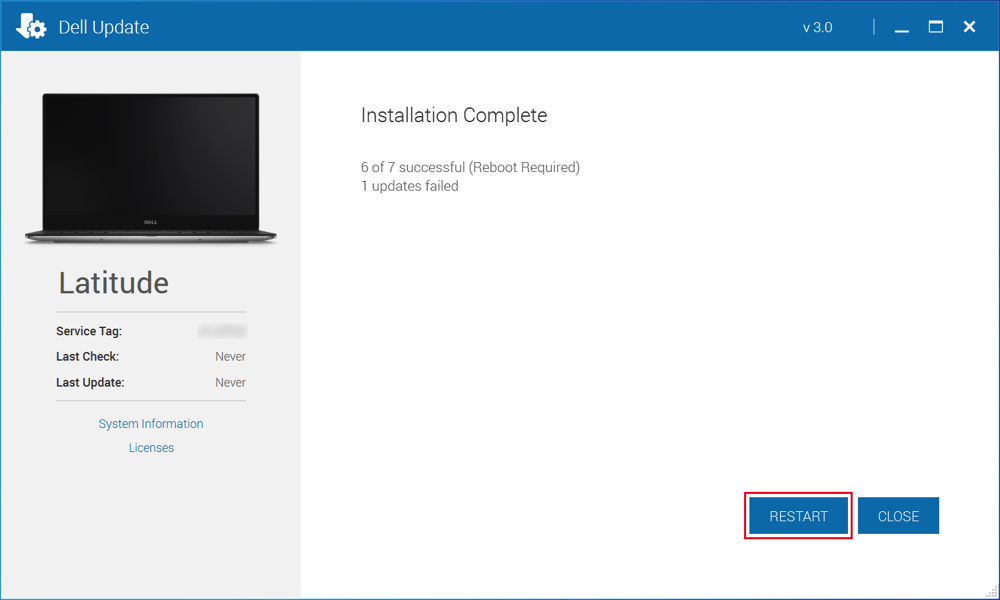
7. It will automatically Update the Firmware
> It will restart once completed.