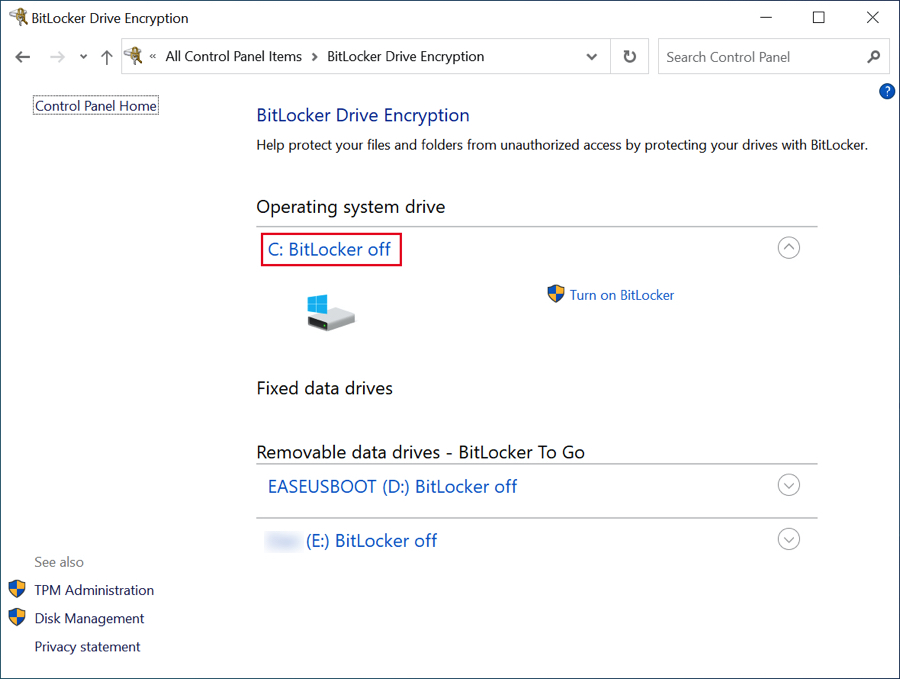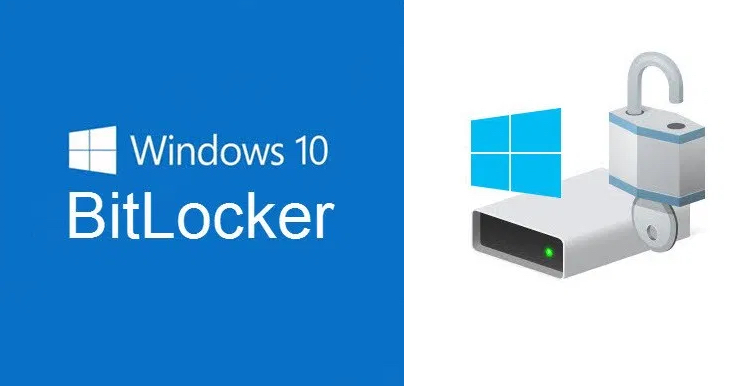1. Using Widows Search Box, Find and Run Manage BitLocker
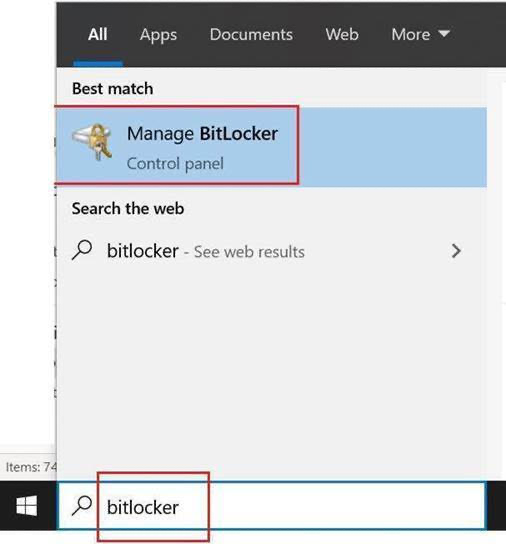
2. Click Turn off BitLocker
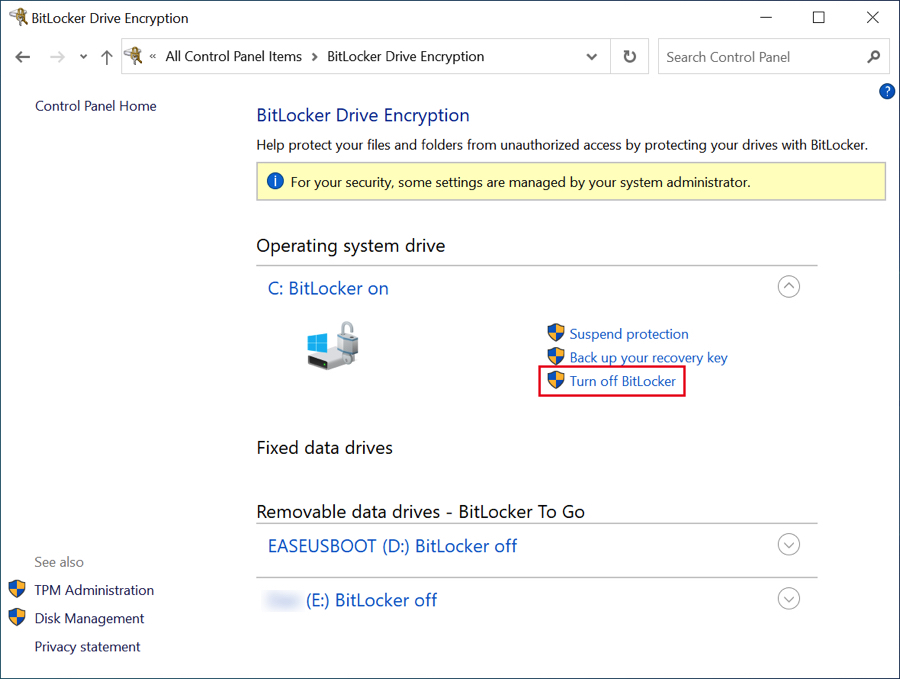
3. Click Turn off BitLocker

4. BitLocker Decryption now in progress
> You may use your PC while Decrypting
> It will finish automatically
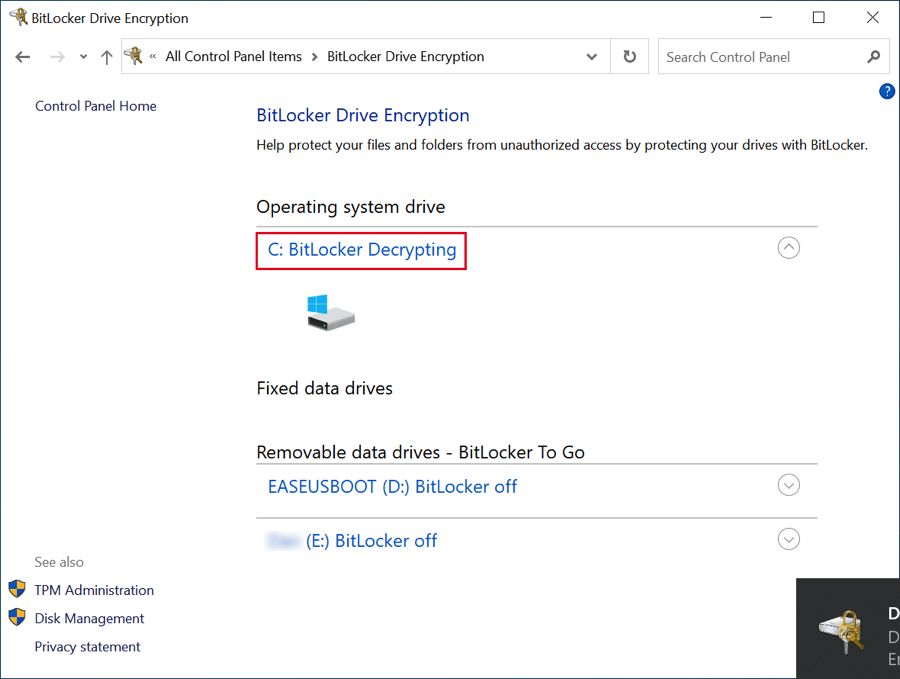
5. Completed > As you can see the BitLocker status is now OFF