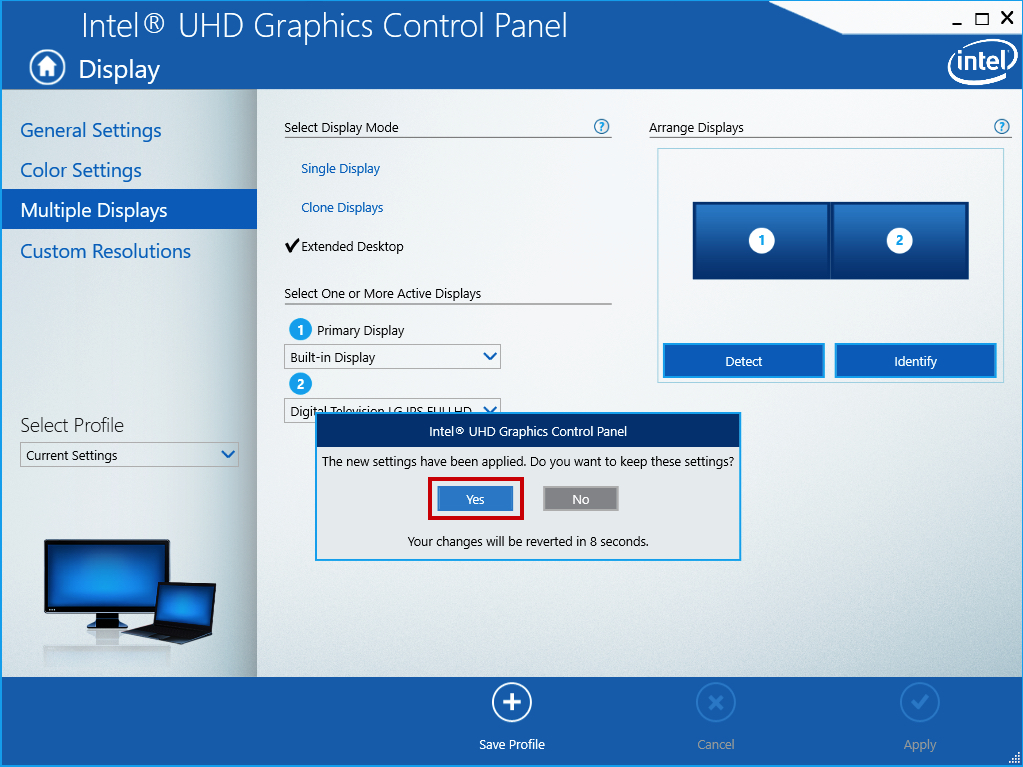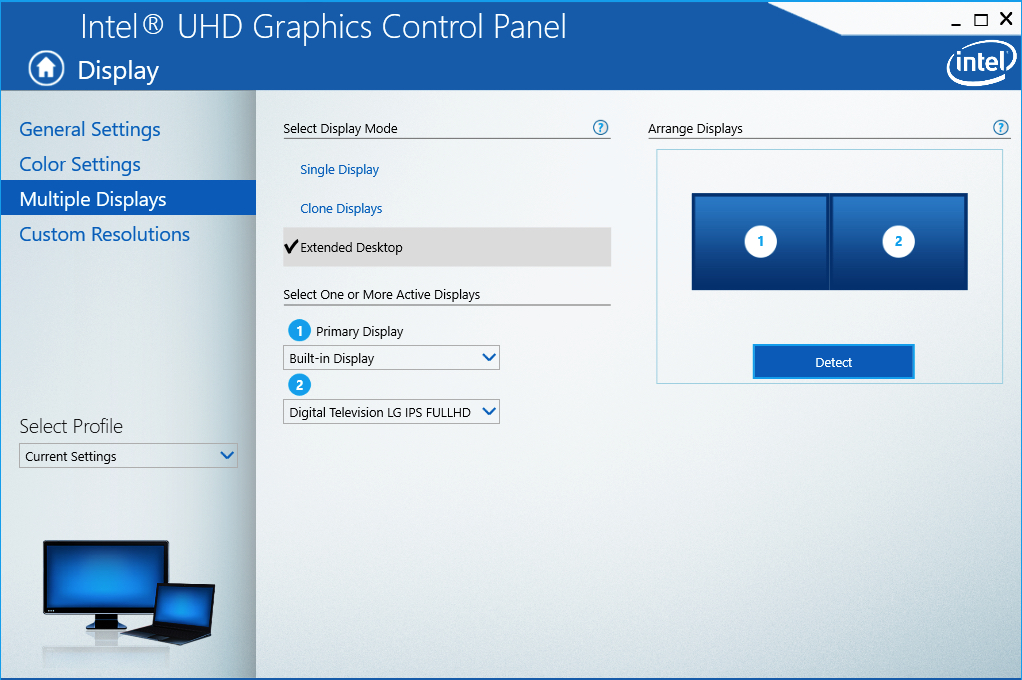Option 1: How to Set Extended Screen Mode via Windows Display Settings (Dual Screen)
1. Right click on the Desktop
> Click Display settings
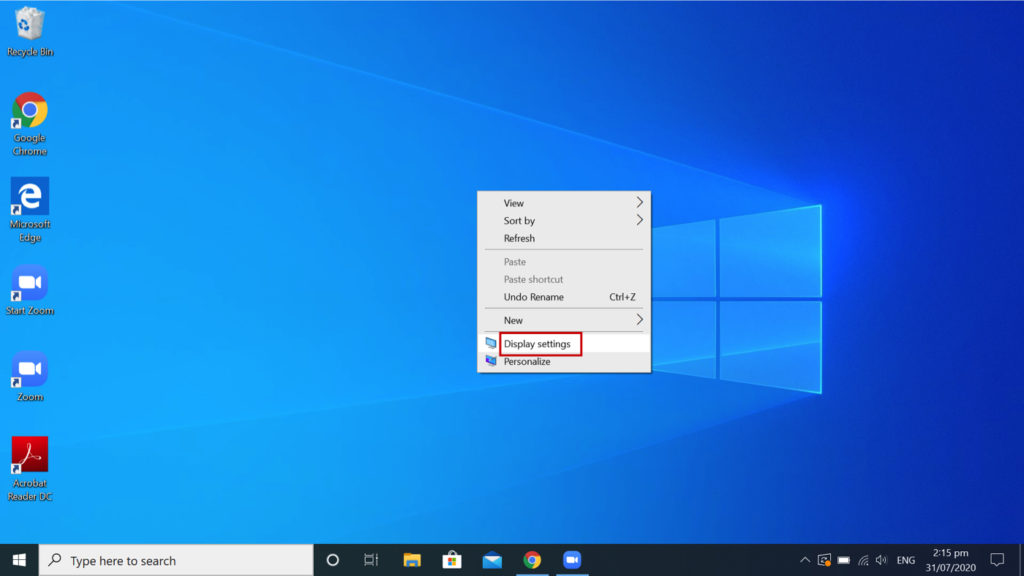
2. On the Multiple displays
> Click “Extend these displays”
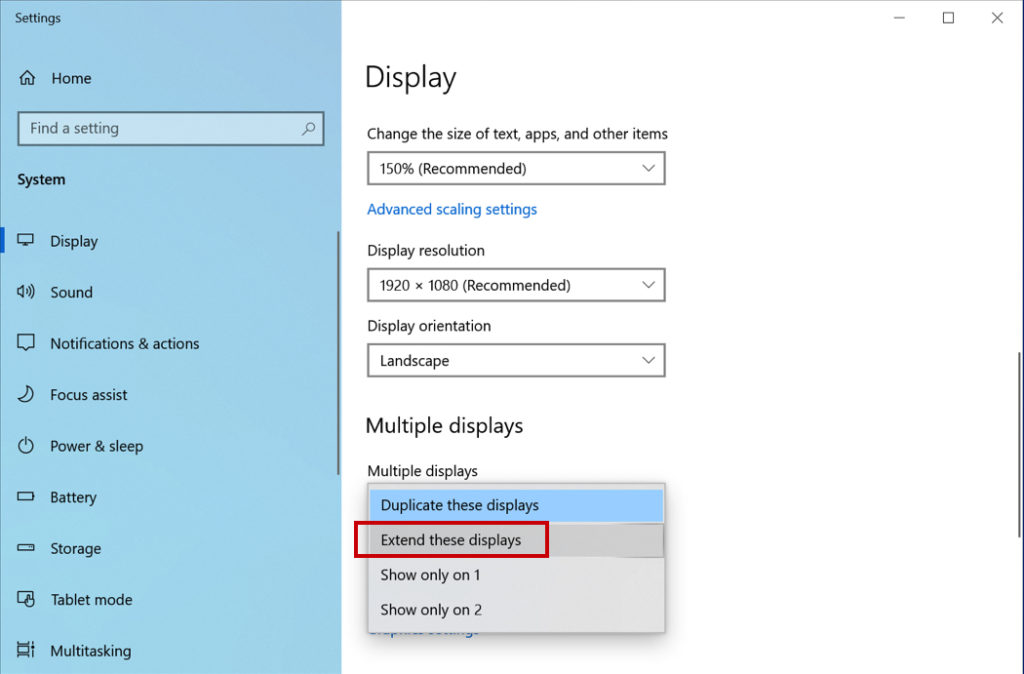
3. Click Keep changes
> Now your screen is already on Extended Mode
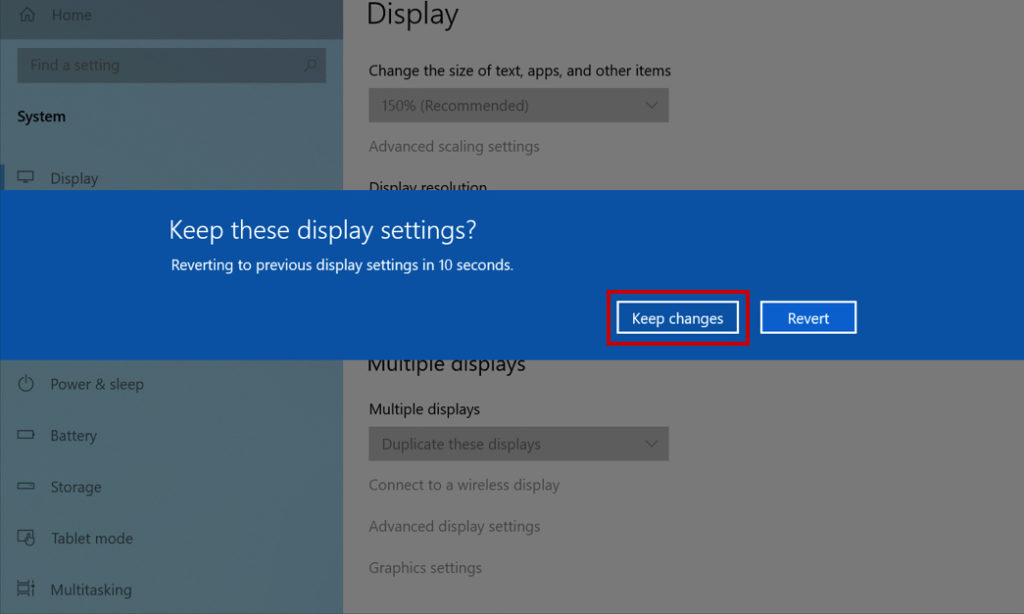
Option 2: How to Set Extended Screen Mode via Intel Graphics Settings (Dual Screen)
1. Right click on the Desktop > Click Intel Graphics Settings
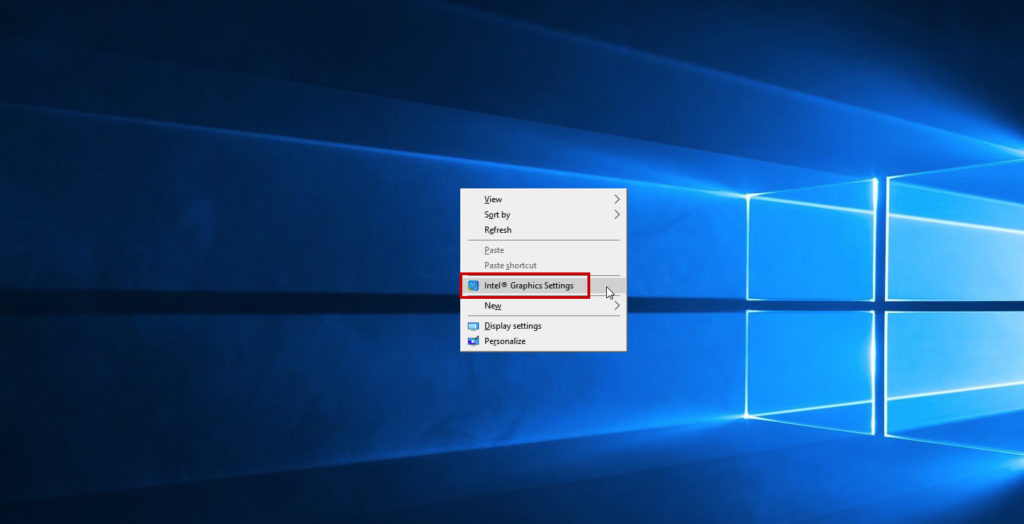
2. Click Display

3. Click on Multiple Displays
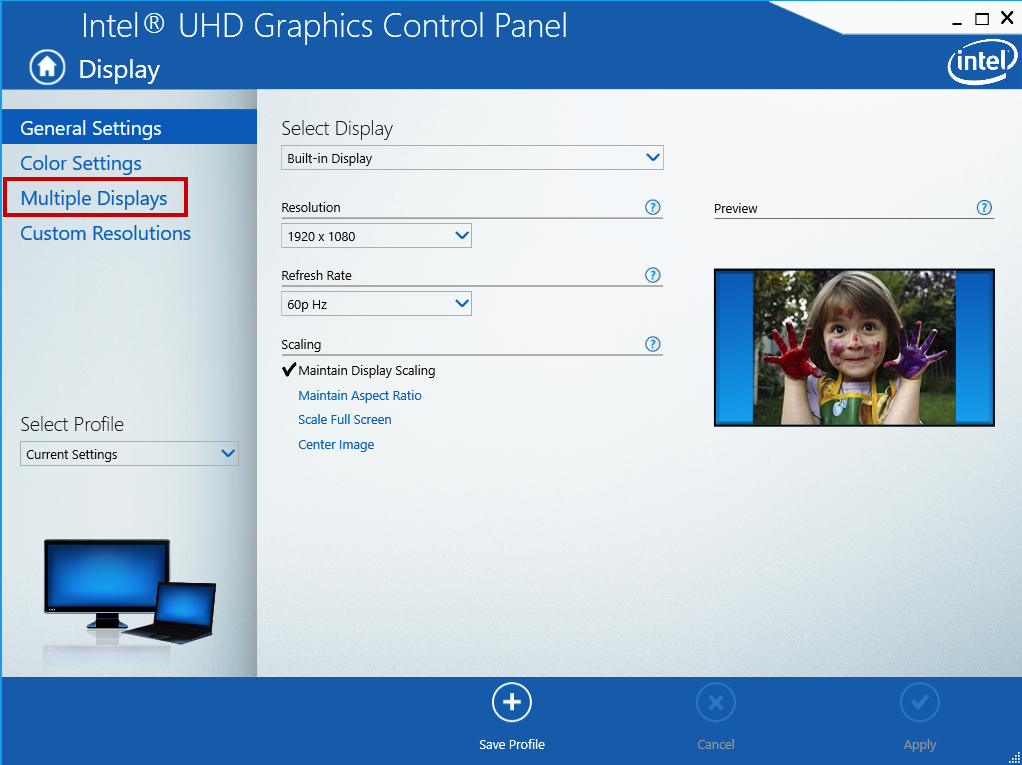
4. On the Display Mode
> Select “Extended Desktop” (Extended Mode)
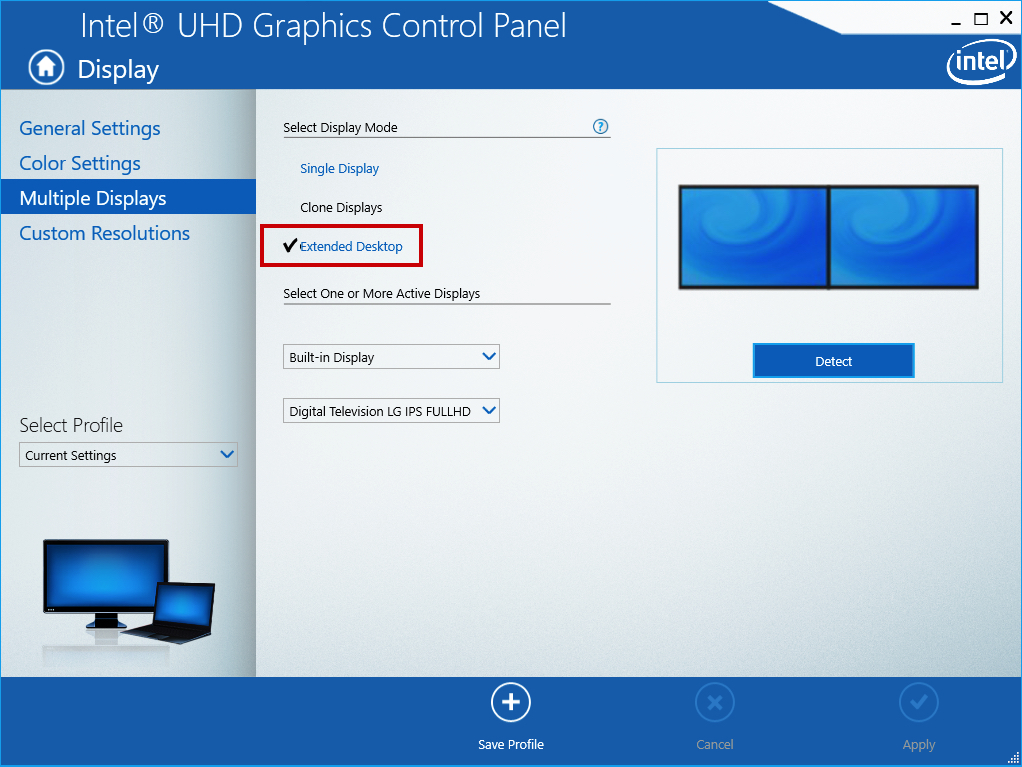
5. Click Apply
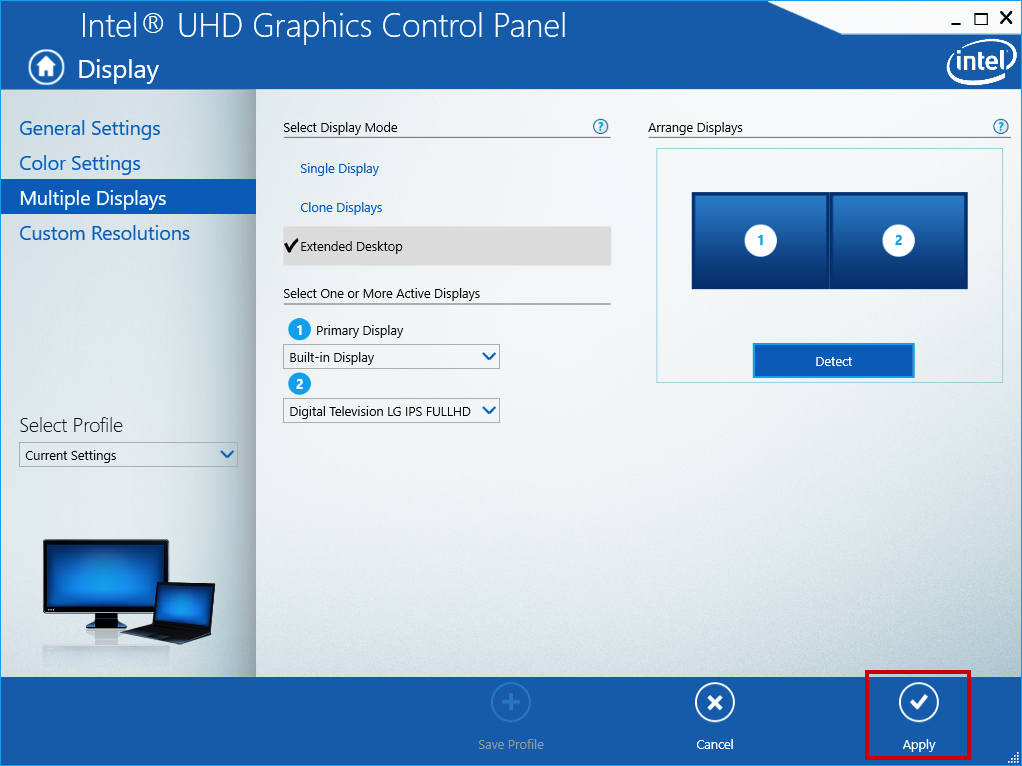
6. Click Yes