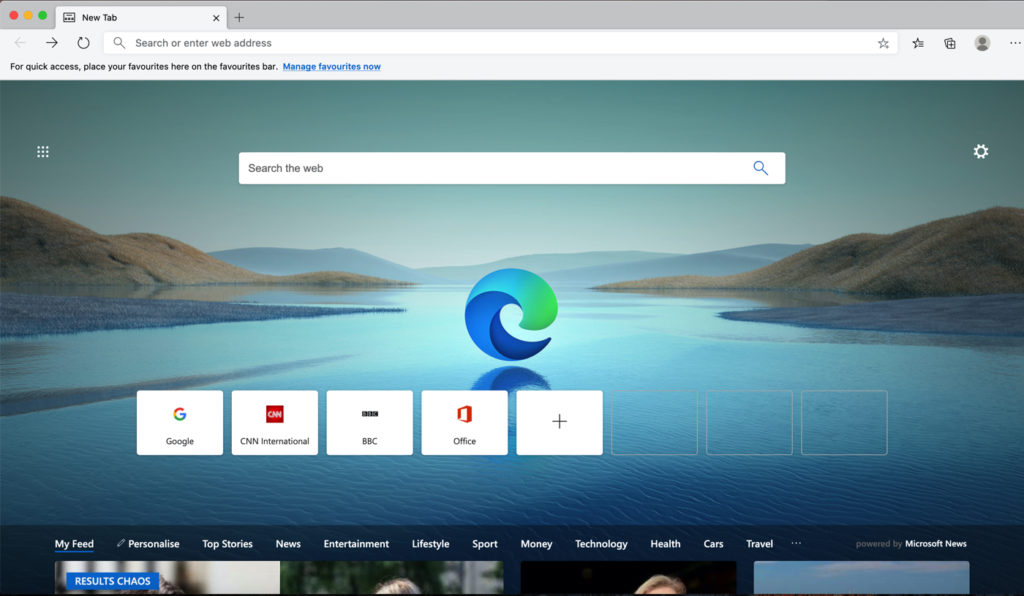1. Go to this Link: https://www.microsoft.com/en-us/edge
> Make sure it’s for macOS
> Click DOWNLOAD
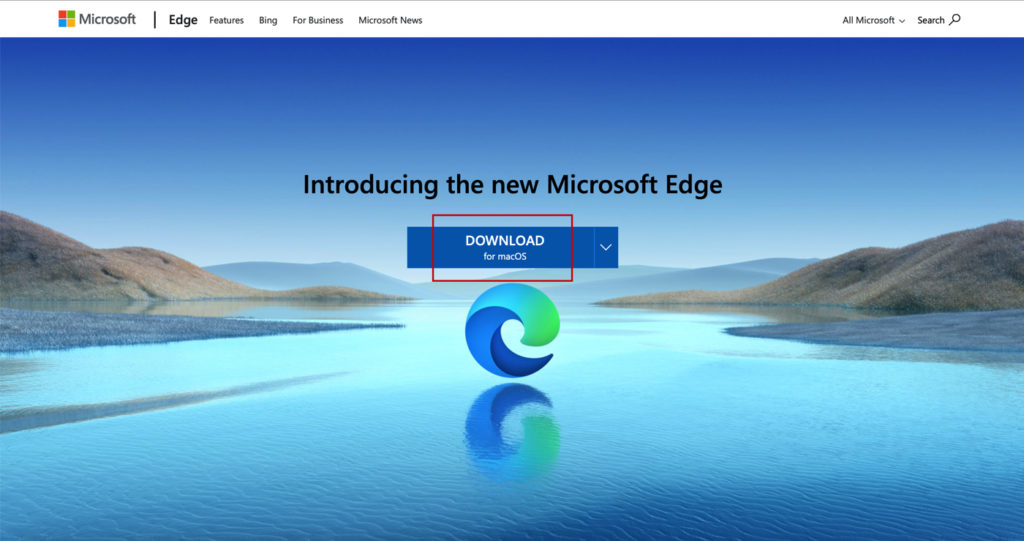
2. Click Accept and download
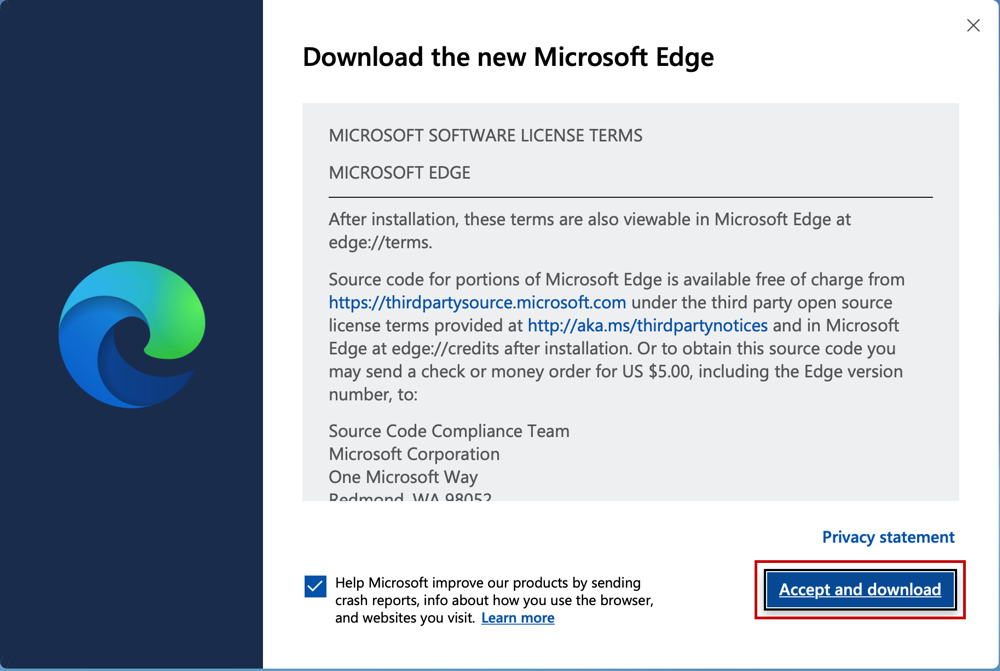
3. Click Allow
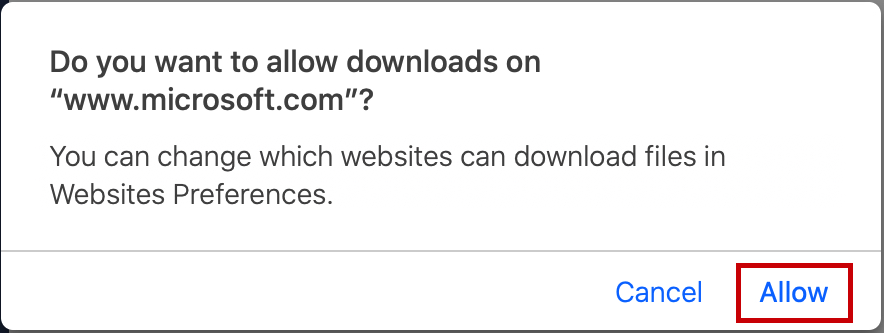
4. Click Close
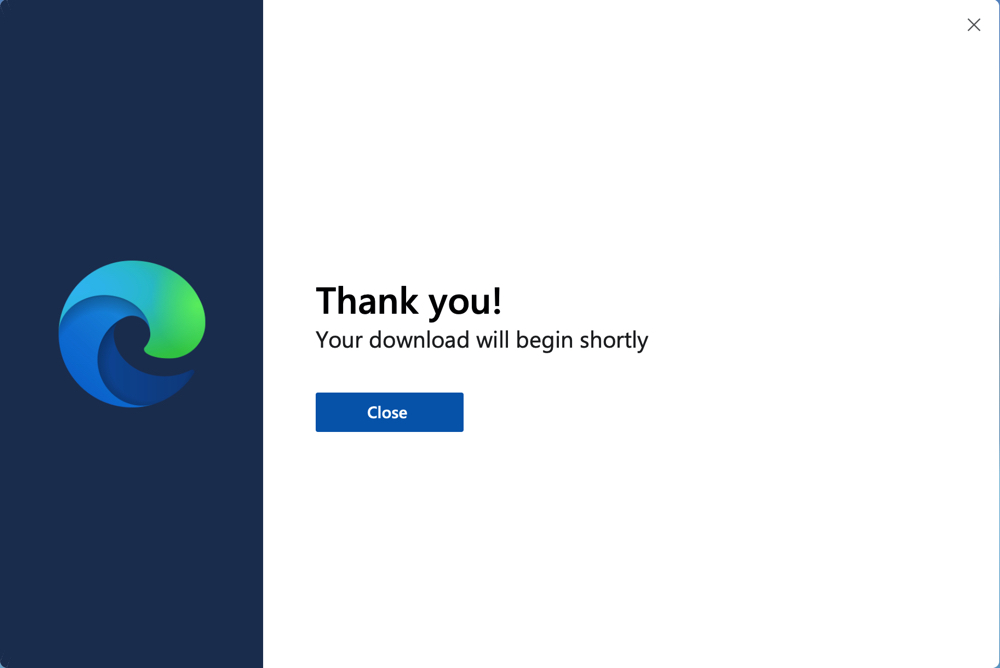
5. Double click on the downloaded file
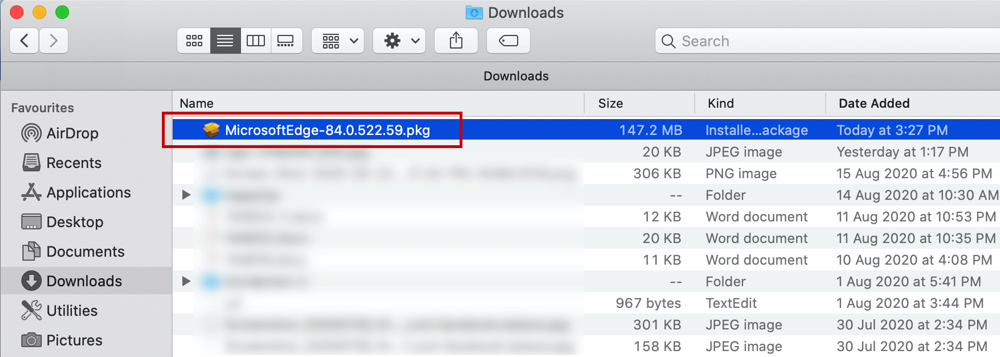
6. Click Continue
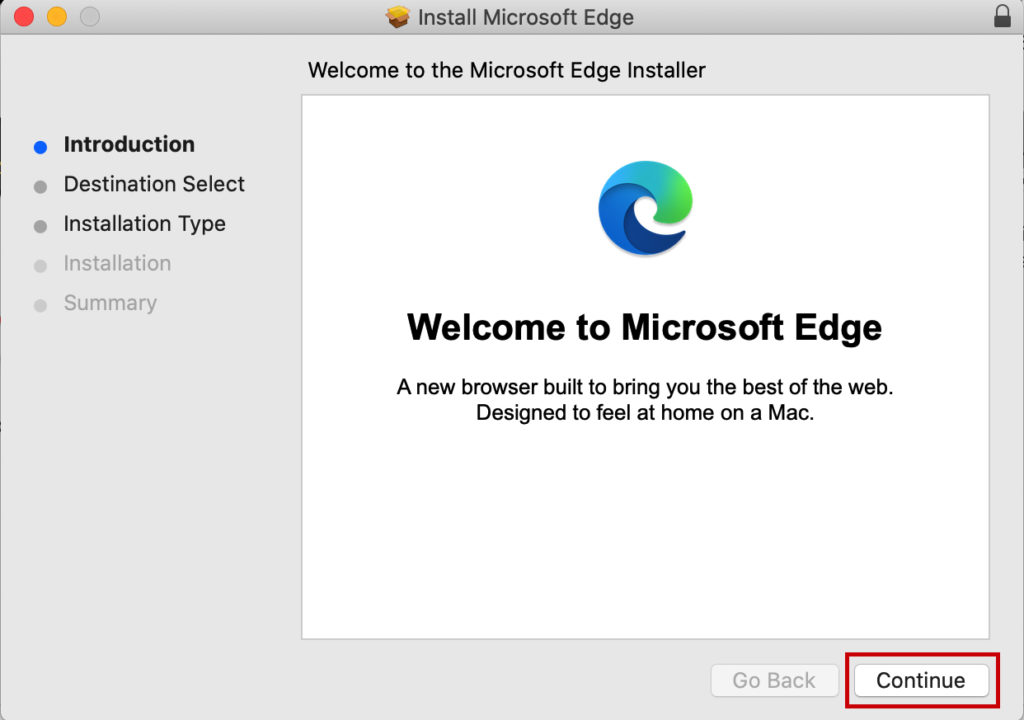
7. Click Install
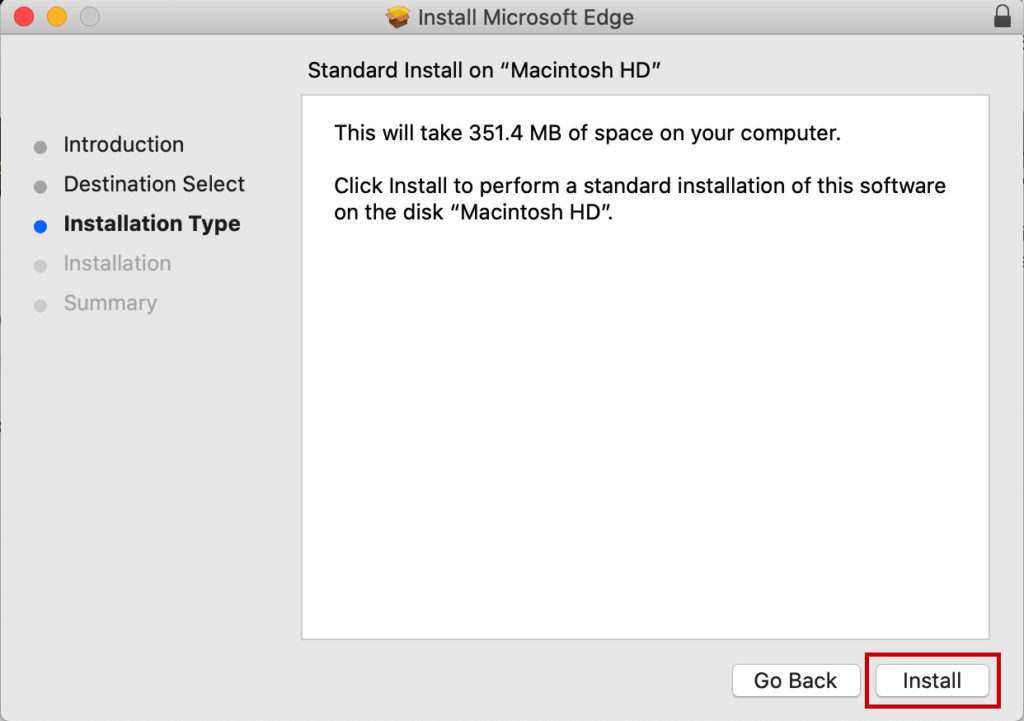
8. Input your Mac Password or use Touch ID
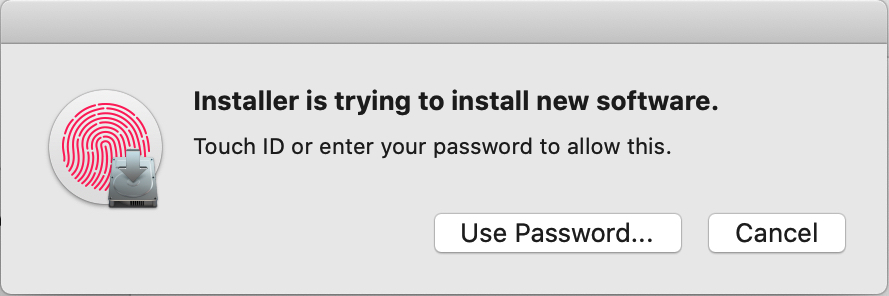
9. Installation in Progress
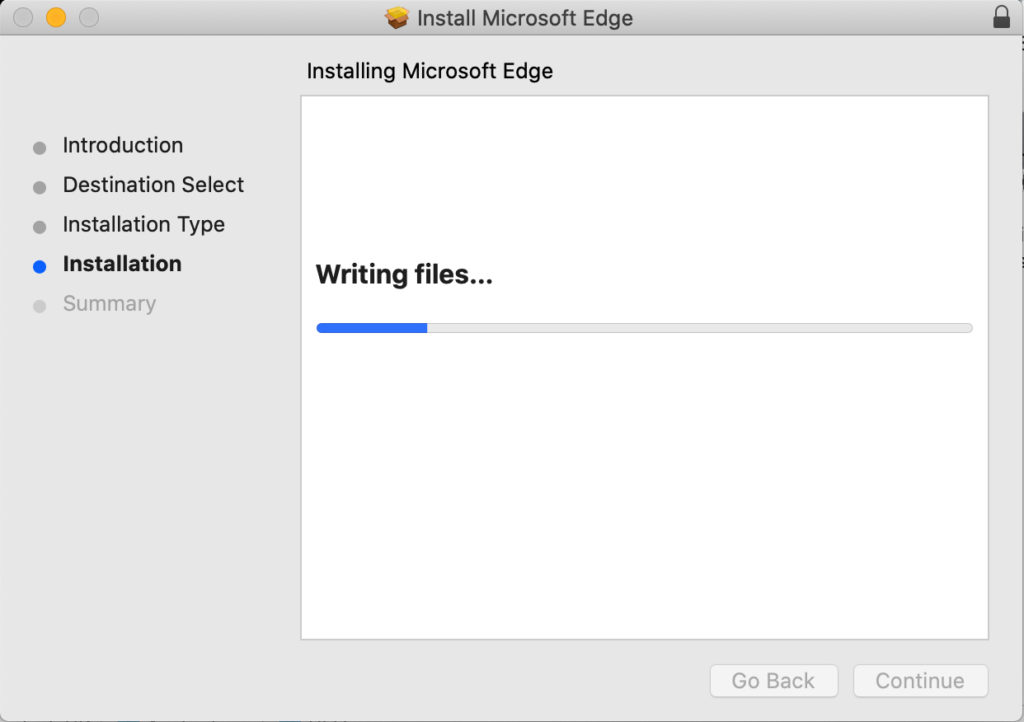
10. Click Close
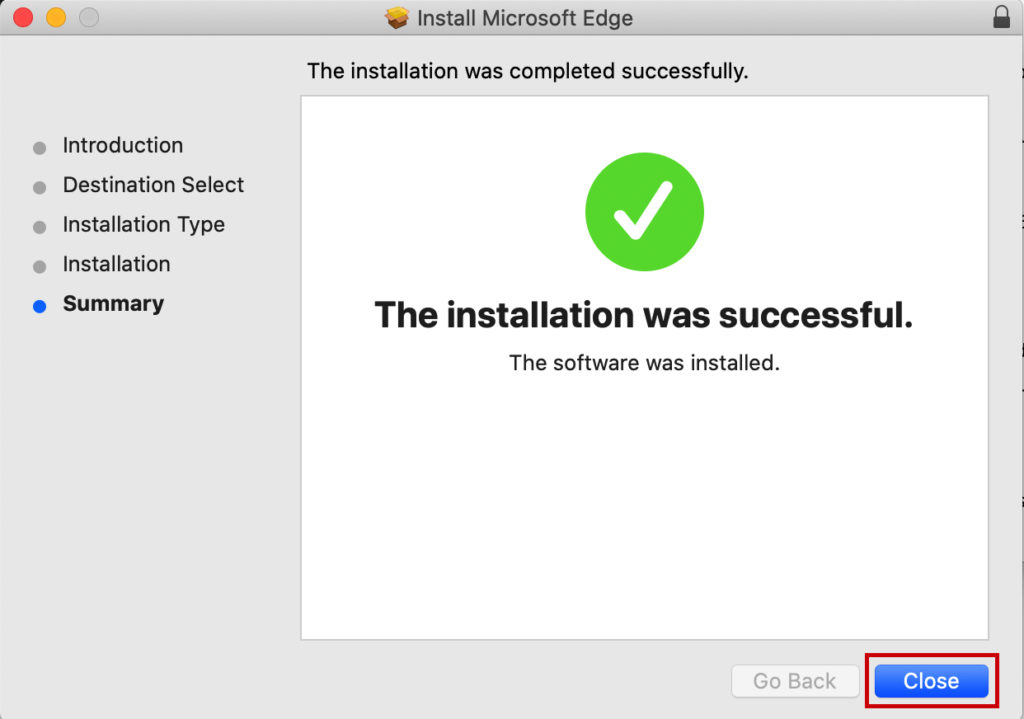
11. Click Move to Bin
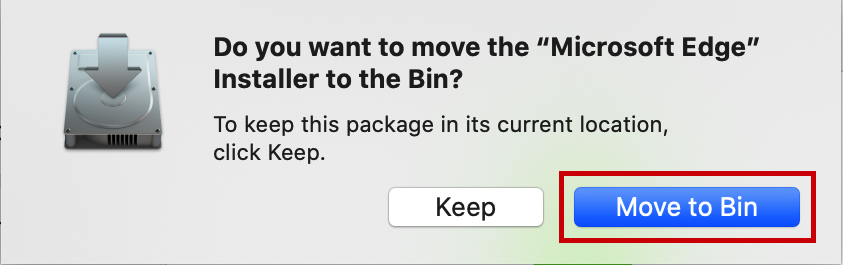
12. Click Complete setup
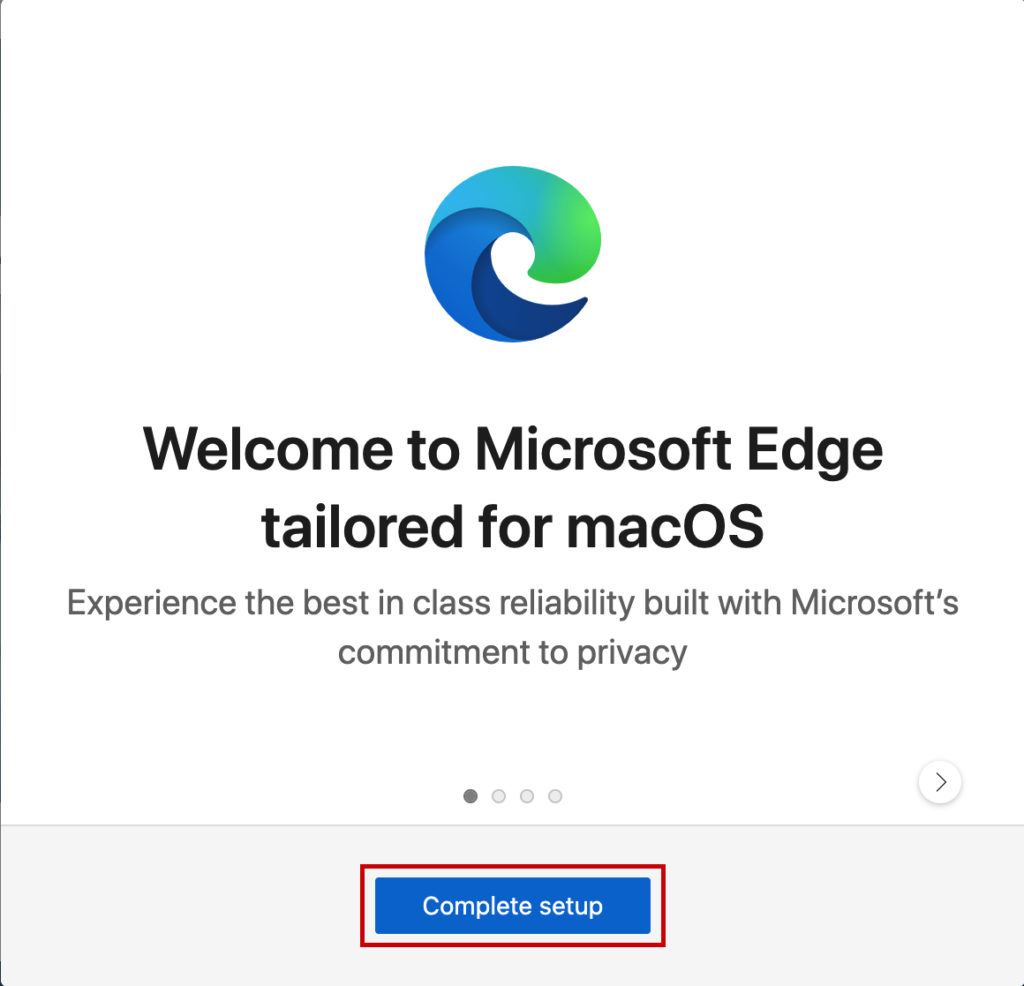
13. Click Confirm
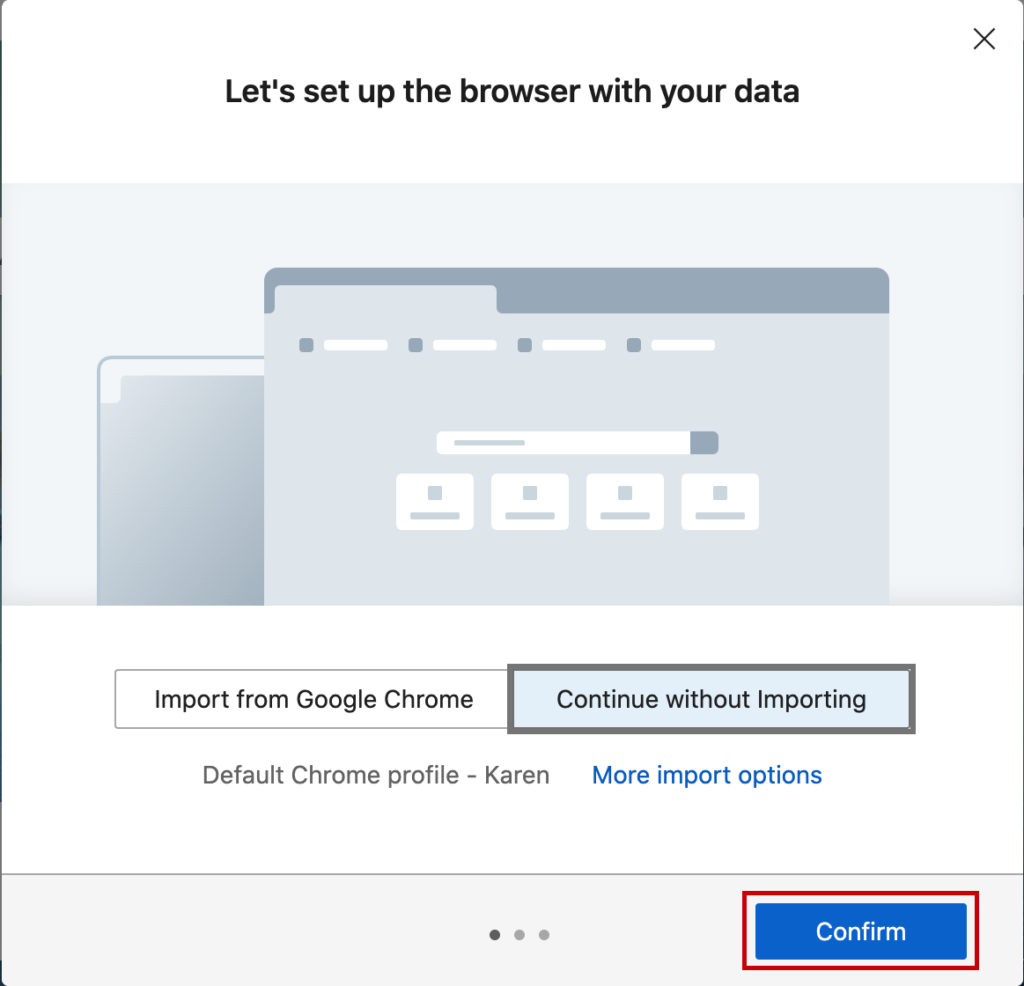
14. Click Confirm
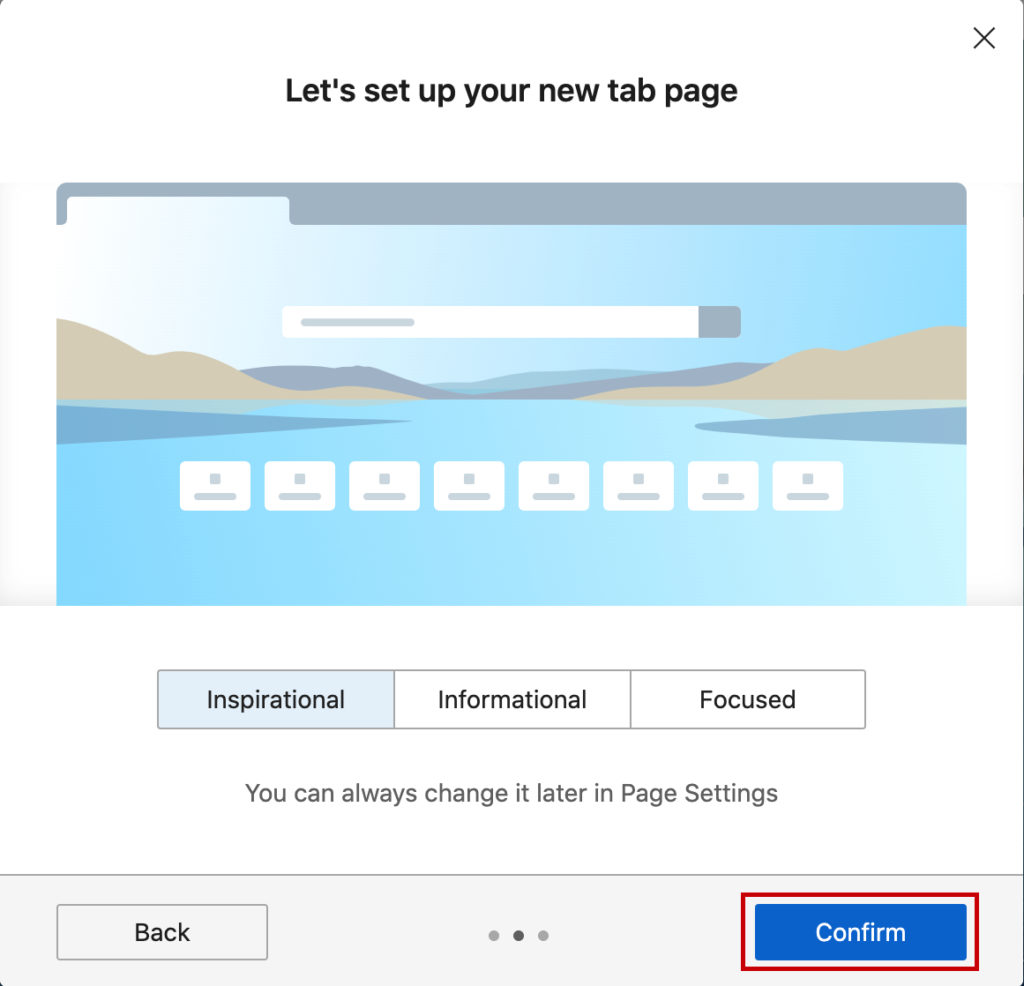
15. Click Continue without Signing-in
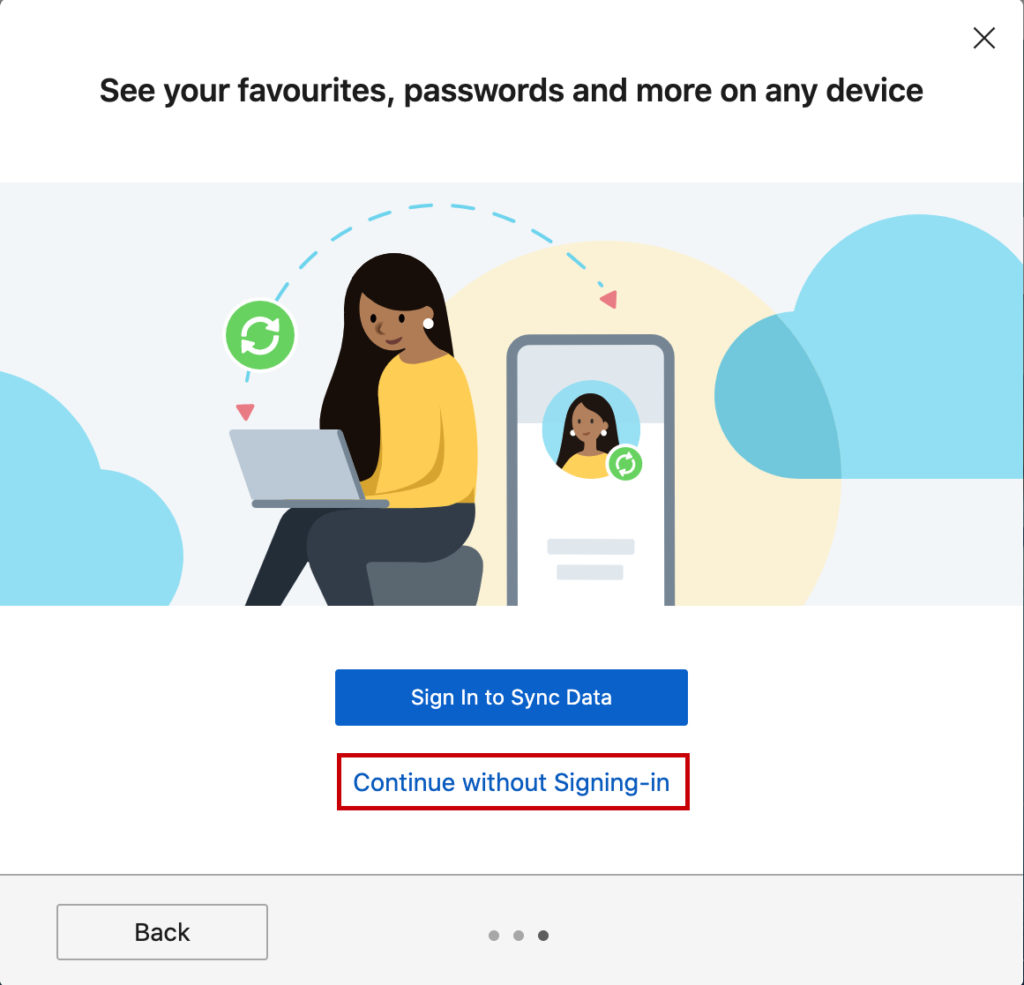
16. Congratulations!
> All done