1. Run any browser
> Go to https://zoom.us/download
> Under the “Zoom Client For Meetings”
> Click Download
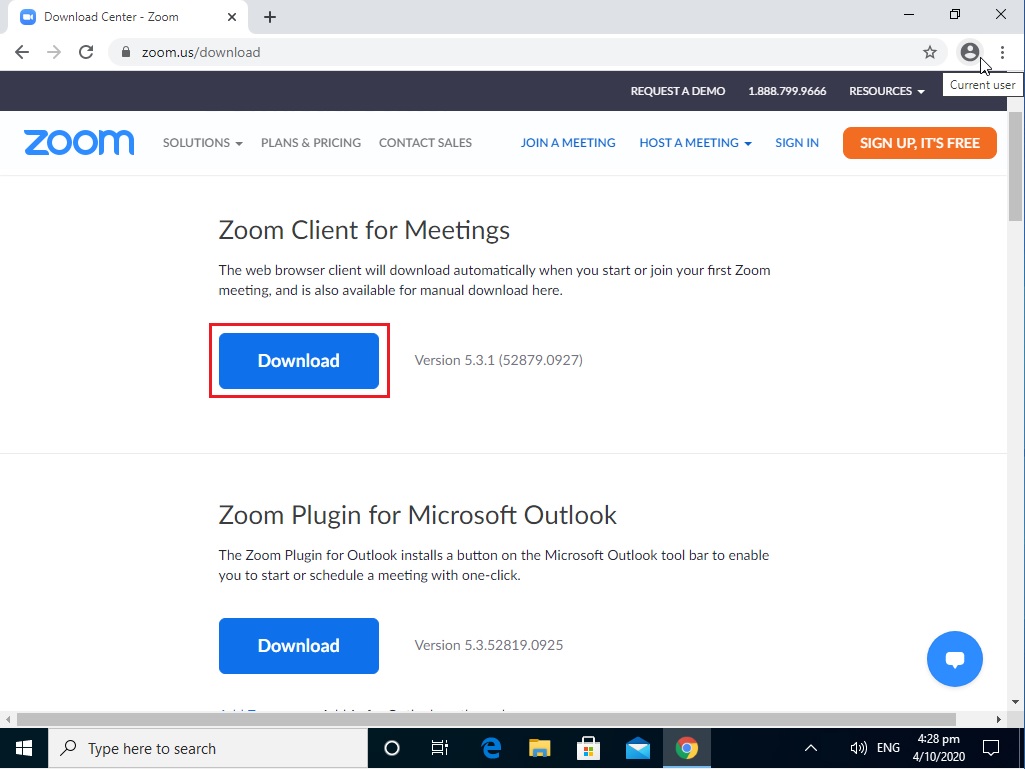
2. Click to run the Downloaded Installer
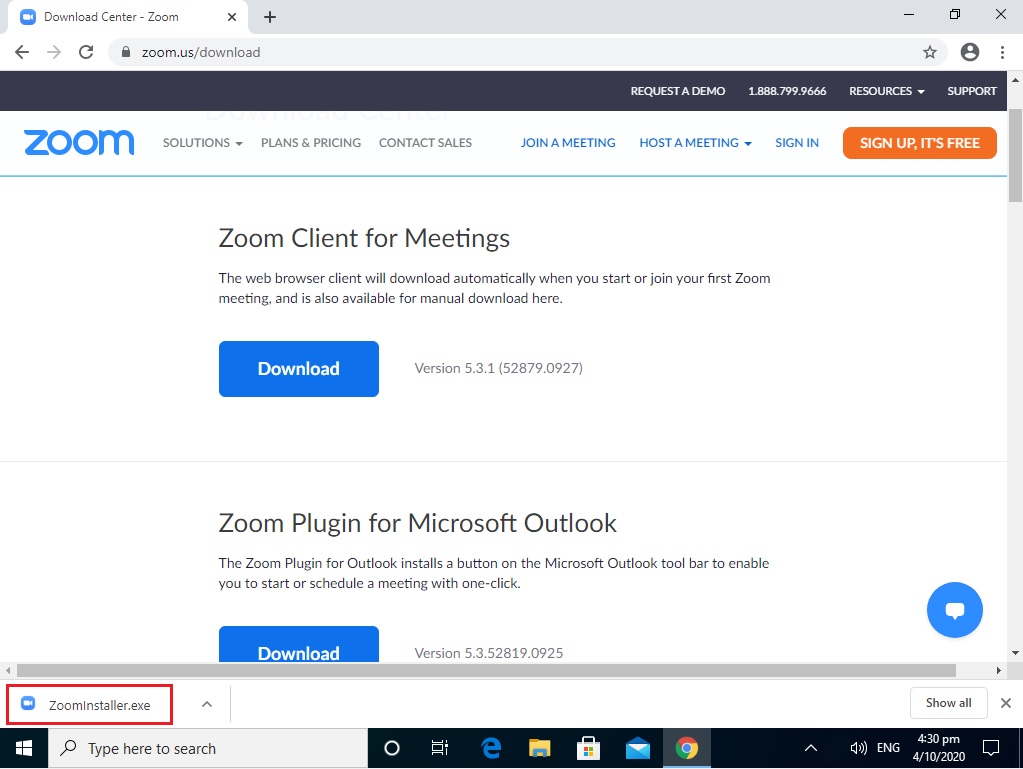
3. Click Yes
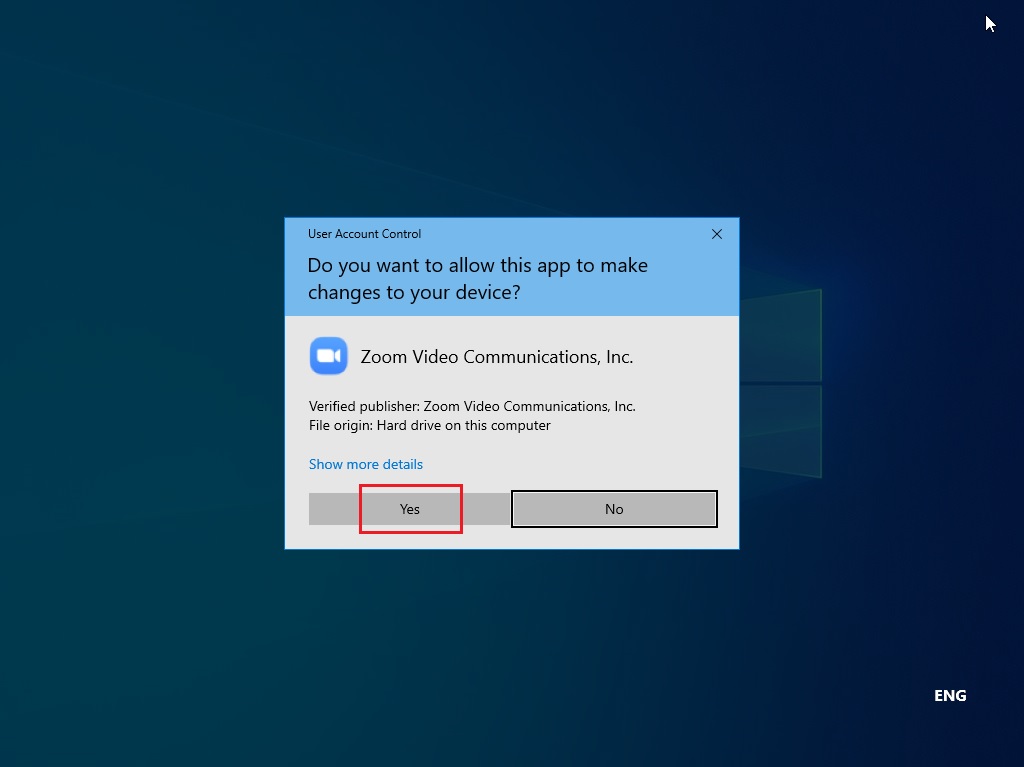
4. Done
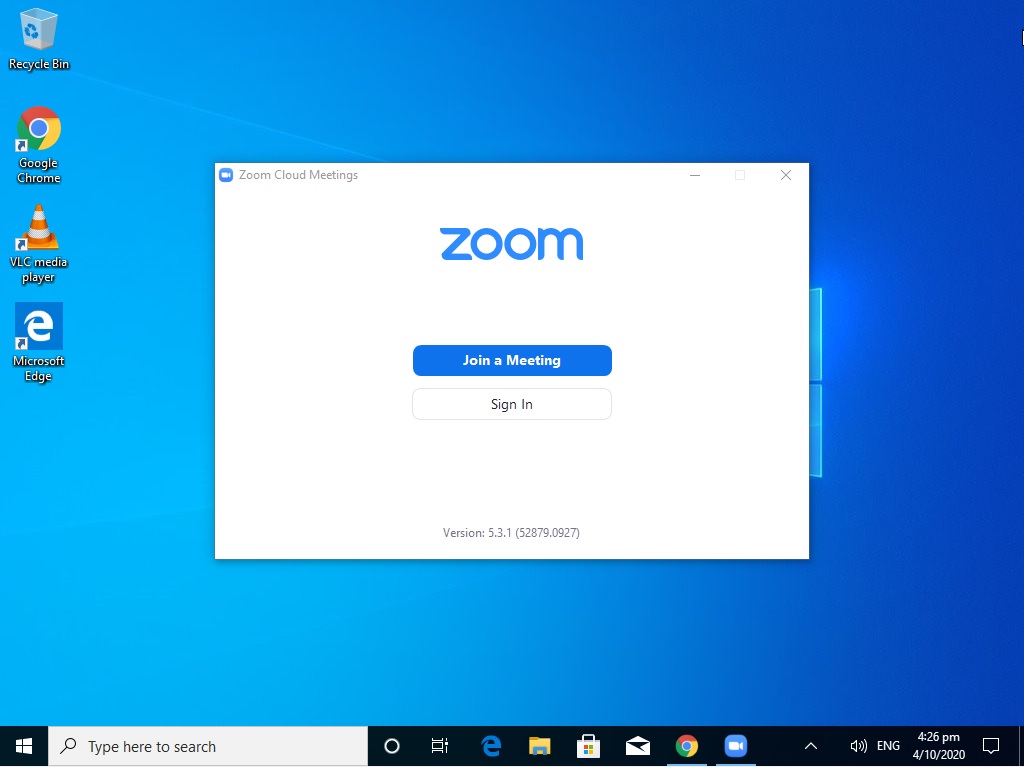
Actual Video Guide:
Related Topic:
How to Install Zoom on Mac, please refer this Guide
Ho to Uninstall Zoom on Windows 10, please refer to this Guide
