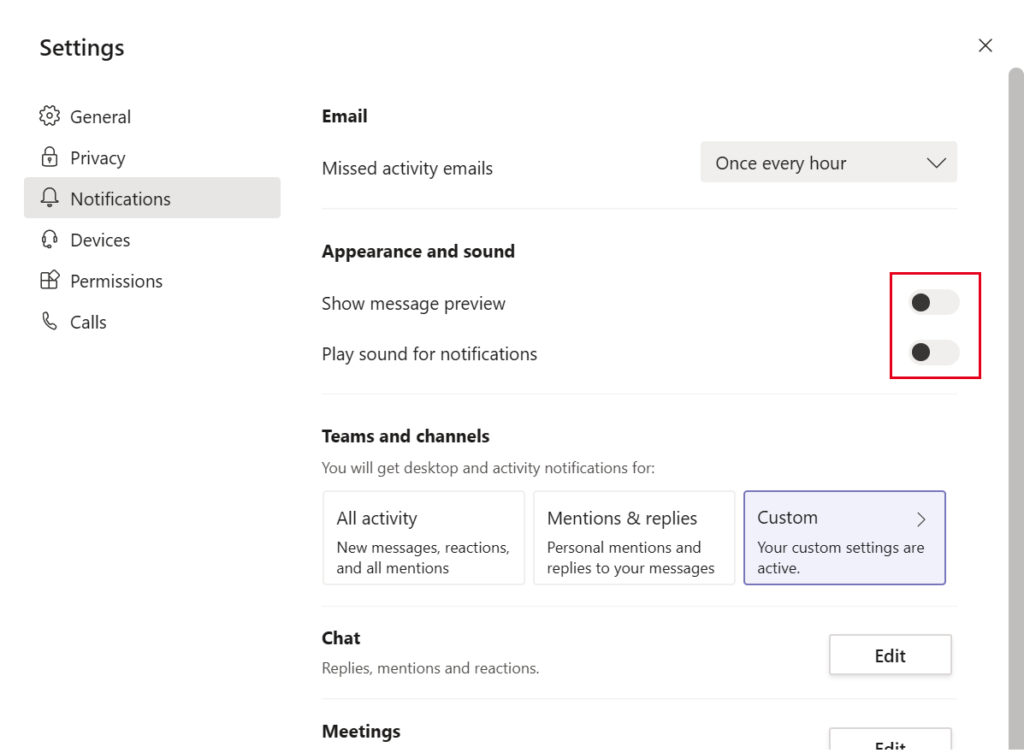1. On the Upper right side
> Click on the Profile Picture icon
> Click Settings
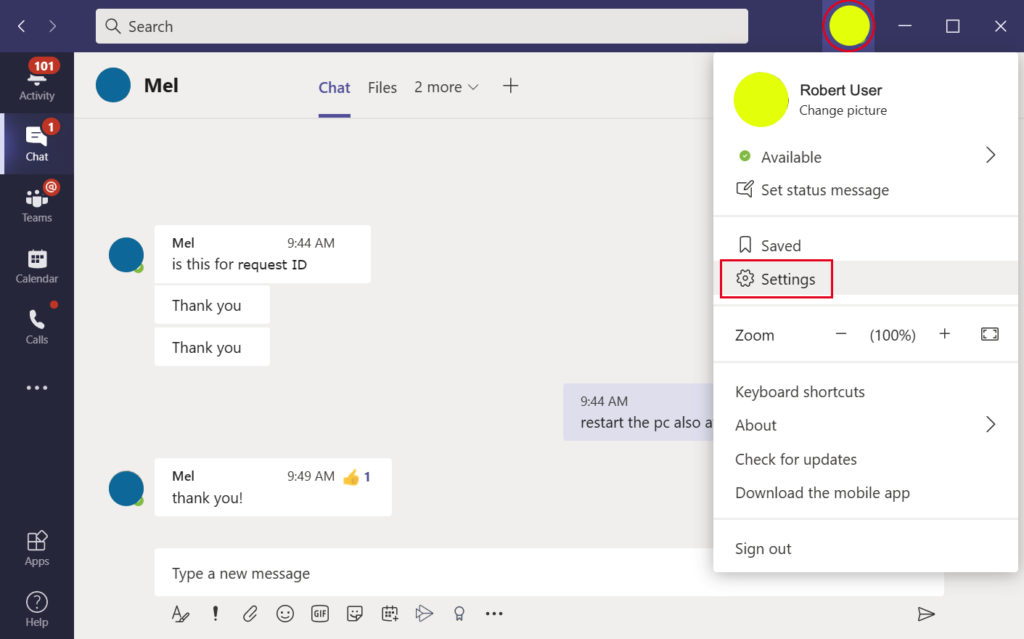
2. Click on Notifications Tab and disable the following:
> Show message preview
> Play sound for notifications
then finally click close (X) button
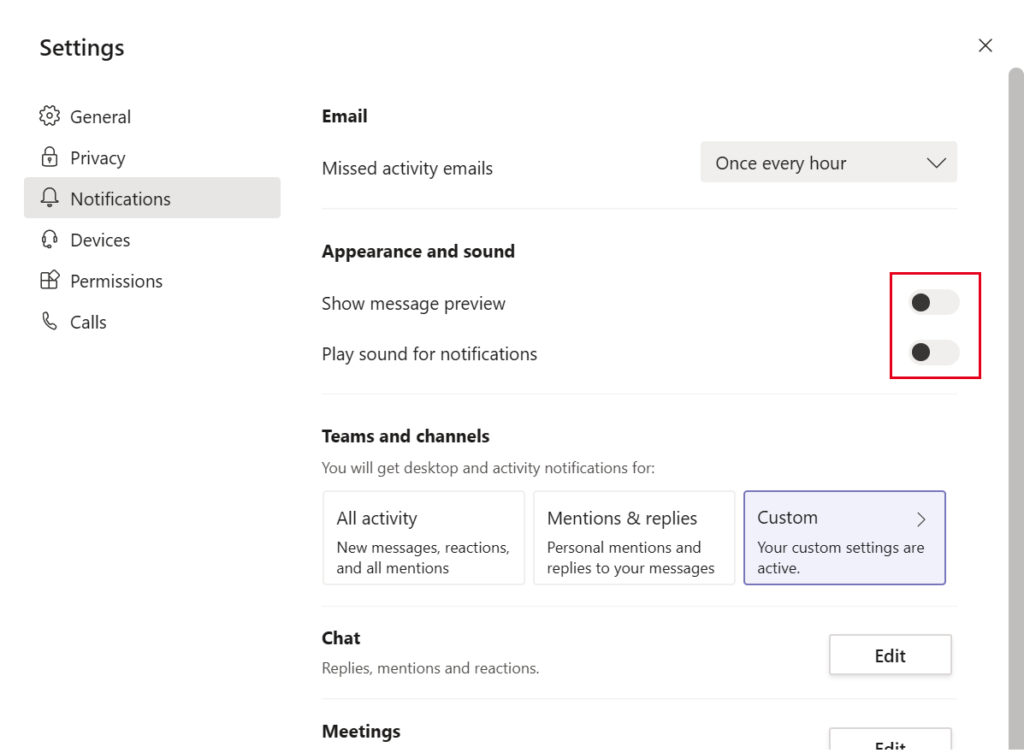
1. On the Upper right side
> Click on the Profile Picture icon
> Click Settings
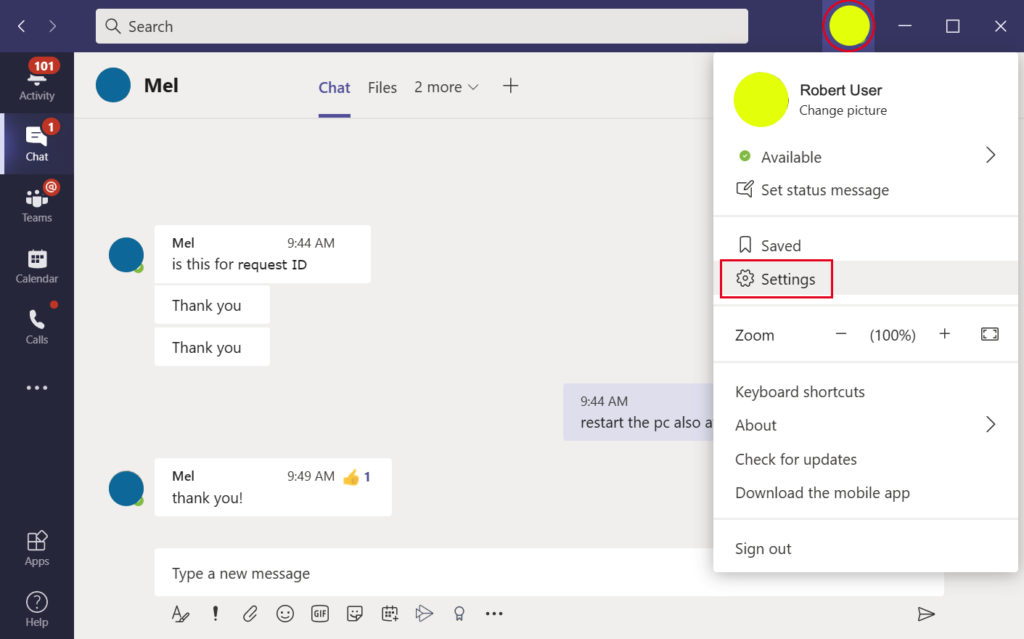
2. Click on Notifications Tab and disable the following:
> Show message preview
> Play sound for notifications
then finally click close (X) button