1. This is the Zoom Live Meeting Main Dashboard
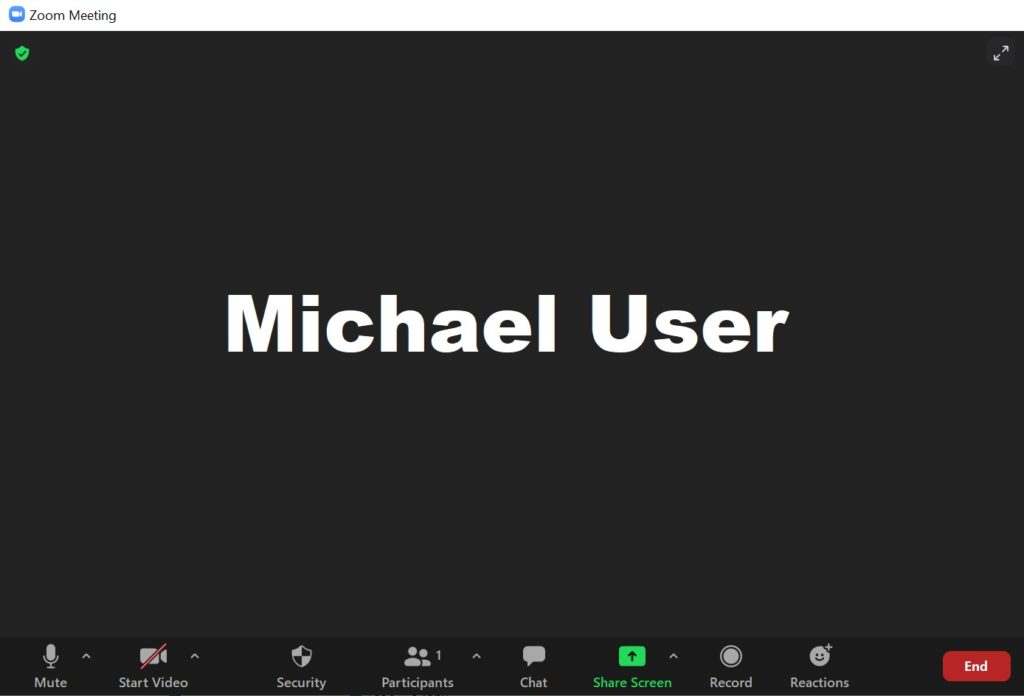
2. This is the Mute/Unmute button
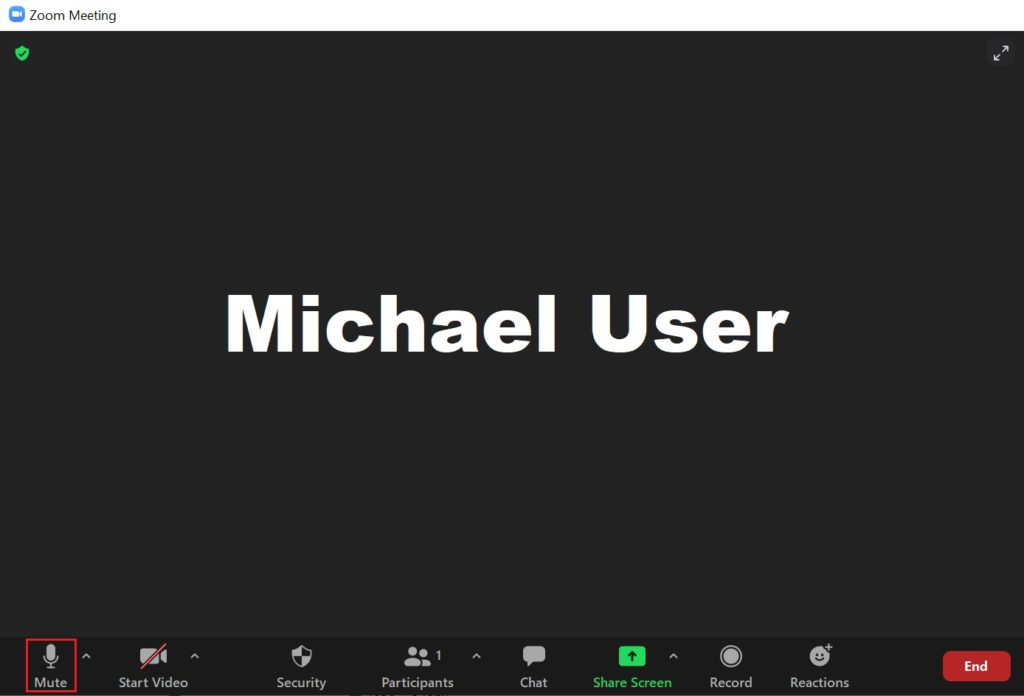
3. This is the Mic Option arrow
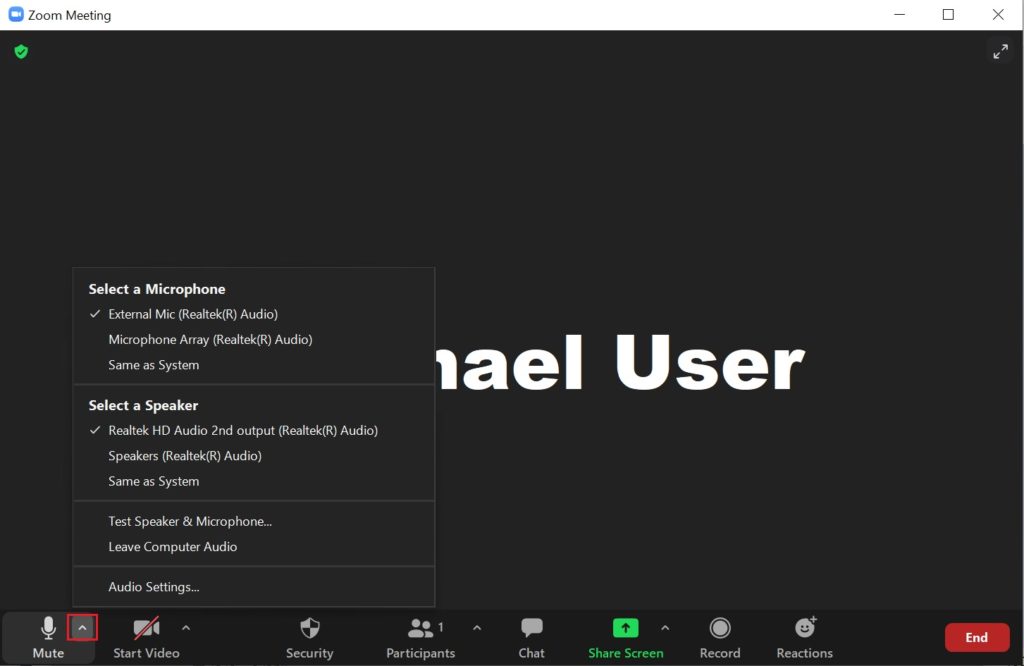
4. This is the Start/Stop Video button
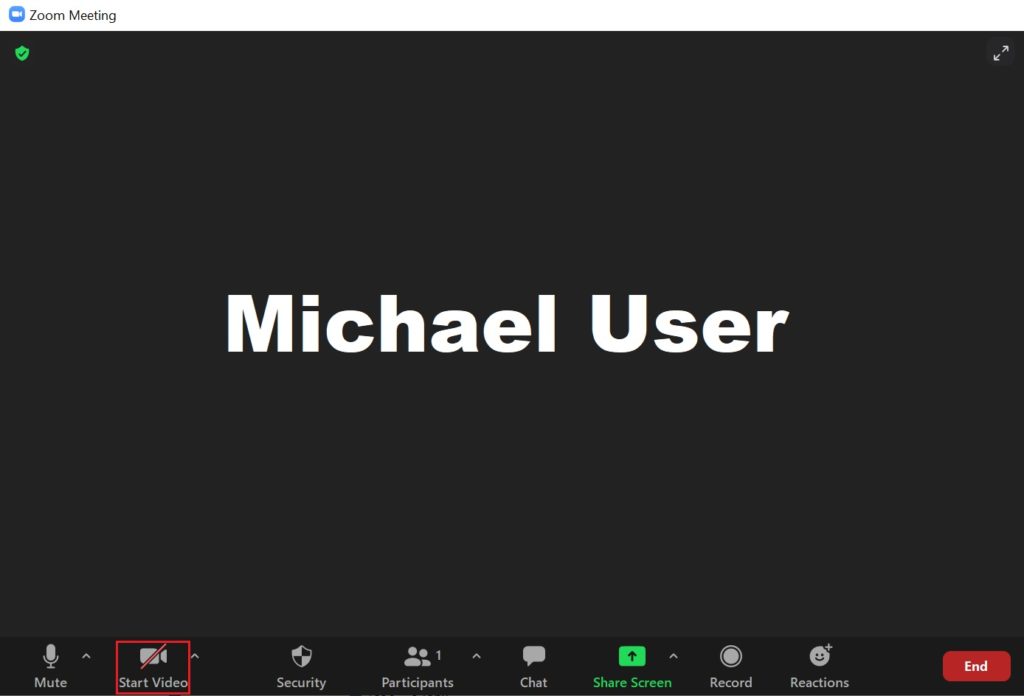
5. This is the Camera Option arrow

6. This is the Security Option button
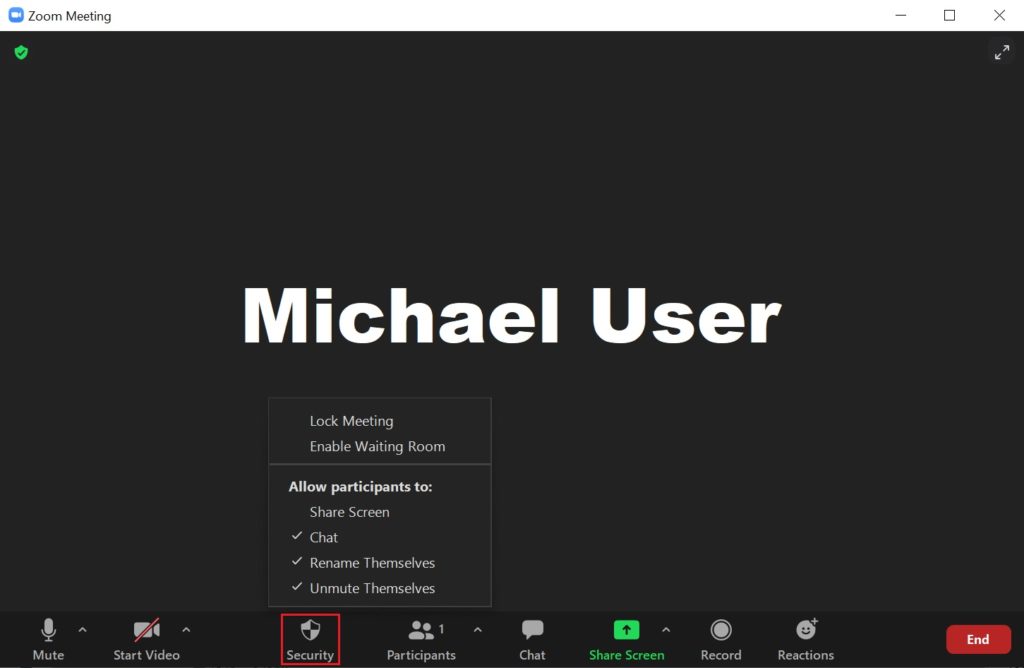
7. This is the Participants Window
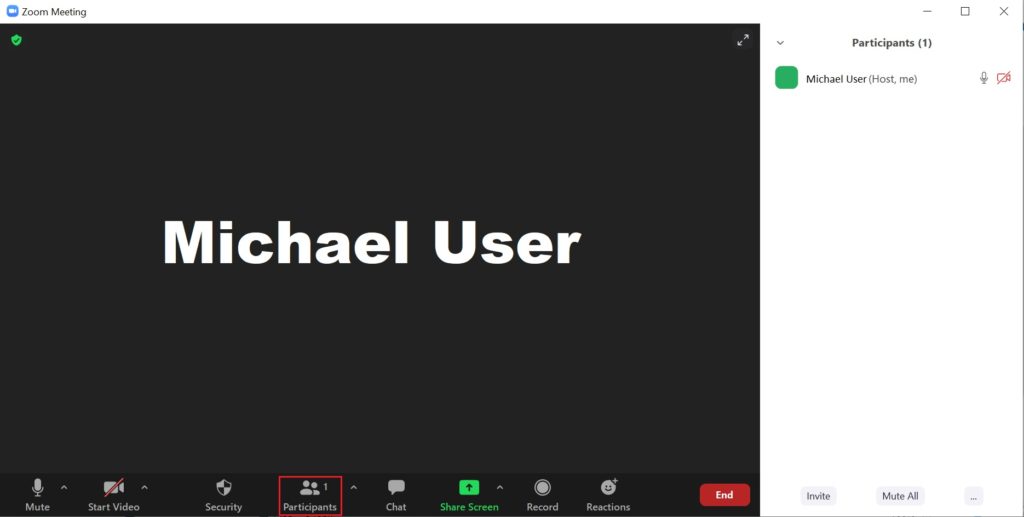
8. This is the Participants Option arrow
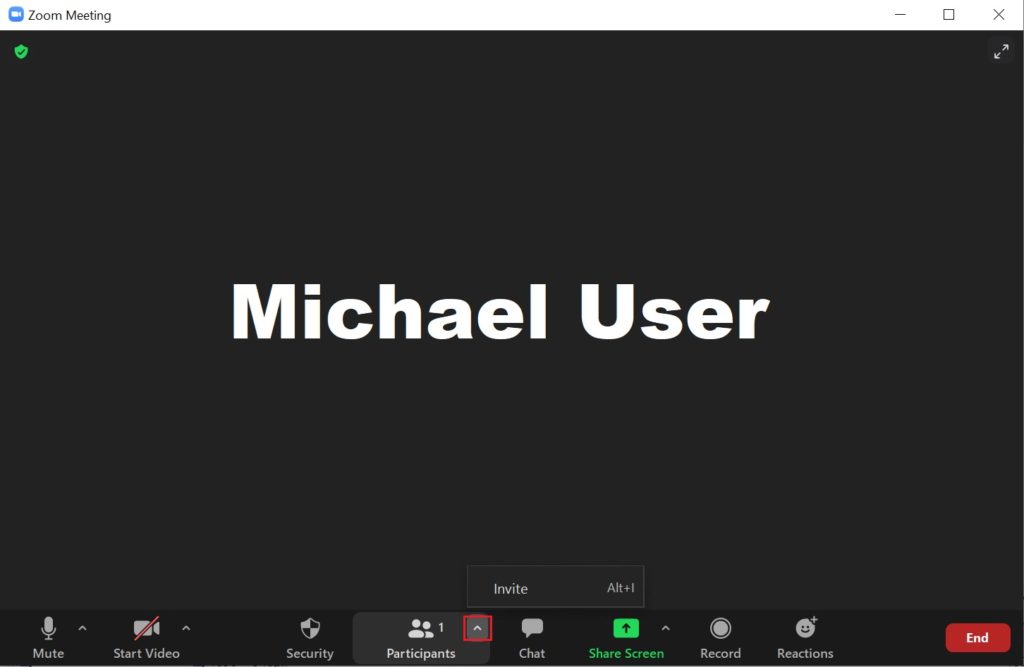
9. This is the Live Chat Window
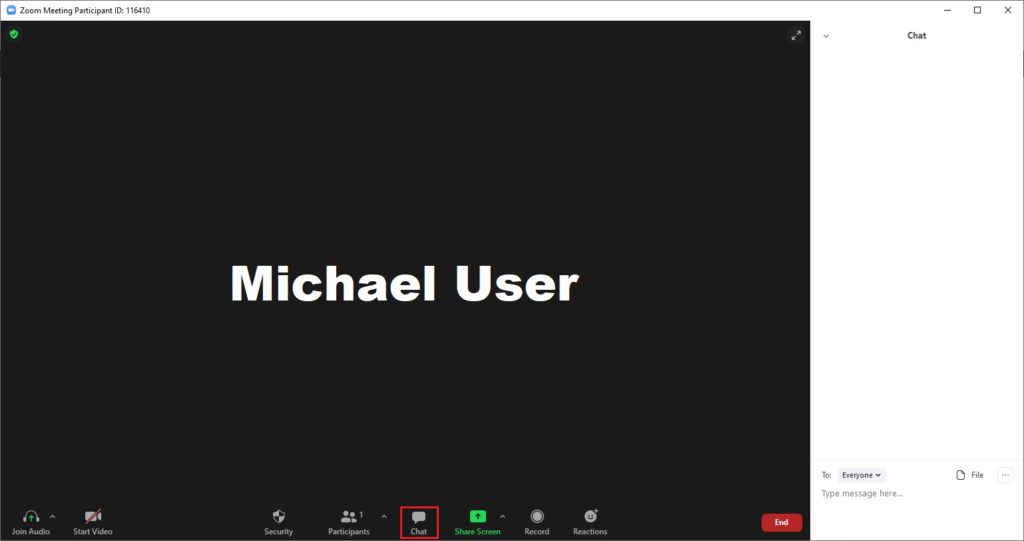
10. This is the Share Screen button
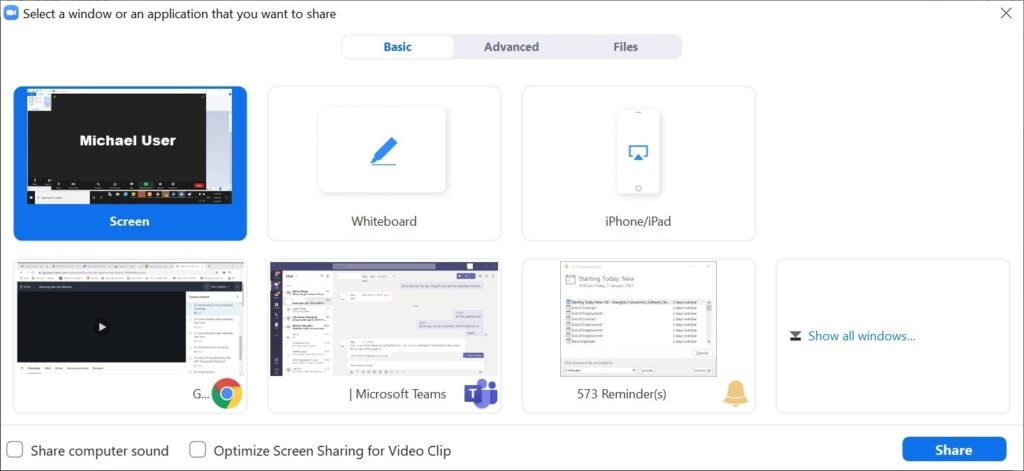
11. This is the Share Screen Option arrow
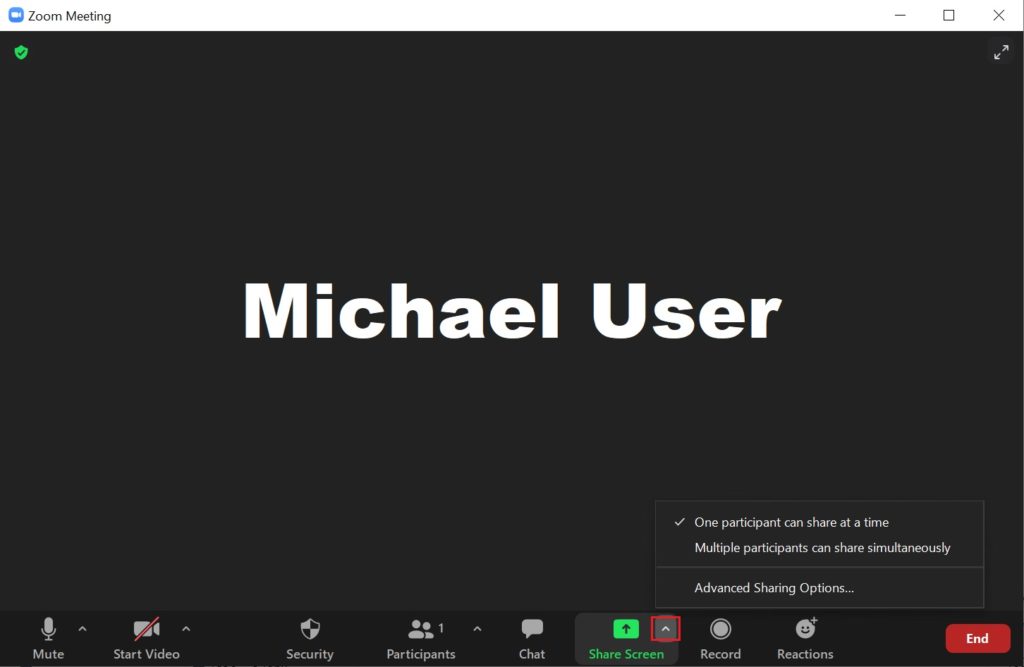
12. This is the Record button
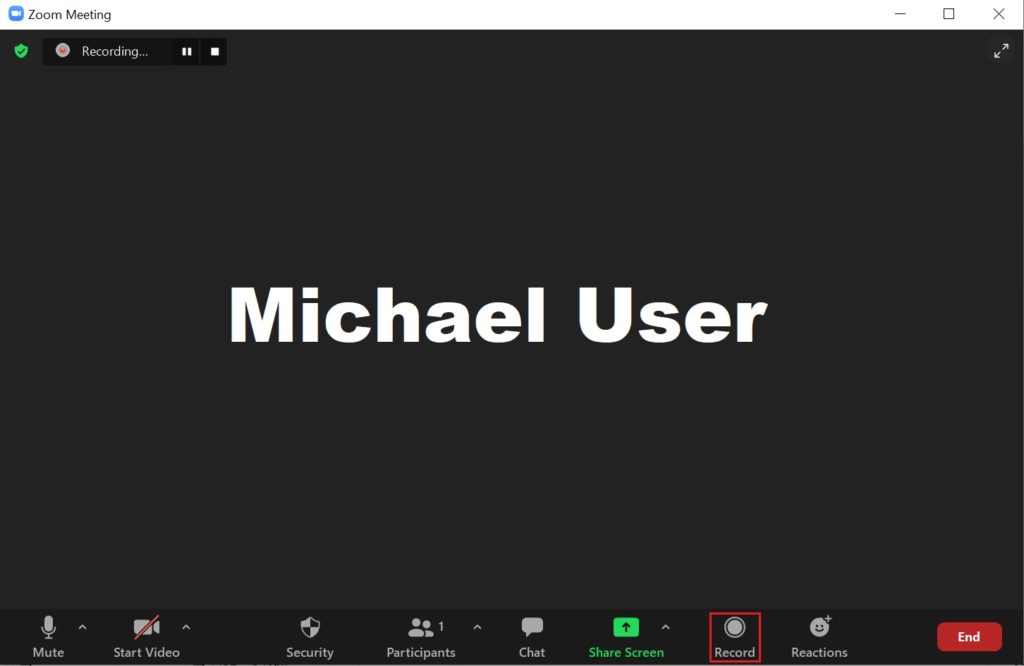
13. This the Reactions button
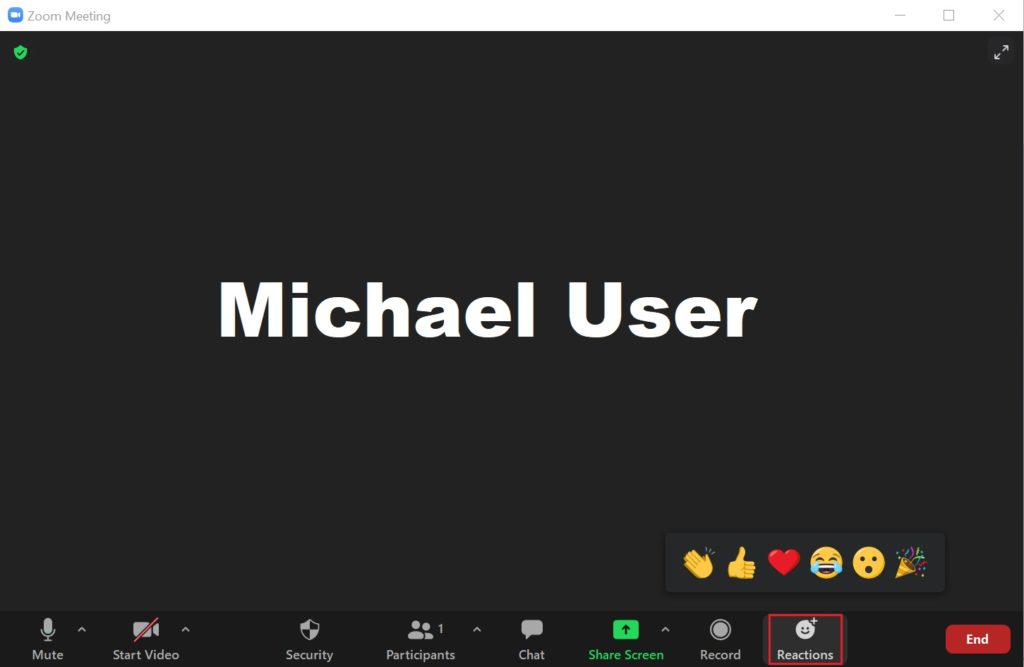
14. This is the End Meeting button
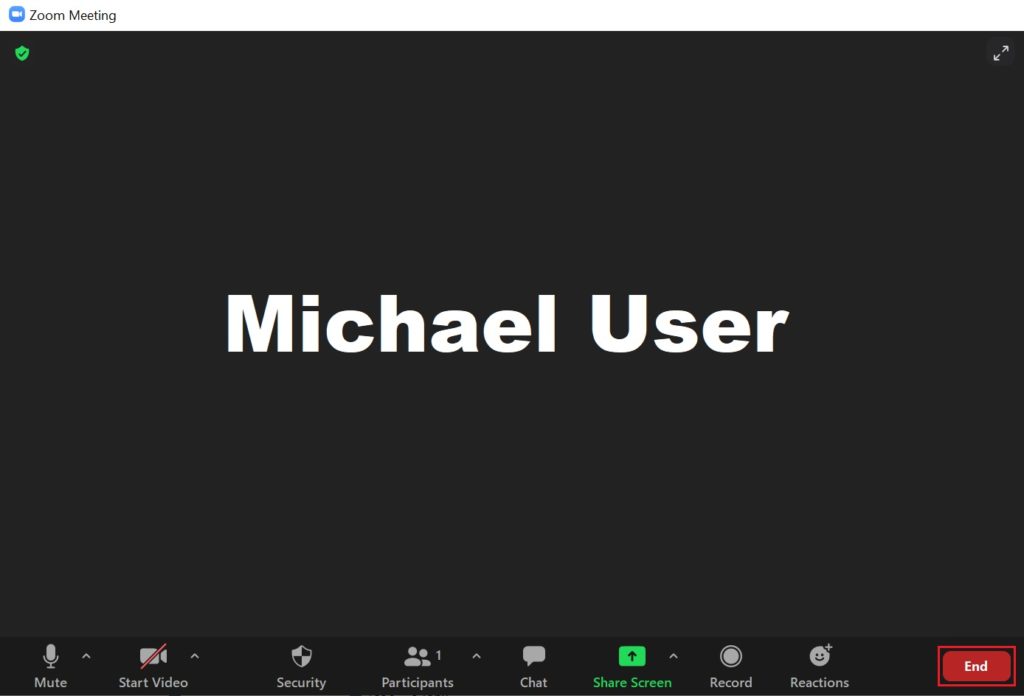
15. This is the End Meeting for All button
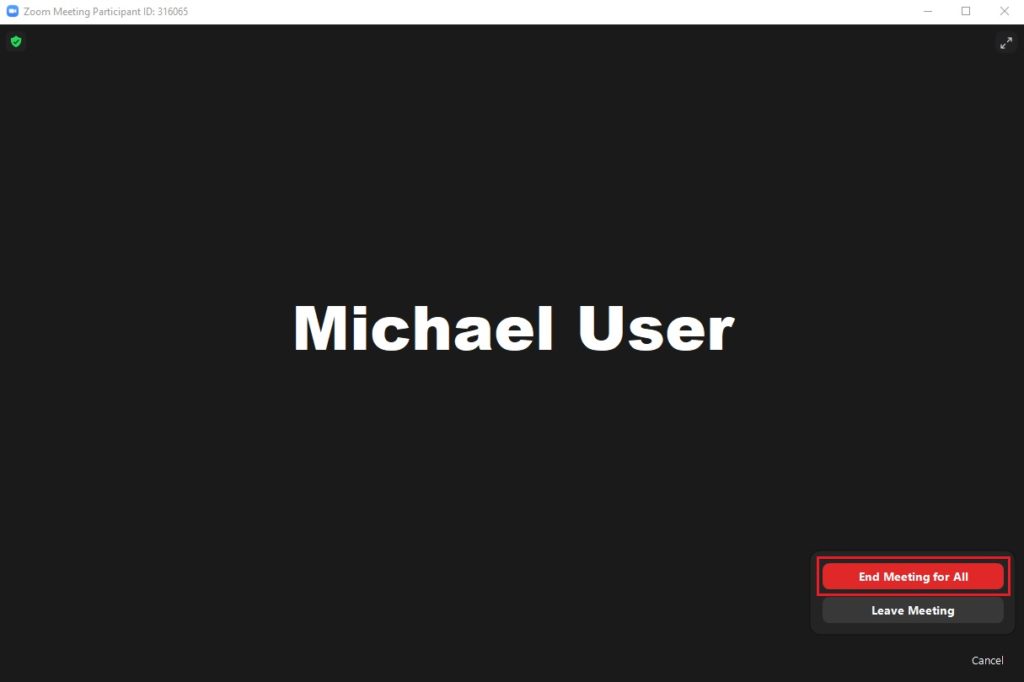
15. This is the Meeting Information button
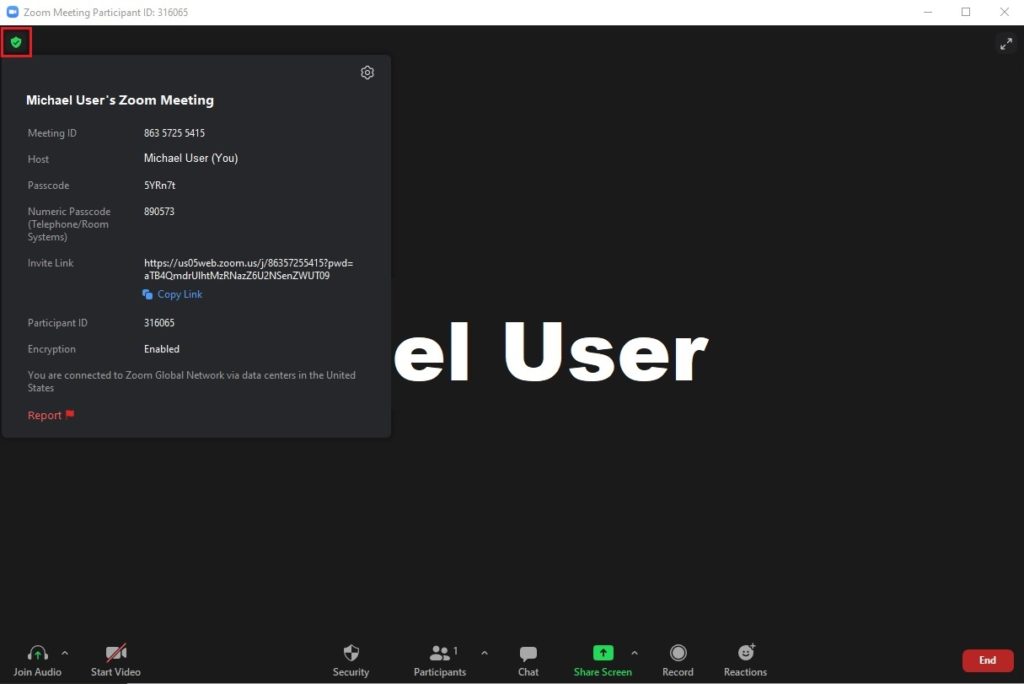
Related Procedure:
How to Run a Zoom Meeting, please refer to this Guide
