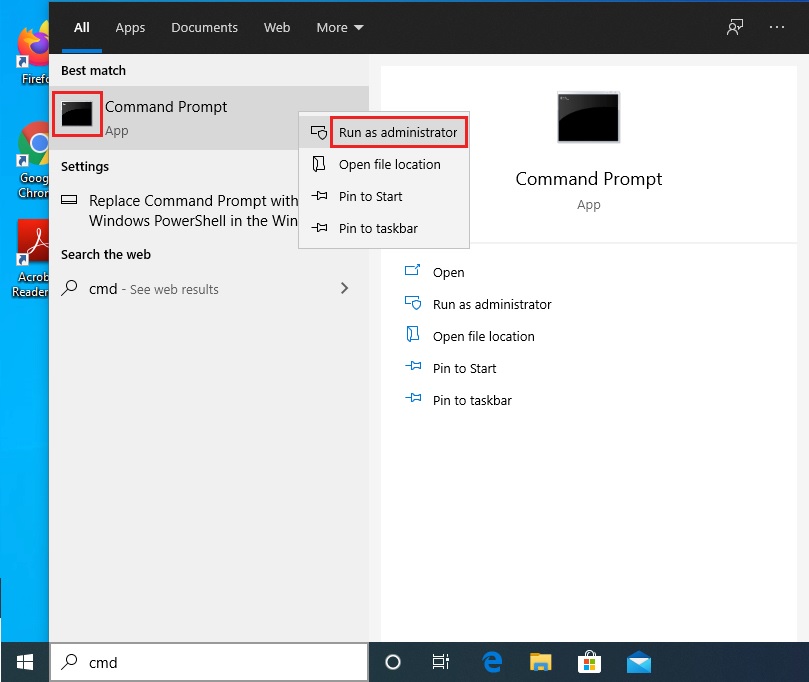It’s important to find your Windows Original Product Key for your OEM (Original Equipment Manufacturer) computer, before you re-install/re-image it.
How to Create a Windows System Image Backup, you may refer to this Guide.
1. Using Windows Search box
> Find and Run cmd
> Right click Command Prompt
> Click Run as administrator
2. Click Yes
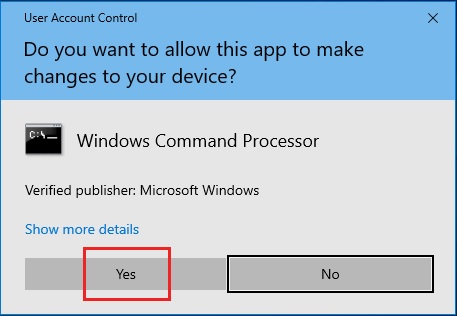
3. Type the command wmic path SoftwareLicensingService get OA3xOriginalProductKey
> Press Enter
> Product Key is displayed below
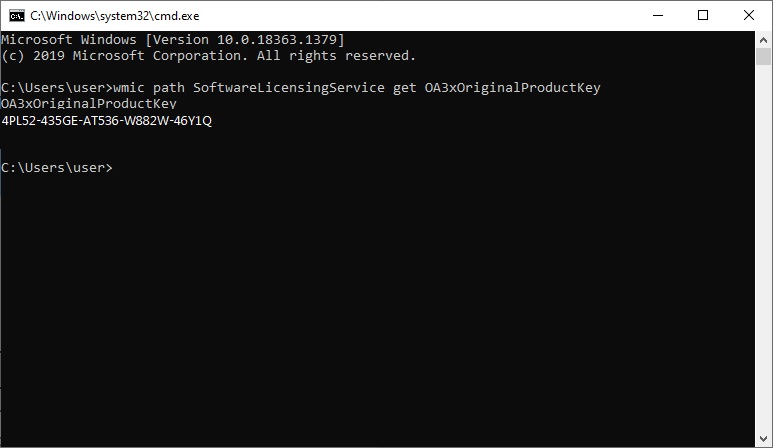
Actual Video Guide:
Related Procedure:
How to Find Laptop/Desktop Serial Number, please refer to this Guide