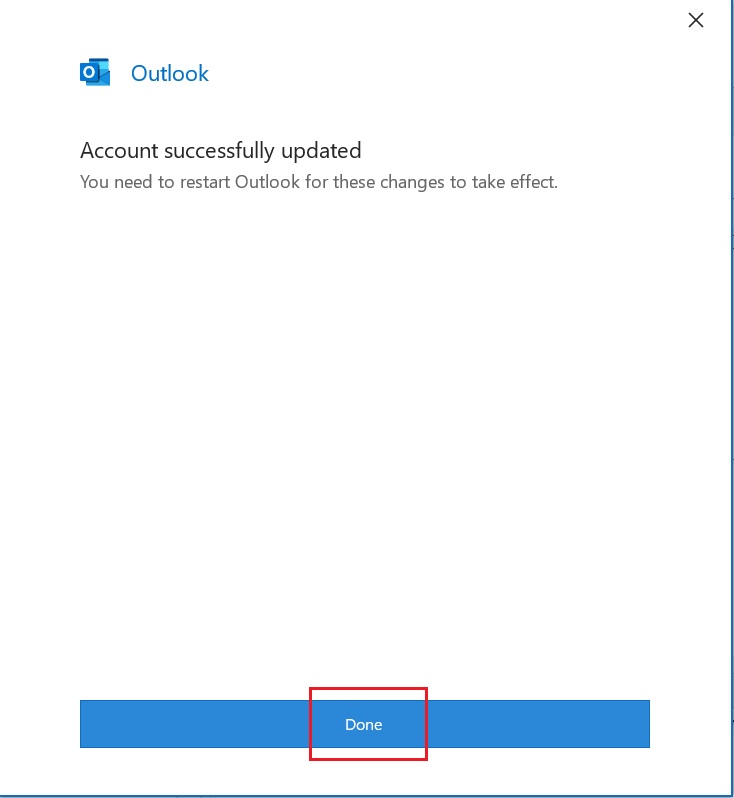1 From your Outlook Client > Click File > Info > Account Settings
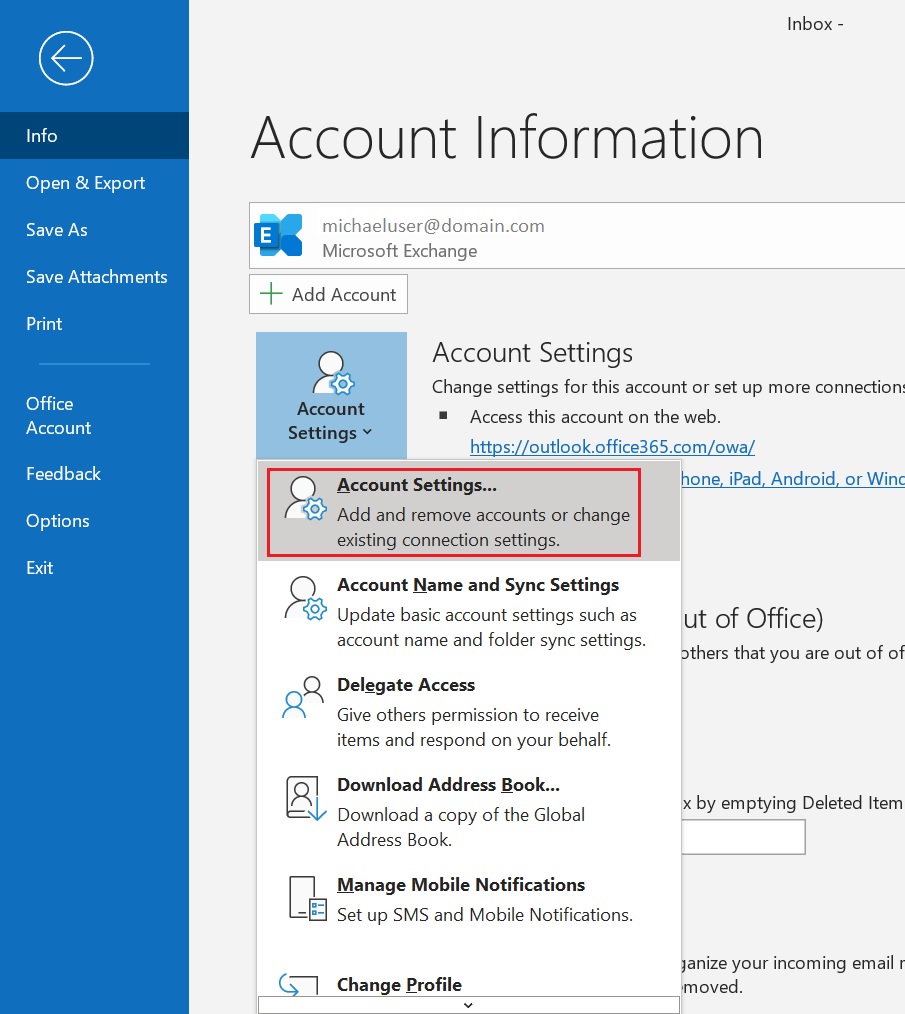
2. Double Click your Email Account
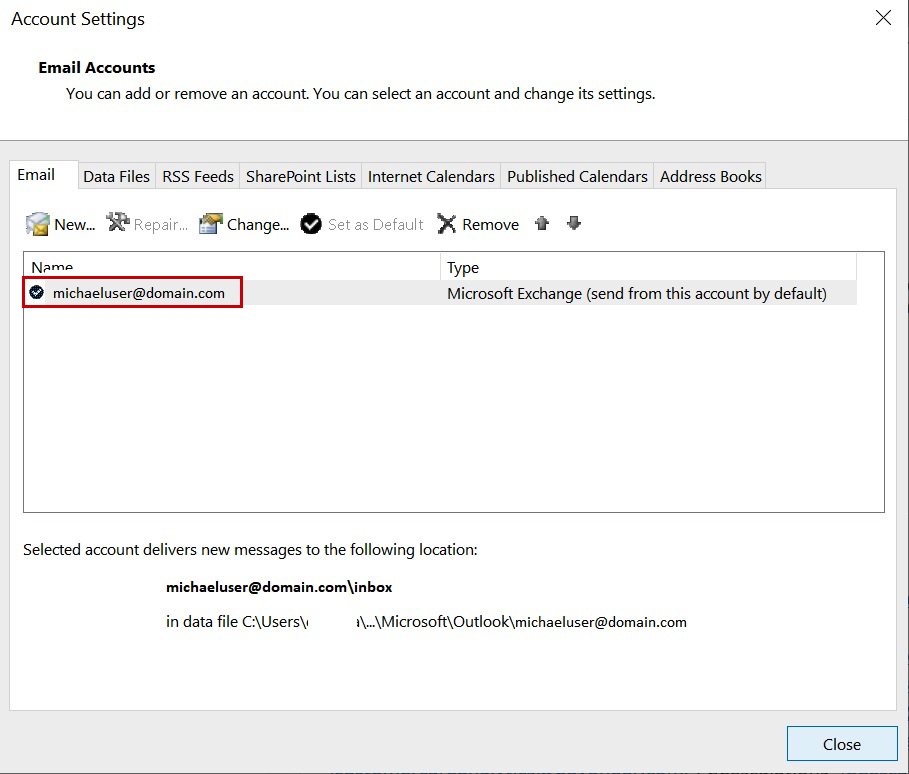
3. Slide the slider to ALL > Click Next
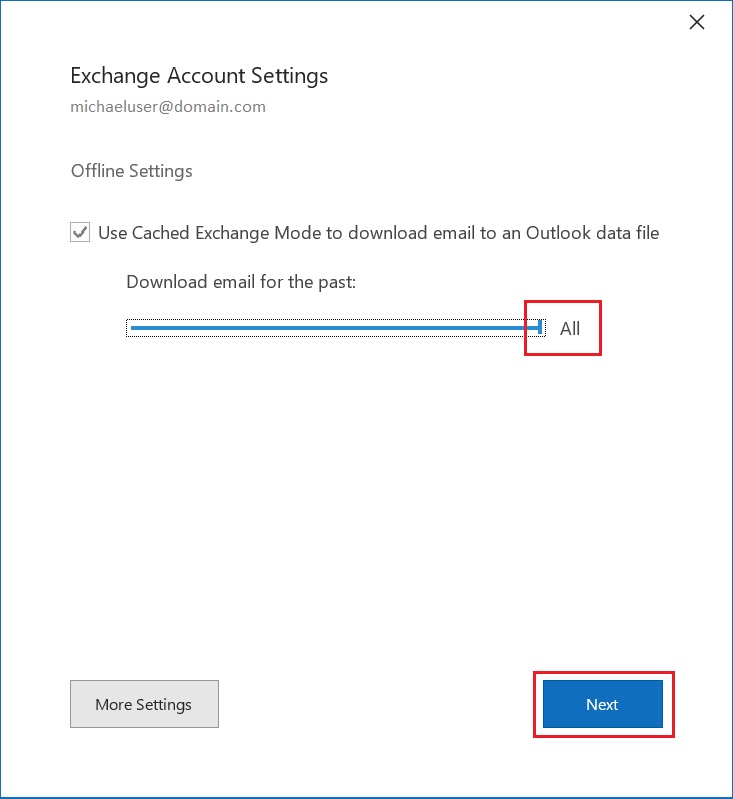
4. Click Done
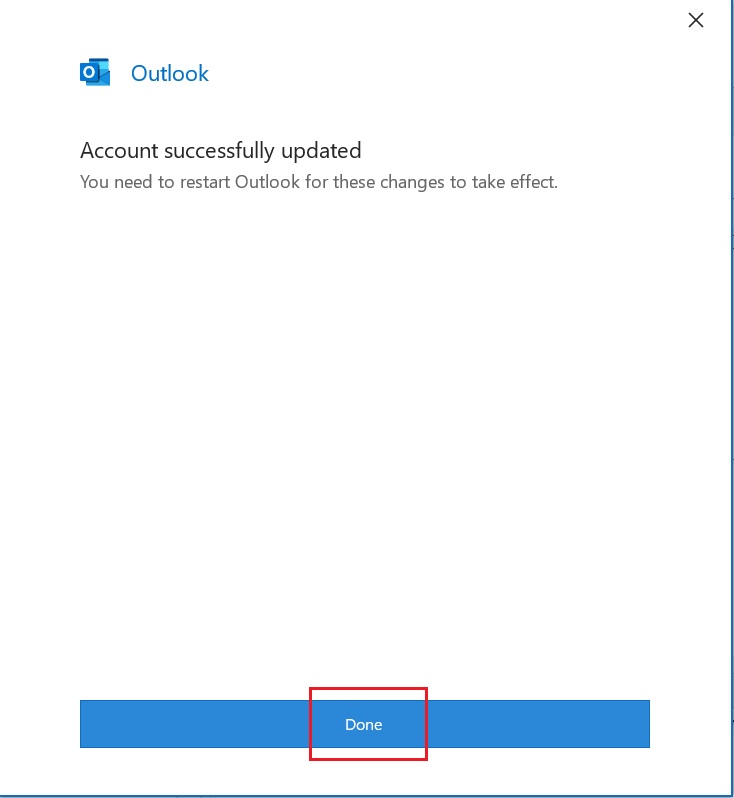
1 From your Outlook Client > Click File > Info > Account Settings
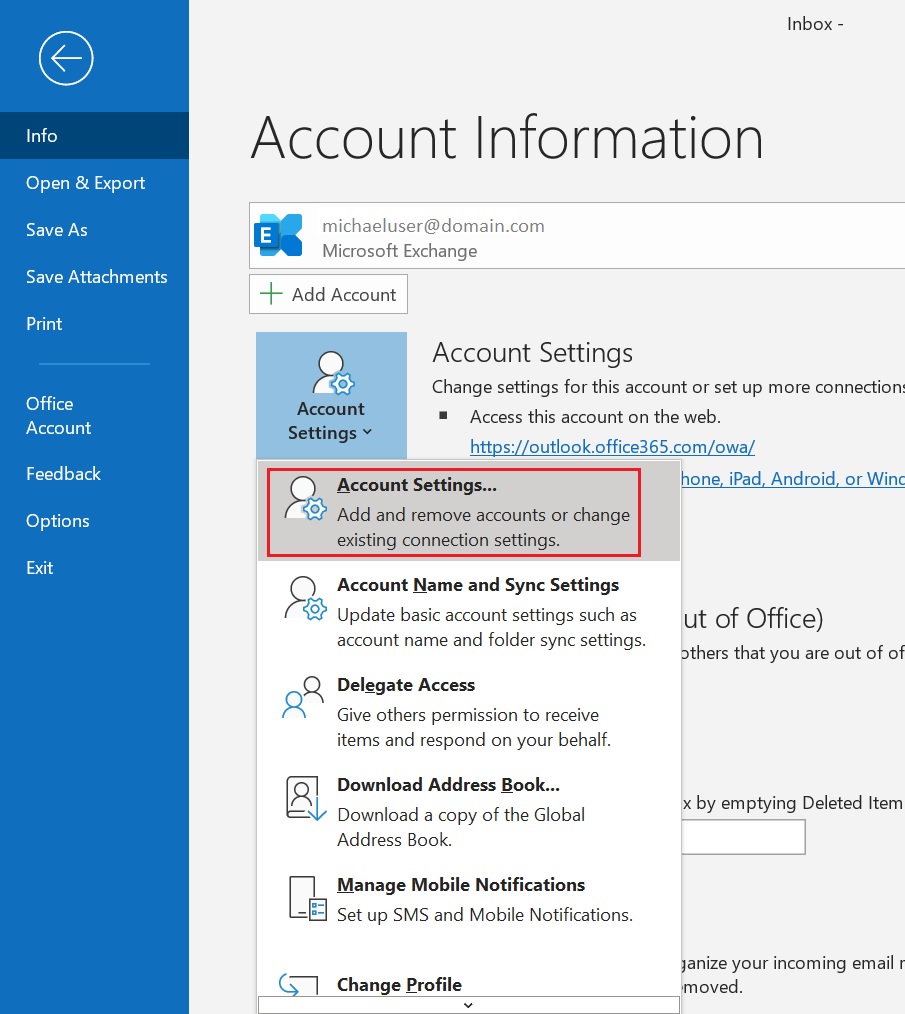
2. Double Click your Email Account
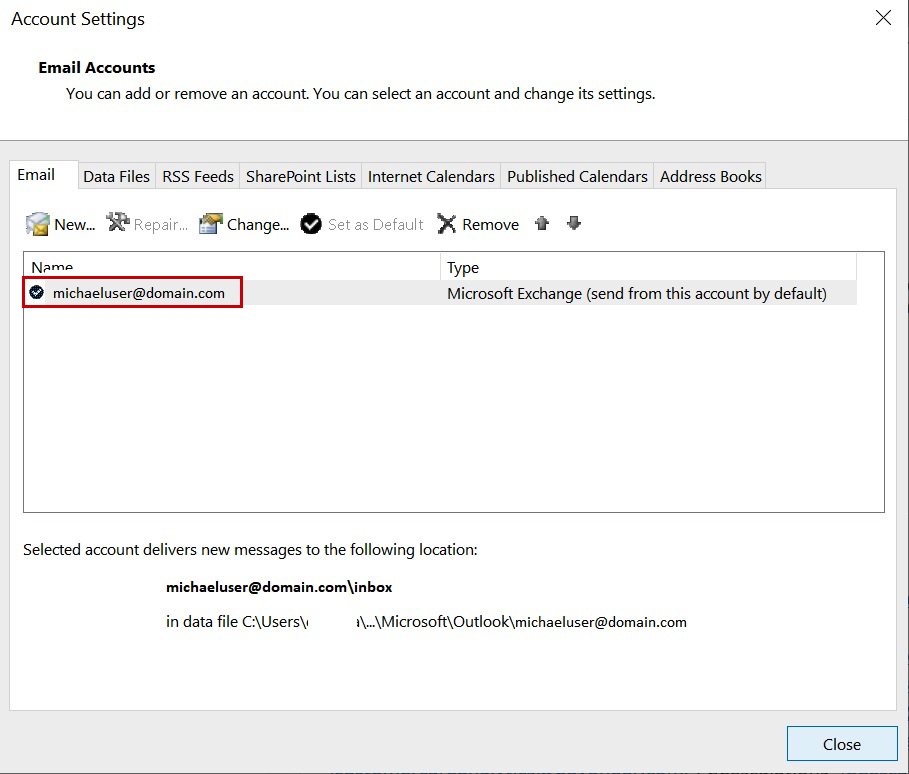
3. Slide the slider to ALL > Click Next
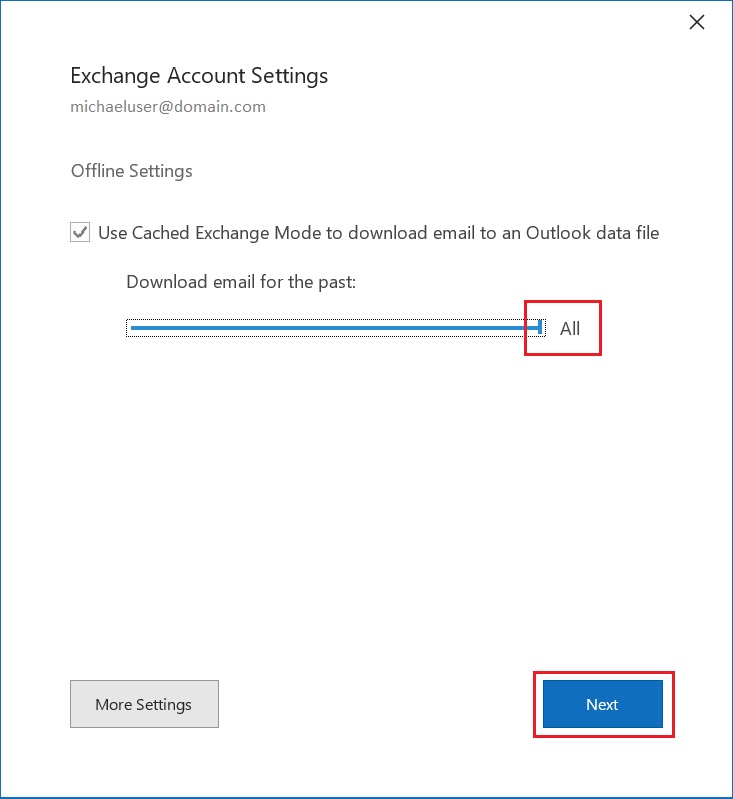
4. Click Done