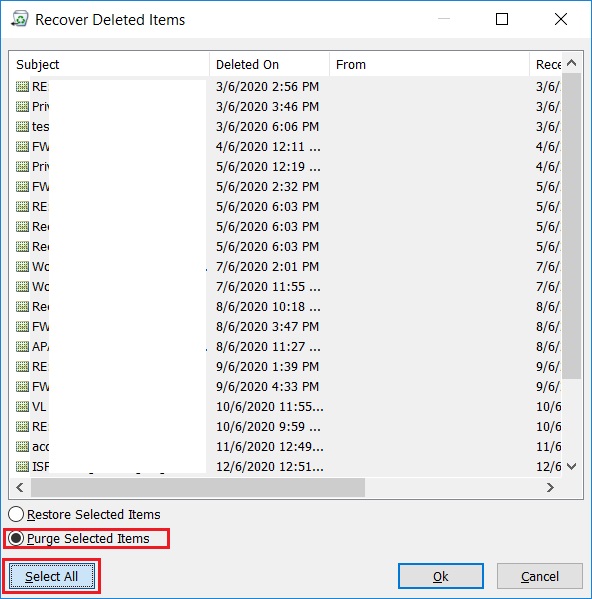By cleaning all those unnecessary files helps to increase your Mail Storage
1. Using your Outlook Client
> Click the Deleted Items Folder
> Click Recovered Deleted Items from Server
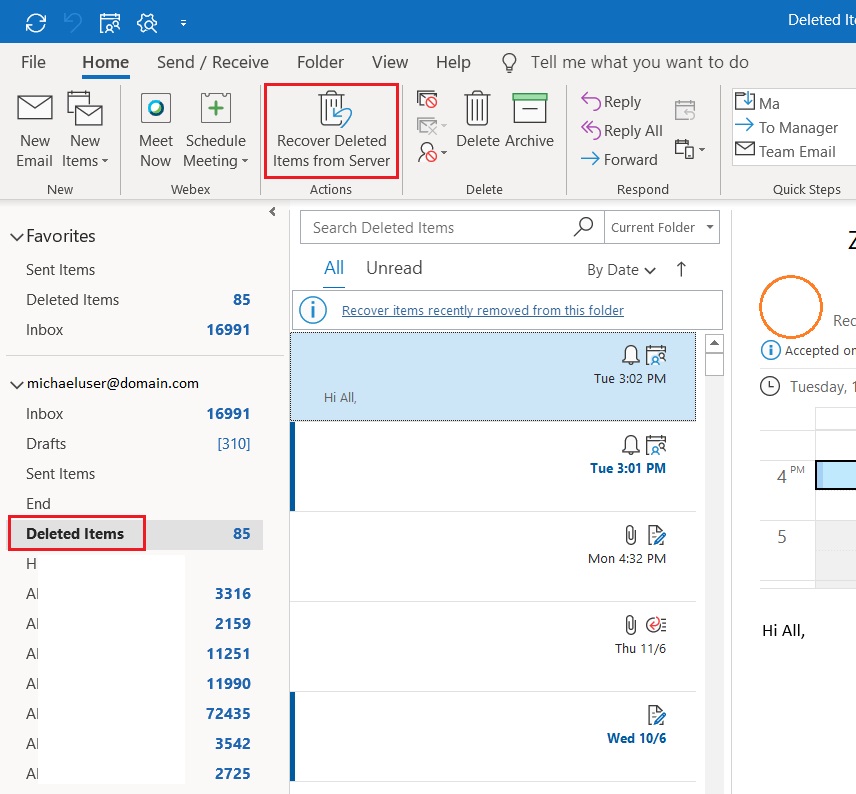
2. Warning: once you purged the deleted Items, this process cannot be reversed.
> Click Select All
> Then choose Purge Selected items
> Finally, Click OK