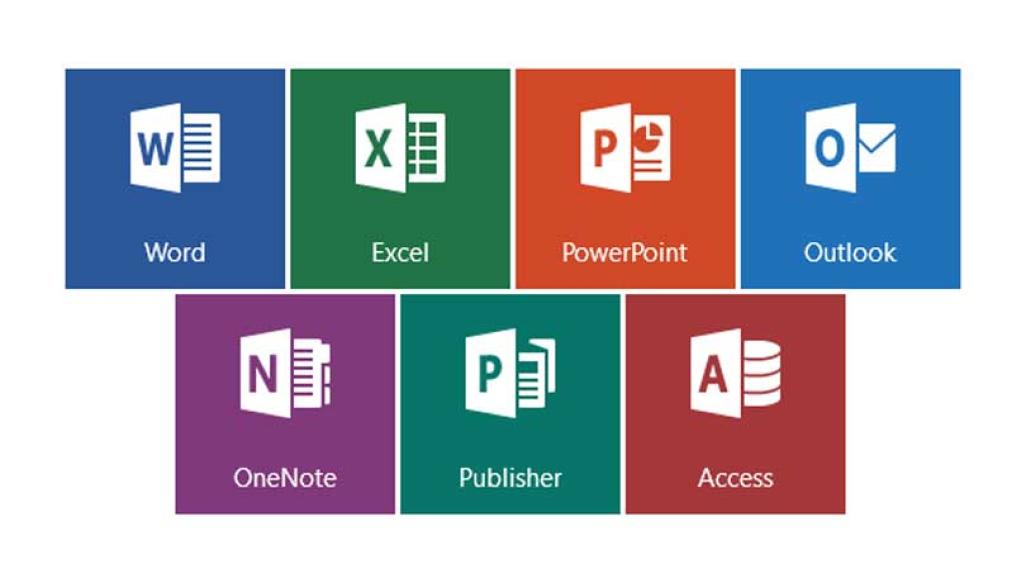How to Restart Microsoft OneDrive Application
Part 1: How to Quit Microsoft OneDrive Application1. On the Time & Date Windows Task Bar> Click OneDrive Icon > Click More 2. Click Close OneDrive 3. Then confirm > Click Close OneDrive Part 2: How to Start Microsoft OneDrive Application 1. Using Windows Search > Find and Run OneDrive