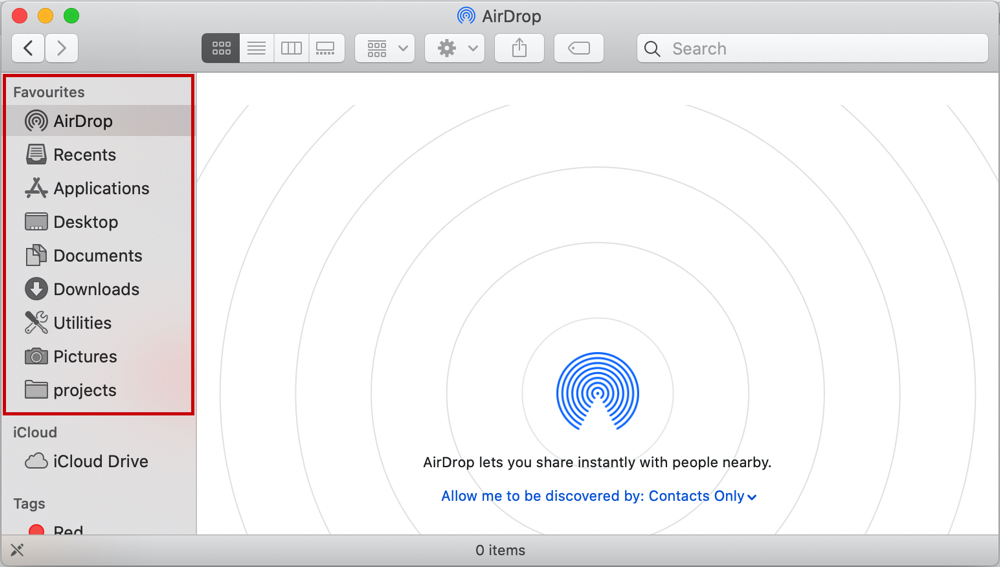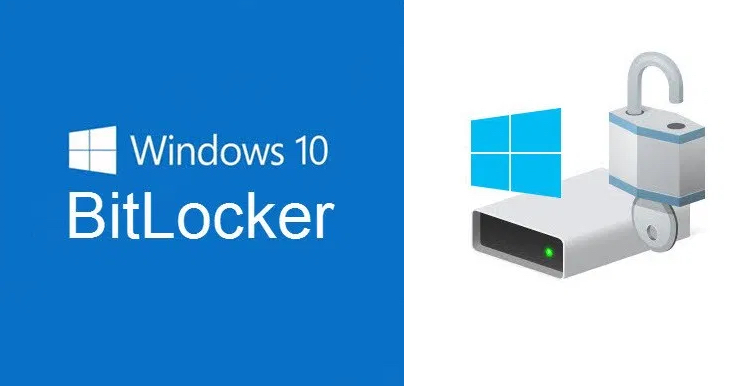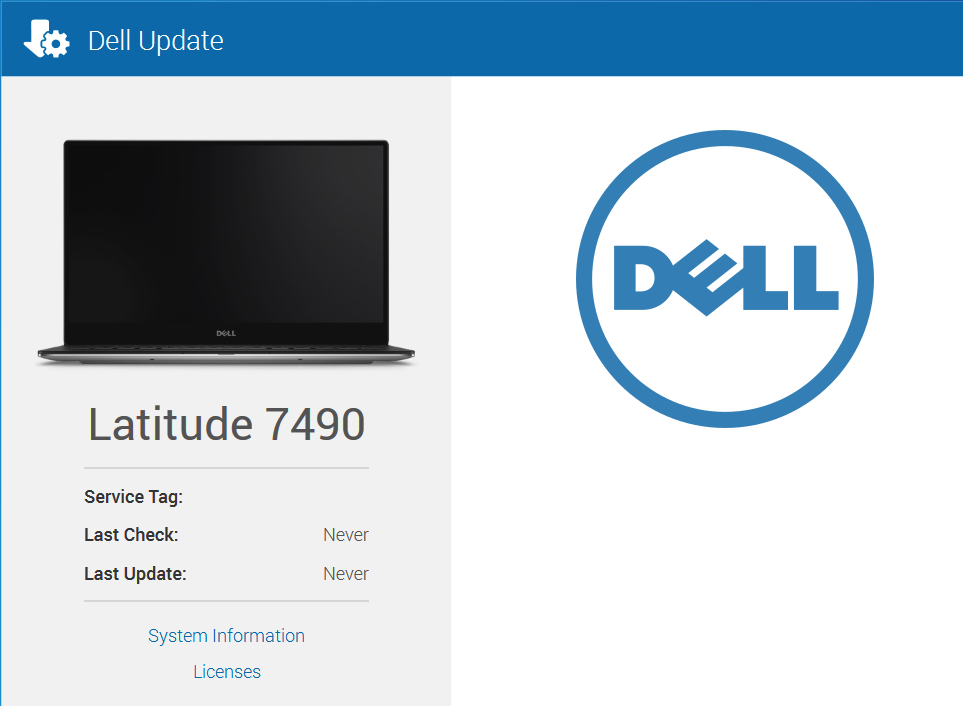How to Run System Update in MacOS (simple and easy way)
1. Click Apple Icon > System Preferences… 2. Click Software Update 3. Click More info… 4. Review/Check all the necessary Update and Click Install Now 5. Click Download & Restart 6. Download in progress> It will require you to restart your Mac to complete the System Update. Related Topics:You may check this Official Apple Support … Read more