1. Plugin the Win10 Bootable USB Flash drive
– check this Guide on How to Create Windows 10 Bootable USB
2. Turn ON your Computer and Select boot Menu > boot it on USB Flash Drive
3. Press Shift + F10 to initiate the Command Prompt.
> Refer on this Link for the Official List of Windows Commands
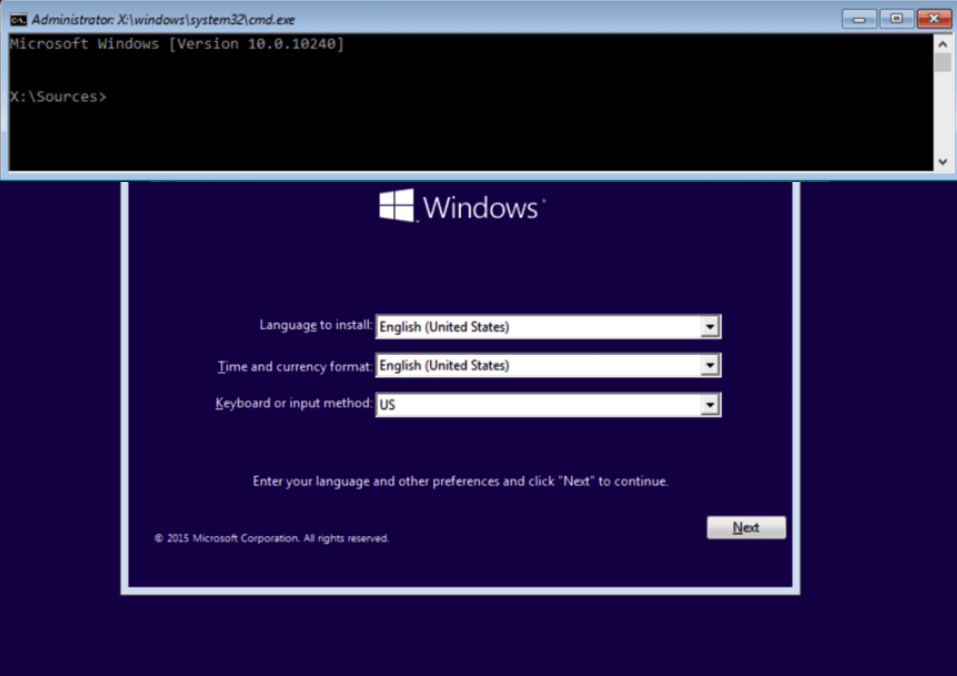
4. Type the command below to verify the Drive of the OS :
diskpart
list volume
exit
In this example the OS is in Drive C
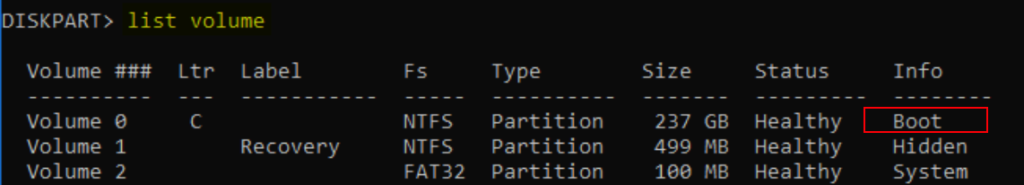
5. Run the command below:
move c:\windows\system32\utilman.exe c:\
copy c:\windows\system32\cmd.exe c:\windows\system32\utilman.exe
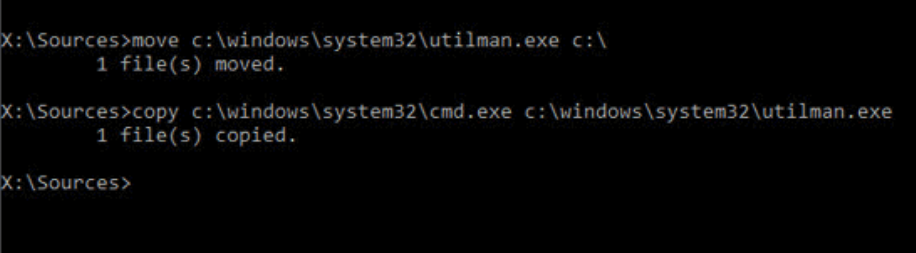
6. Remove the Bootable USB Flash Drive and run the command:
wpeutil reboot
Wait until the Windows boots up
7. Press on the Accessibility options below
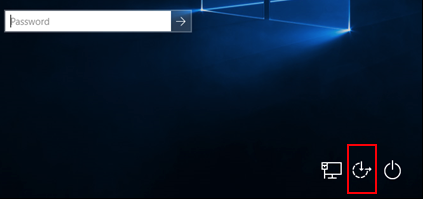
8. To enable the local administrator account type the command :
net user administrator /active:yes
net user administrator yournewpassword
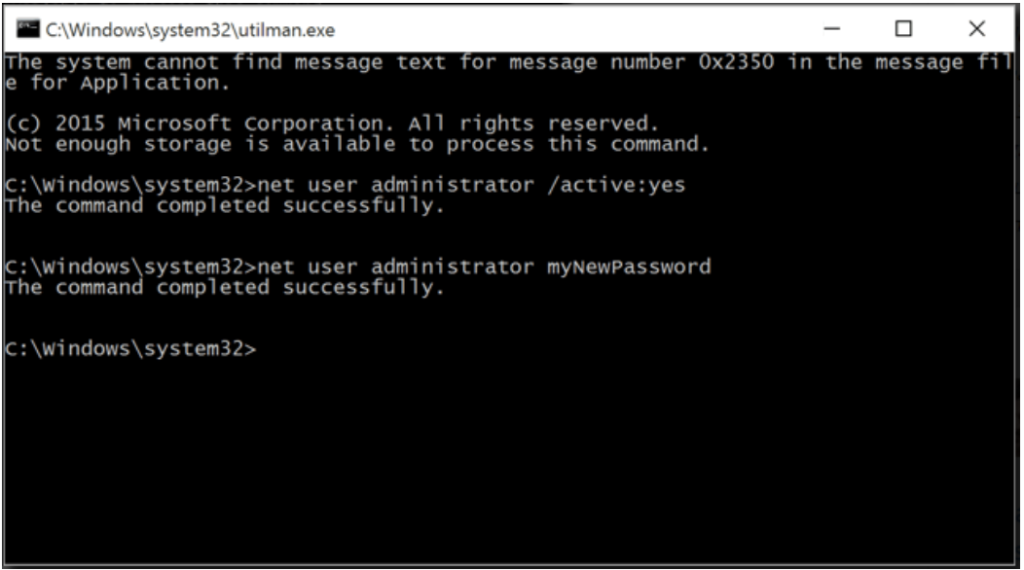
9. Finally, sign in the Administrator user as normal.
