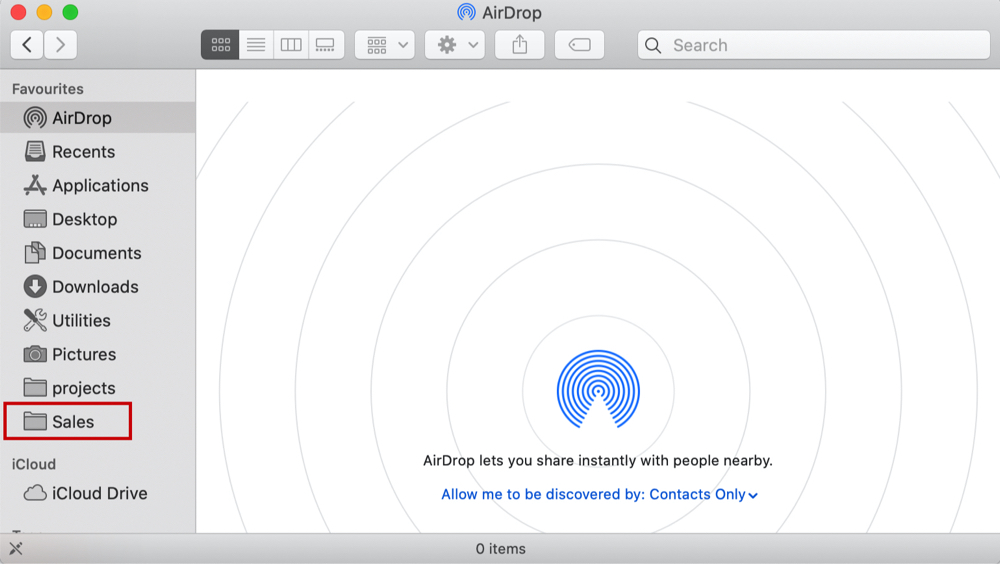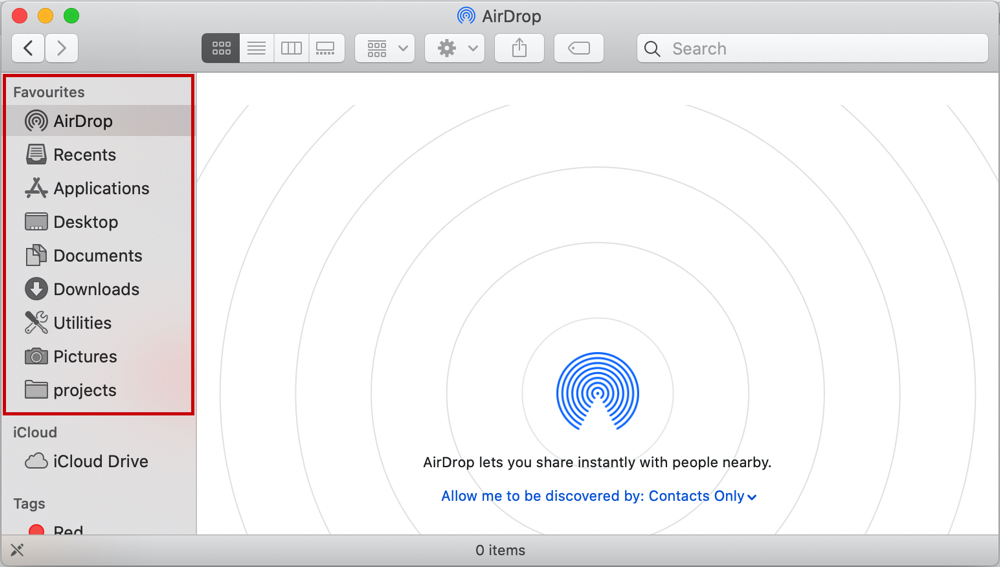In this Guide, we will demonstrate how to put shortcut folder on Favourite Sidebar
so that it’s more easy to navigate that folder on Finder Window (Mac).
This is very efficient, especially if you always access specific folder all the time.
1. Right Click on Finder Icon > Click New Finder Window
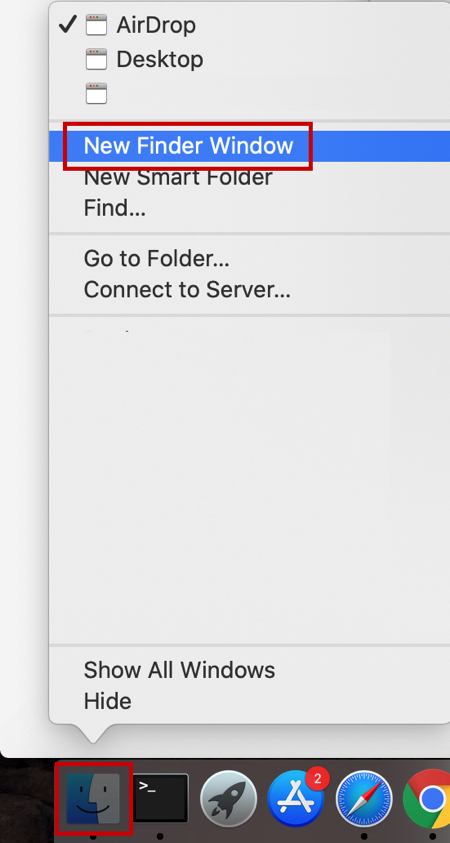
2. In this example, we will put Sales Folder on the Favourites Sidebar
> Highlight the Sales Folder
> Click File > Add to Sidebar
> or press shortcut key (control + command + t)
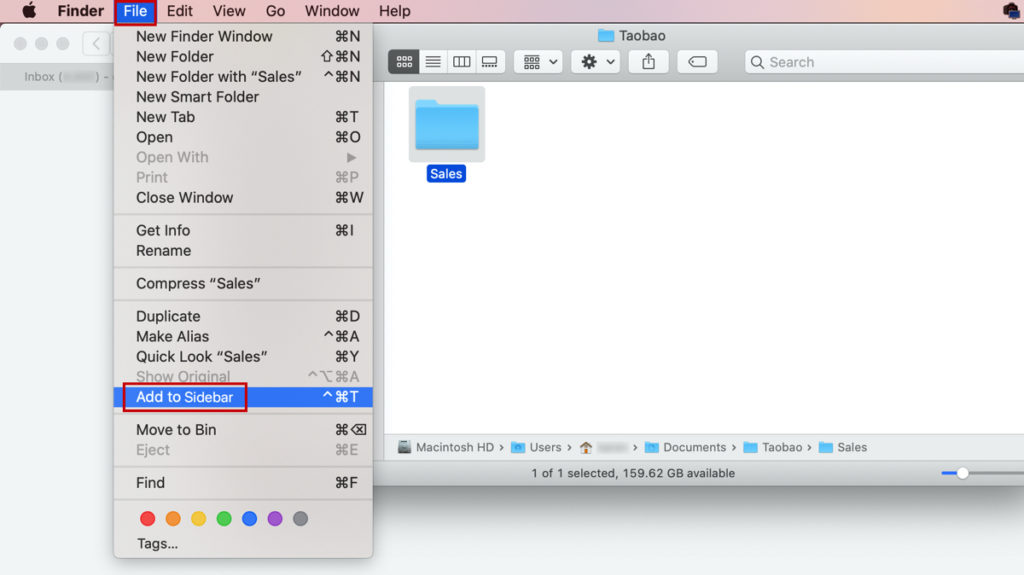
3. As you can see the Sales Folder is now on the Favourites Sidebar