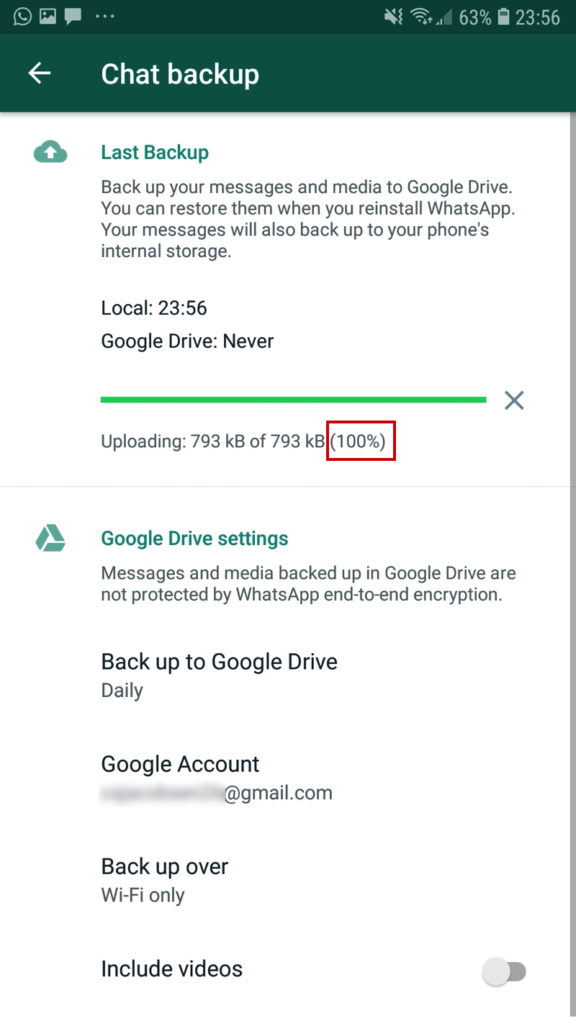Note:
Refer to this Procedure on How to Setup WhatsApp Messenger Mobile App for the first time.
1. On the Upper Right Corner (3 dots)
> Click Menu > Settings
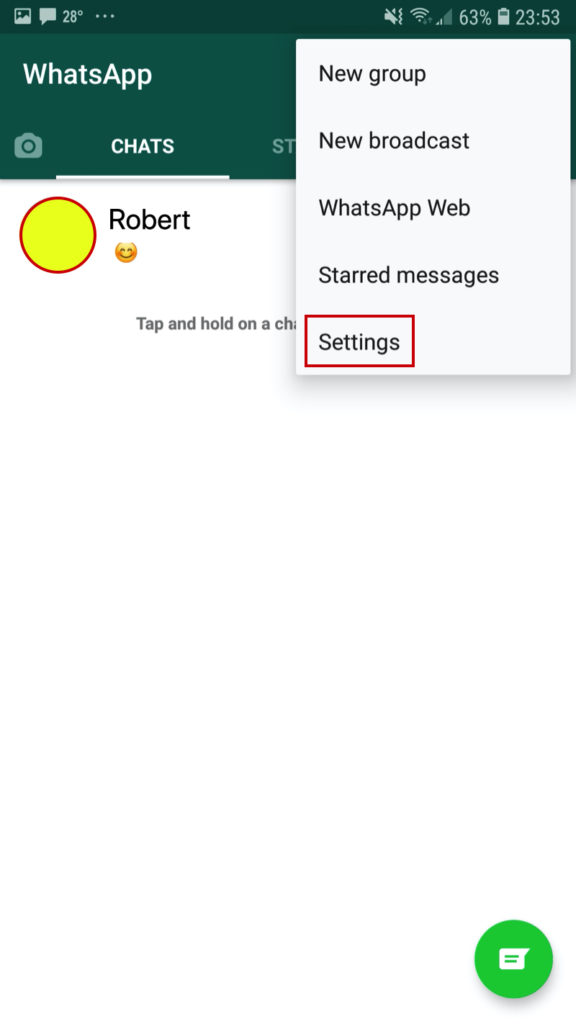
2. Click Chats (Theme, wallpapers, chat history)
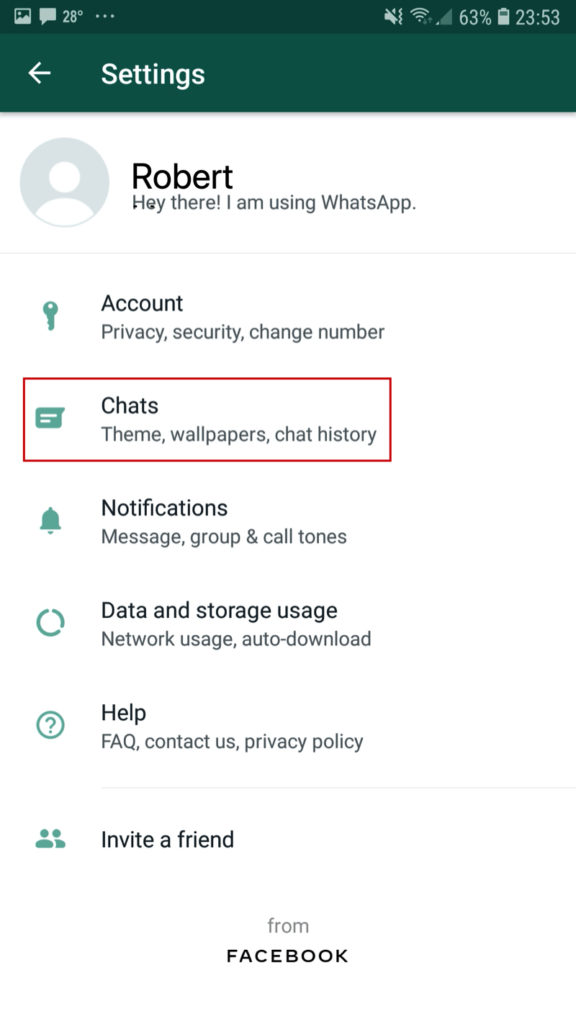
3. Click Chat backup
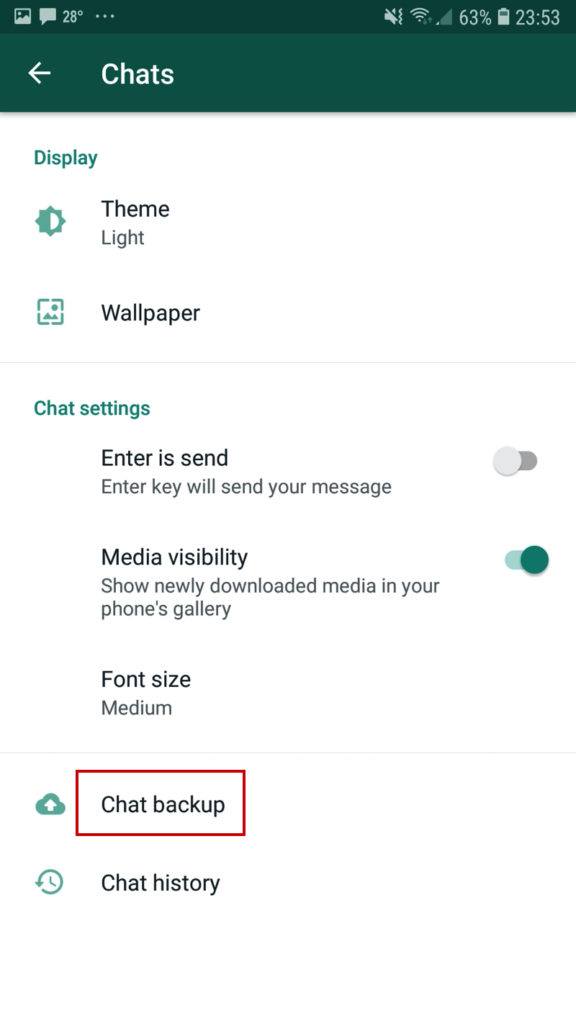
4. Click Backup to Google Drive
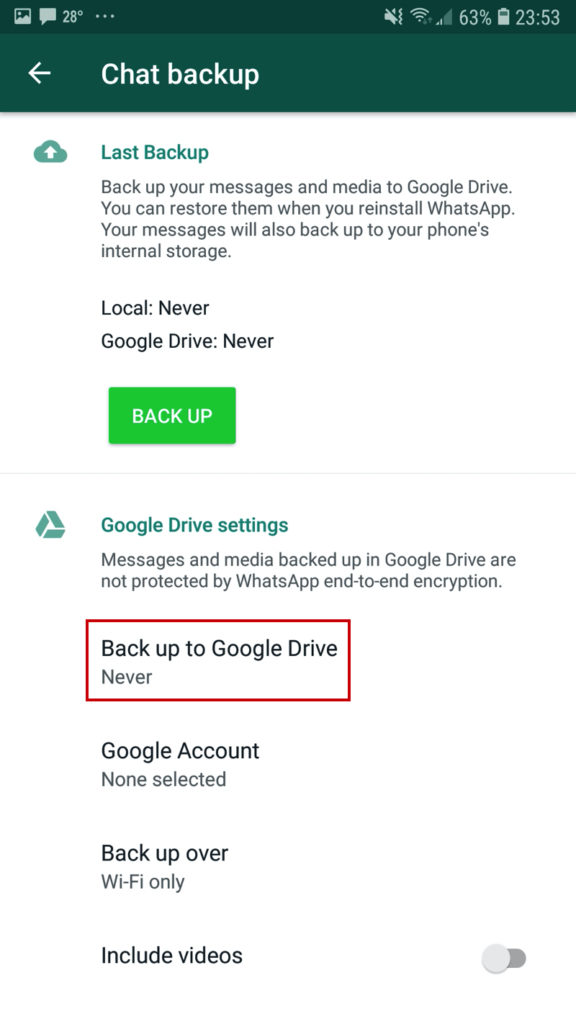
5. Select your Default Google Account Email
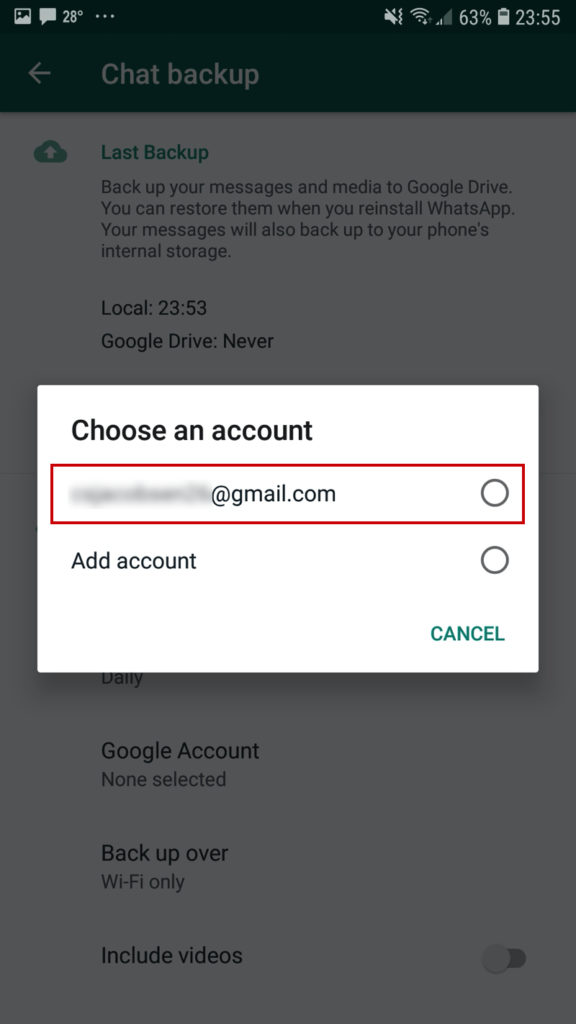
6. Give Google Drive default permission
> Click Allow
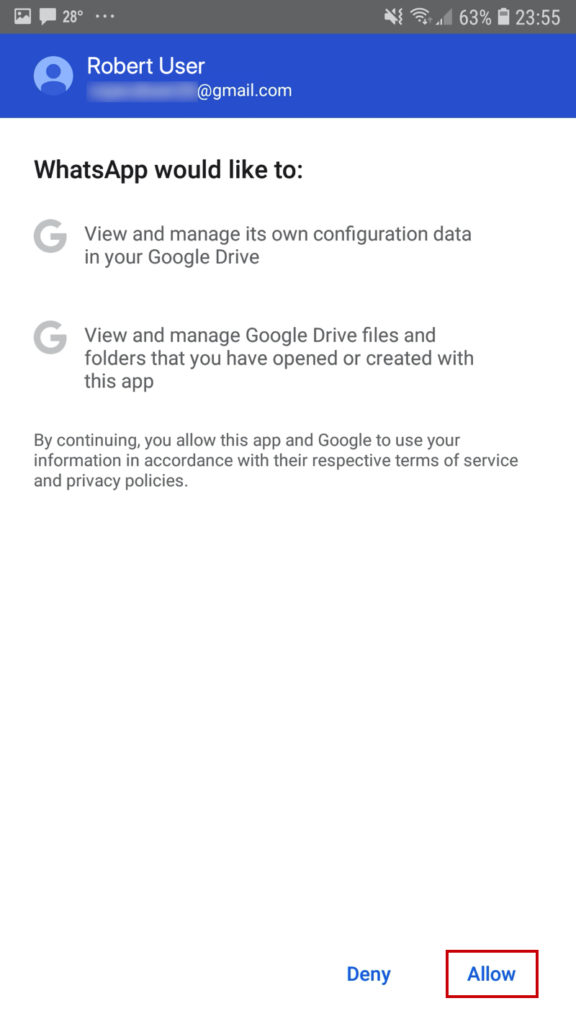
7. Double check the Backup Schedule
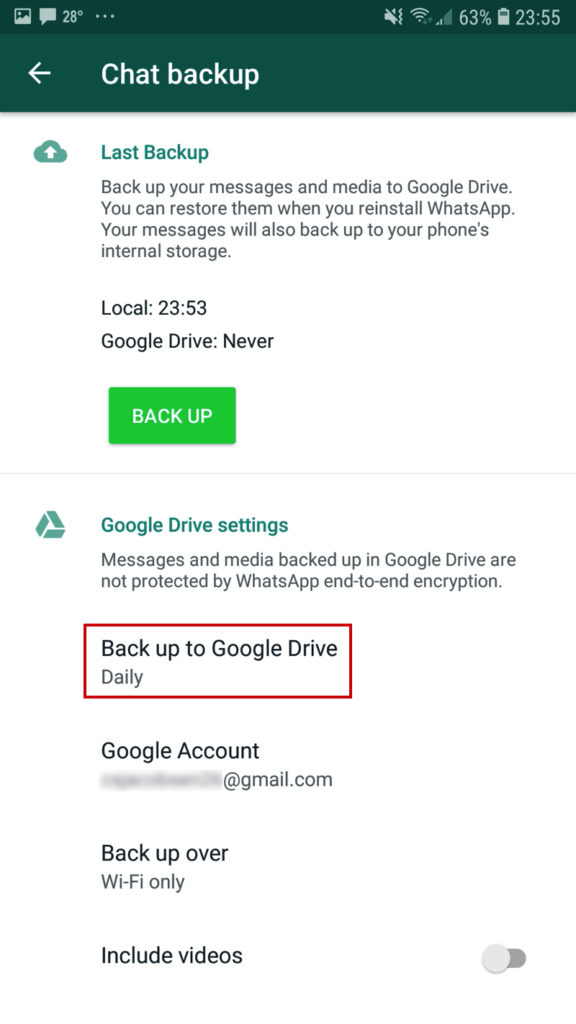
8. Click Daily (or your preferred schedule)
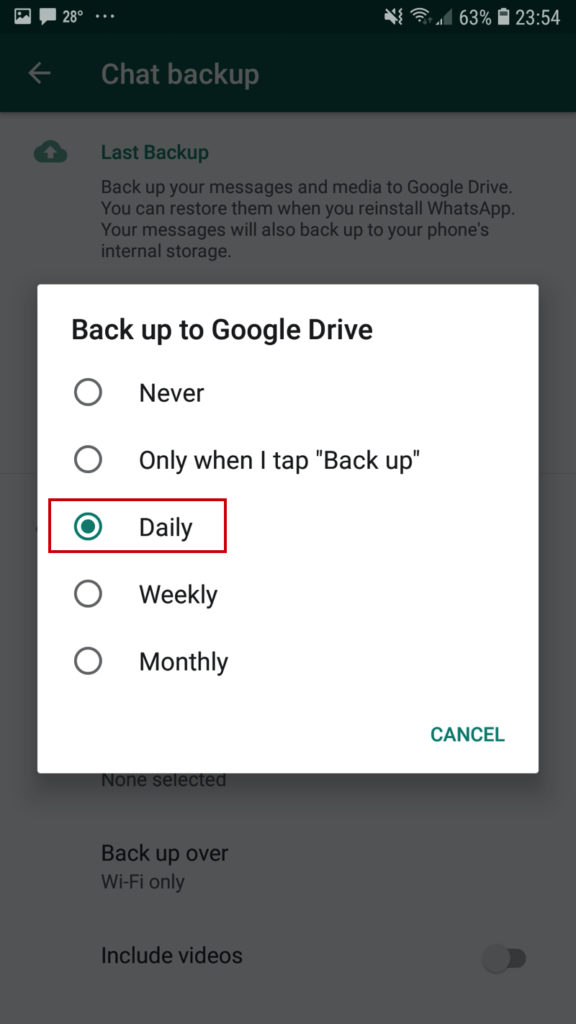
9. Finally, click Backup Button
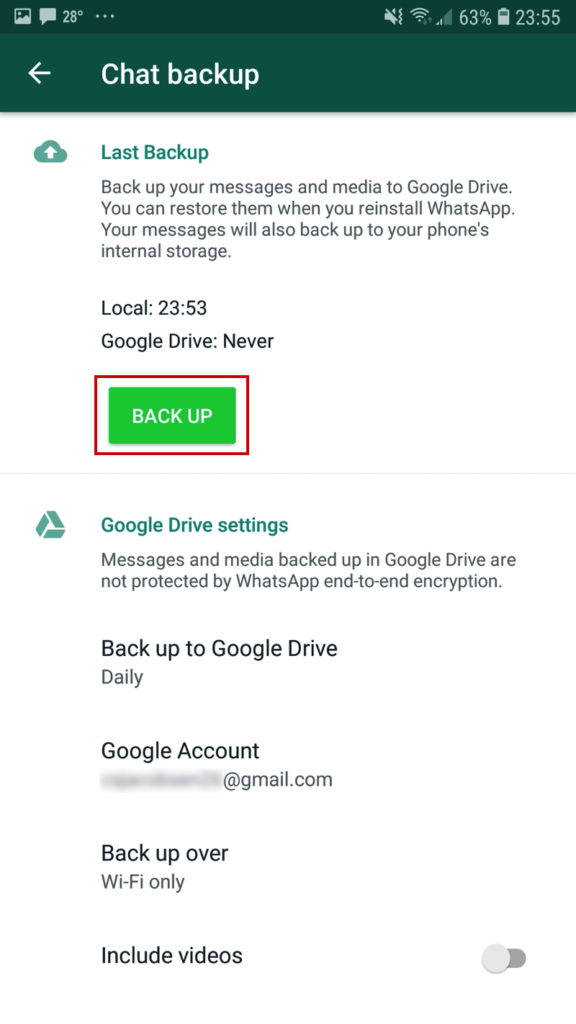
10. Backup All Completed