1. Press Windows key + R (Shortcut for Run Window)
> Type cmd
> Click OK/ Press Enter
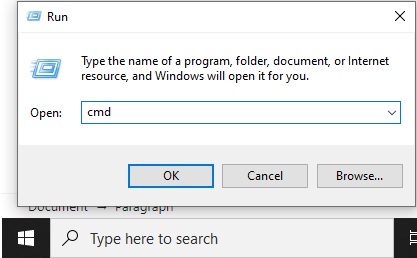
2. Type color /?
> Press Enter
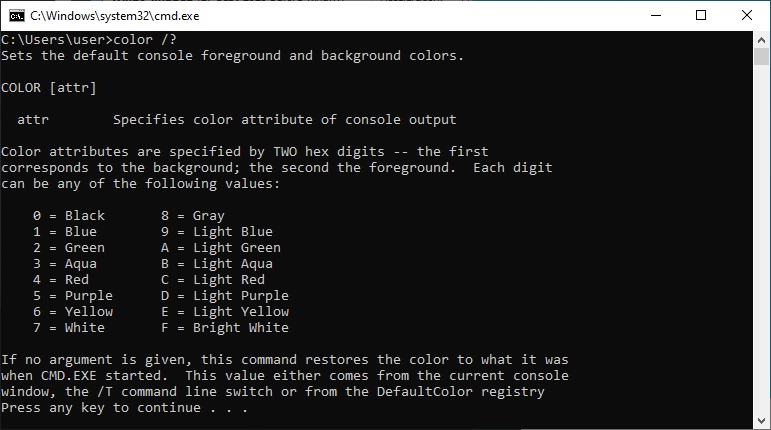
3. It will show all the color list available
> In this example, we will use the Yellow color
> Type color 6
> Press Enter
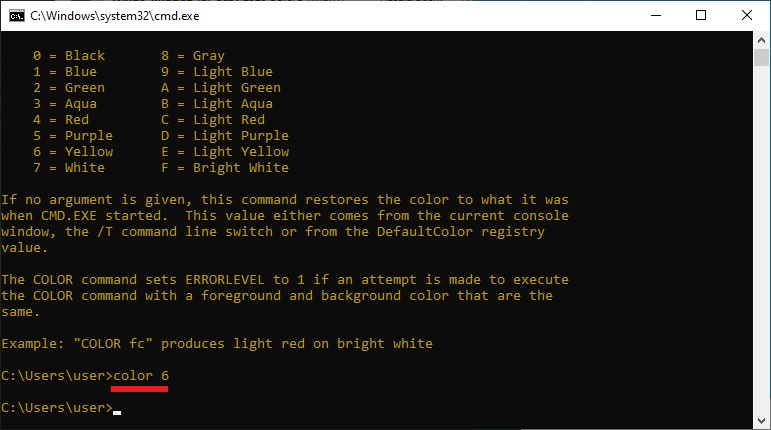
3. We can also change it to another color like Gray
> Type color 8
> Press Enter
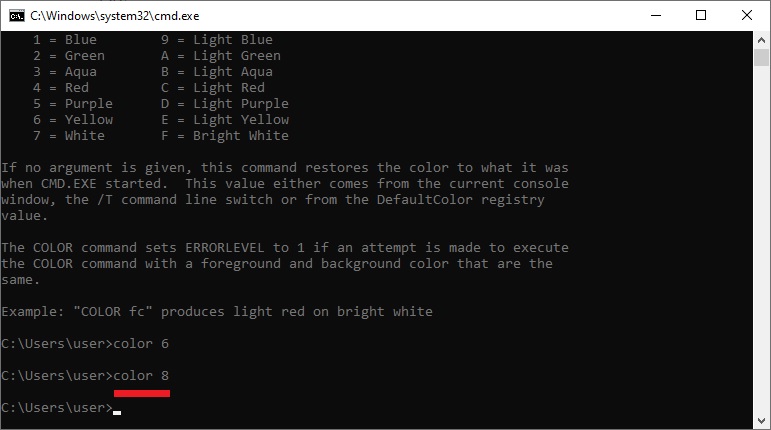
Actual Video Guide:
