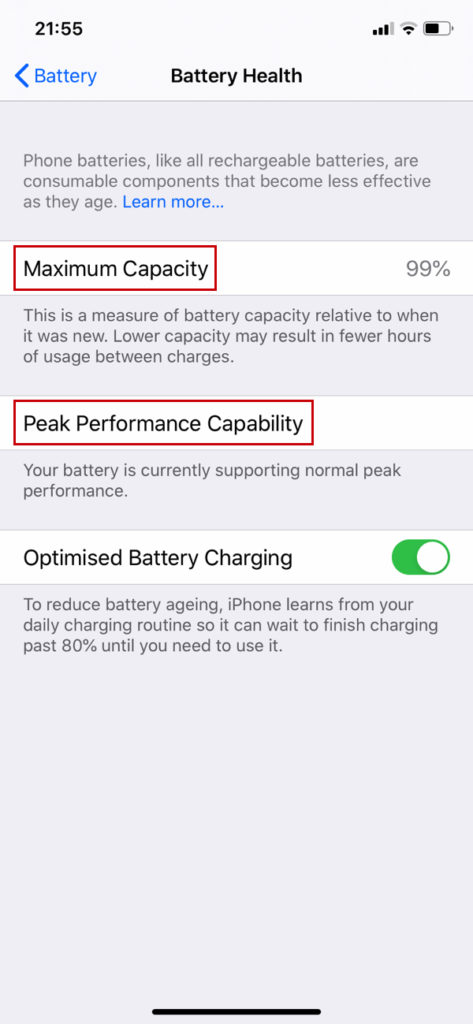1. This settings is from iPhone XR iOS 13.4.1
> Click Settings
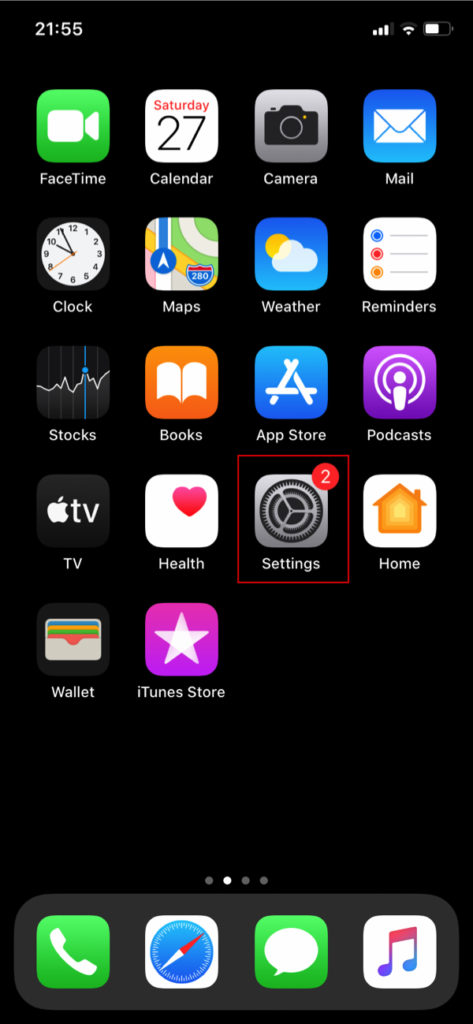
2. Click Battery
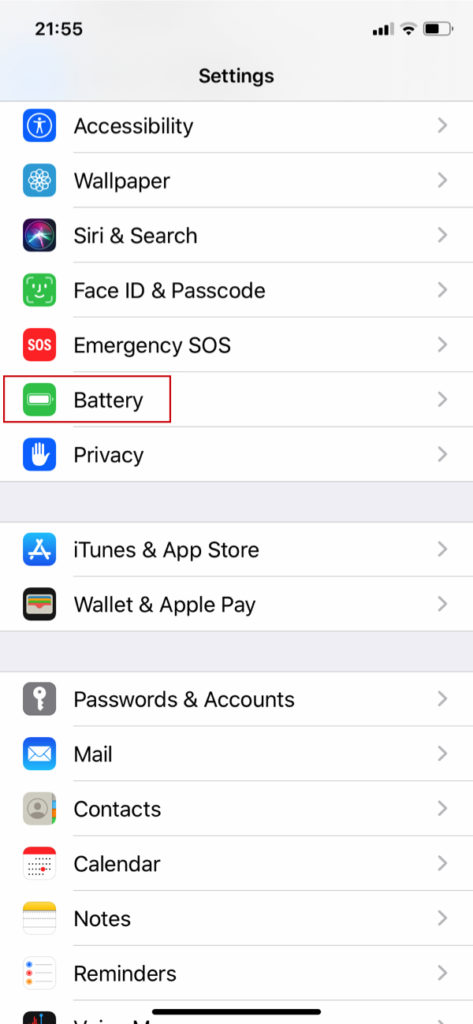
3. On this part, you can also see the current status of your Battery Level,
Last Charge Level, Activity, and Battery Usage by App
> Click Battery Health
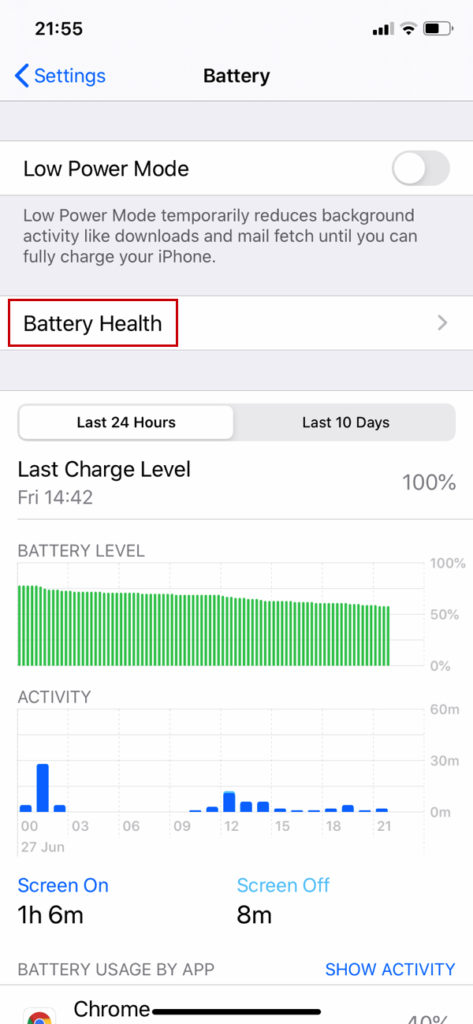
4. It gives you status on Maximum Capacity Percentage
This is a measure of the battery capacity relative to when it was new.
Lower capacity may result in fewer hours of usage between charges.
It gives you Peak Performance Capability
From this example, is says Your battery is currently supporting normal
peak performance.
Note:
Please make sure Optimised Battery Charging is Enabled.