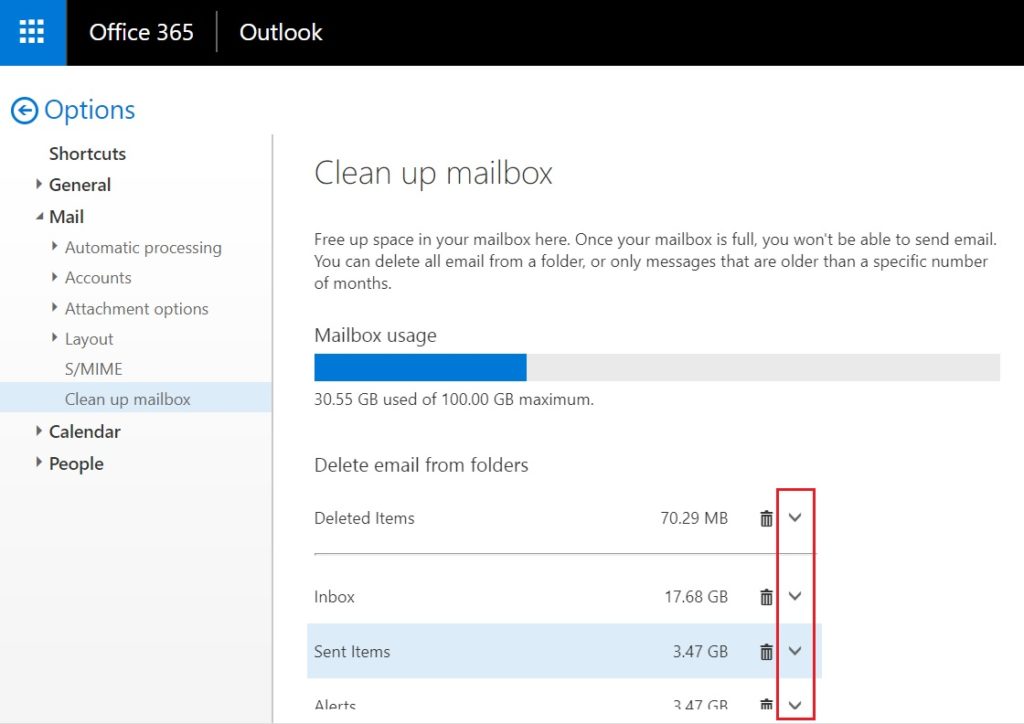- Go to https://outlook.office365.com/owa/?path=/classic
- Click on the Settings
- Click Mail
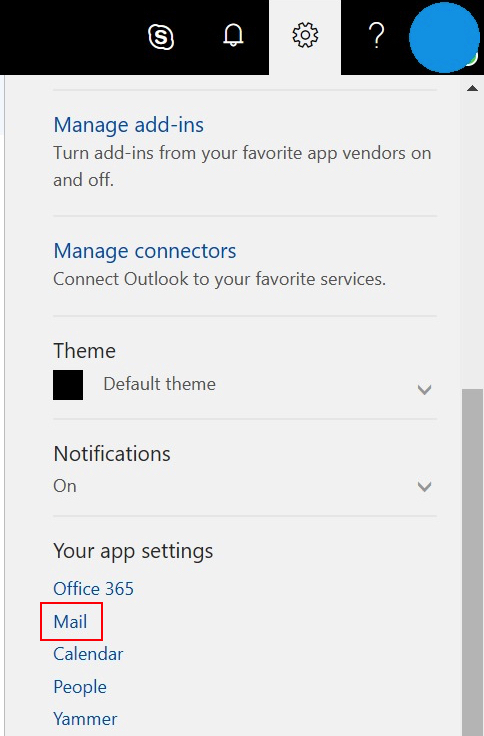
3. Click General > My Account
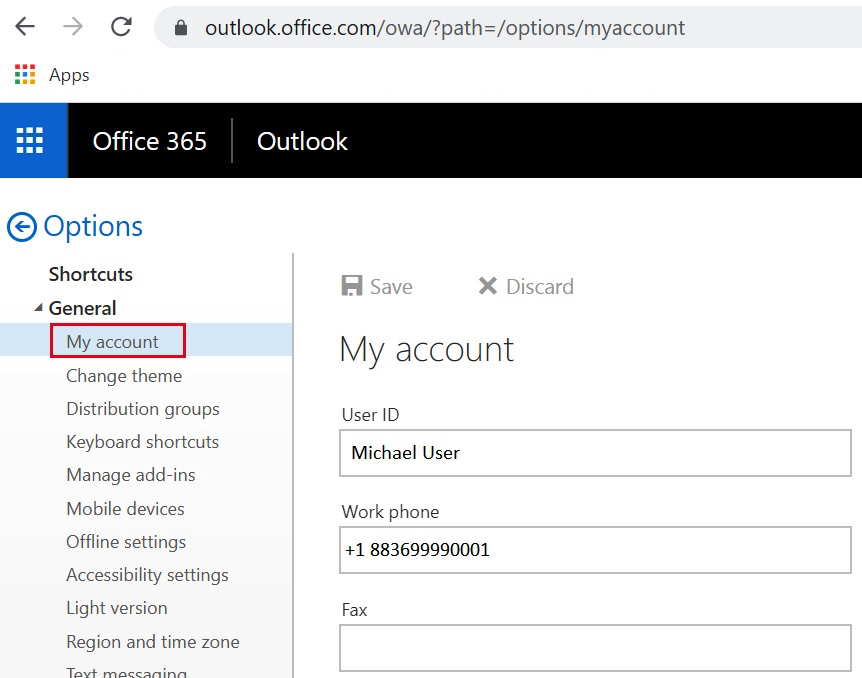
4. Click Clean up mailbox
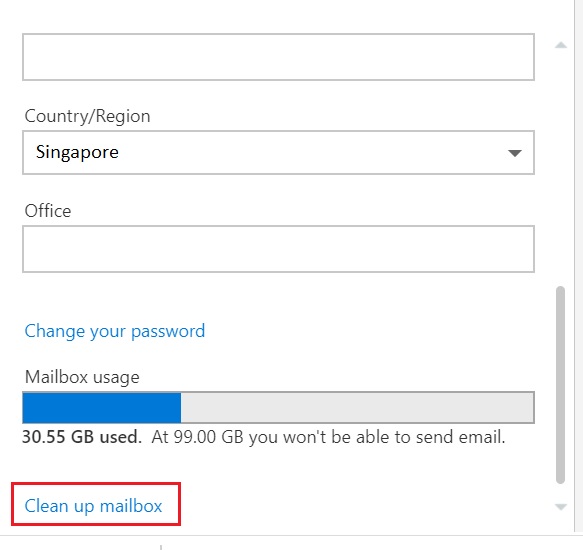
5. Select the Folder you want to Cleanup
Warning: this process will delete your mails permanently
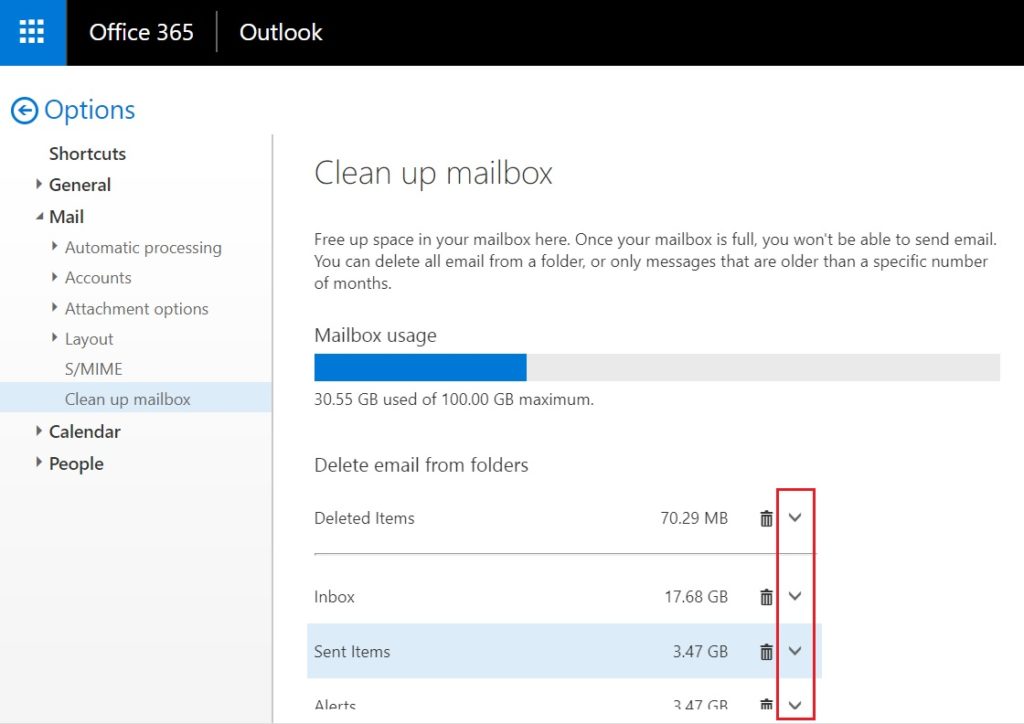
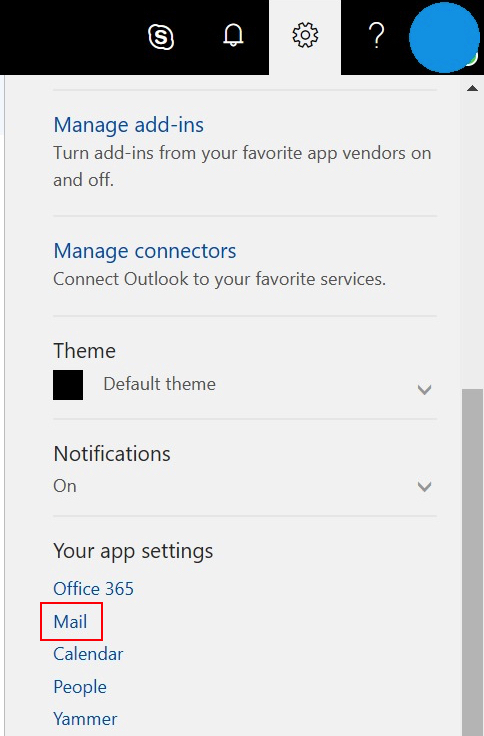
3. Click General > My Account
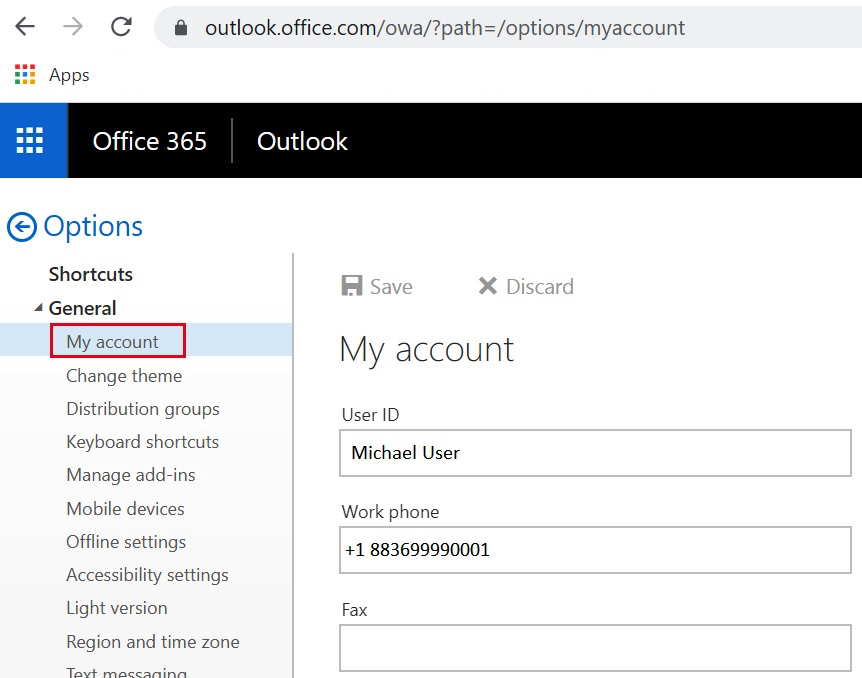
4. Click Clean up mailbox
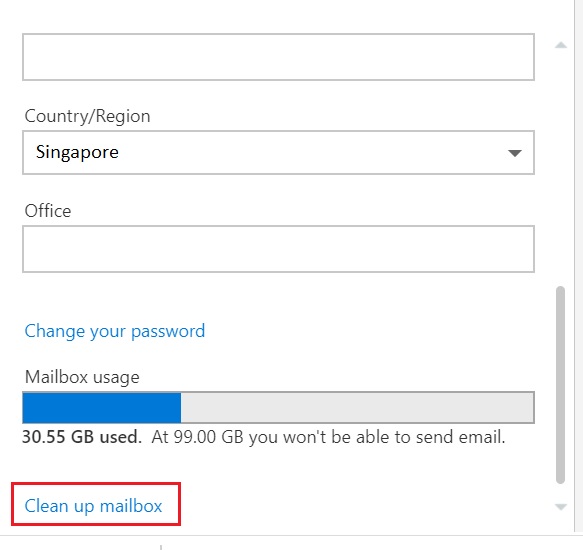
5. Select the Folder you want to Cleanup
Warning: this process will delete your mails permanently