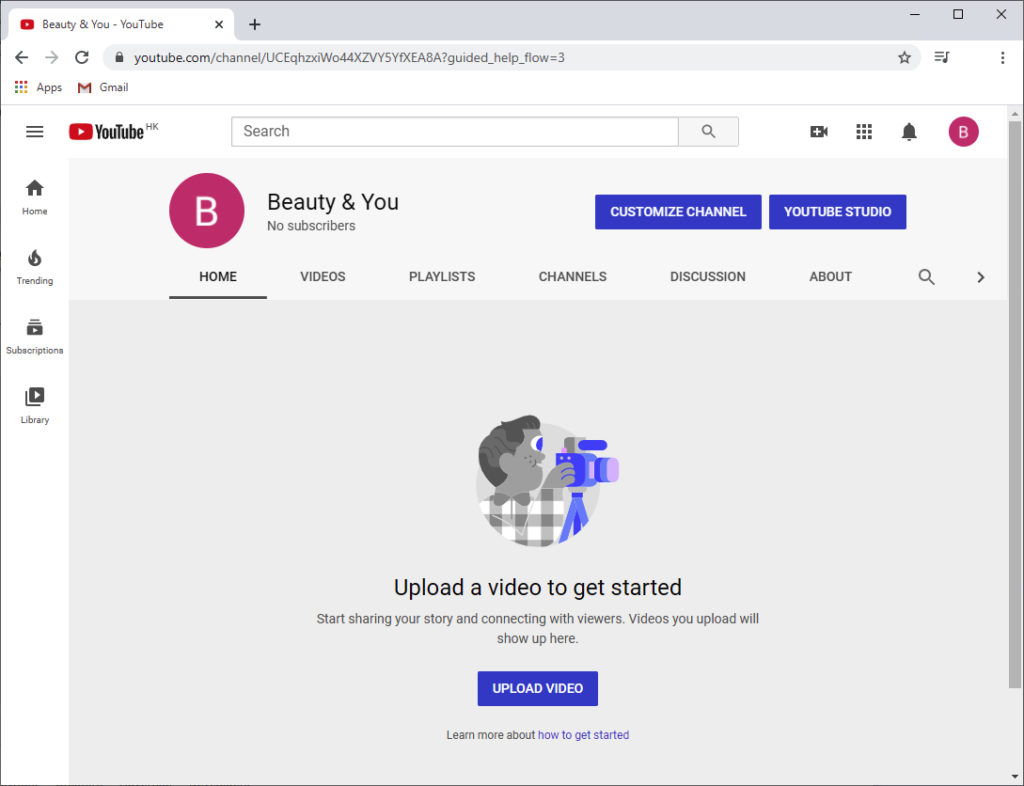1. Click on your Channel Icon
> Click Settings
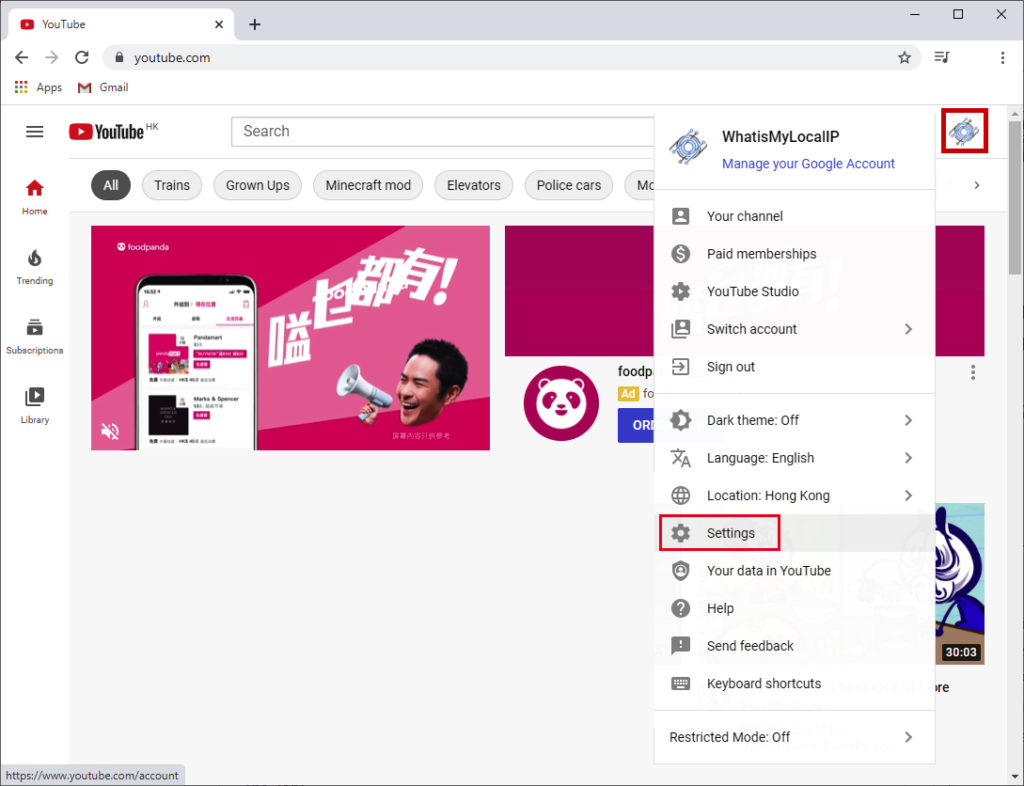
2. Click Add or manage your channel(s)
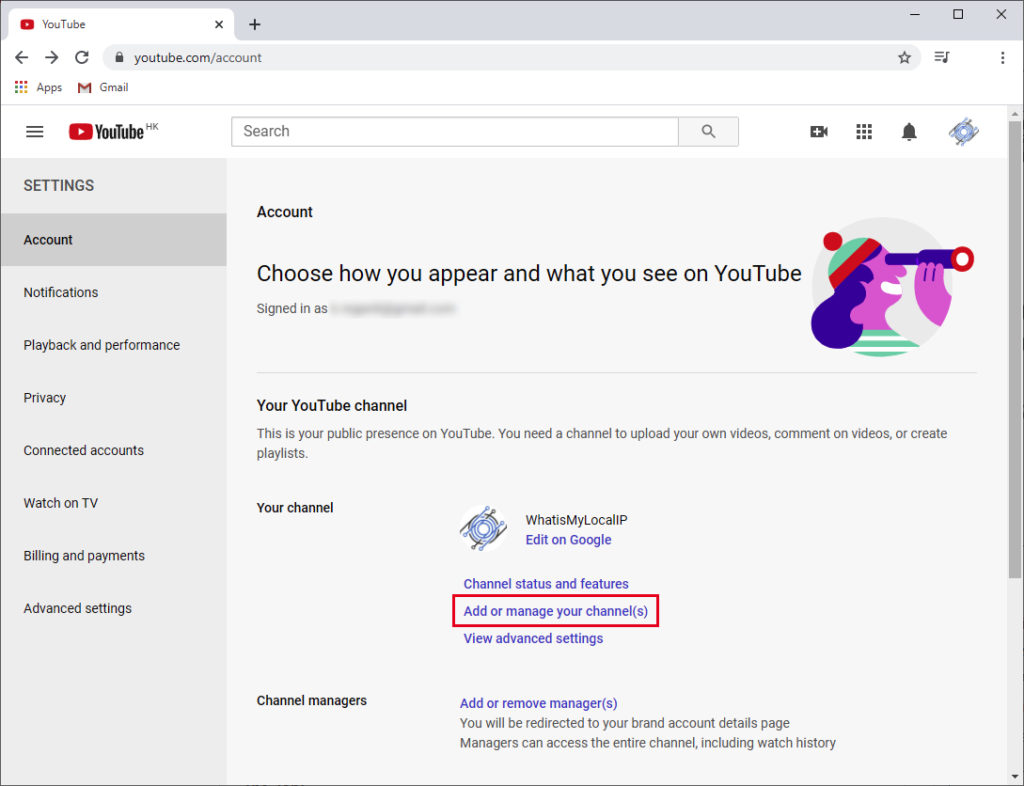
3. Click Create a new channel (+) symbol
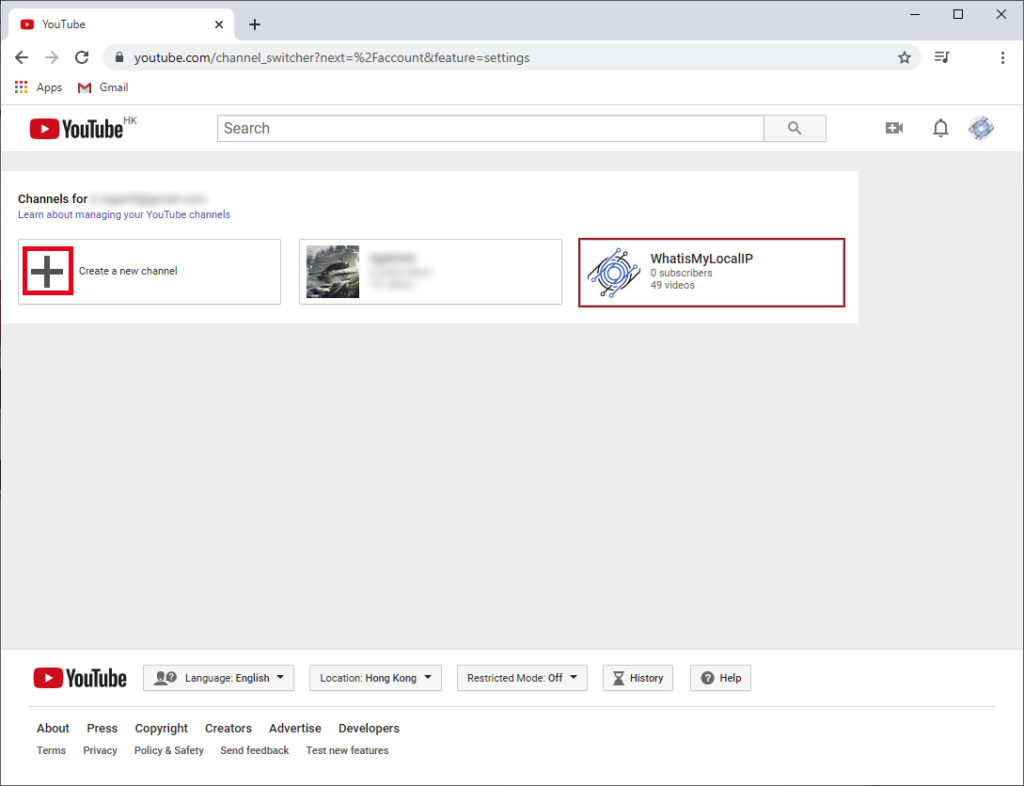
4. Type your preferred Channel Name
> Click Create
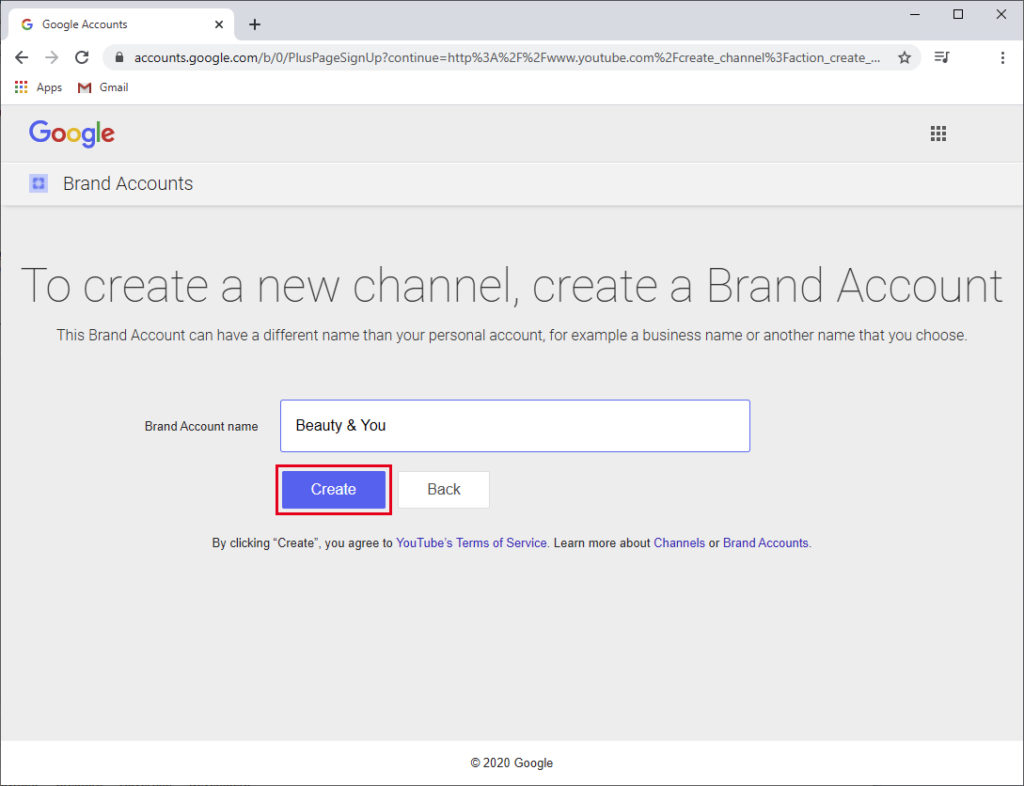
5. Congratulations!
> Your new YouTube Channel is created successfully
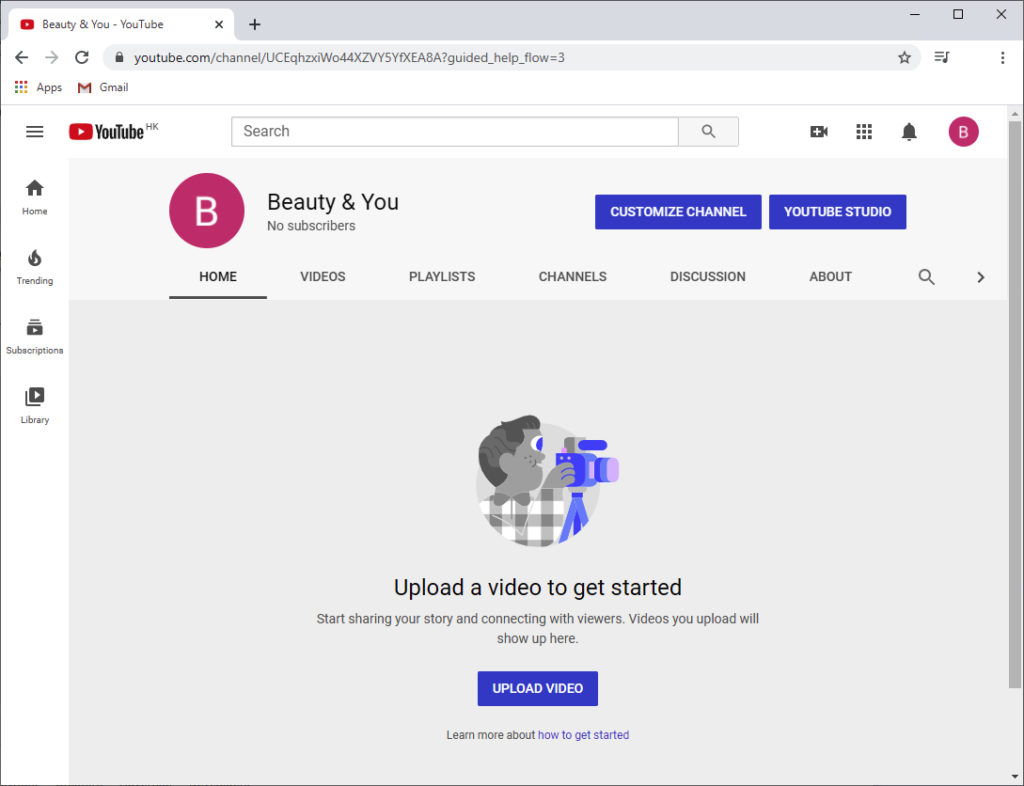
1. Click on your Channel Icon
> Click Settings
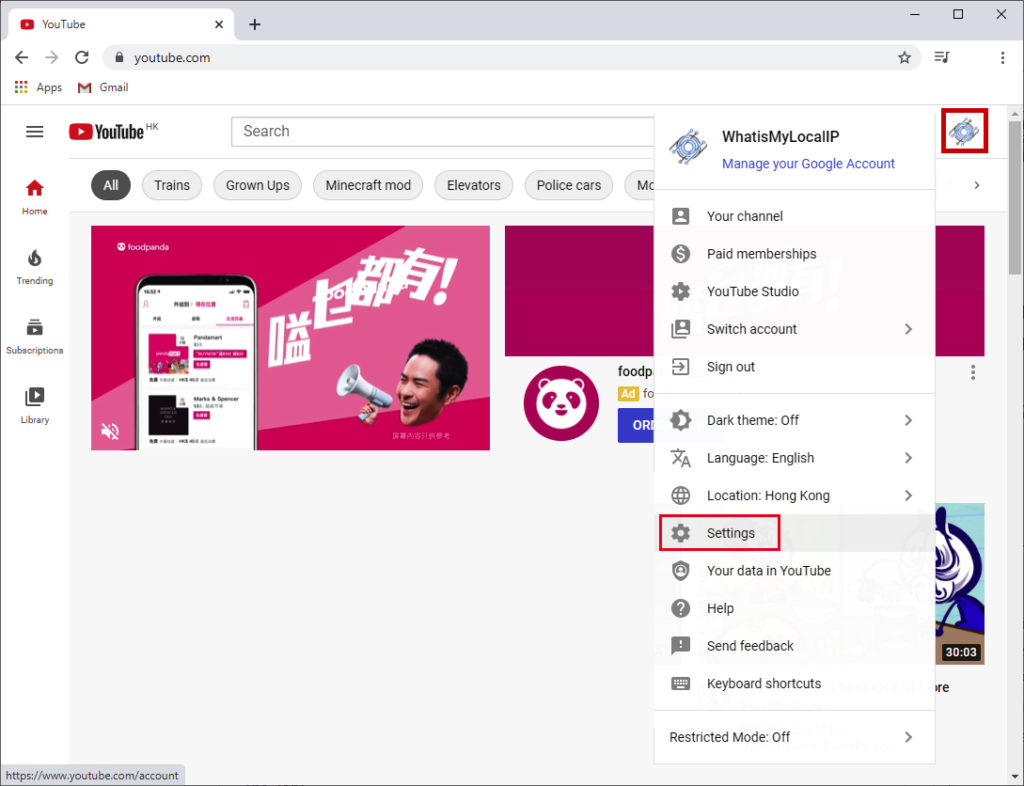
2. Click Add or manage your channel(s)
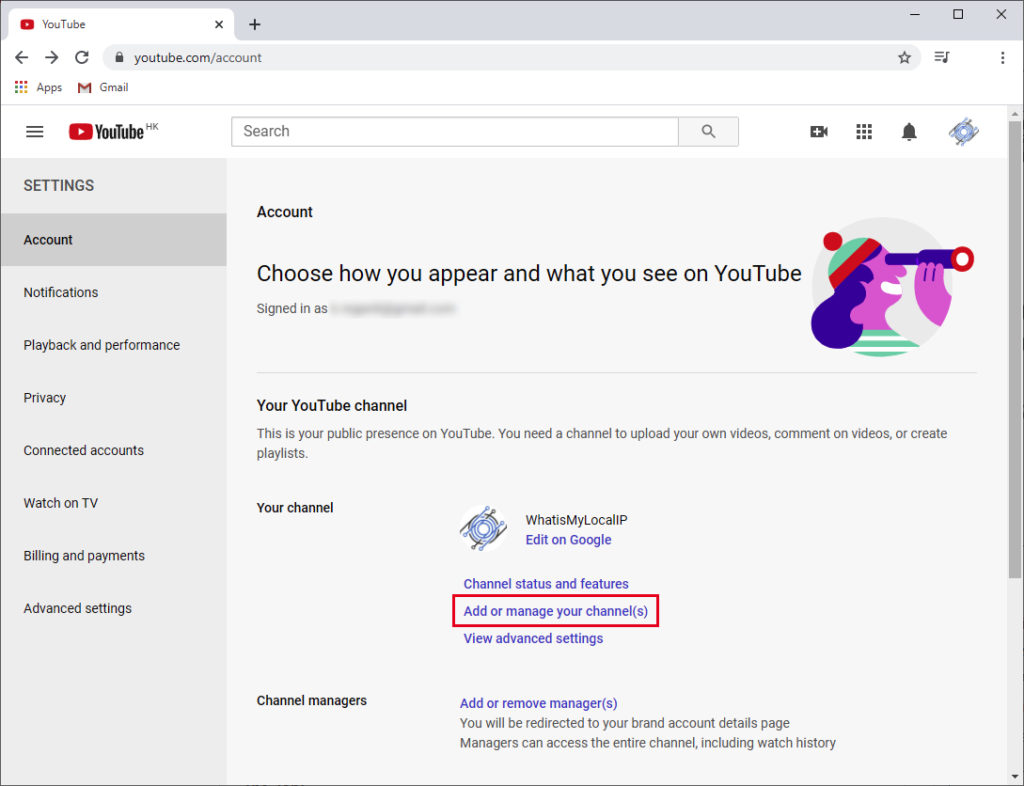
3. Click Create a new channel (+) symbol
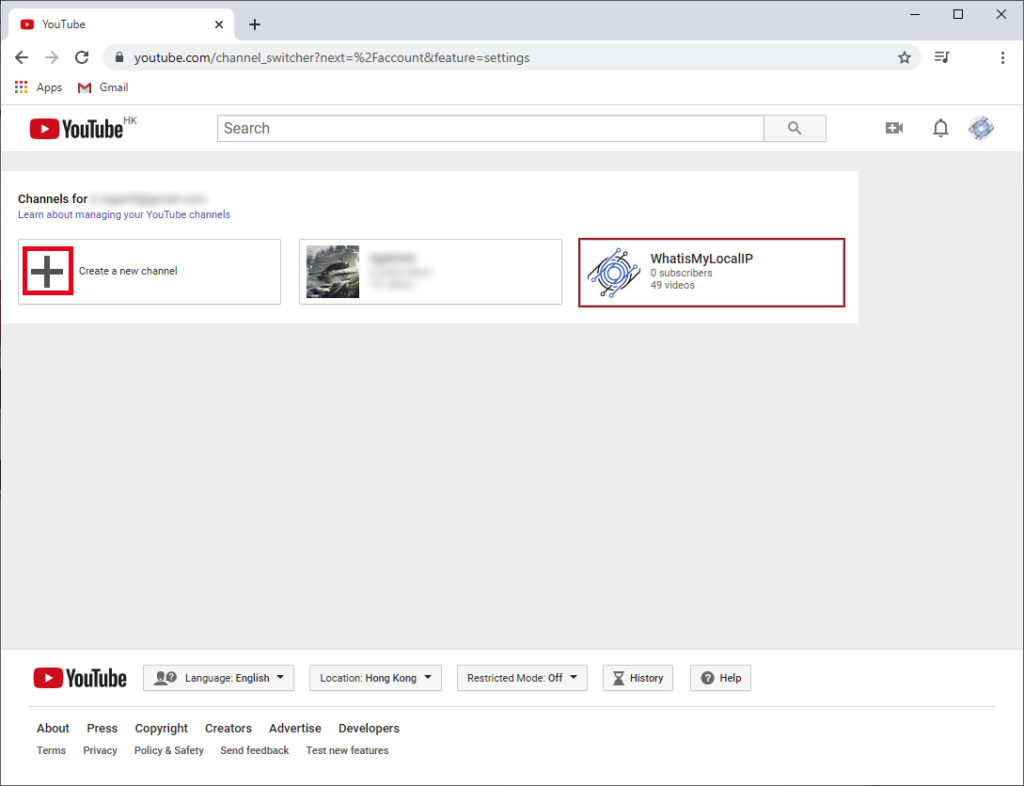
4. Type your preferred Channel Name
> Click Create
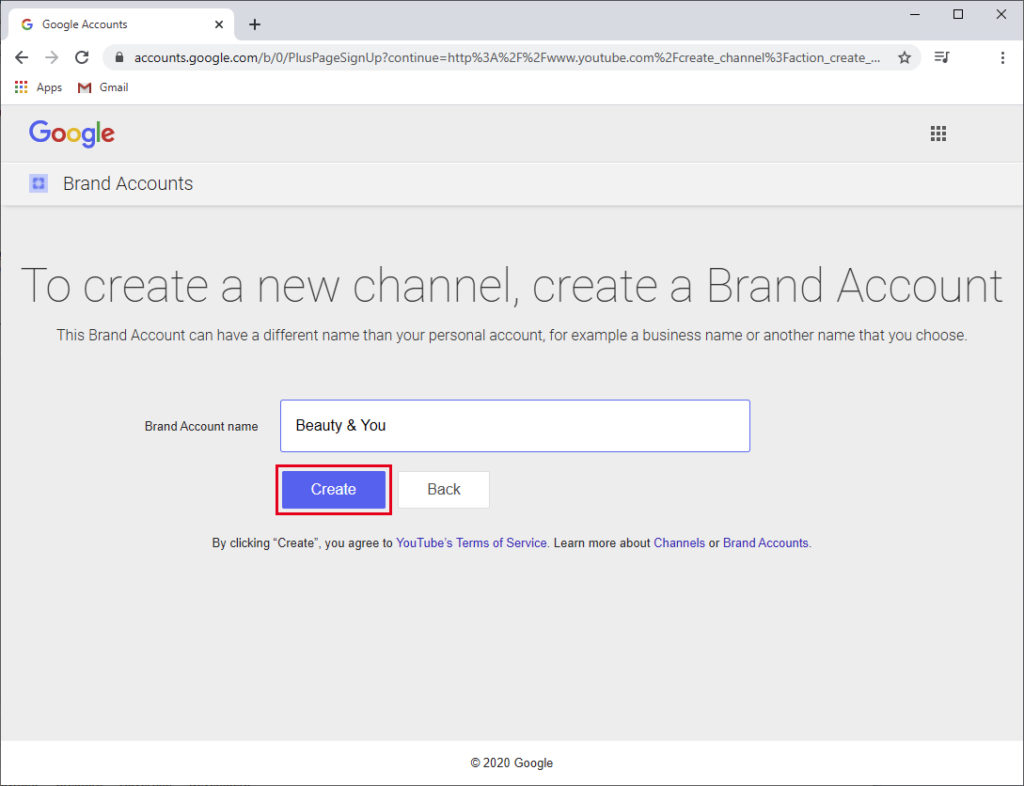
5. Congratulations!
> Your new YouTube Channel is created successfully