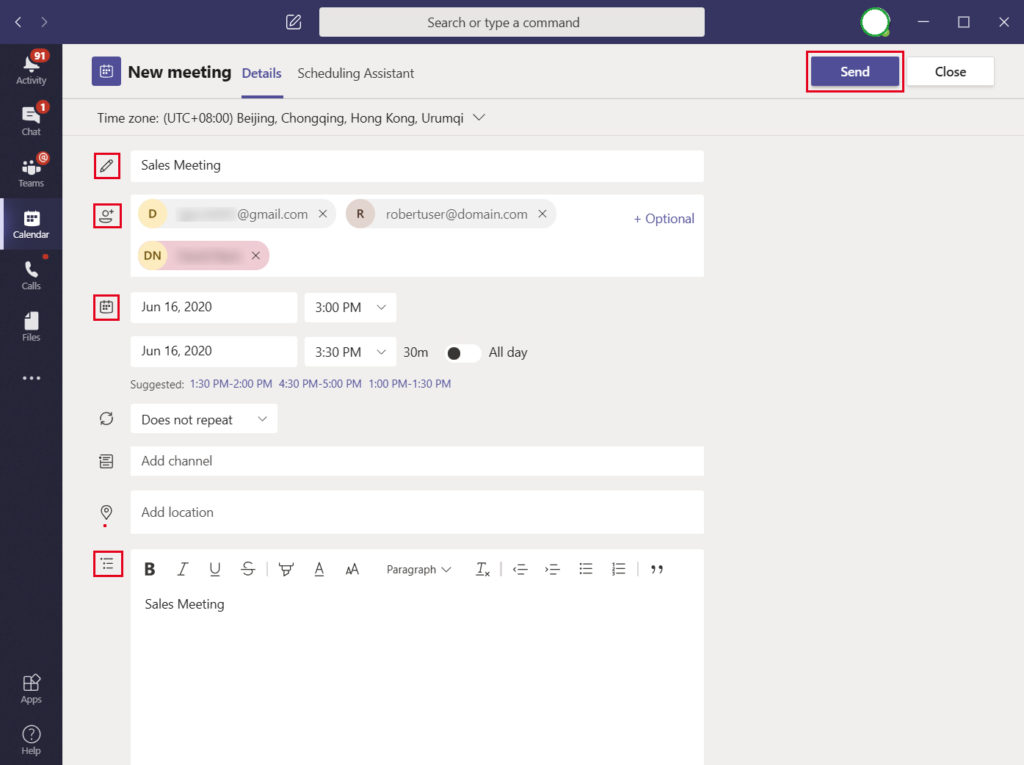1. Using your MS Teams Desktop App
> Click Calendar Tab on the left
> Click Schedule meeting
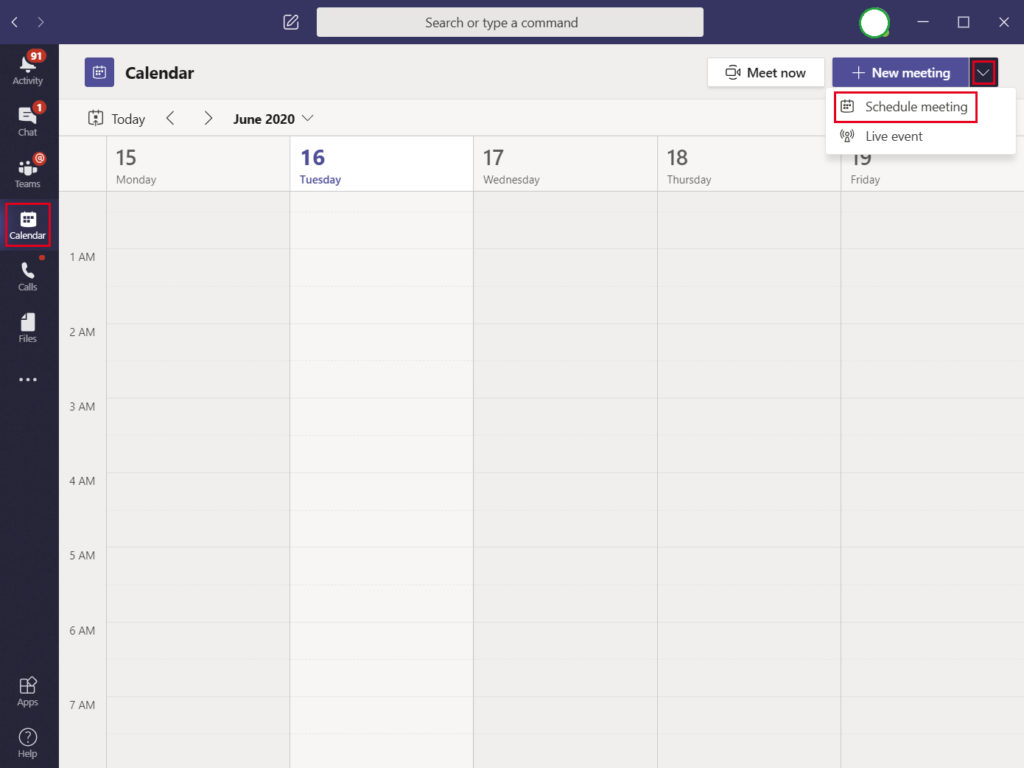
2. Set your Meeting Title
> Add the Recipients/ Attendees (please use email address)
You can now invite external participant in MS Team
> Set the Time and Date
> Put message body
> Finally, click Send