Prerequisites:
- USB Flash Drive (16GB or Larger)
- Red Hat Enterprise Linux Workstations Installer (.ISO file)
- Rufus Tool 3.11 or Later > Download Rufus (open source USB stick writing tool)
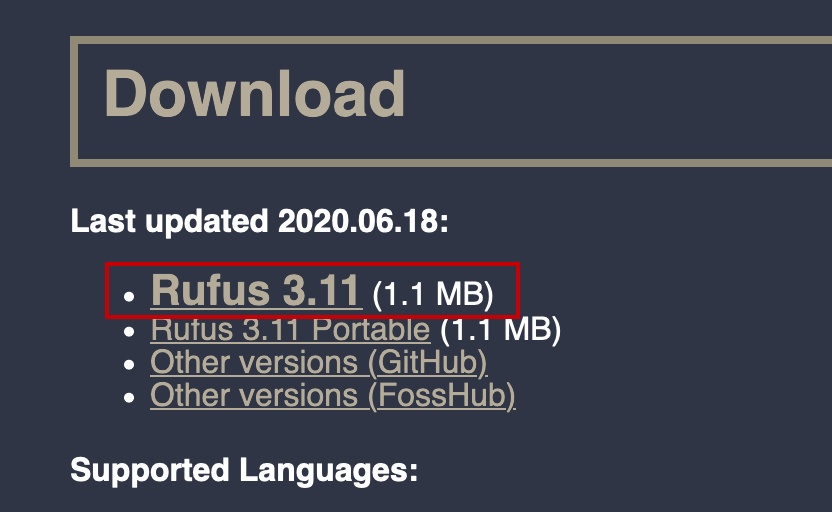
1. Double Click to run the Rufus Tool (Rufus Tool is a standalone application)
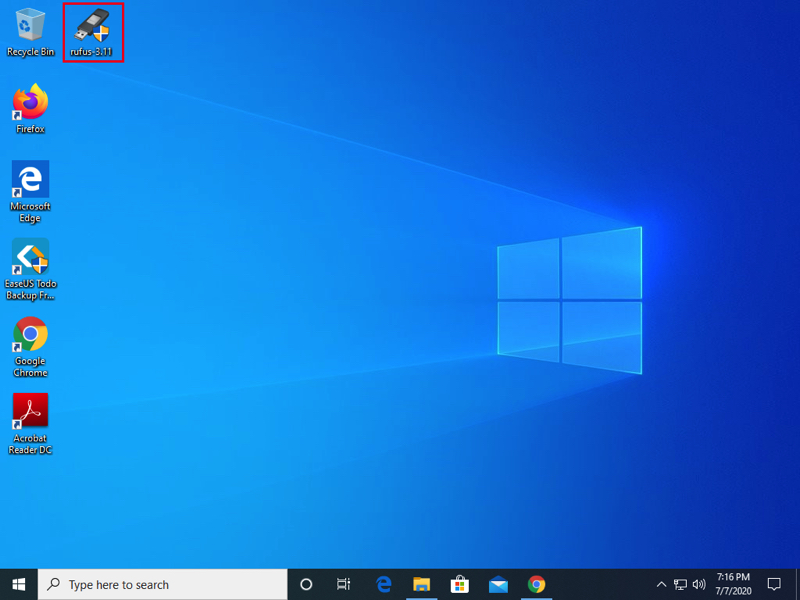
2. Click Yes
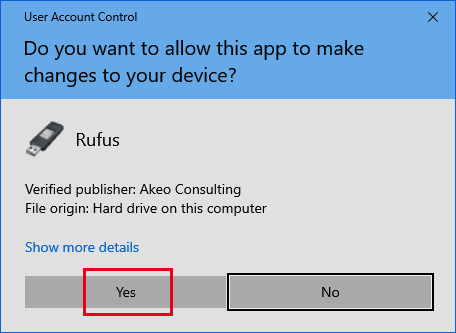
3. On the Device drop down arrow > Select your USB Flash Drive
> on Boot selection > Click SELECT and select the .ISO Installer file
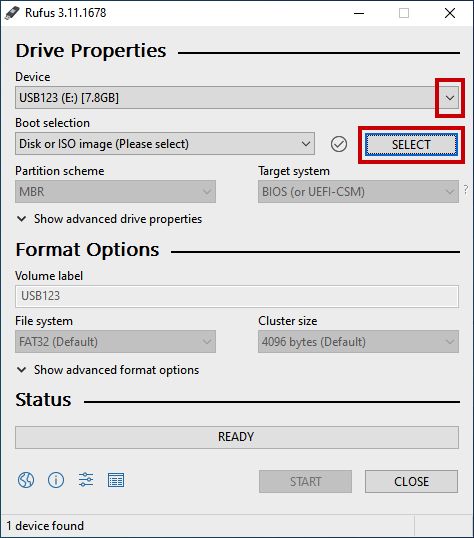
4. Leave All Settings in Green box as default
> Click START
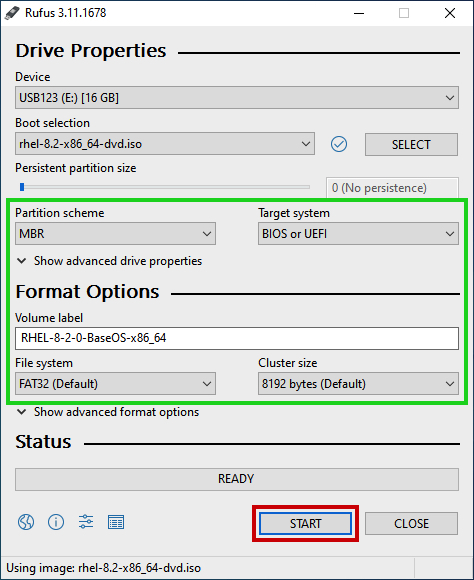
5. Click Yes
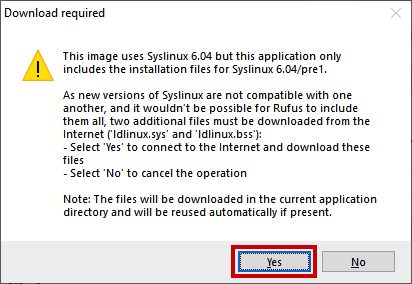
6. Select “Write in ISO Image mode (Recommended)”
> Click OK
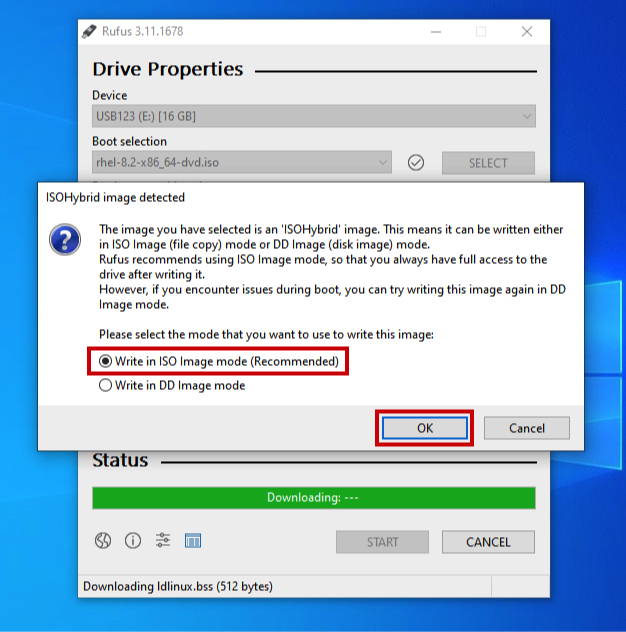
7. Warning: All files in the USB Flash drive will be deleted
> Click OK
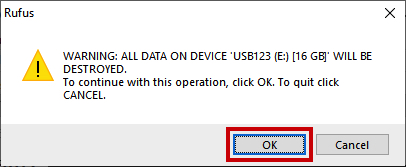
8. Creation of Installer is in progress > It takes around 40 mins to complete
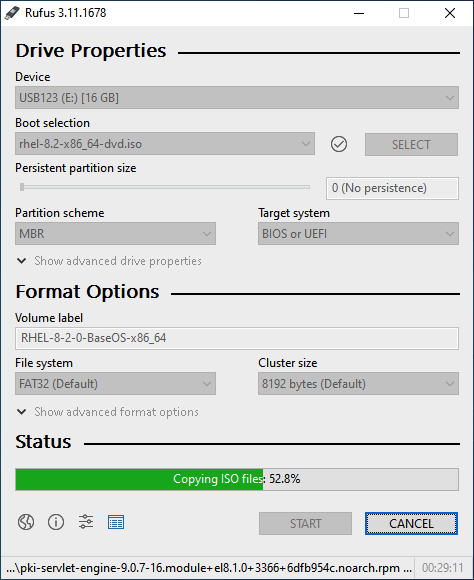
9. Click Close
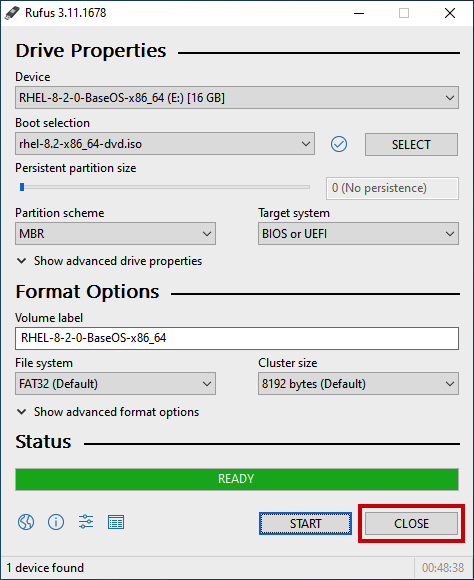
10. You may now eject the USB Flash Drive Safely
