1. Using the Windows Search Box
> Find and Run the Create a restore point
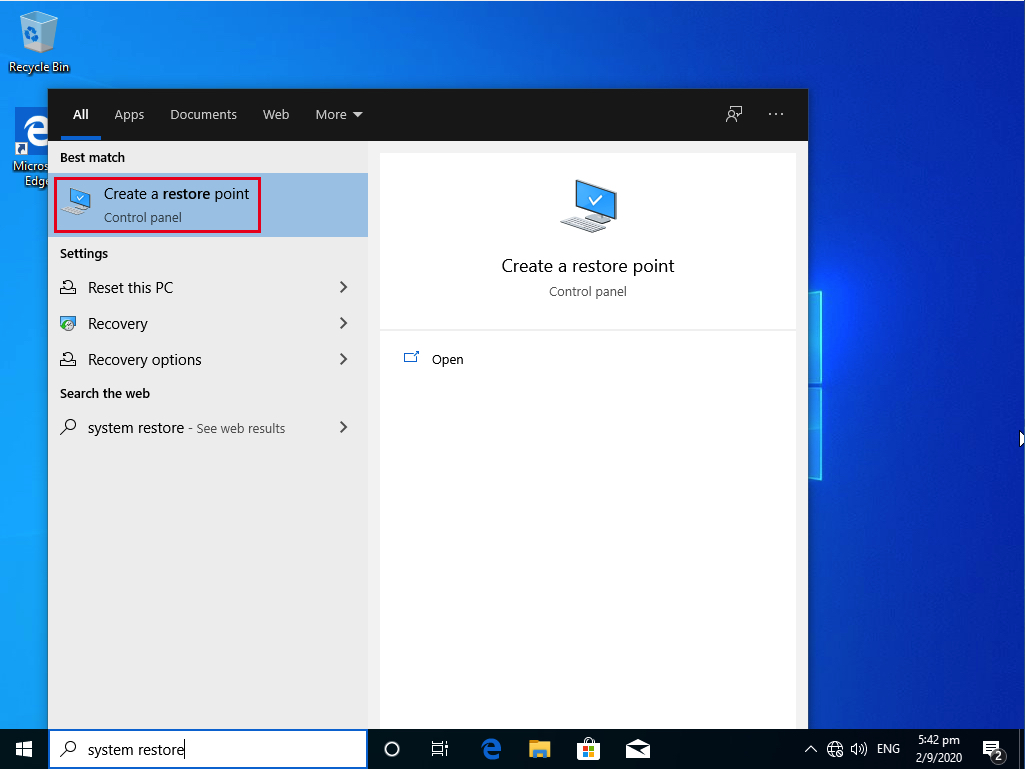
2. Click Configure
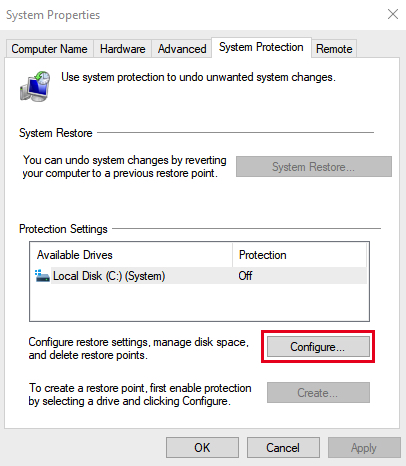
3. Tick on “Turn on system protection”
> Slide the bar to around 10% (the maximum disk space will be used for this restore point)
> Finally, click OK
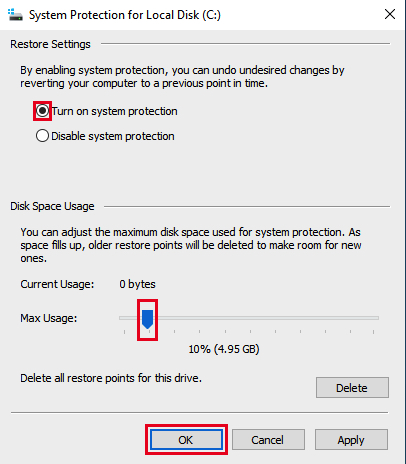
4. Then click Create button
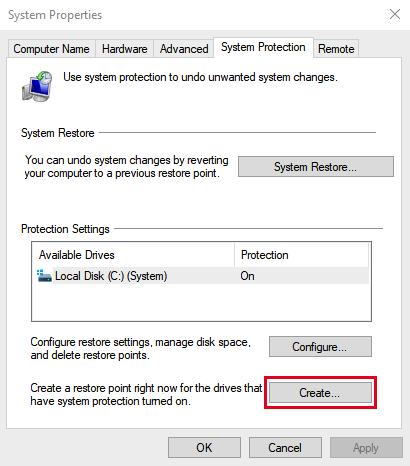
5. Set the name of the Restore Point (just for reference only)
> Click Create
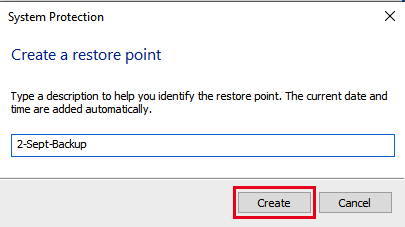
6. Done, click Close
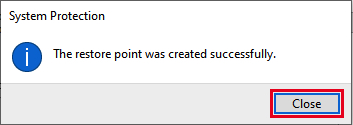
Actual Video Guide:
