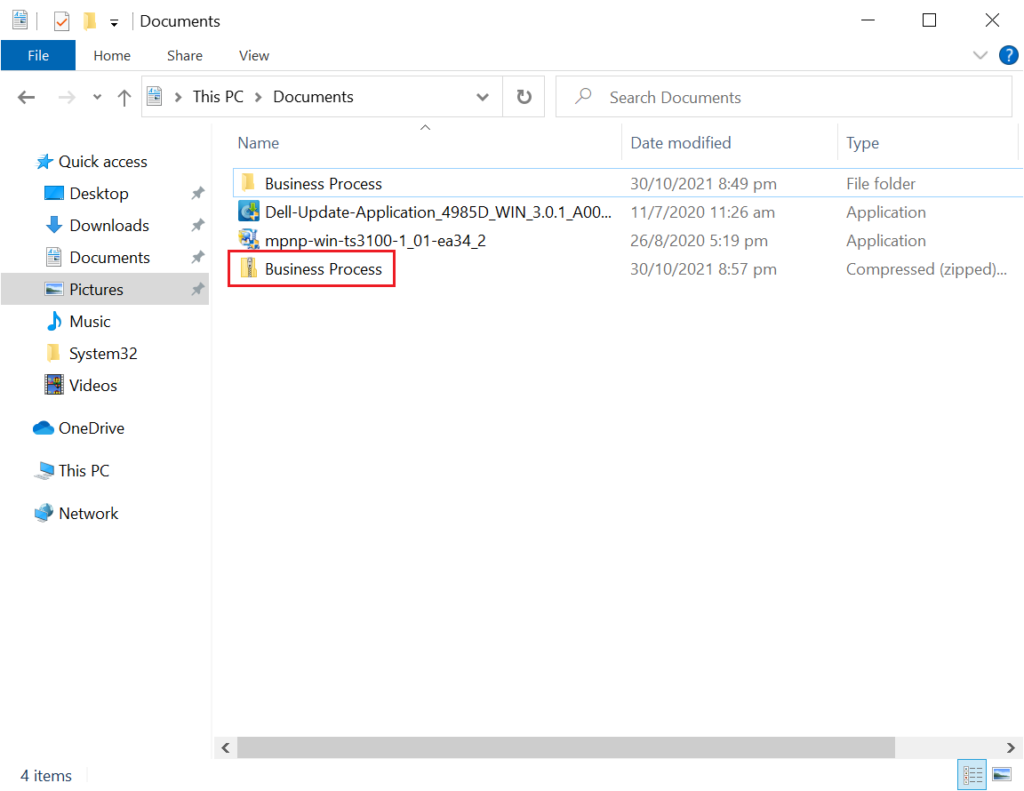It’s very essential that you should be able to Encrypt (Secure) files before you even attached it on Email. The are many Archive Tool such as WinZip, WinRAR, etc. but it comes with License Cost.
Archive Tool such as 7-zip is free open source software, which you can easily download and install.
You may refer to this Guide on How to Install 7-zip on Windows PC.
1. Right Click the Files or Folder that you like to Encrypt
> In this Example, we want to Archive the Entire Folder “Business Process” – it means all files inside that folder will be Encrypted (Secure).
> Click 7-Zip
> Click Add to archive…
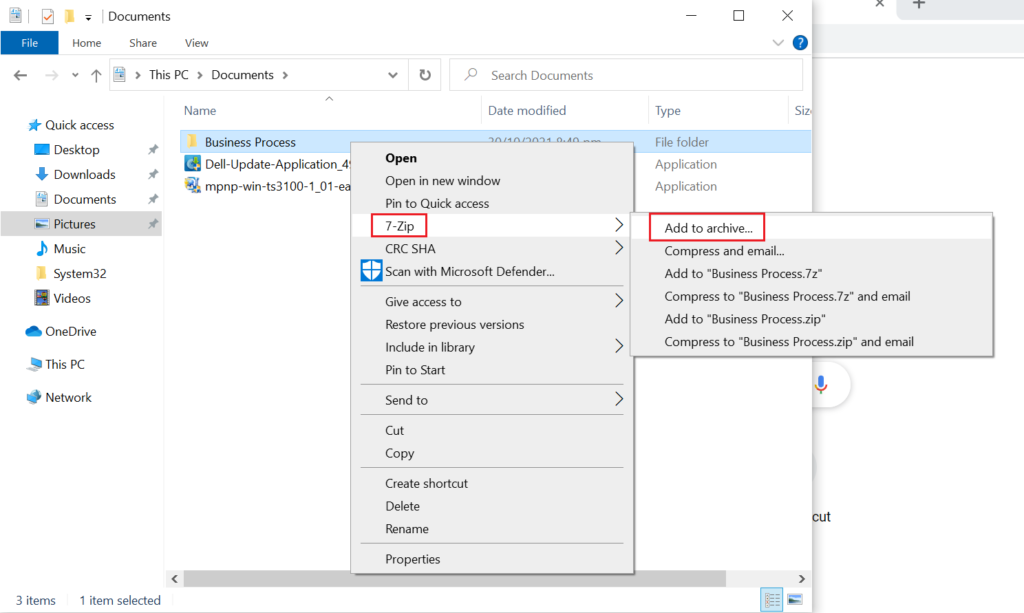
2. Select Archive format: zip
> Set the password
> Click OK
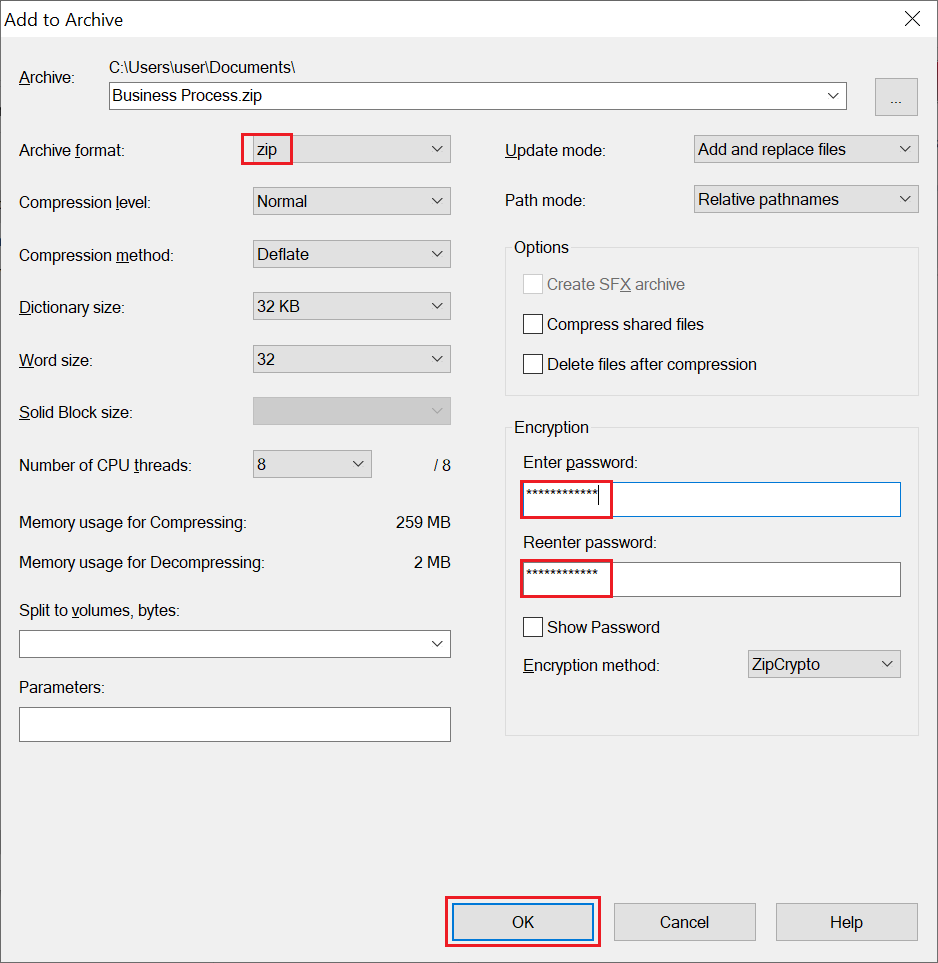
3. It creates the file Business Process.zip
> Congratulations, Done