Option 1: Using the Microsoft OneDrive client in Windows 10
1. Right Click on OneDrive Client > Click Settings
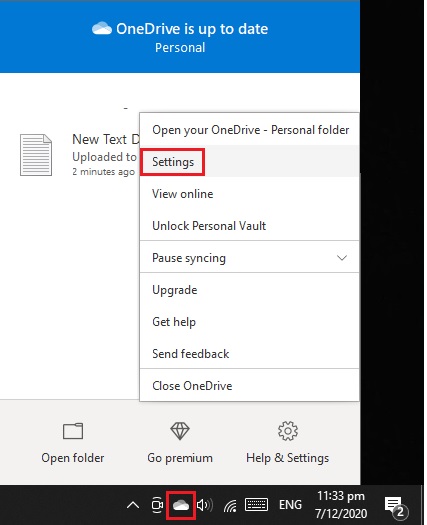
2. Click Account Tab
> Below, you can find the storage account status
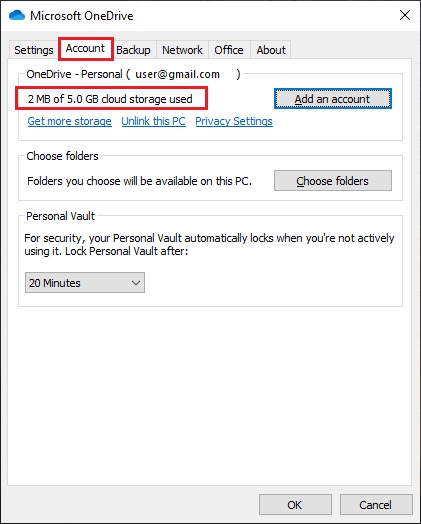
Option 2: Using the Microsoft OneDrive Cloud
1. Login to your OneDrive cloud account: https://onedrive.live.com/about/en-us/signin/
> On the lower Left side, you can immediately see the storage status
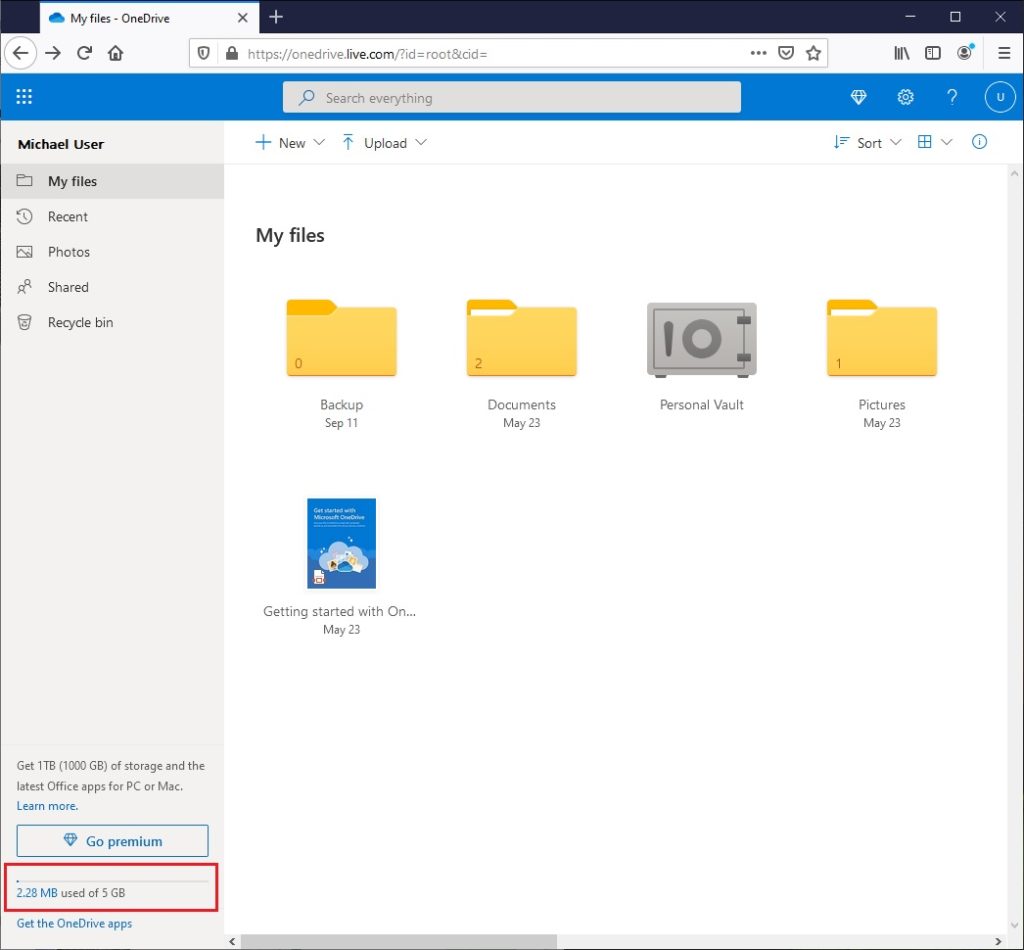
2. Click Settings > Options
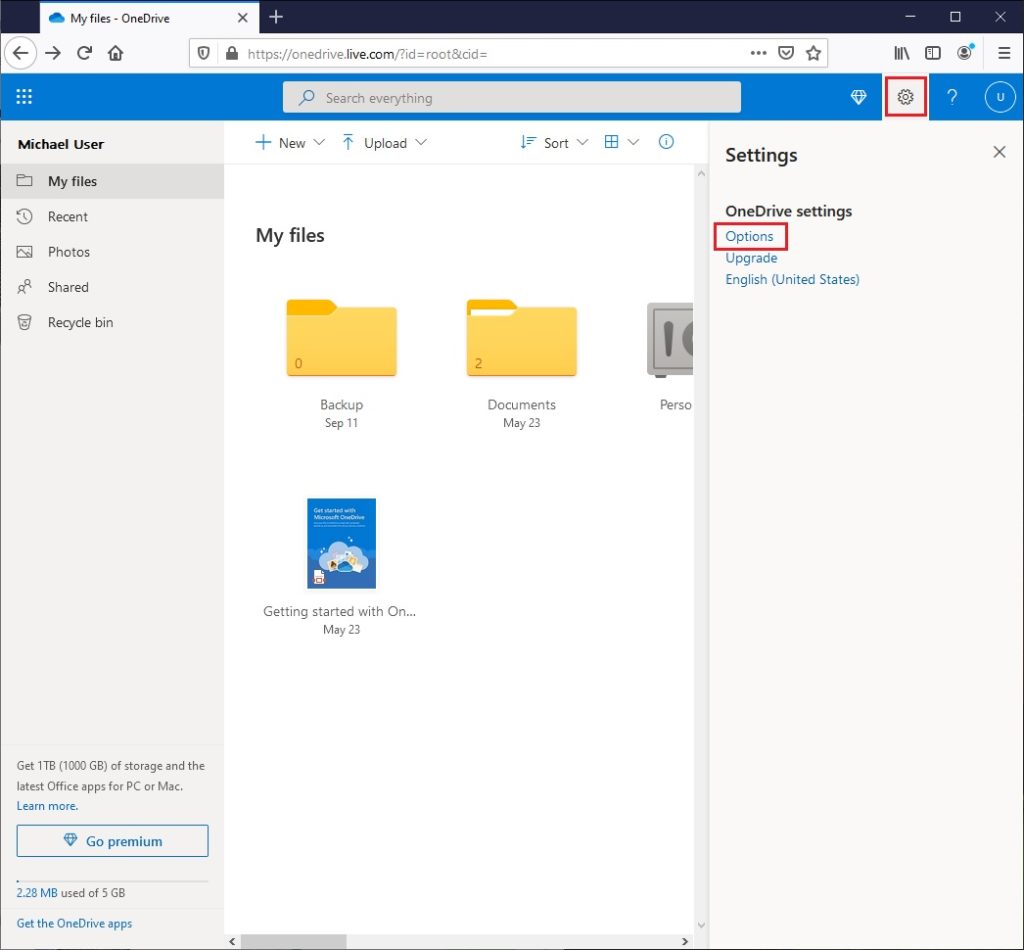
3. On the Manage storage Tab
> You can find the Storage Summary including Your current plan(s)
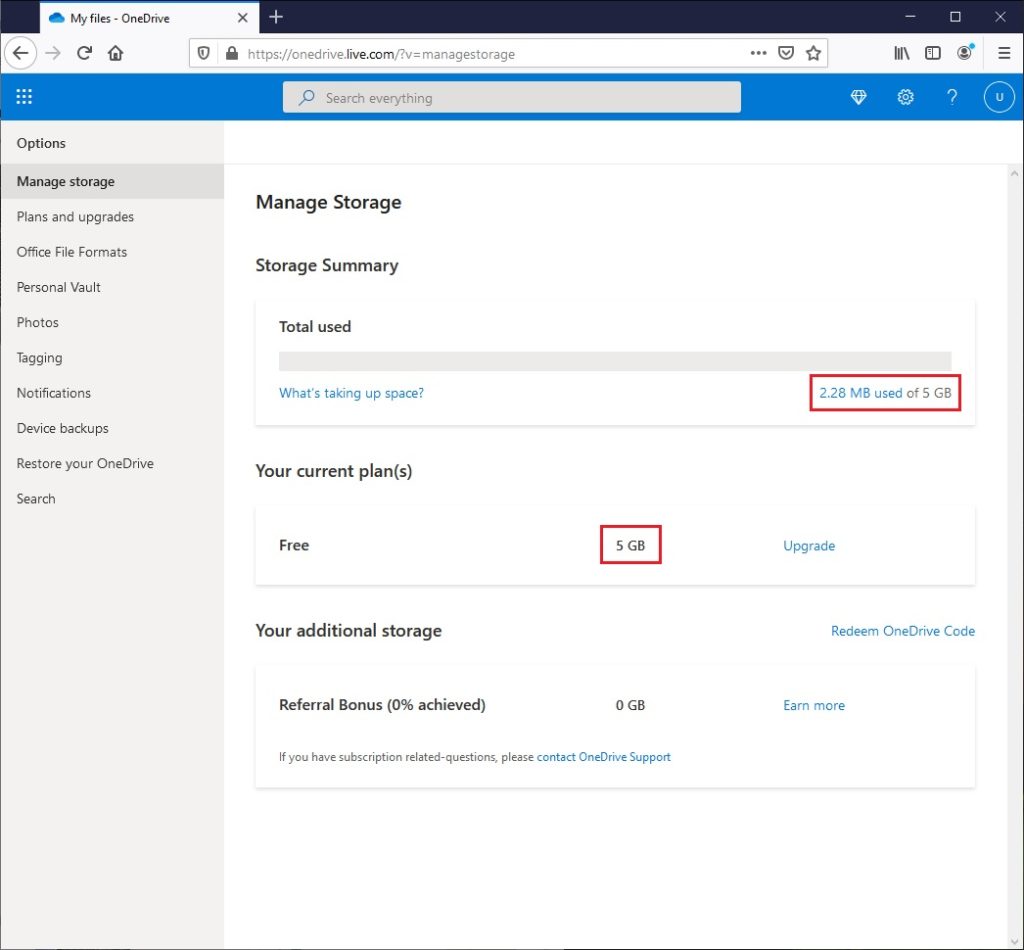
Related Topic:
How to Enable Microsoft OneDrive, please refer to this Guide
