Option 1: How to Find Hostname via File Explorer
1. Run the File Explorer > Click the Folder on the Windows Task Bar
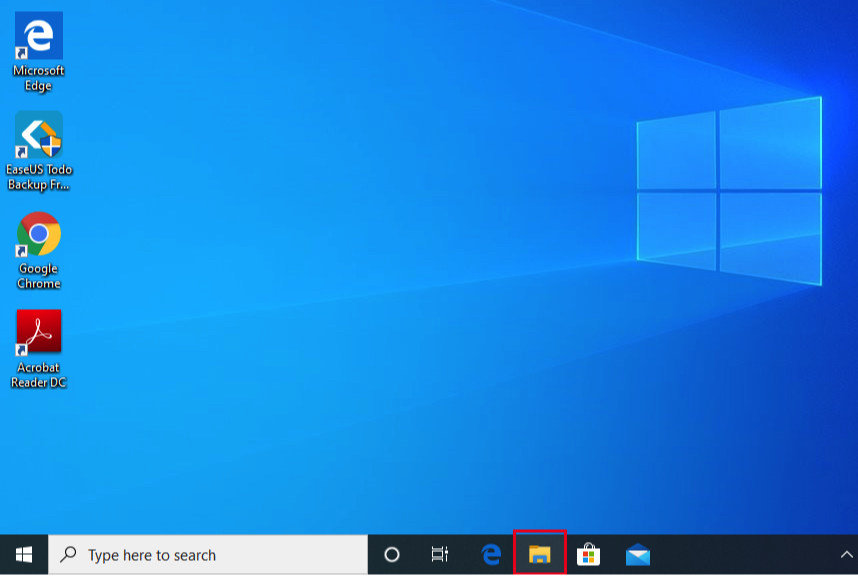
2. Right Click This PC > Click Properties
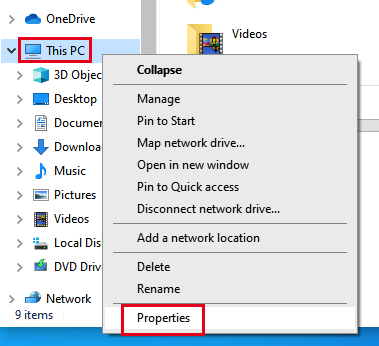
3. Computer name (Hostname) is Displayed
You can find additional System information on this view such as:
- Windows Edition
- Processor Speed / Type
- Installed Memory (ROM)
- System Type
- Workgroup
- Windows Activation
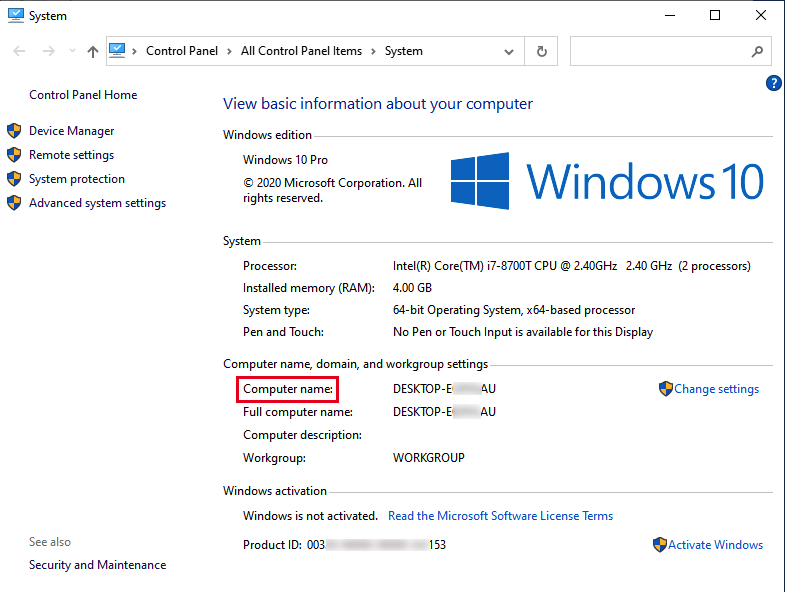
Option 2: How to Find Hostname via cmd
1. Press Windows Key + R (shortcut for Run Window)
> Type cmd and press Enter / OK
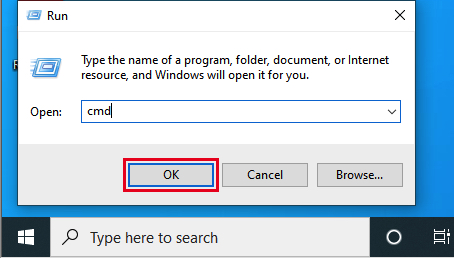
2. Type hostname press Enter
> the output is the hostname of your Widows PC
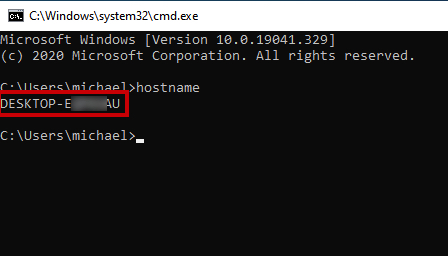
Actual Video Guide:
