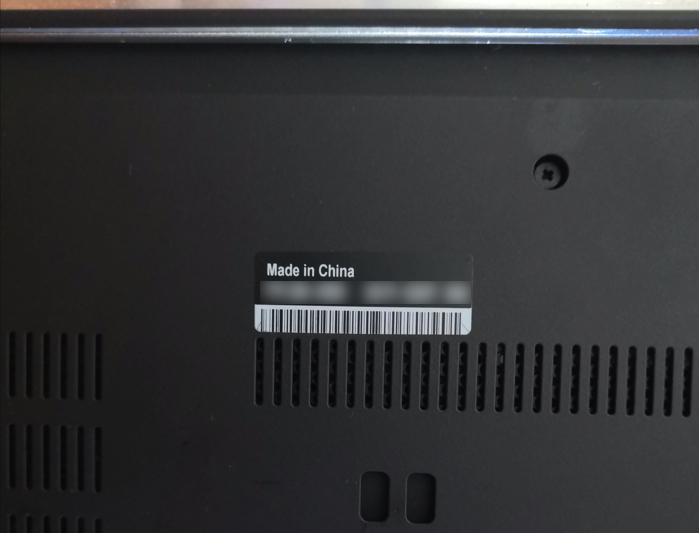In some case you are strangling to find what serial number your Laptop/Desktop computer has. This is really important especially if you are creating ticket support for any hardware related issue or if you are claiming hardware warranty. These are the easy ways to find the serial number of your computer quickly.
Option 1: How to Find Serial Number via cmd
1. Using Windows Search box,
> Find and Run cmd
> Right click Command Prompt
> Click Run as administrator
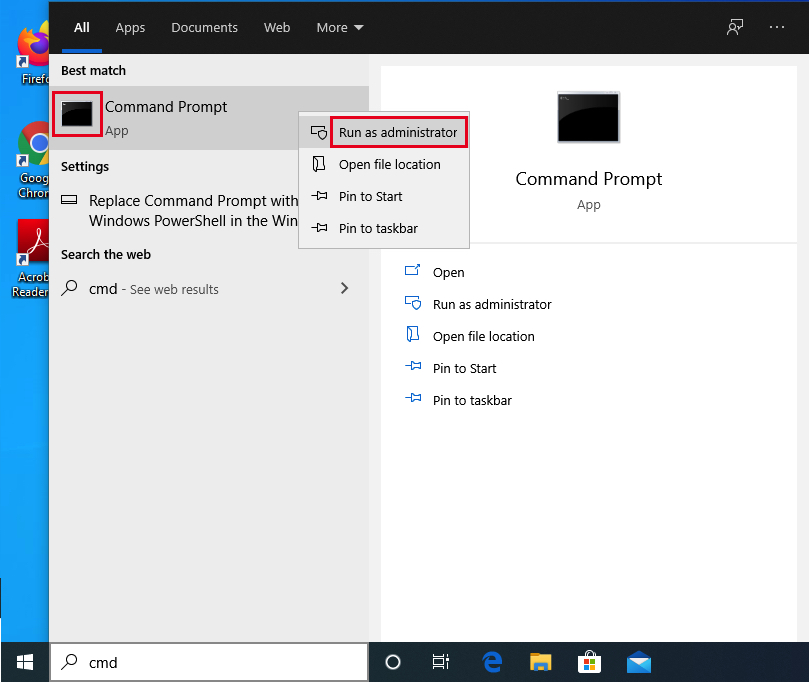
2. Click Yes
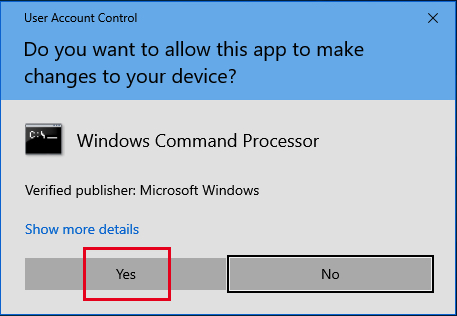
3. Type the command wmic bios get serialnumber and press Enter
> SerialNumber is displayed below
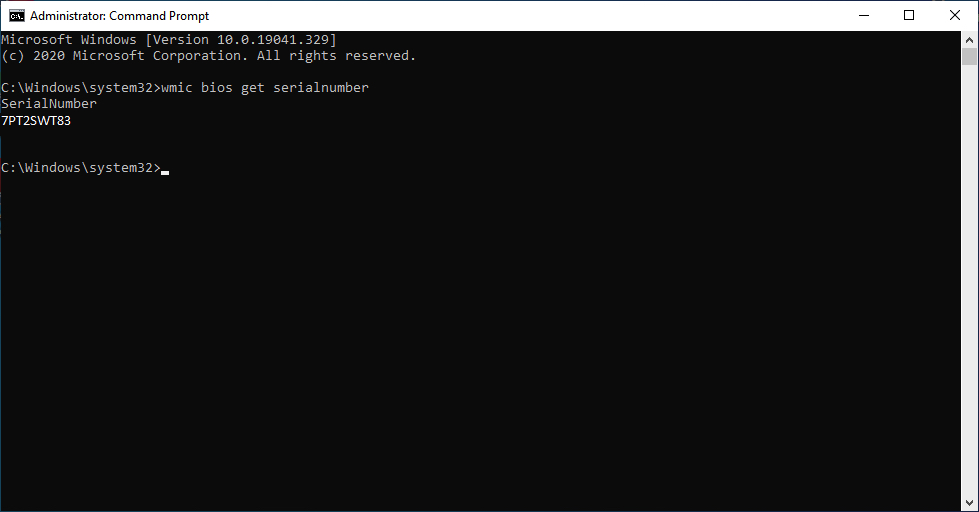
Actual Video Guide:
Option 2: How to Find Serial Number via Windows PowerShell Command
1. Using Windows Search box, Find and Run Windows PowerShell
> Right click > Click Run as administrator
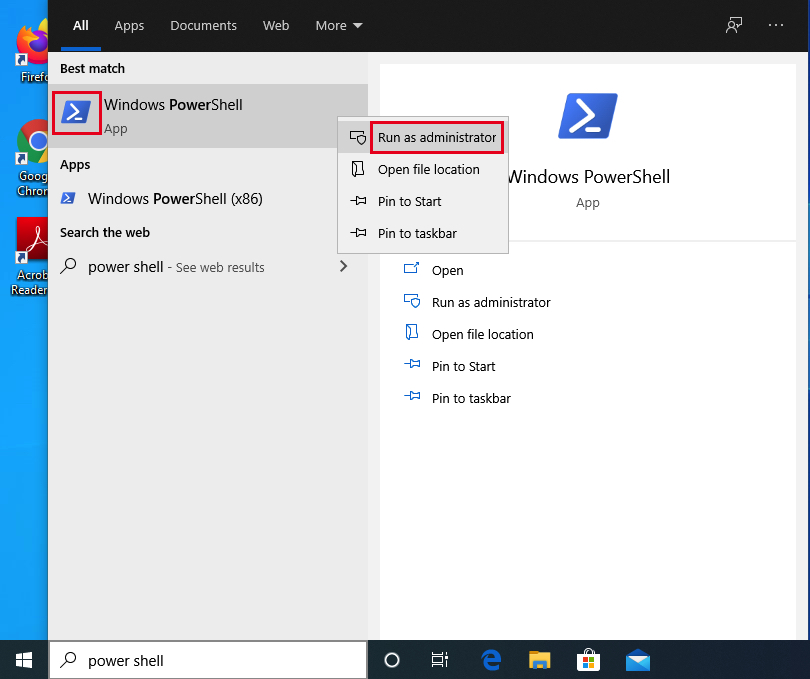
2. Click Yes
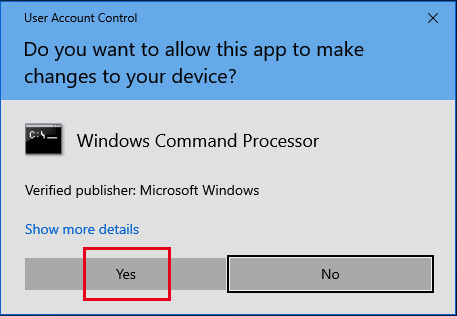
3. Type the command Get-WmiObject win32_bios | select serialnumber press Enter
> SerialNumber is displayed below
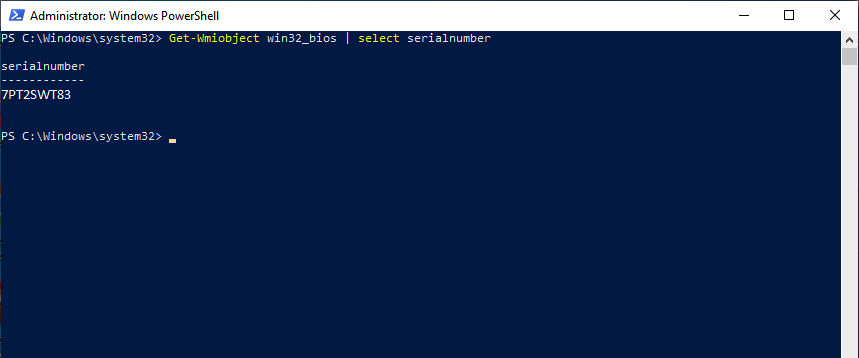
Option 3: How to Find Serial Number via Hardware Label – Lenovo
1. Depending on your PC Manufacturer, Normally the Serial number is located at the bottom of your Laptop/ Desktop PC. Some laptop model, requires battery to be removed in order to see the serial number.
2. You may refer on this Guide for more information
> Find the Computer Printed Product Label
> You can find the serial number of your computer in that Label
> Example below: