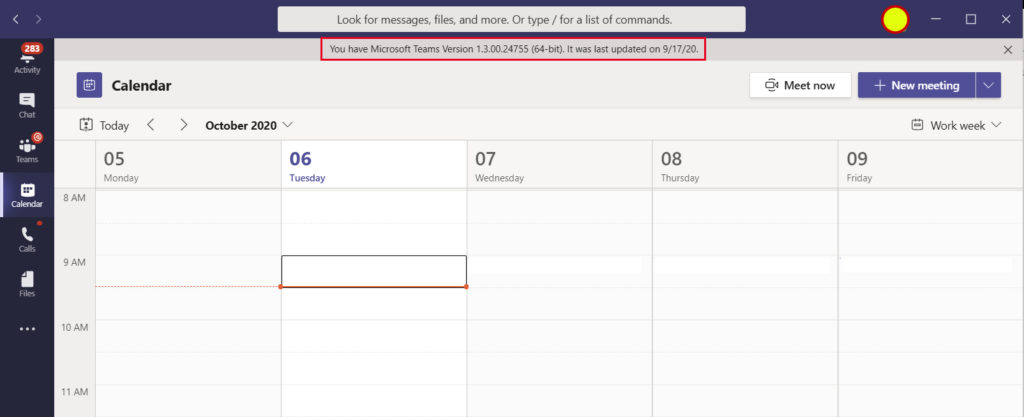1. Using your Microsoft Teams Desktop App
> Click on your Profile Icon
> Click About
> Click Version
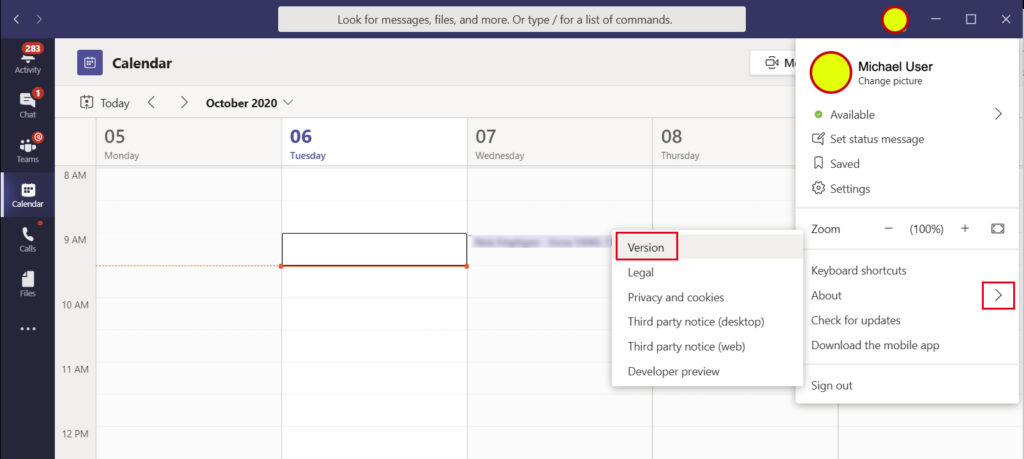
2. Done
> Microsoft Teams Version 1.3.00..(64-bit) is displayed on the top the the screen
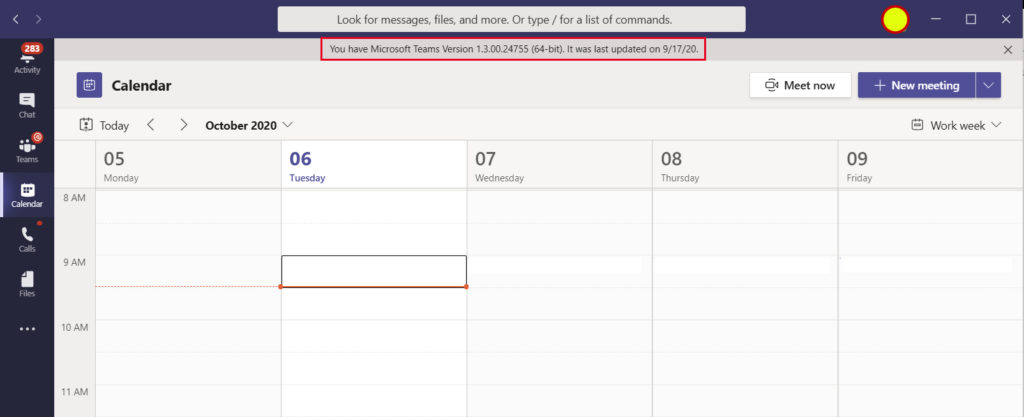
1. Using your Microsoft Teams Desktop App
> Click on your Profile Icon
> Click About
> Click Version
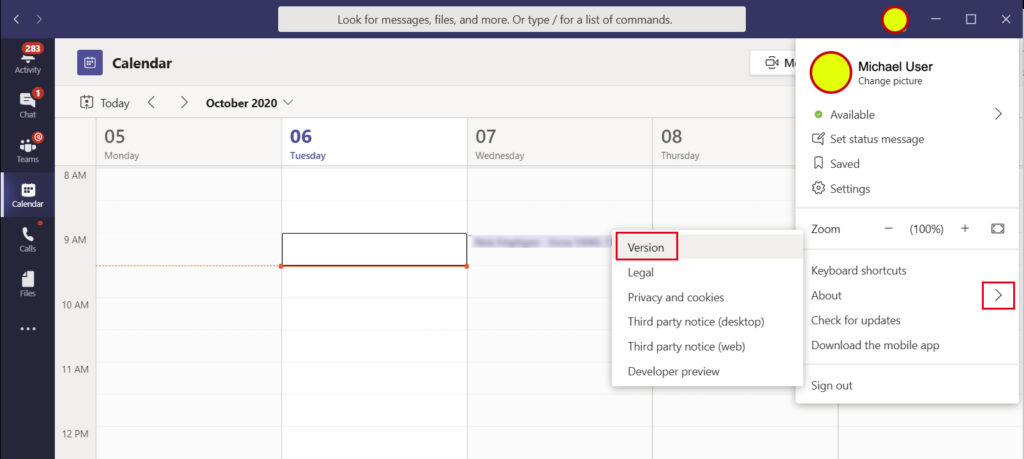
2. Done
> Microsoft Teams Version 1.3.00..(64-bit) is displayed on the top the the screen