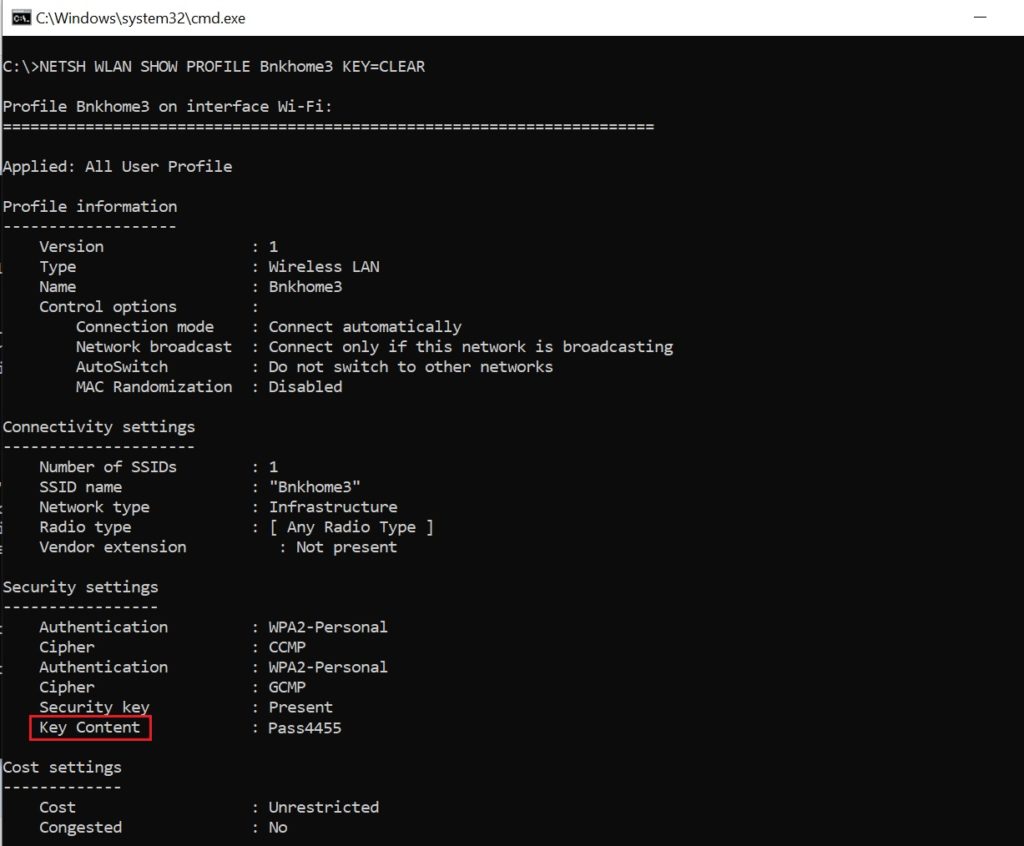- Find and Run the cmd (command prompt)
Right Click > Run as administrator
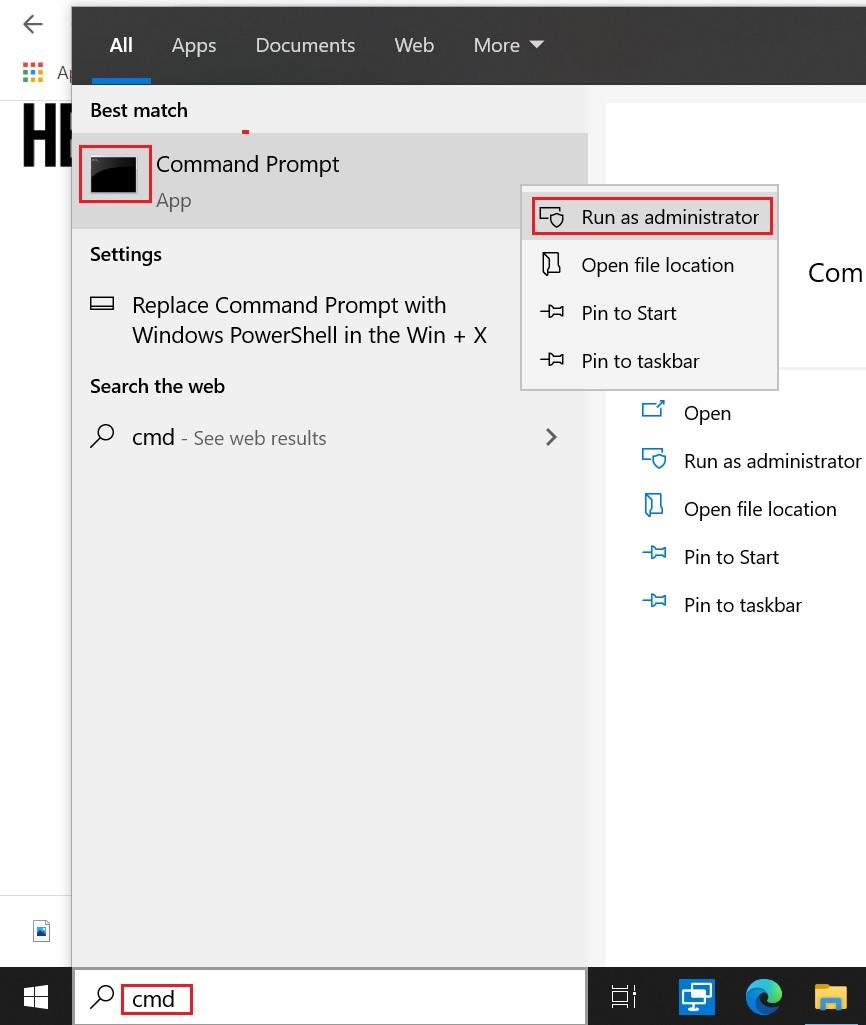
2. Type the command netsh wlan show profile
This command is not case sensitive
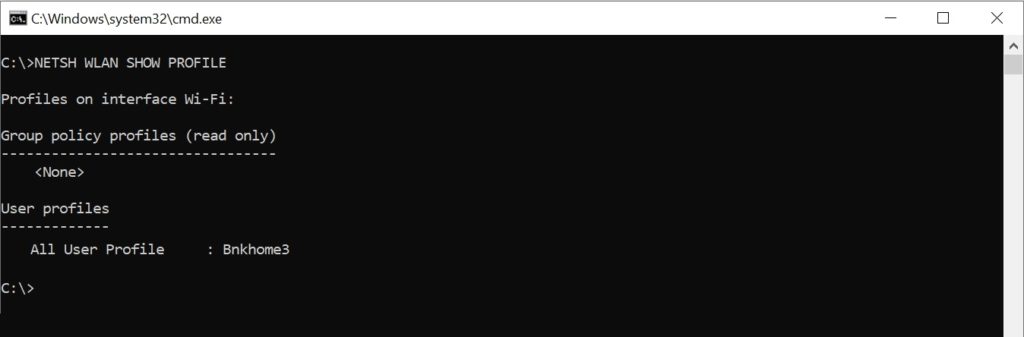
3. Type the command netsh wlan show profile Bnkhome3 key=clear
The SSID Bnkhome3 is always case sensitive
The password (Key Content) displayed is always case sensitive