Error:
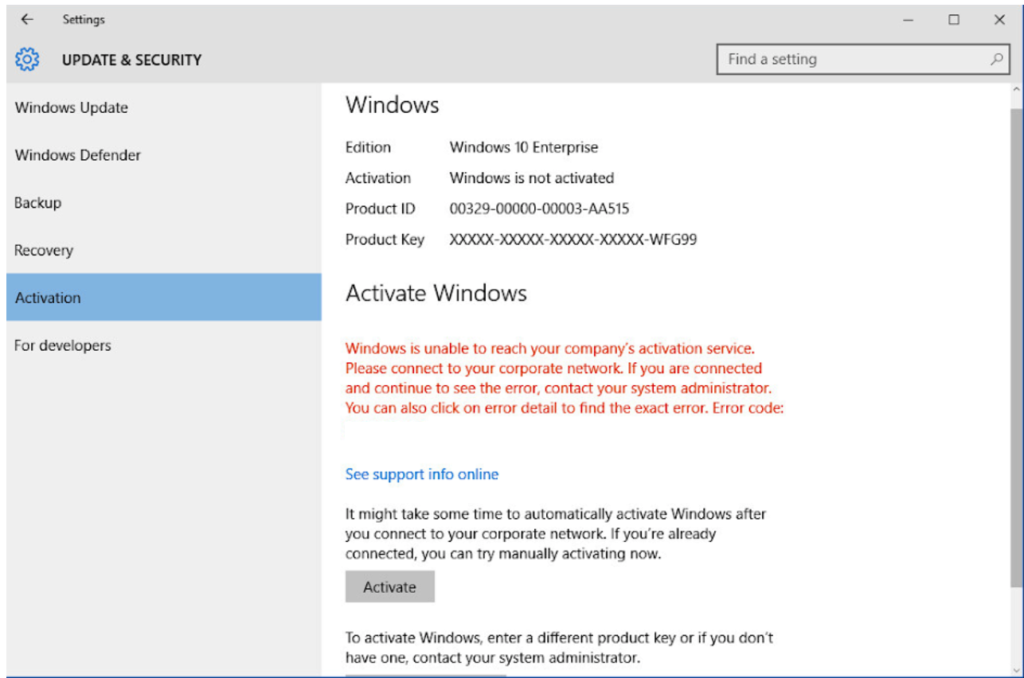
Solution:
1. Run CMD as Admin
2. Type the command: To Force reset the license status
slmgr.vbs -rearm and press Enter
then restart your PC
3. Type the command: To Force assign the correct license
slmgr.vbs -ipk xxxx-xxxx-xxxx-xxxx and press Enter
4. Type the command: To Force activation
slmgr.vbs -ato and press Enter

