1. To download, go to this Link: https://get.adobe.com/reader/
> You may tick the Free Antivirus product (if you need)
> Click “Download Acrobat Reader”
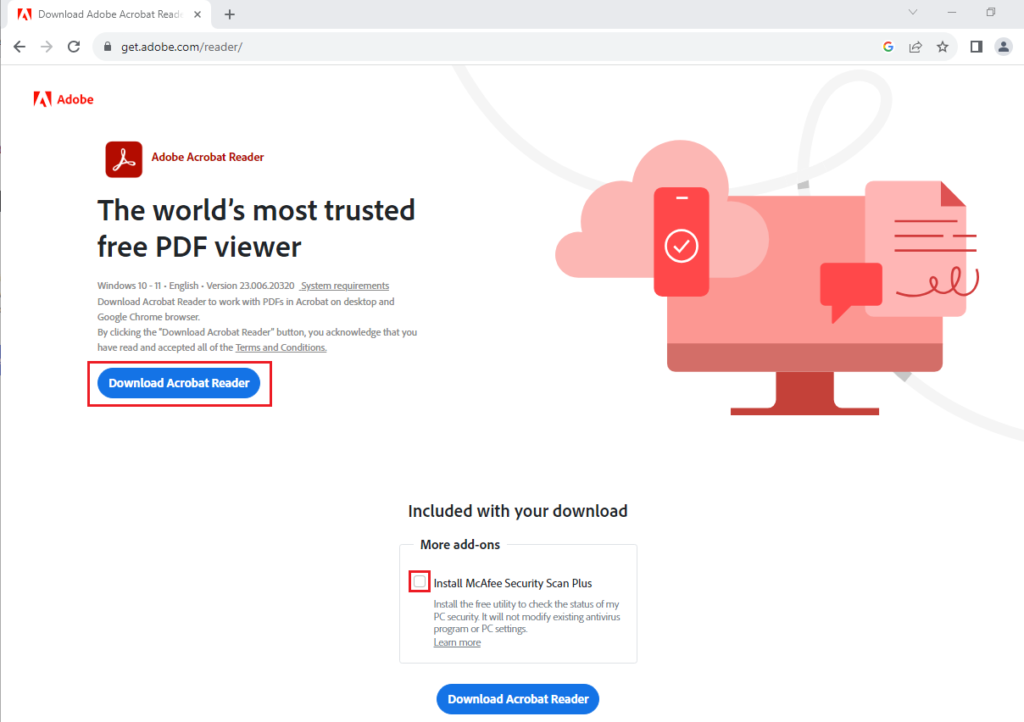
2. Double Click the Reader_Install_Setup file from the Downloads Folder to run the Installation.
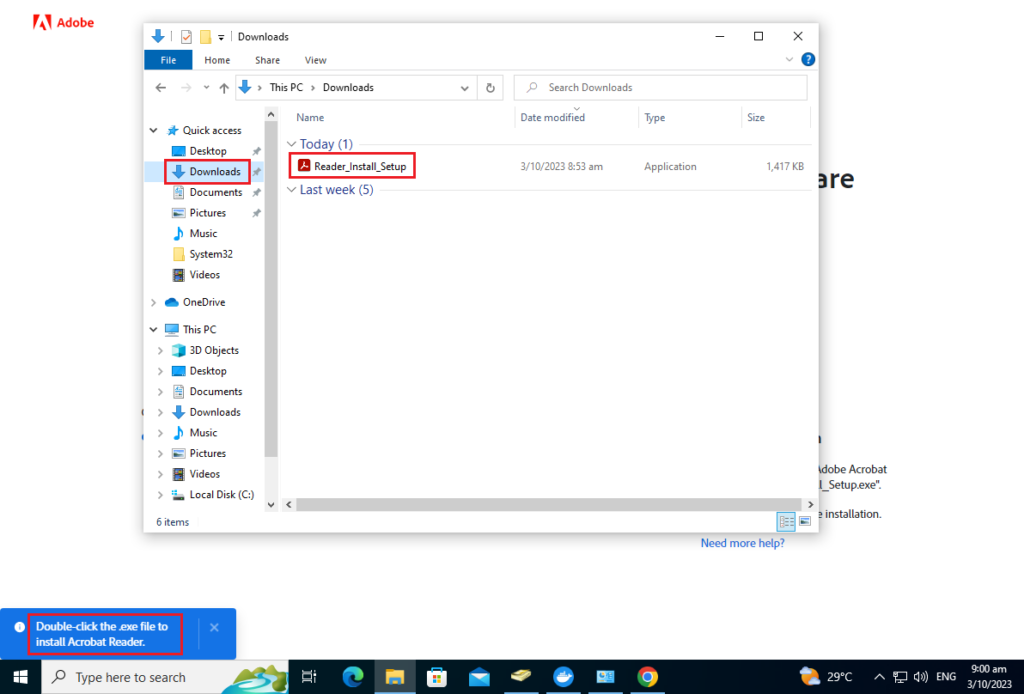
3. Do you want to allow this app to make changes to your device?
> Click Yes
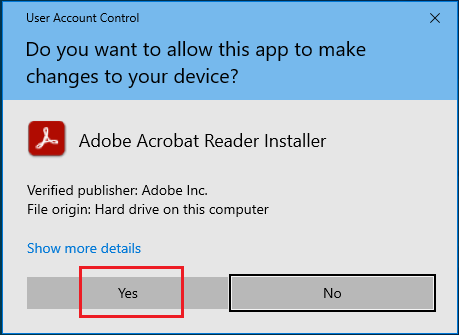
4. Installing
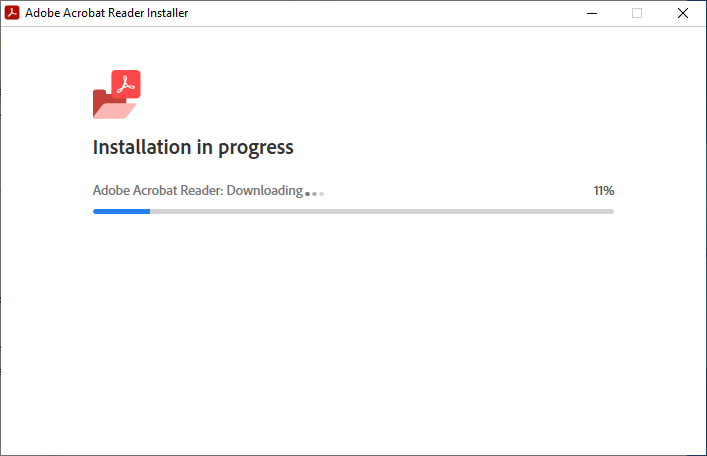
5. Done
> Click Finish
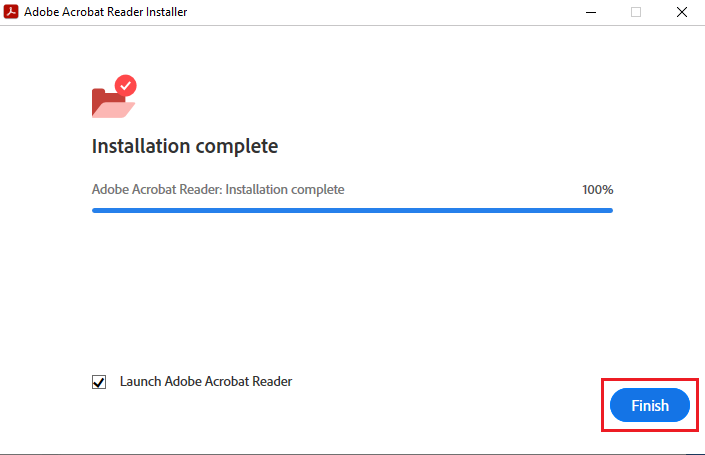
6. Make Adobe Acrobat my default PDF application
> Click Yes
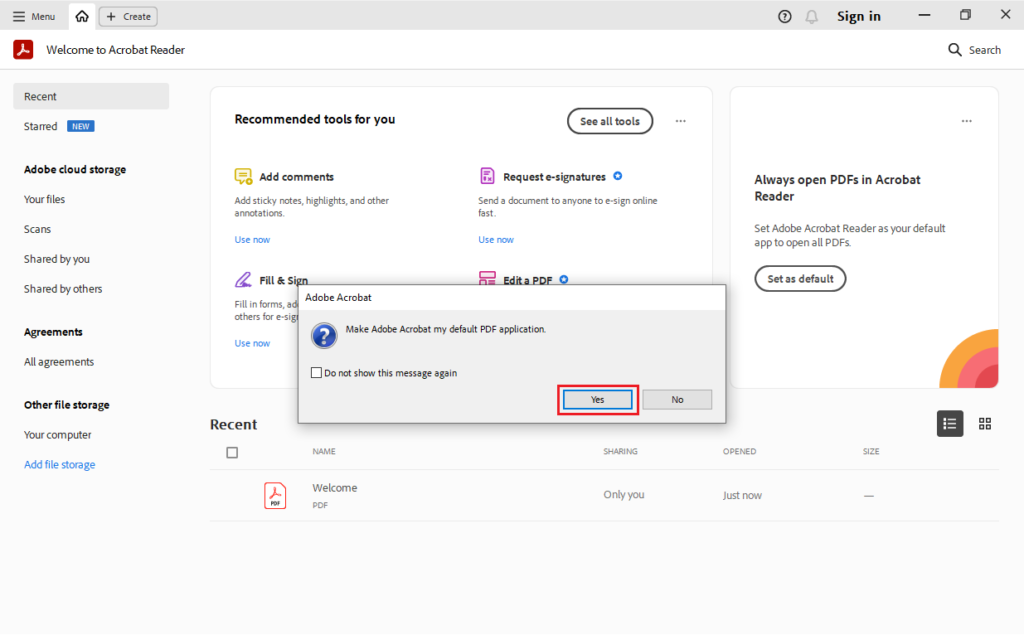
7. How to you want to open .pdf files from now on?
> Select Adobe Acrobat
> Click OK
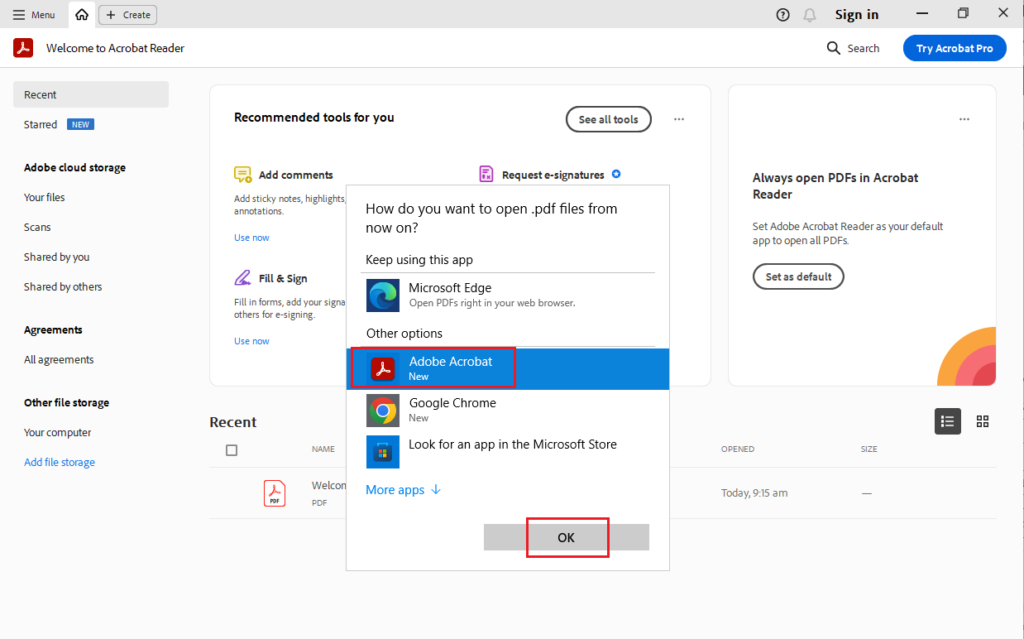
8. All Done
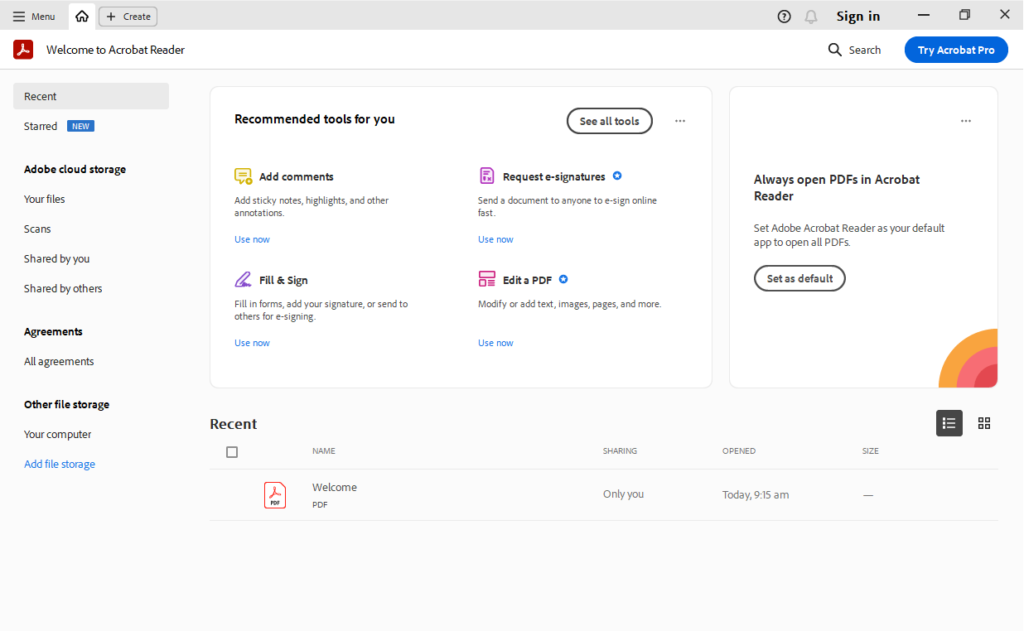
Actual Video Guide:
