Oracle VirtualBox is an Opensource software for creating VM’s(Virtual Machines).
Similar to VMware, this tool is free and reliable. Very good for creating test environment.
1. For the Installer file > Go to this Link
> Depending on your Host Operating System
> In this example, we are using Windows 10 as a Host Machine
> Click the Windows Hosts to download the installer

2. Double Click to run the downloaded file
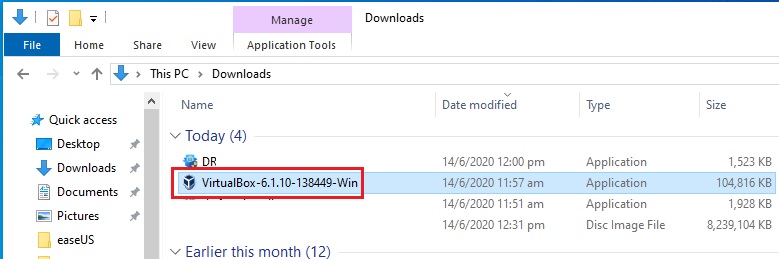
3. Click Next
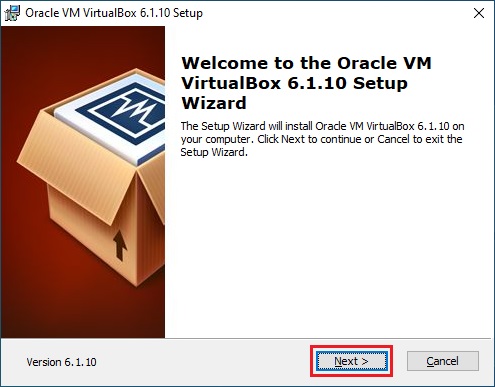
4. Click Next
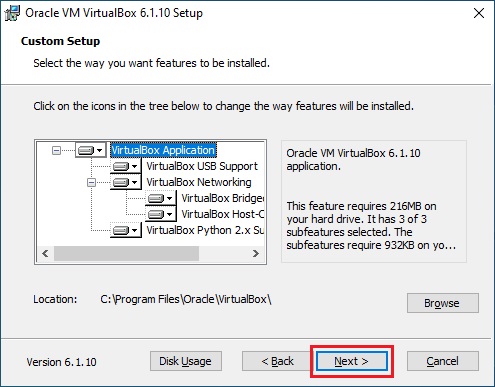
5. Click Next
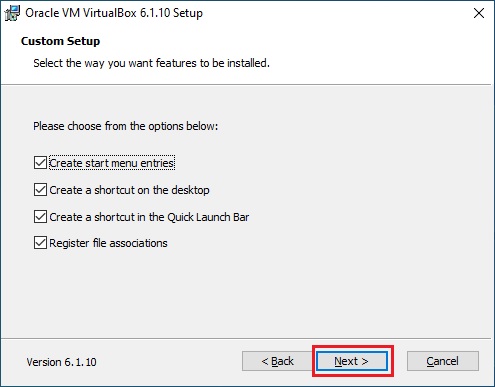
6. Click Yes
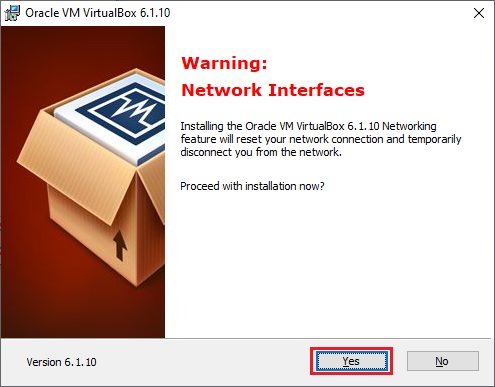
7. Click Install
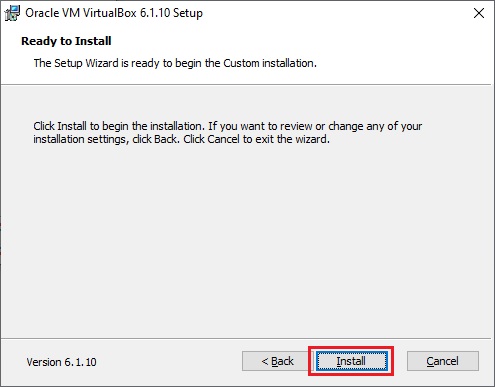
8. Click Yes
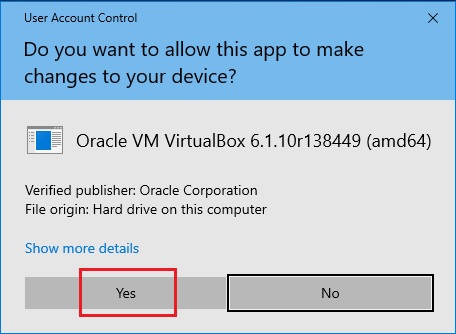
9. Click Install
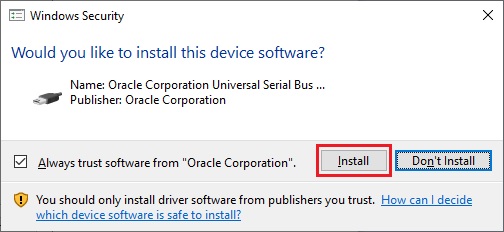
10. Click Finish
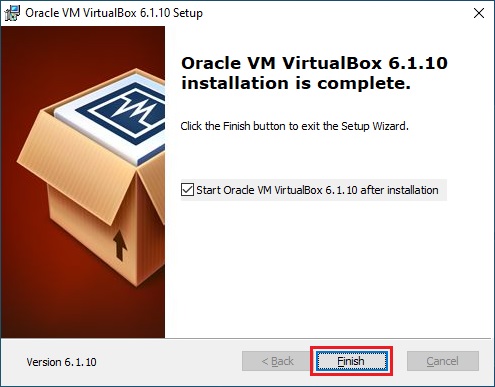
11. Done > You can now start creating new VM(Virtual Machine) using the Oracle VirtualBox
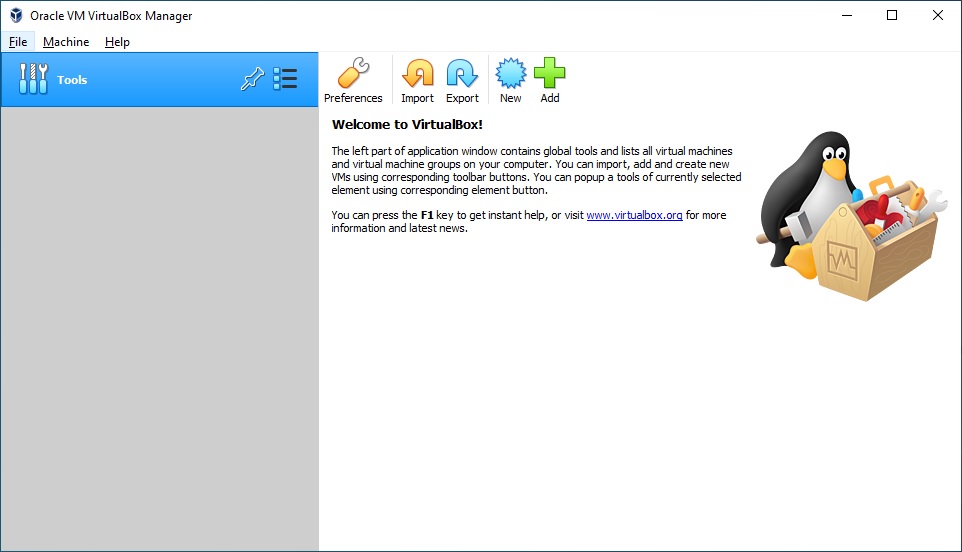
Actual Video Guide:
