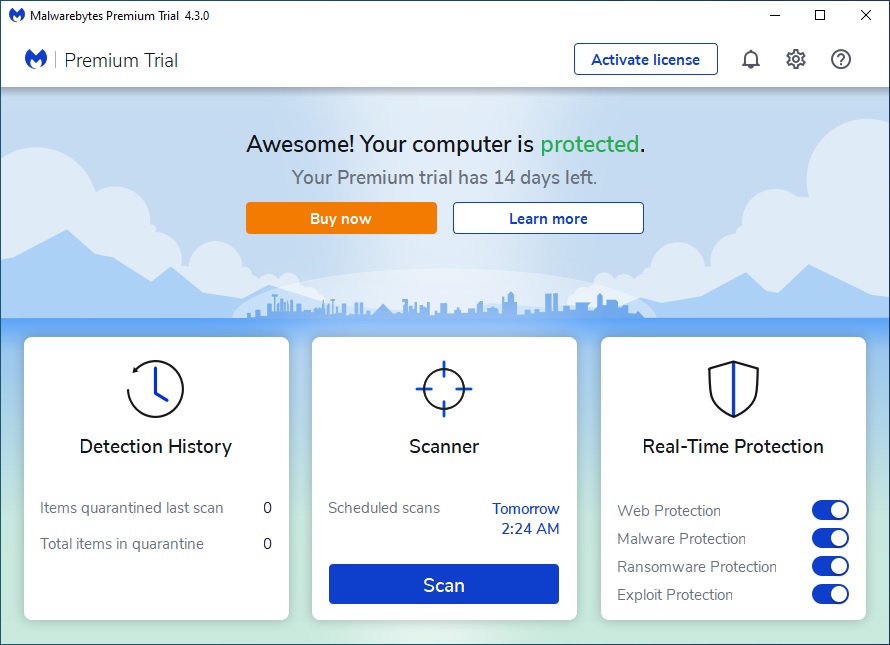1. Download and Run the Installer from here: https://www.malwarebytes.com
> Click the MBsetup.exe
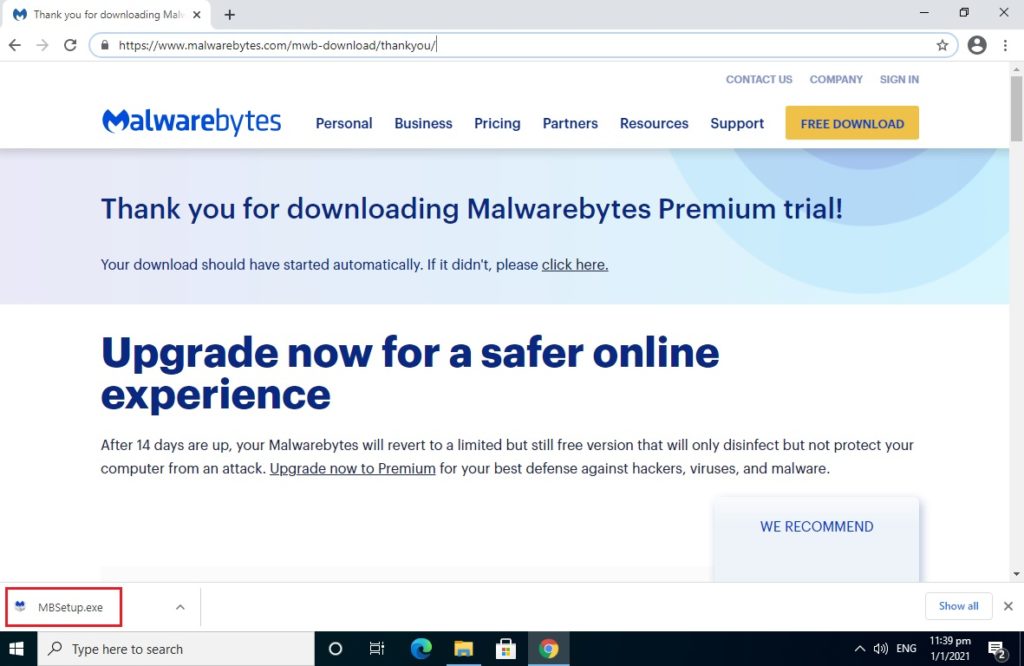
2. Click Yes to allow the installation
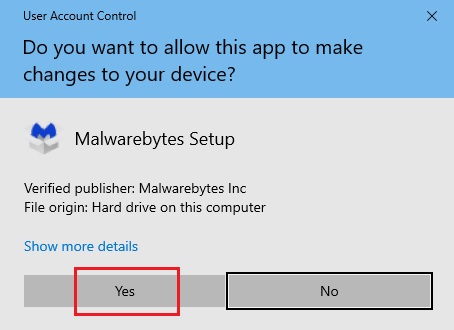
3. In this example we will use it for “Personal Computer” only
Note:
> Click Personal Computer for Personal Use
> Click Work Computer for Business Use
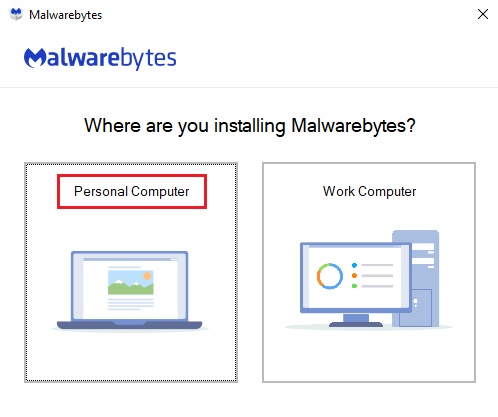
4. Click Install
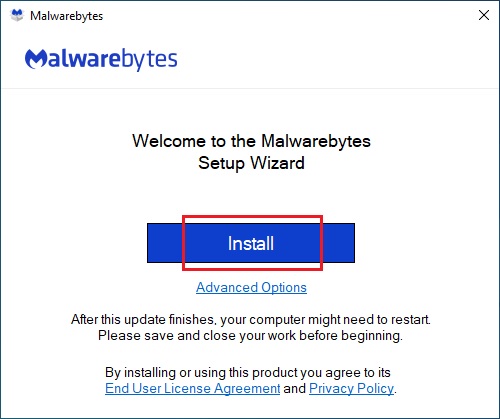
5. It’s highly recommended to add this Browser Guard Extension
> Click “Yes, install”
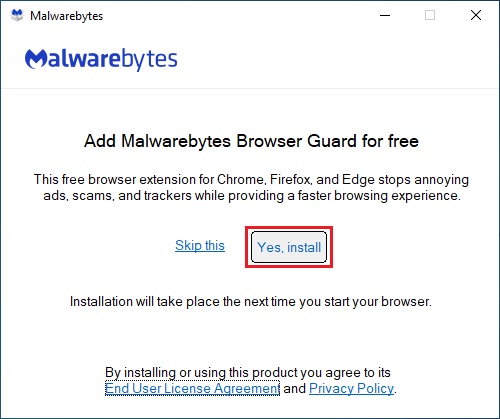
6. Installation in Progress
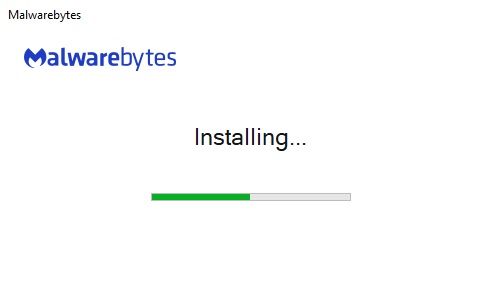
7. Click Get started
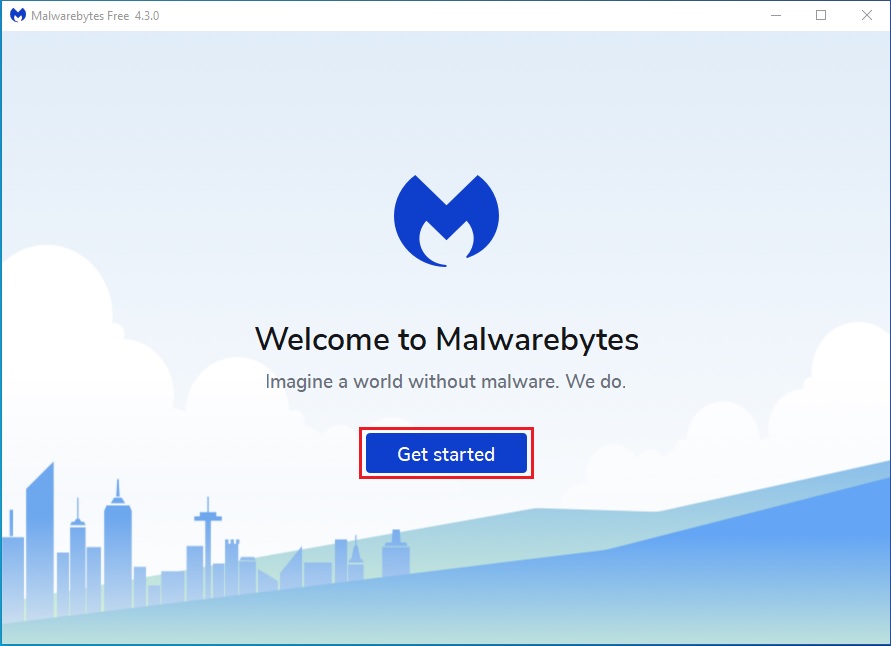
8. Click Maybe later
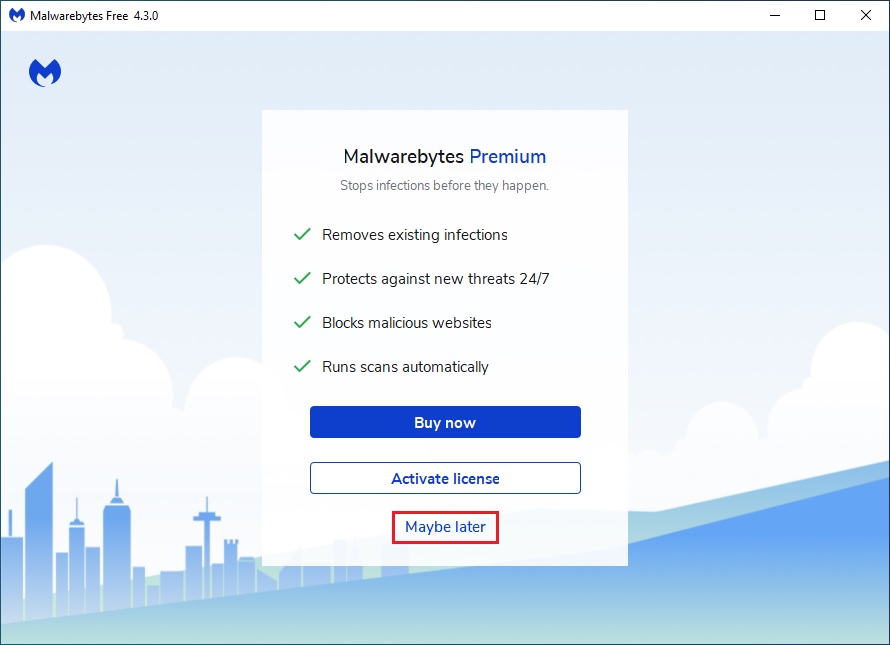
9. Click Get Started
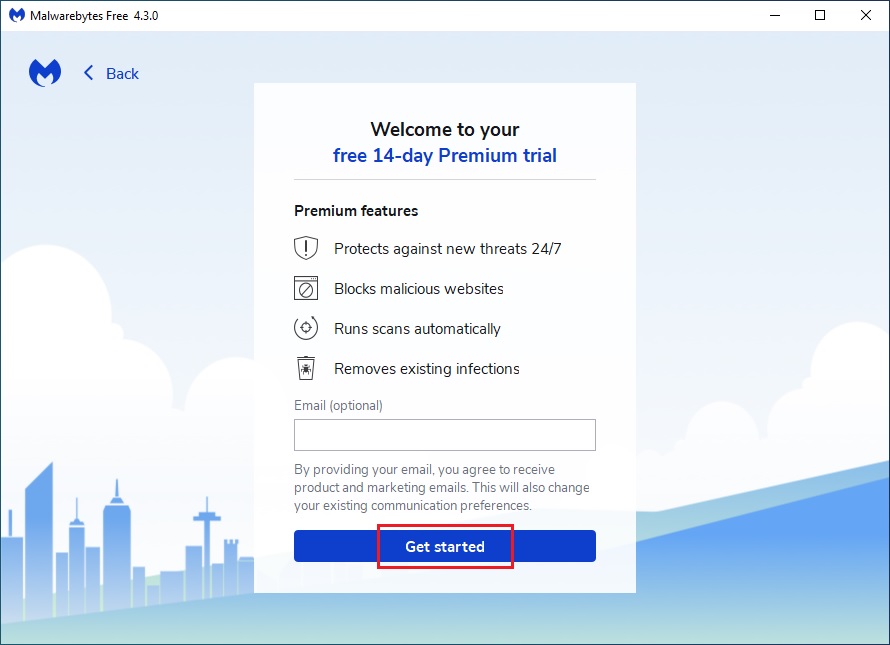
10. Congratulations, installation completed.
> This is the Main Console of Malwarebytes 4.3.0