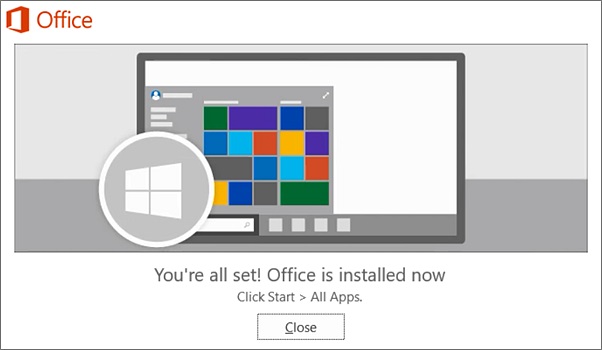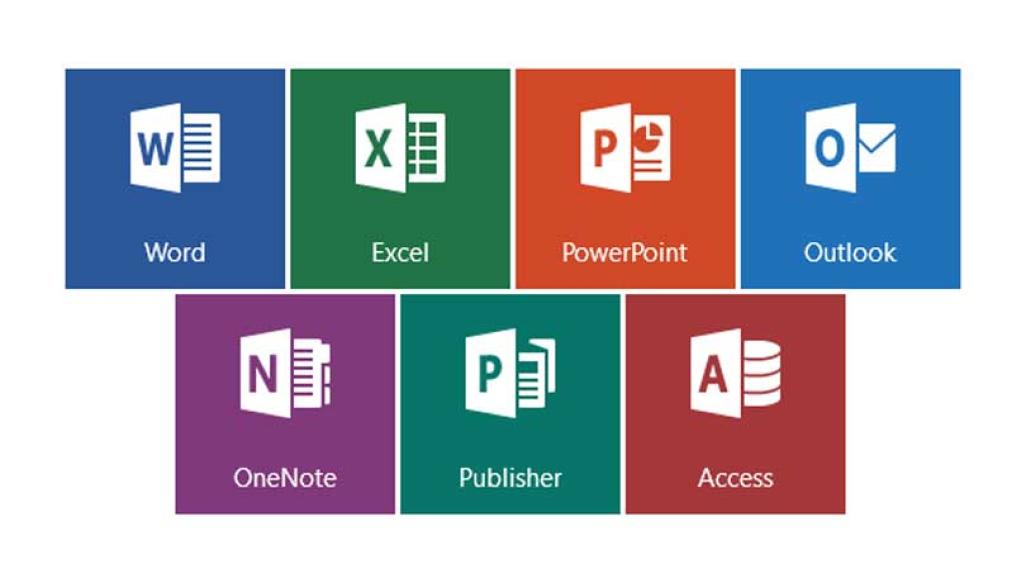Microsoft Office 365 ProPlus is now Microsoft 365 Apps for Enterprise.
1. Go to https://portal.office.com/
> Or shortcut Link is https://portal.office.com/account#installs
> Click drop down arrow
> Click Other install options
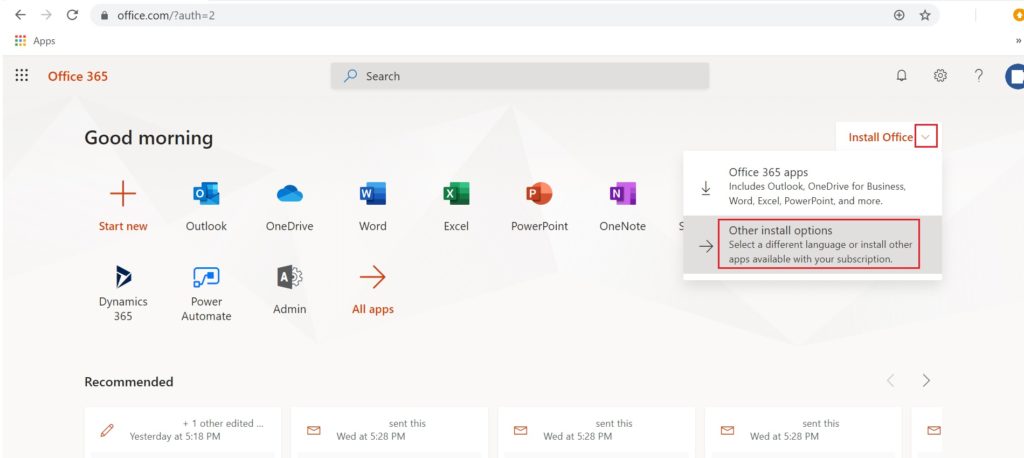
2. Click Apps & Devices (Select 64 bit Version)
> Click Install Office
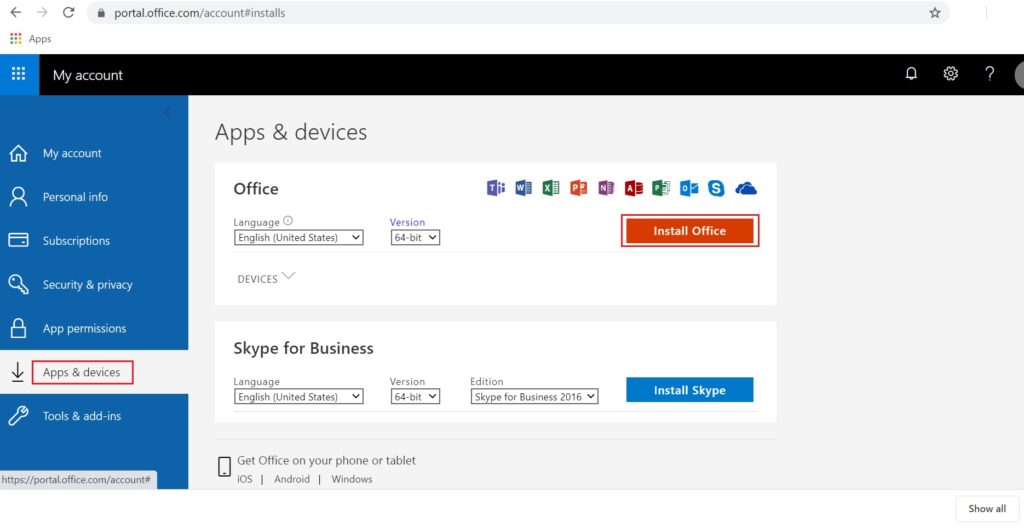
3. Run the Downloaded File
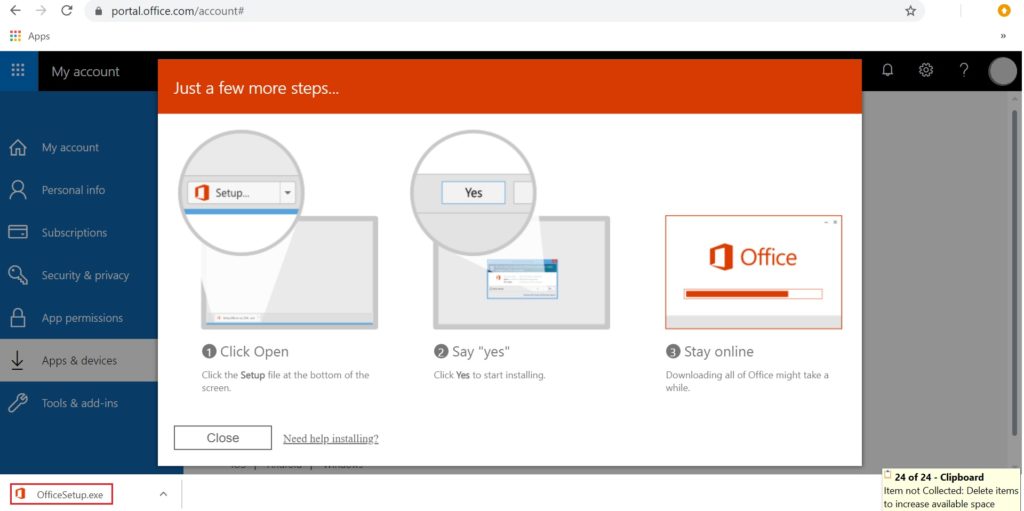
4. Installation in Progress

6. Installation Done
> Click Close