- Go to https://www.google.com/chrome/
- Untick the box “automatically sending usage statistics report” > Click Download
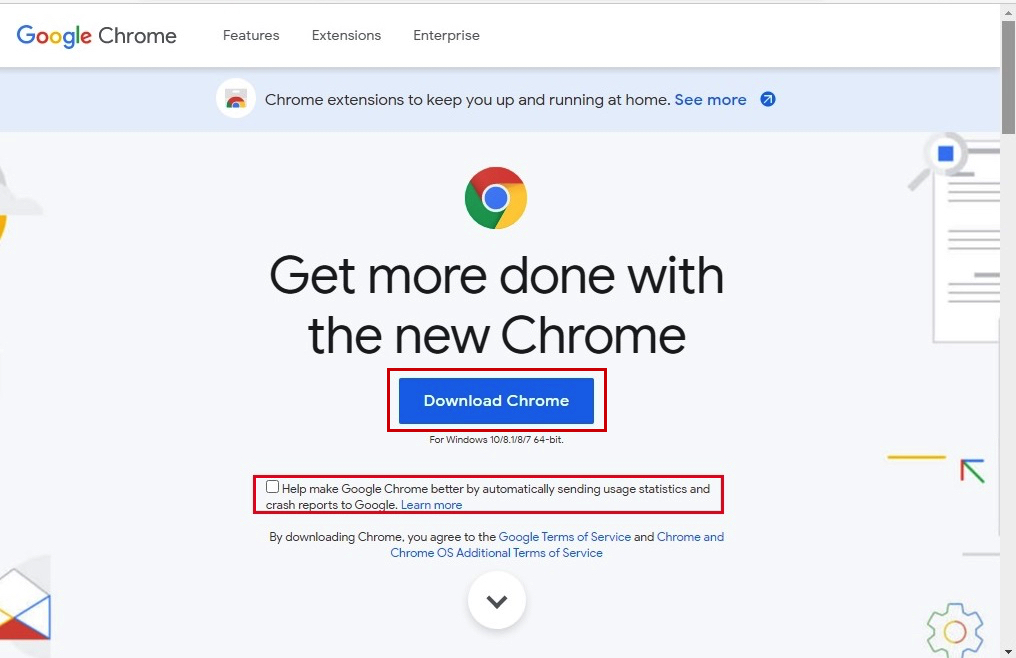
3. Double Click/Run on the Downloaded File
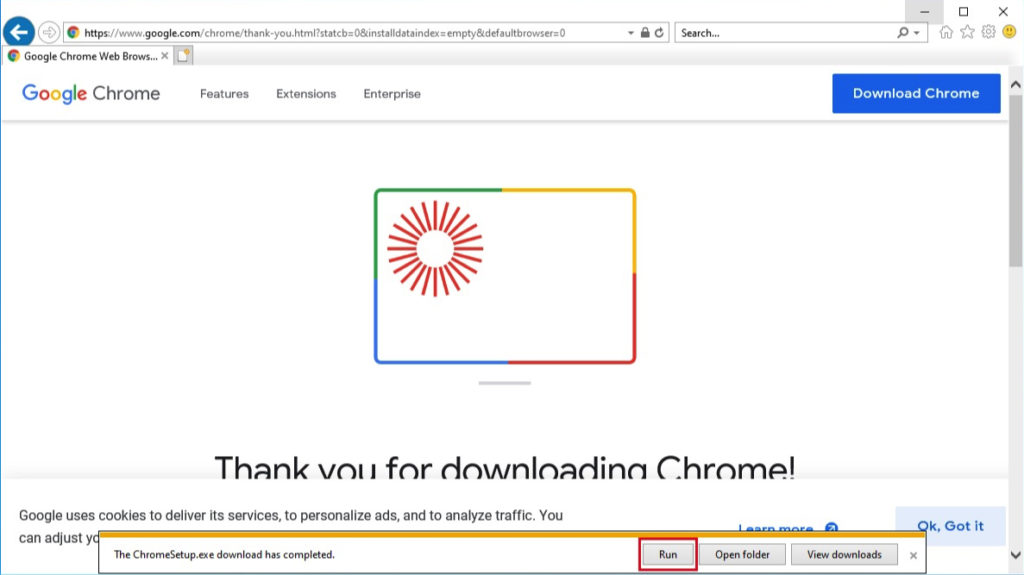
4. Downloading
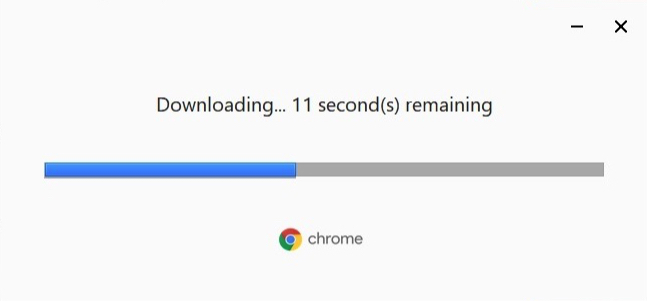
5. Installing
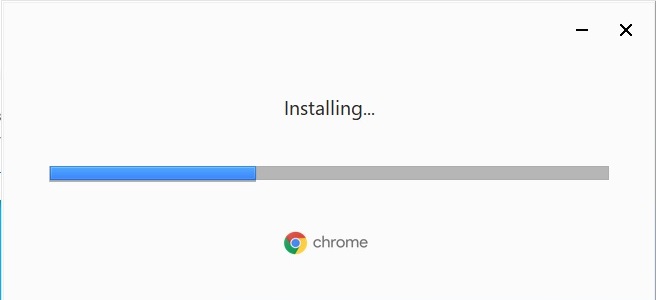
6. Done
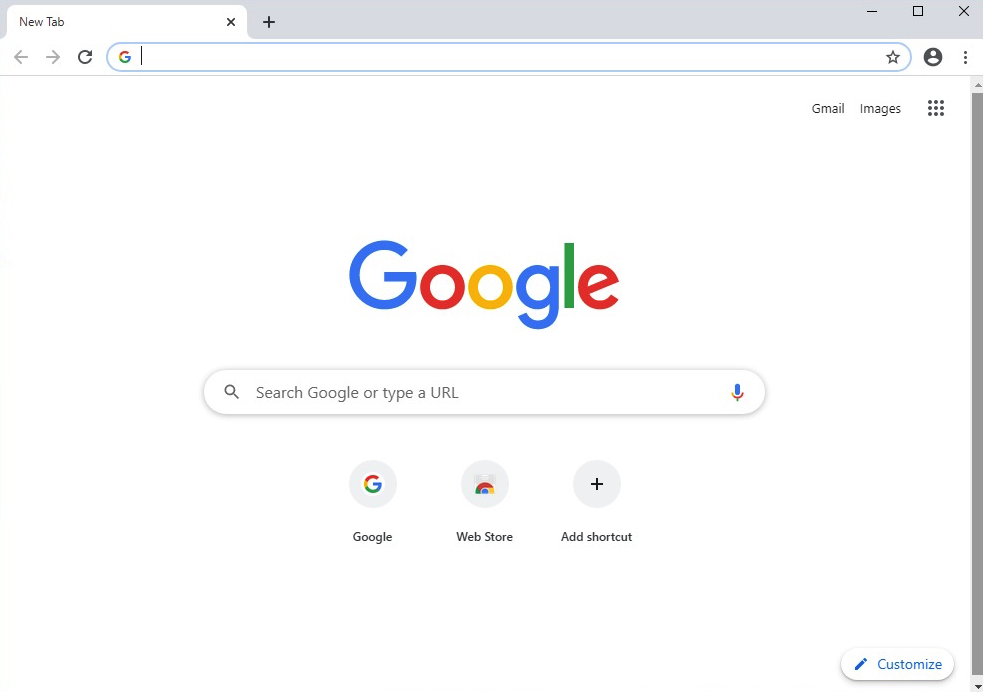
Actual Video Guide:
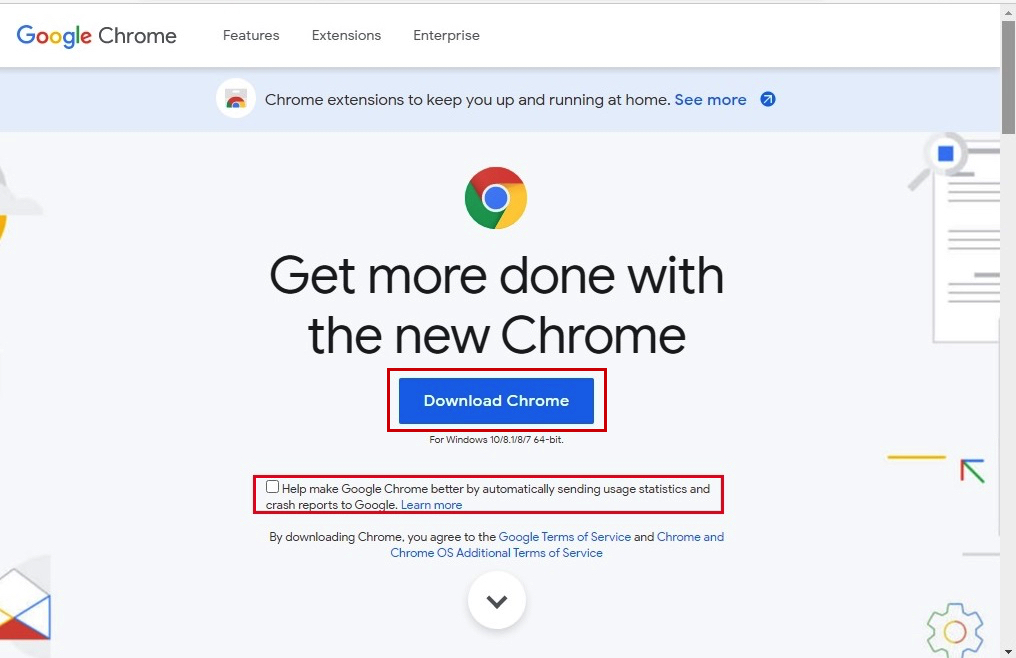
3. Double Click/Run on the Downloaded File
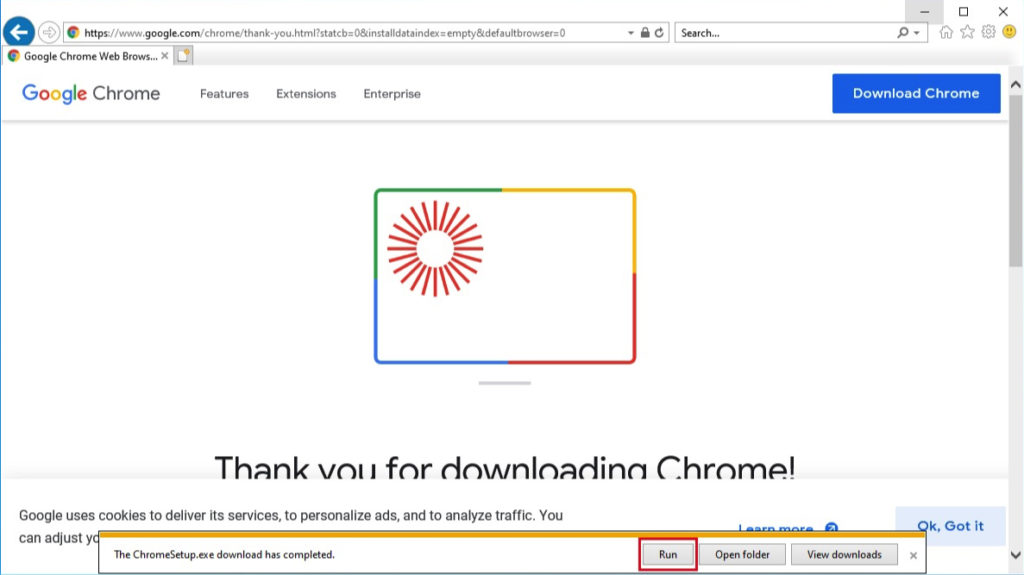
4. Downloading
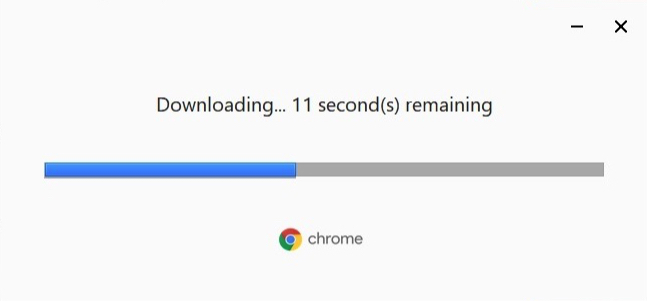
5. Installing
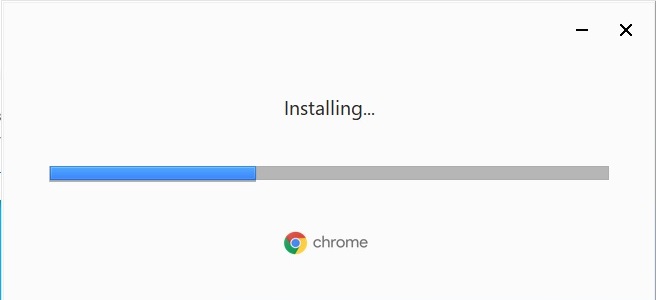
6. Done
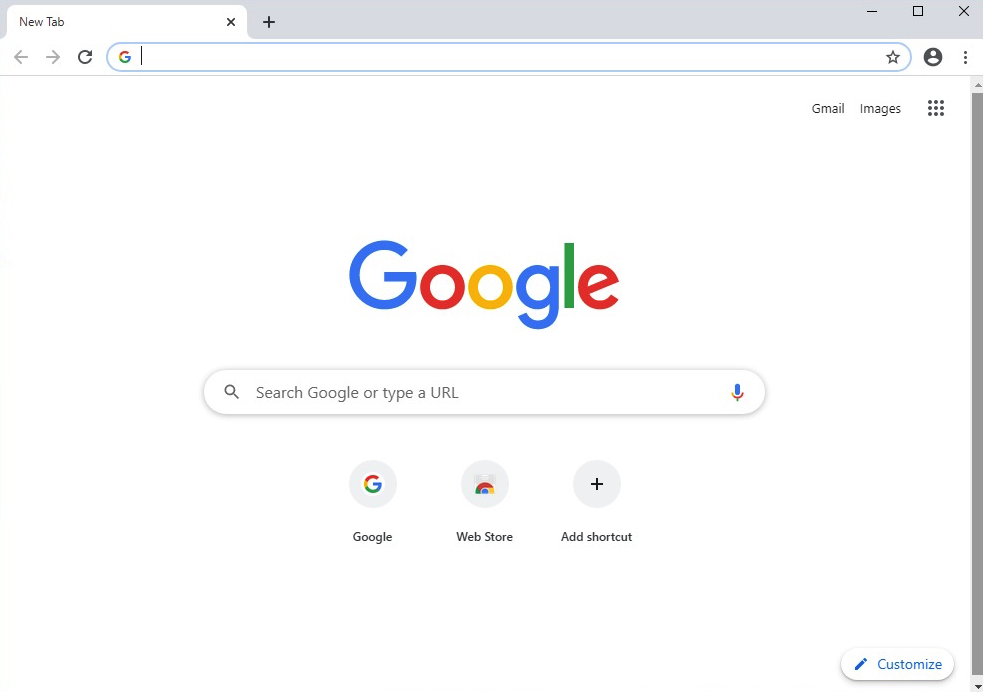
Actual Video Guide: