1. Go to this Link: https://www.microsoft.com/en-us/edge
Click Download Button
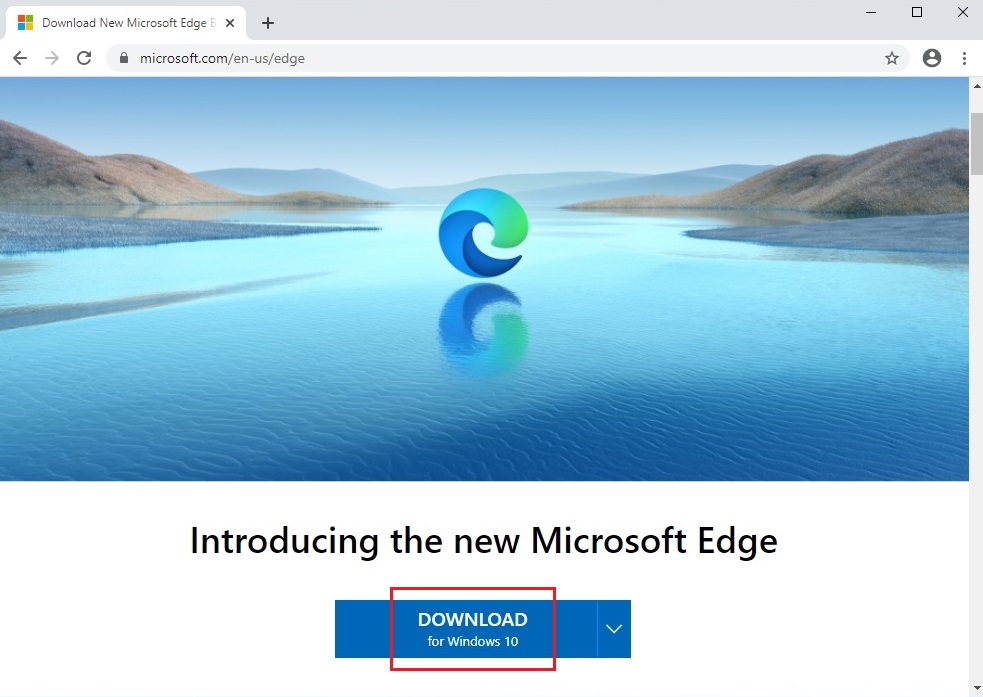
2. Click Accept and download
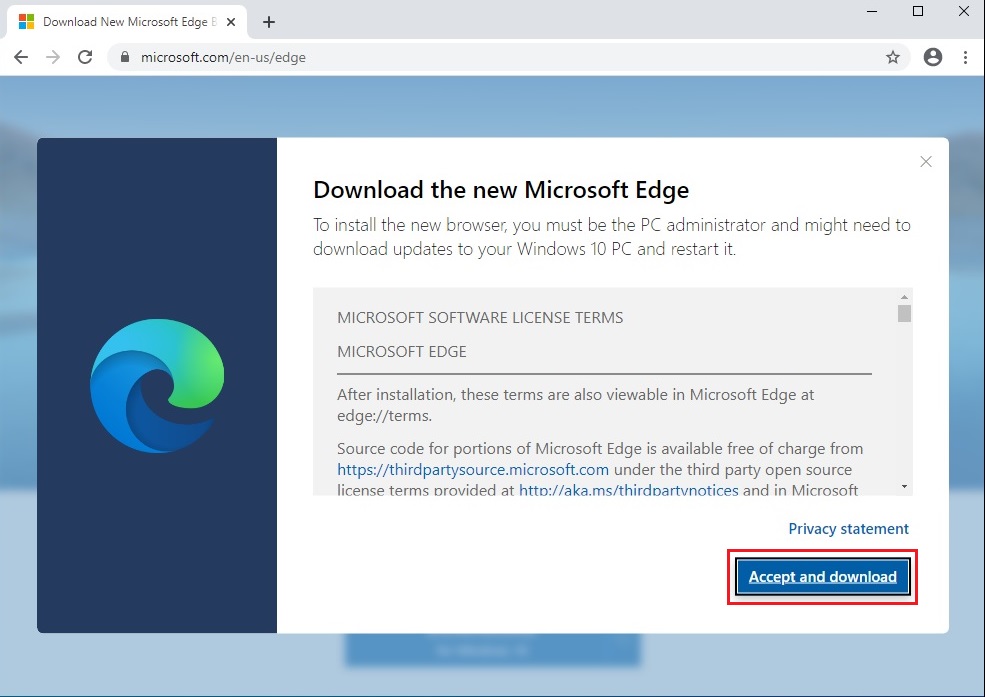
3. Run the Downloaded File
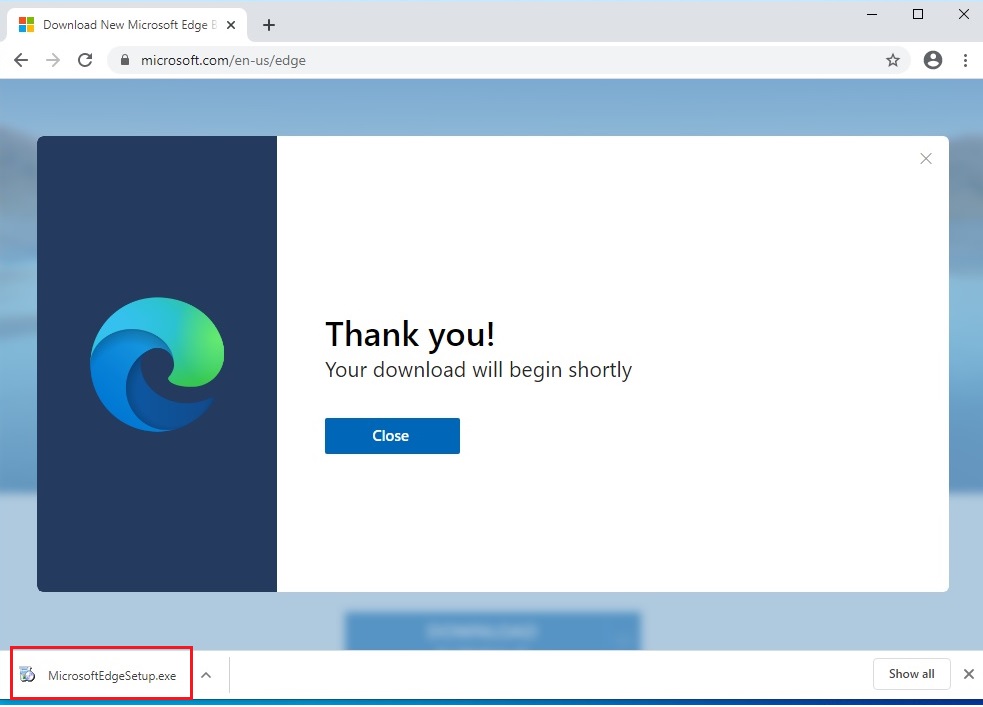
4. Click Yes
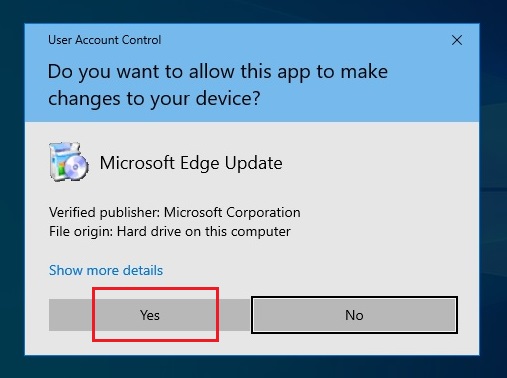
5. Installation in Progress
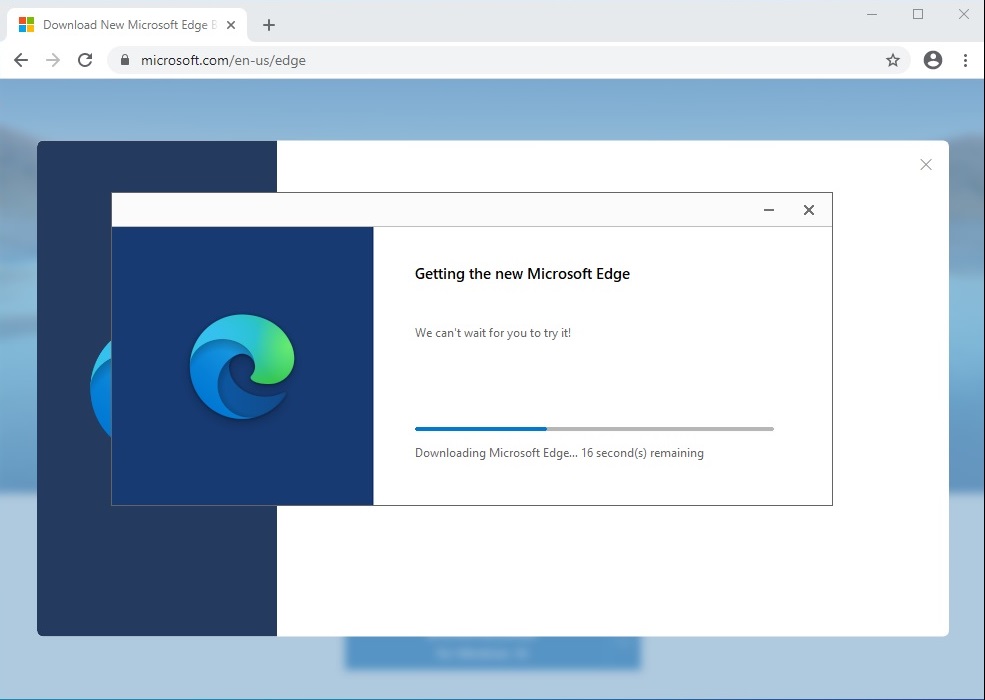
6. Click Get started
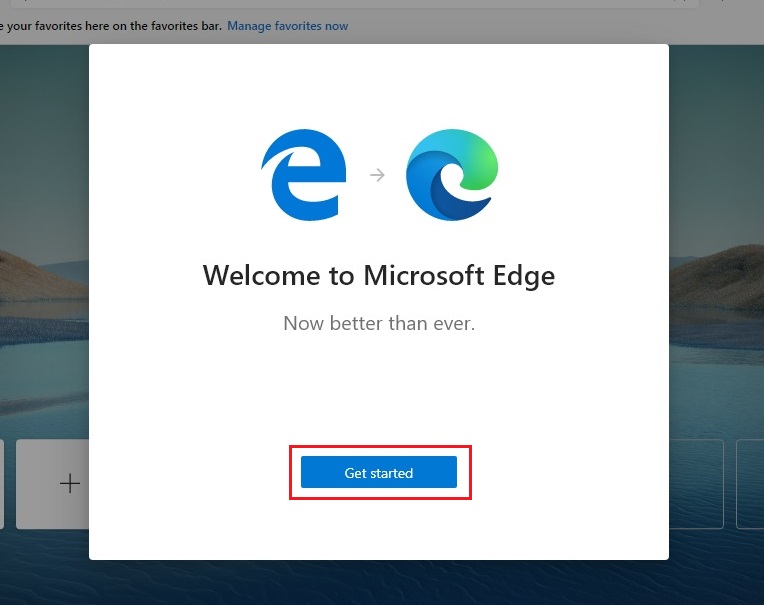
7. Click Confirm
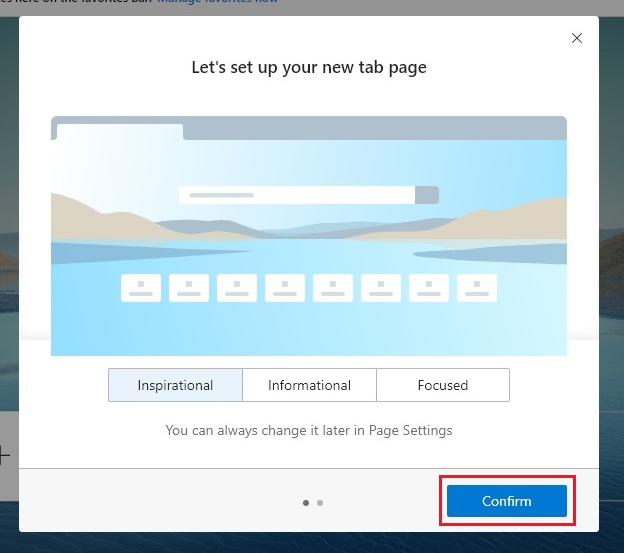
8. Click Continue without Signing-in
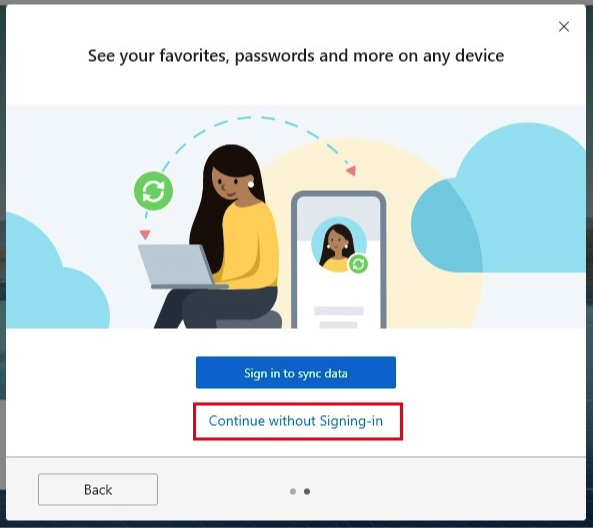
9. Done
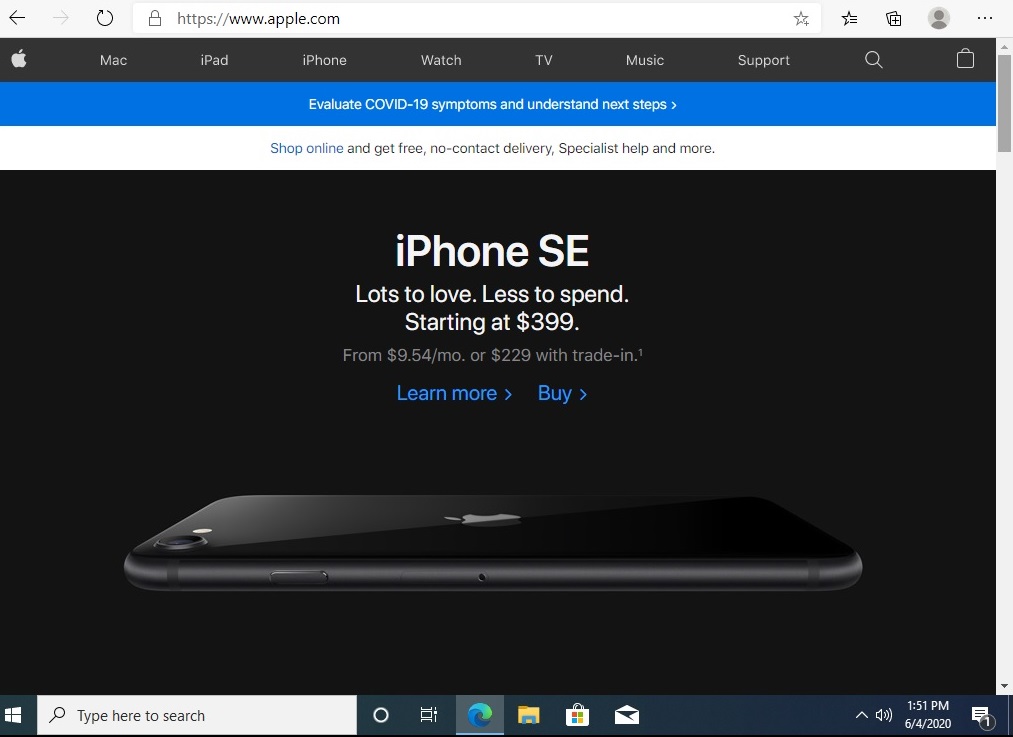
Actual Video Guide:

