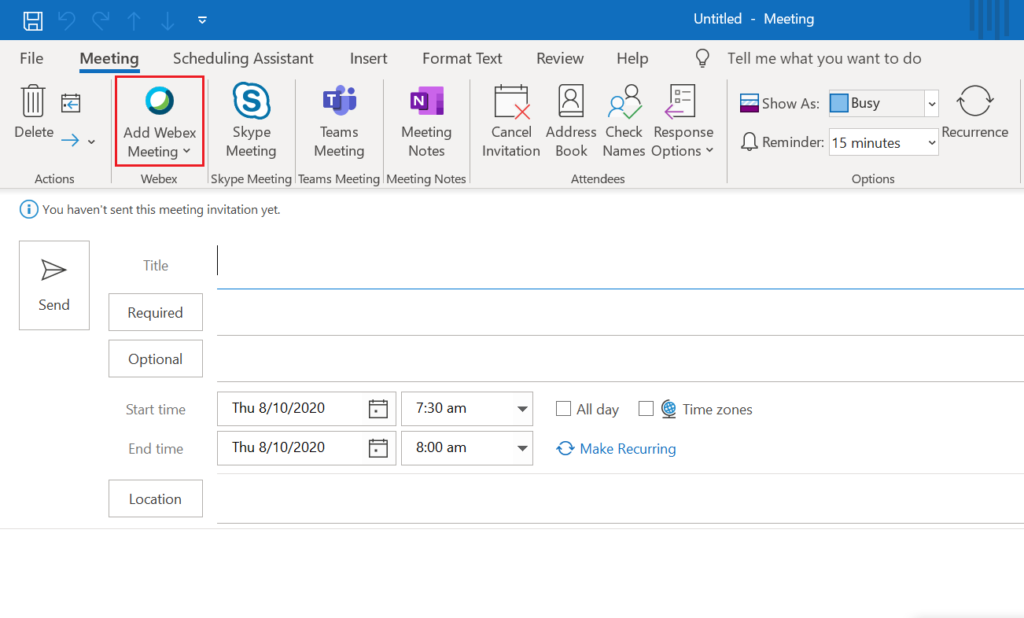1. Login to your WebEx Organization Link or Click here: https://www.webex.com/
> Click Menu
> Click Download Tab
> Find the Cisco WebEx Productivity Tools
> and Click Download
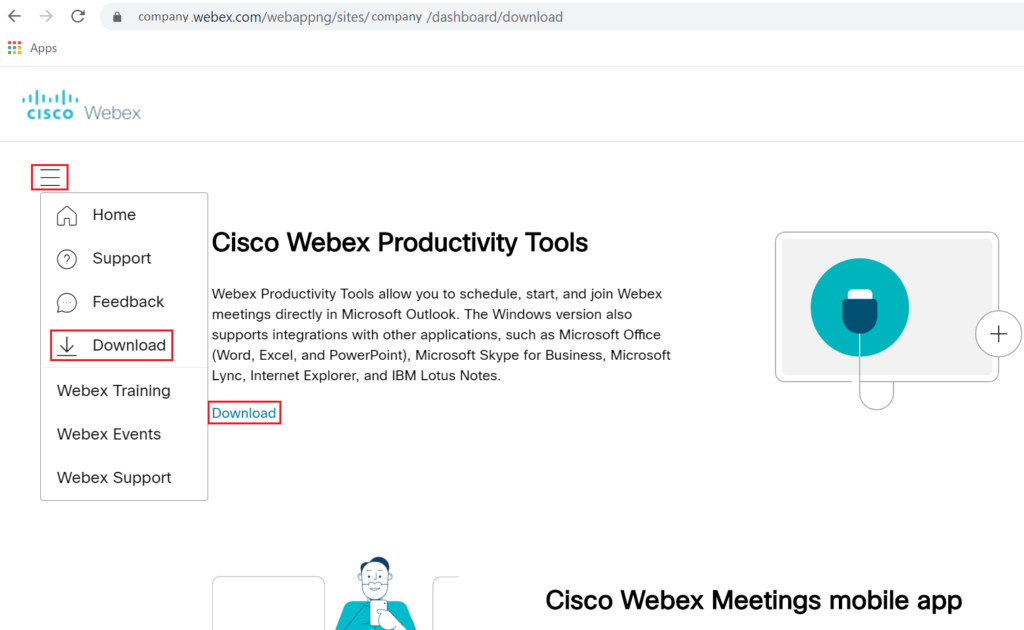
2. Click webexplugin.msi to run the Installation
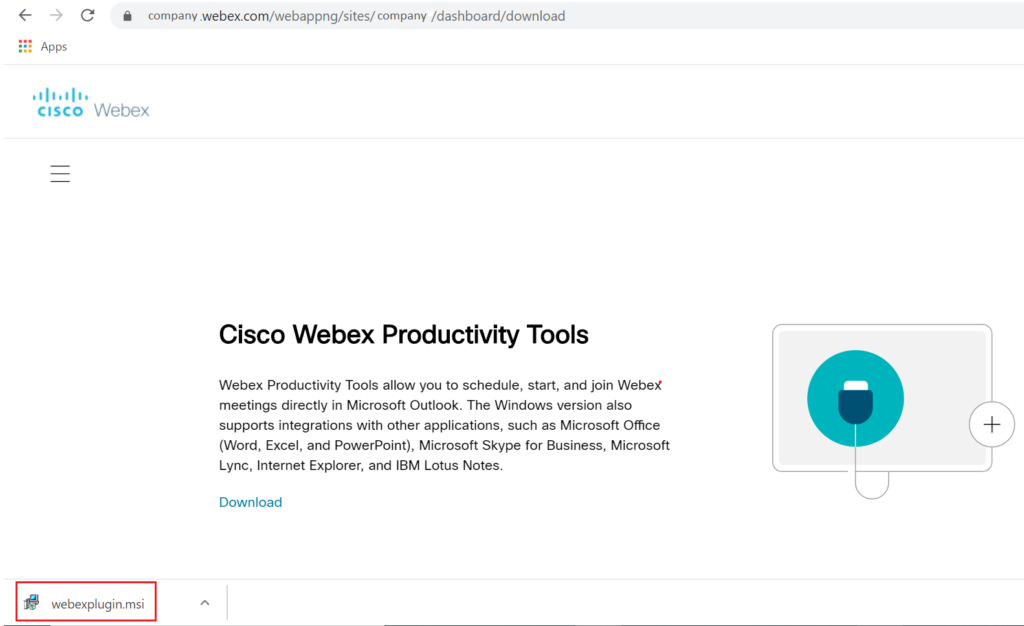
3. Click Next
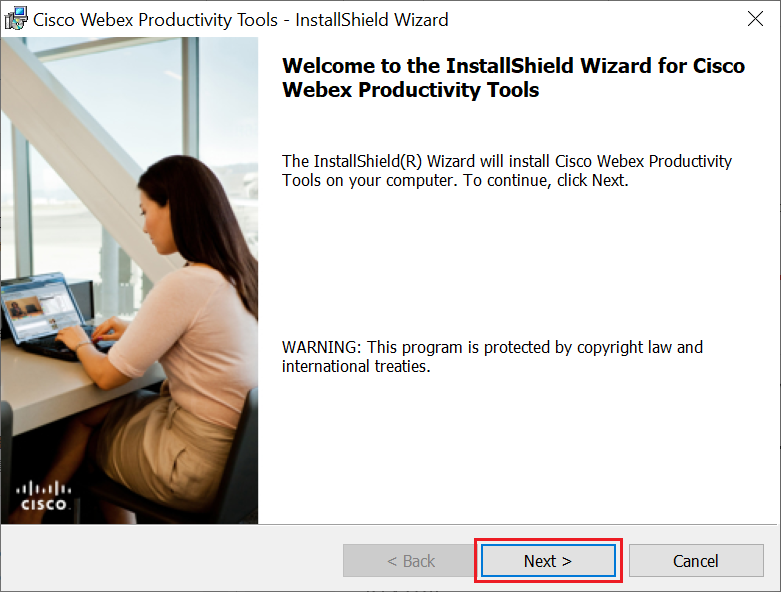
4. Tick “I accept the terms in the license agreement”
> Click Next
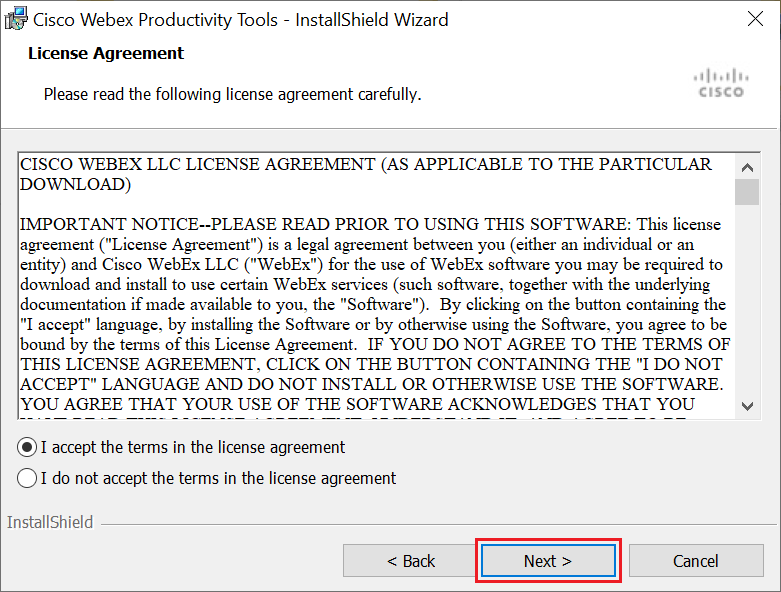
5. Click Install
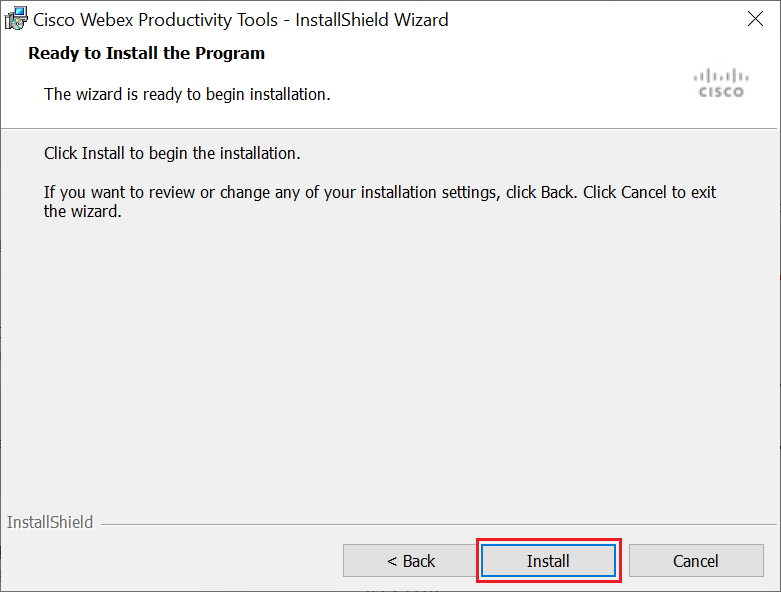
6. Click Finish
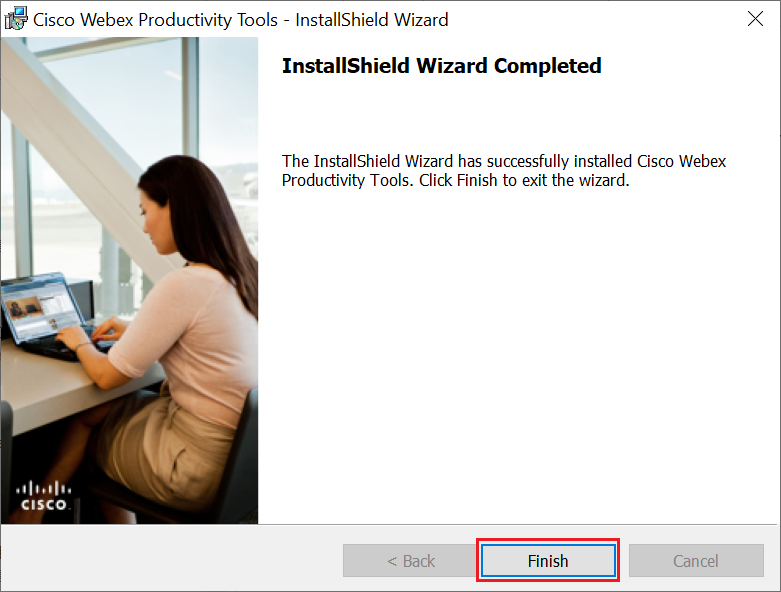
7. Restart your Outlook Client
8. Done