Option 1: How to Post on Facebook Page via Web
1. Using any browser, Login on your Facebook Account
> Click Home
> Click on your Facebook Page Shortcut
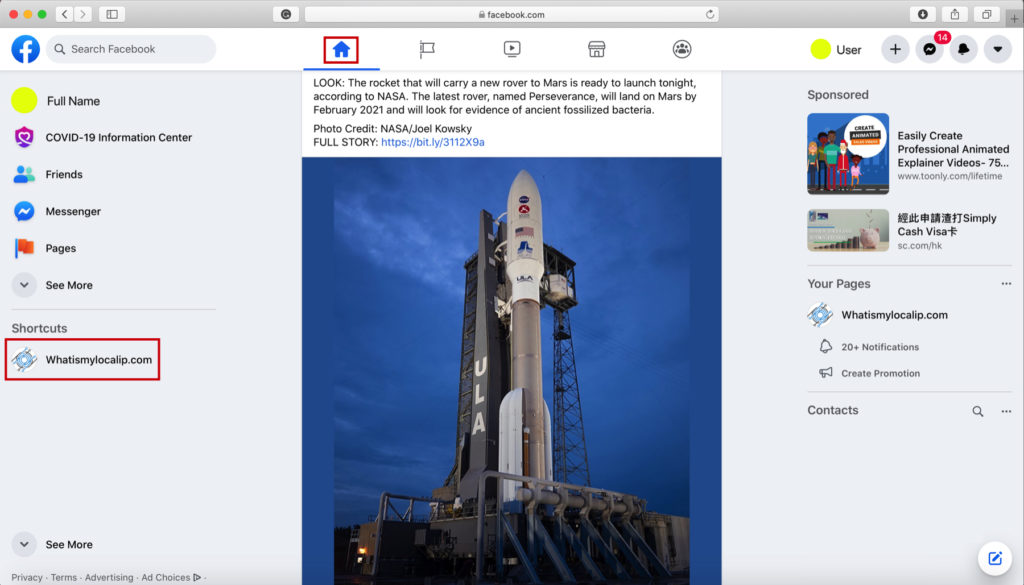
2. Click Create Post
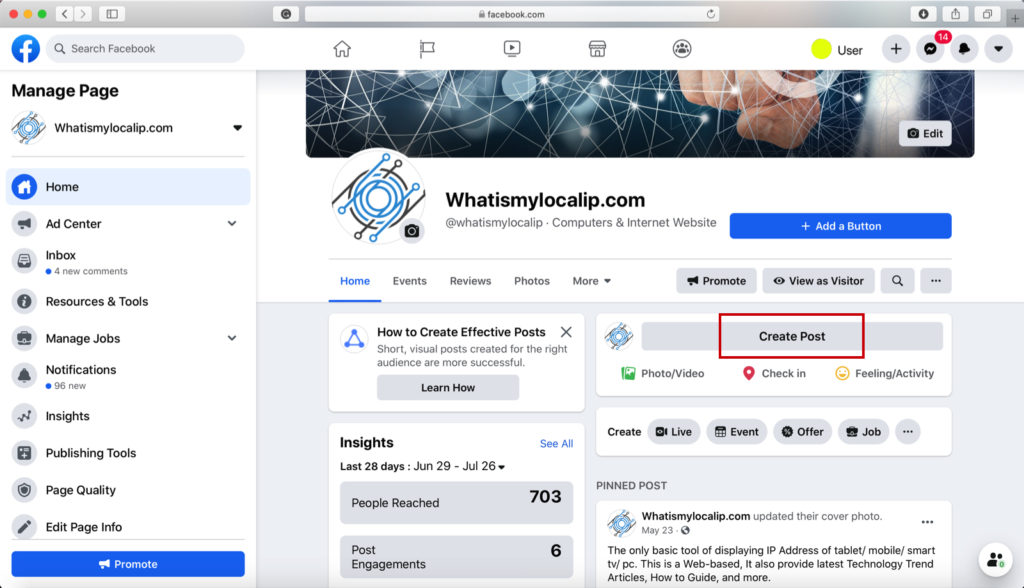
3. Type Something/Content to Share
> You may also include Link URL on your Post
> Your Post, by default is Public
> Finally, click the Post button
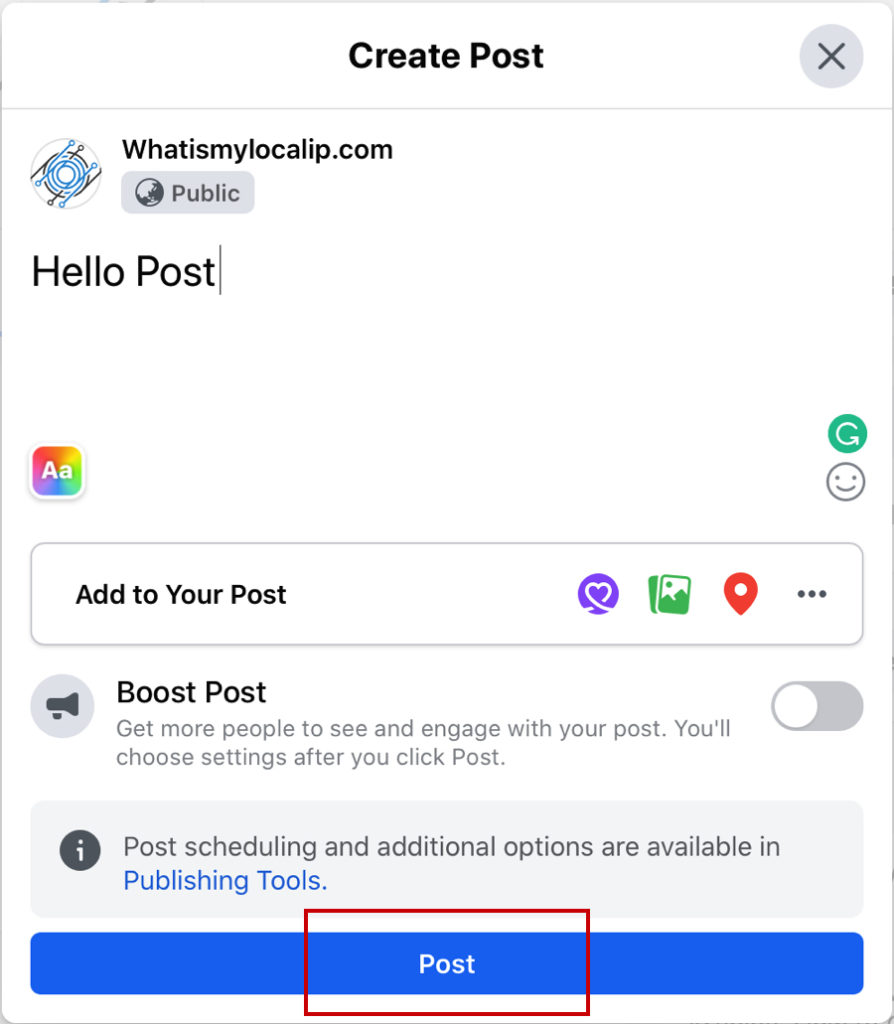
Option 2: How to Post on Facebook Page via Facebook Mobile App
1. Using your Facebook Mobile App
> Click Menu
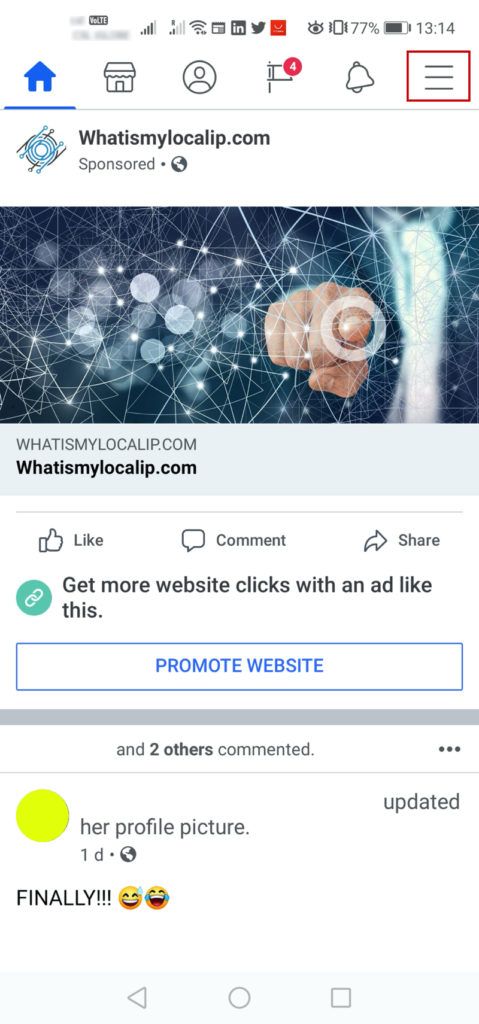
2. Click Pages
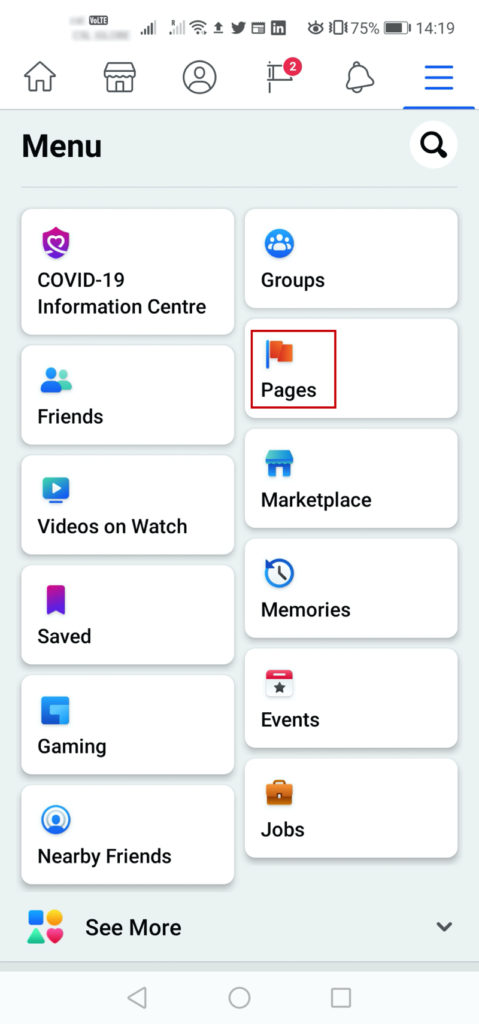
3. Click your Facebook Page

4. Click Post Button
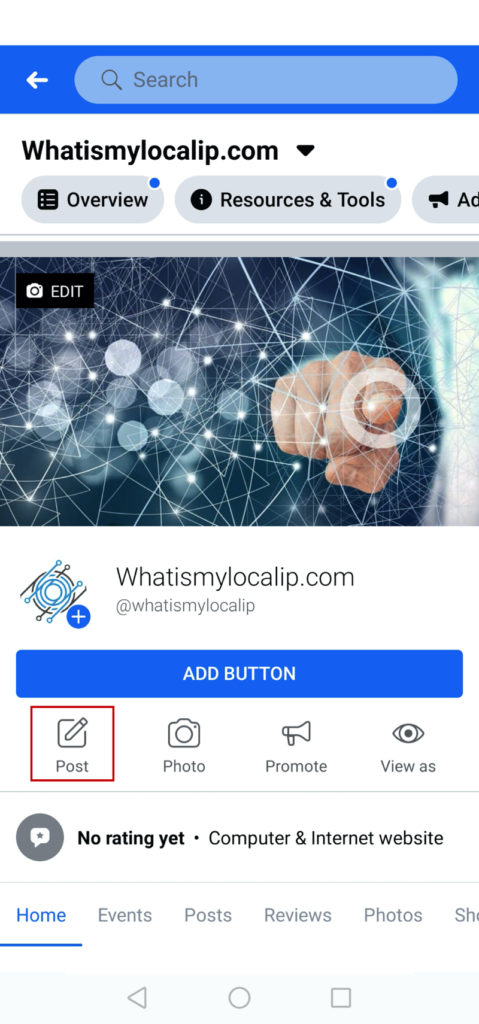
5. Type Something/Content to Share
> You may also include Link URL on your Post
> Your Post, by default is Public
> Finally, click the SHARE button

Related Topic:
You can find more information from Facebook Help Centre
