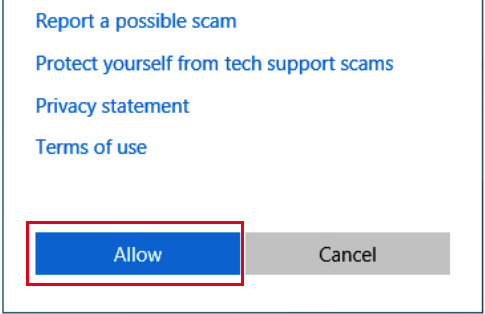Prerequisites:
> Internet connection
> Both client PC must be using Windows 10 OS
Quick Assist is a built-in tool in Windows 10
From the support side (Helper):
1. Using Windows Search Box, find and run the “Quick Assist”
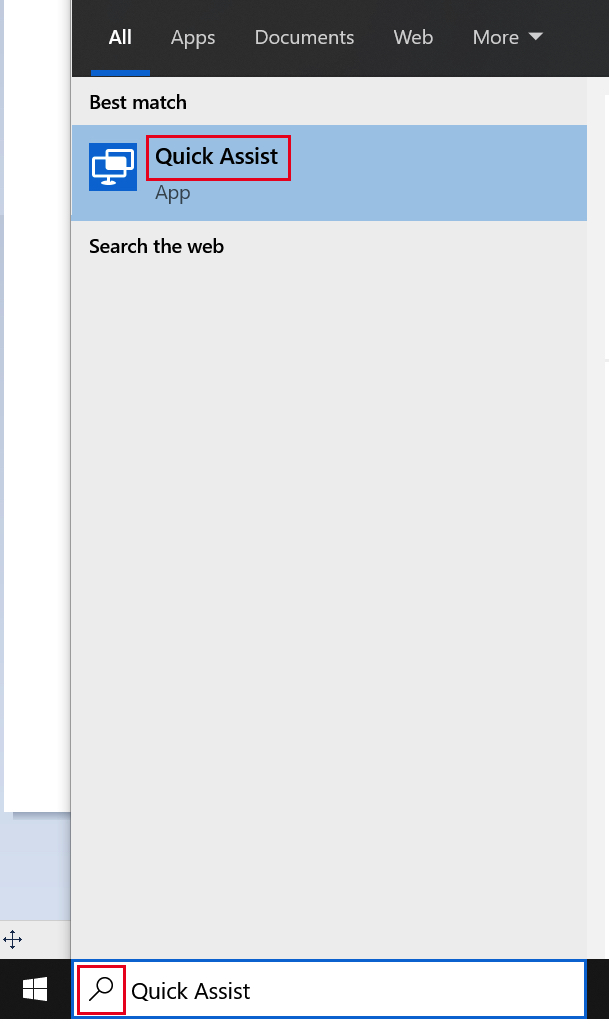
2. Login your Corporate Office 365 account, or Personal Microsoft Account
- If you don’t have Microsoft Account, just simply create a new account.
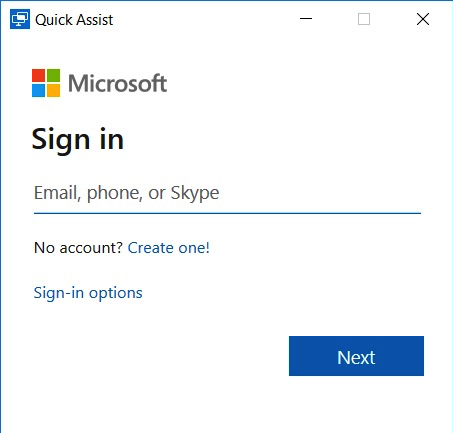
3. Click Assist another Person
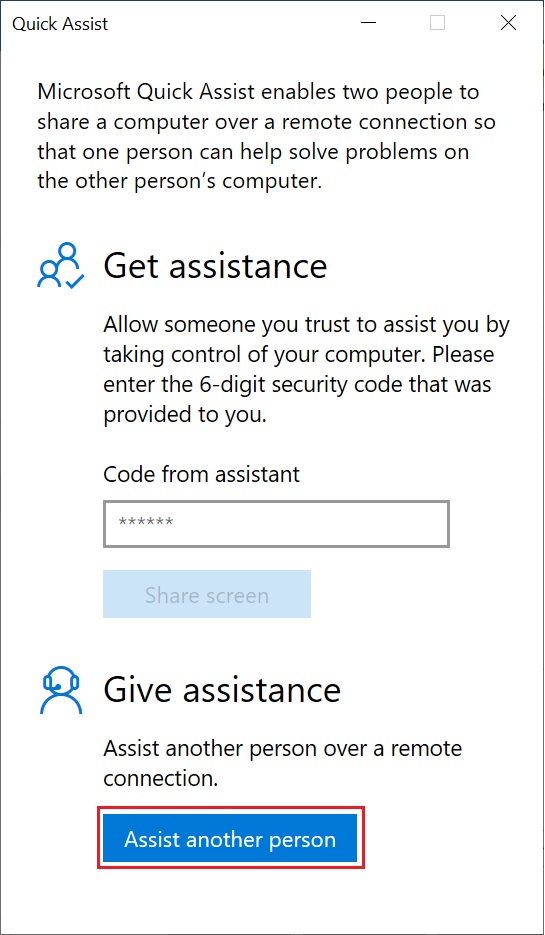
4. Send the Code to the end user
5. Then Click Take Full control > Continue
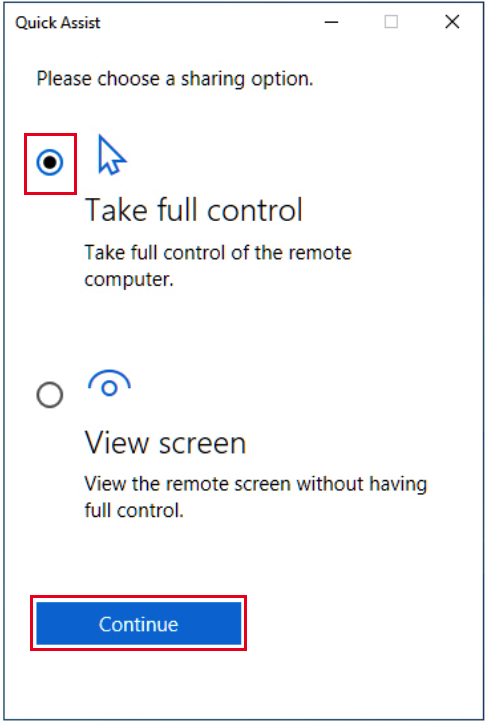
From the end user’s side (requesting support):
1. Find and run the Quick Assist.
2. Get and type the code > click Share screen
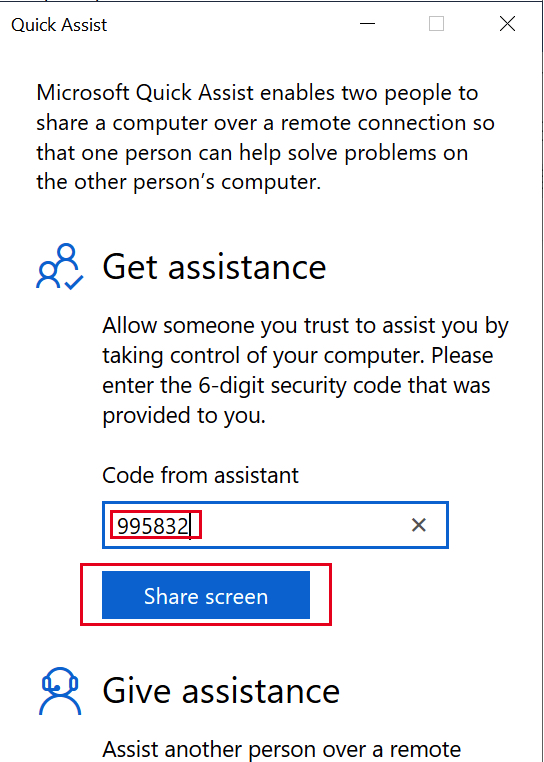
3. And Click Allow