Beginning with the Windows 10 21H1 May 2021 Update (19043), Microsoft included the Weather Widget which is pretty annoying for some end users. Here’s how to remove/ disable it (very easy).
1. Verify that you have this Weather Widget, just beside the Time and Date
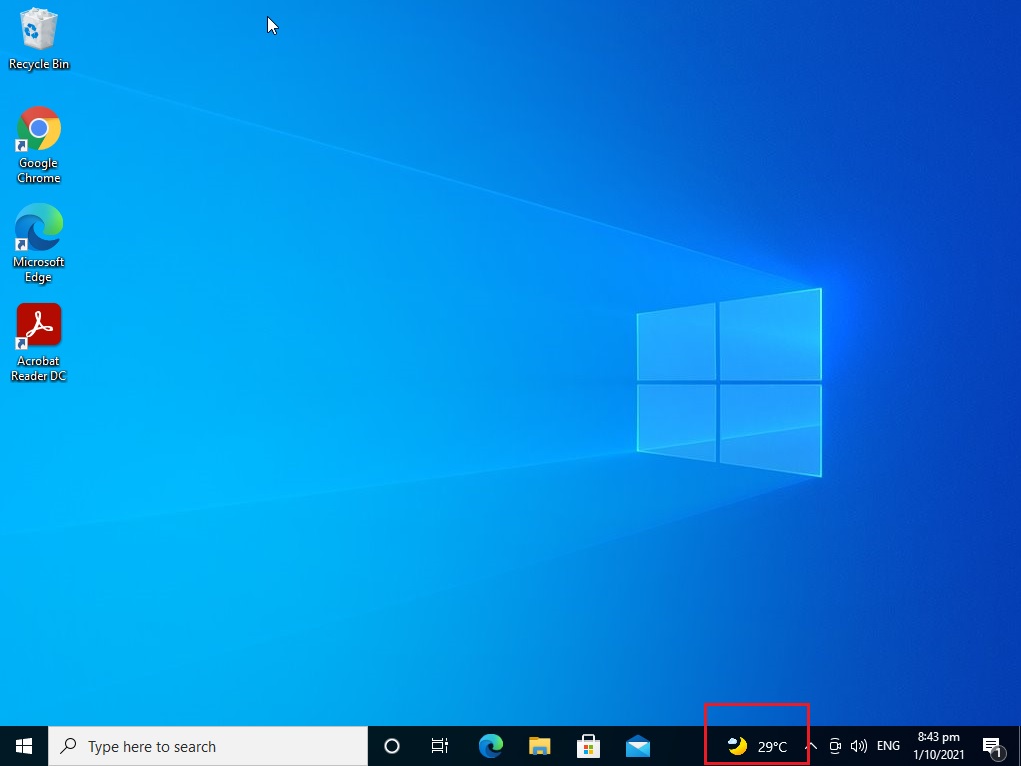
2. Right Click on the Windows Task Bar
> Click News and interests
> Click Turn off
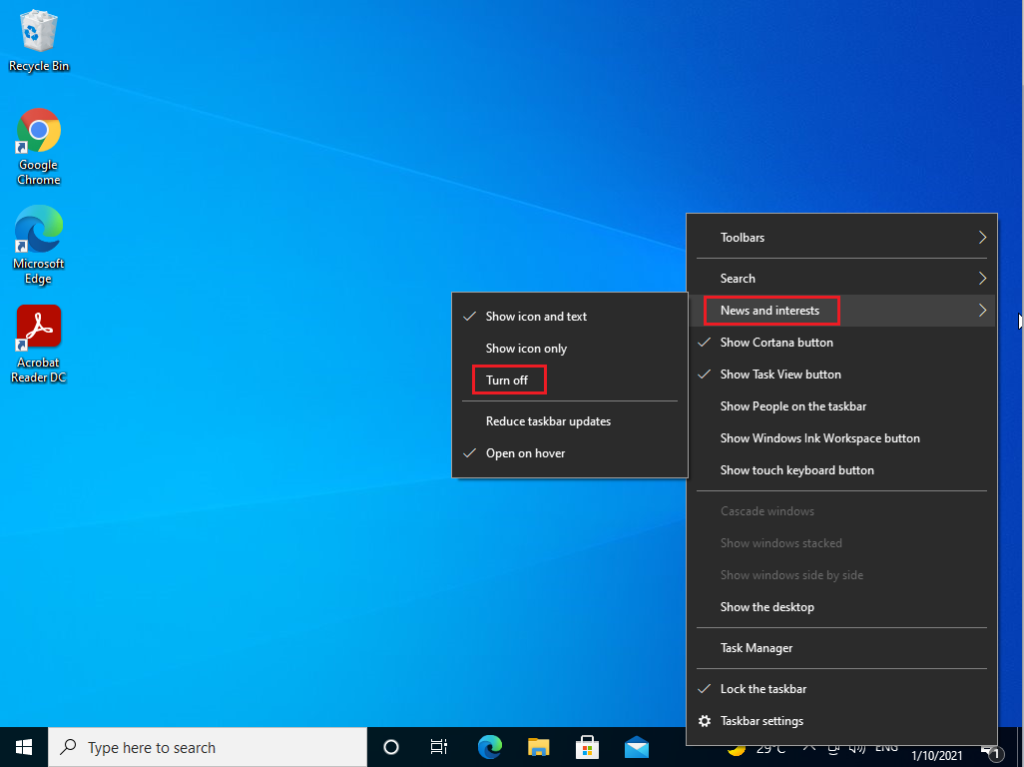
3. Congratulations, All done
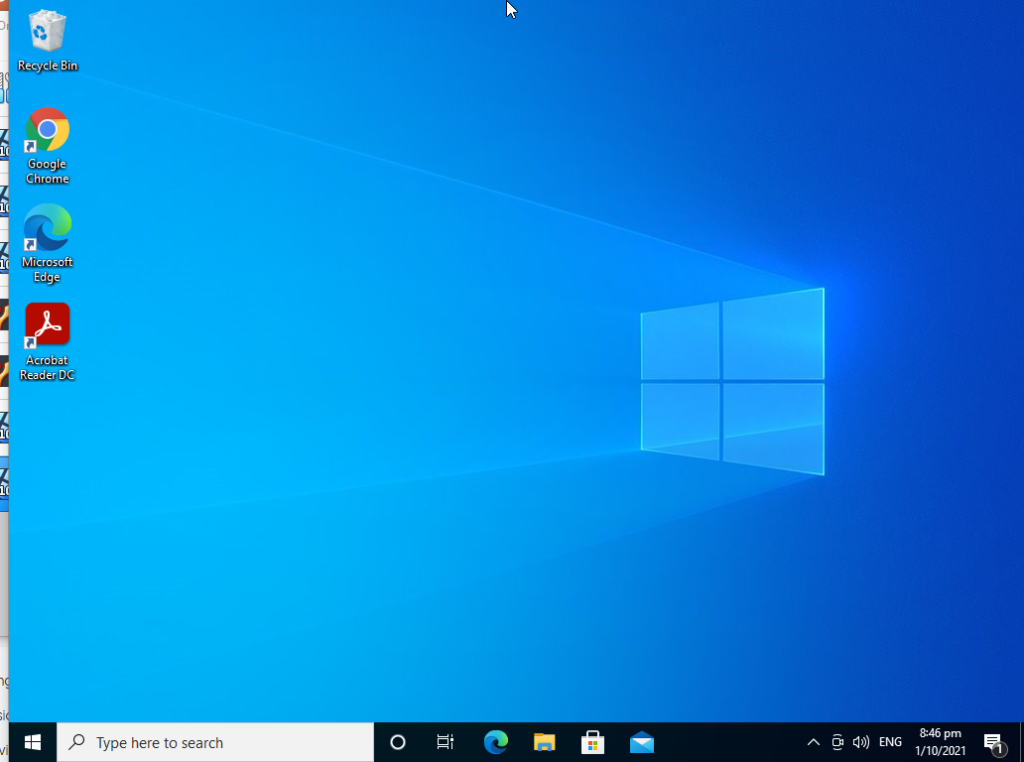
Actual Video Guide:
Related Procedure:
How to Adjust Time Zone Settings in Windows 10, please refer to this Guide
