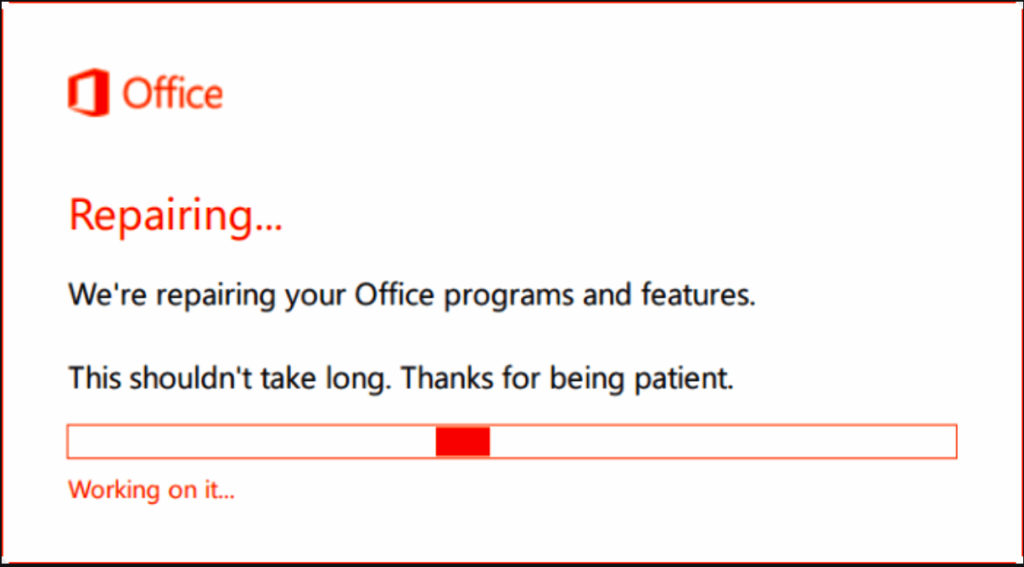Microsoft Office 365 ProPlus is now Microsoft 365 Apps for Enterprise.
1. Press Windows key + R (Shortcut for Run Window)
Type appwiz.cpl
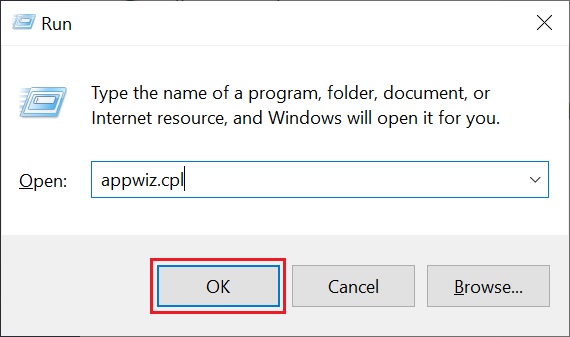
2. Highlight Microsoft Office 365 ProPlus
> Click Change
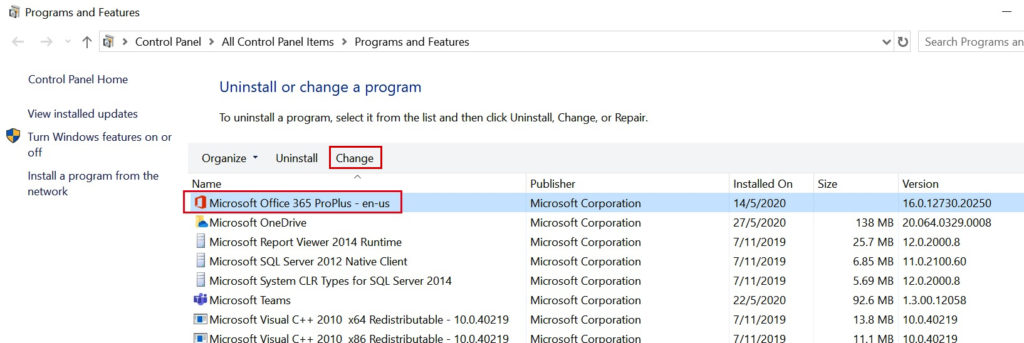
3. Select Online Repair > Click Repair
Note: Online Repair is advanced level of re-installation (Mostly fixed all kinds of issue)
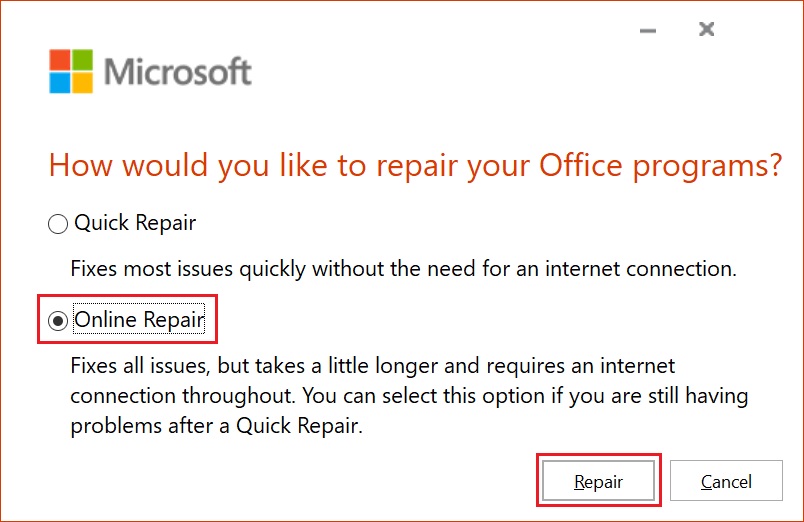
4. Wait until finished.
Normally it takes around 15mins. (Depending on your network speed)