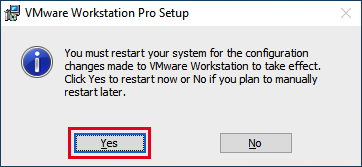There are many scenarios that VMware Host machine can be corrupted.
Example: when starting guest machine suddenly frozen, system crashed, strange error, etc.
Note: Make sure the VMware is not running. It’s highly recommended
to Restart your computer first so that there’s no active system
running related to VMware.
1. Double click on the Installer File (only use the exact installer
version for repair)
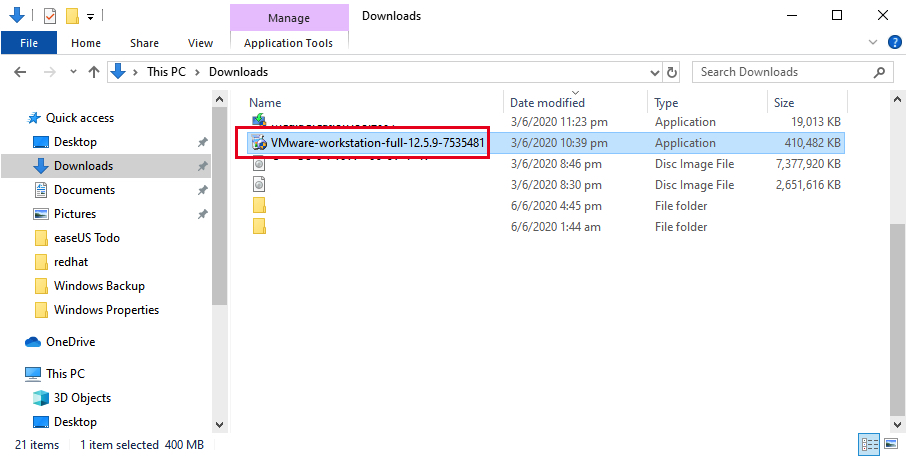
2. Click Next
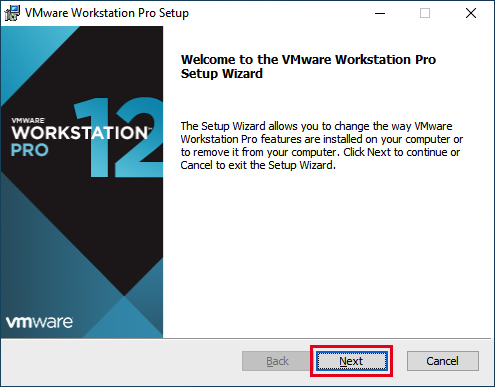
3. Click Repair
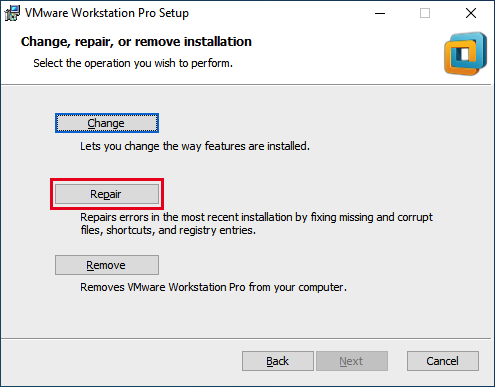
4. Click Repair
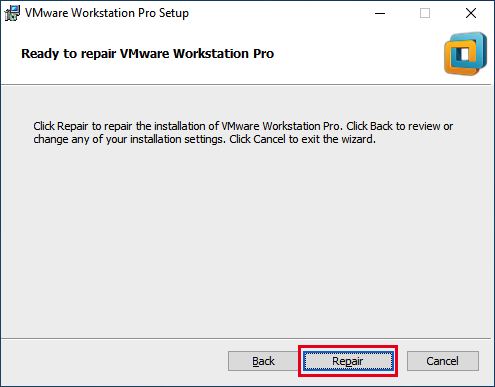
5. Repair in progress (normally it takes 5 mins.)
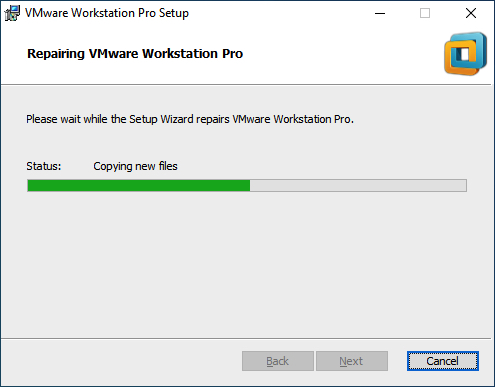
6. Click Finish
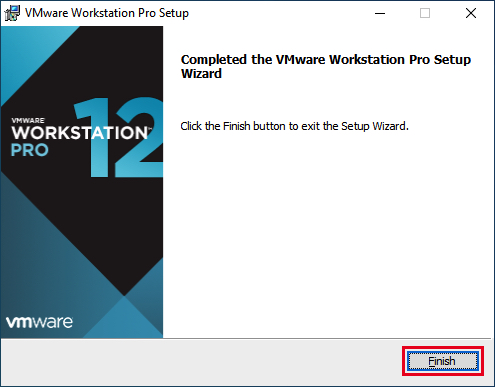
7. Restart is mandatory > Click Yes to restart