1. Log-in to https://portal.office.com
Click your Profile icon > Click My account
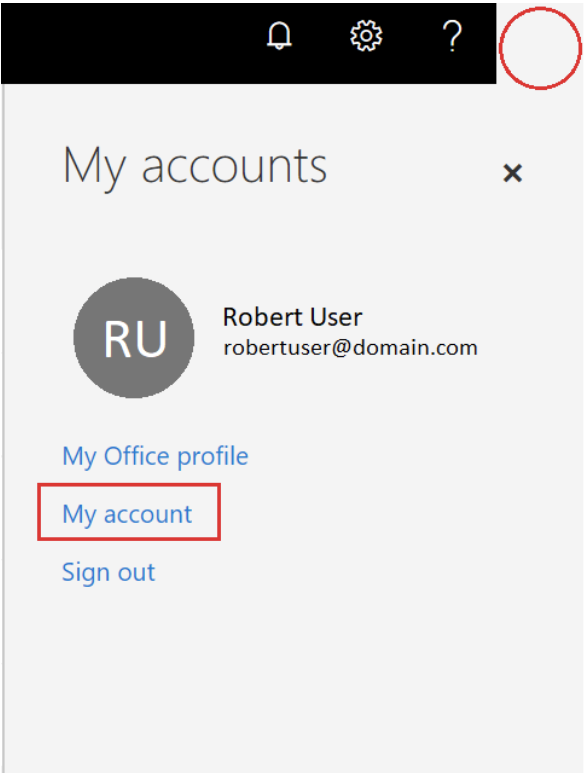
2. Click Security & privacy > click Password
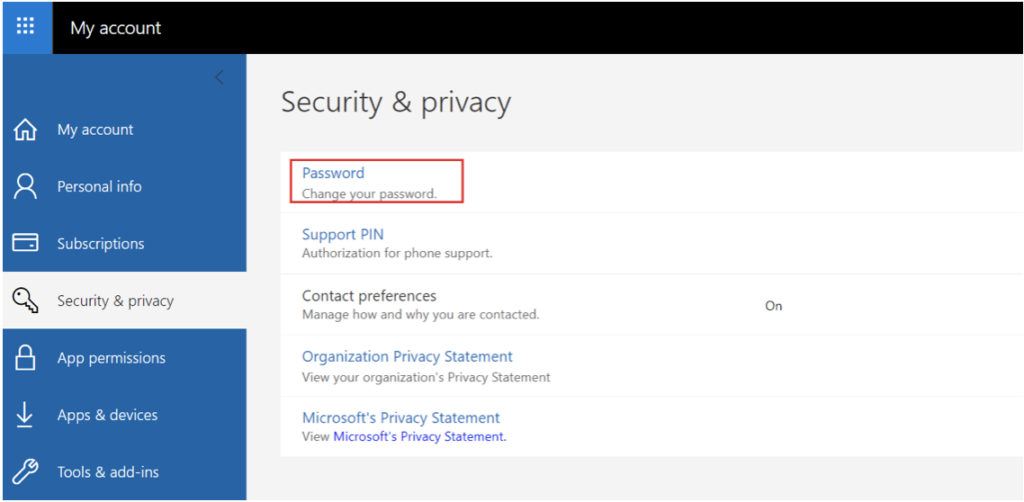
3. Input your old Password and then your new password > click Submit
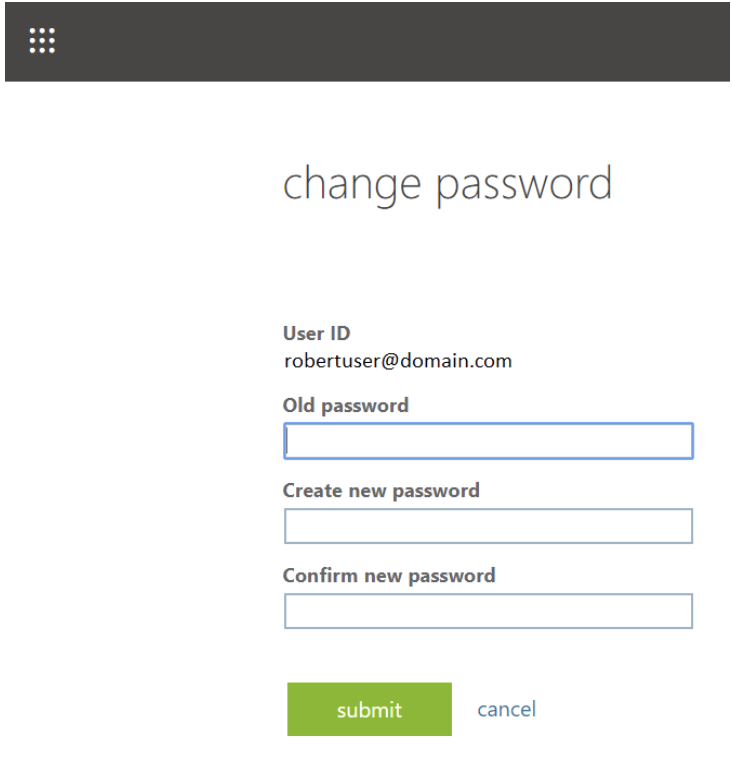
Related Topic:
How to Enable Microsoft Authenticator 2FA, please refer to this Guide
