1. Click Settings

2. Click System
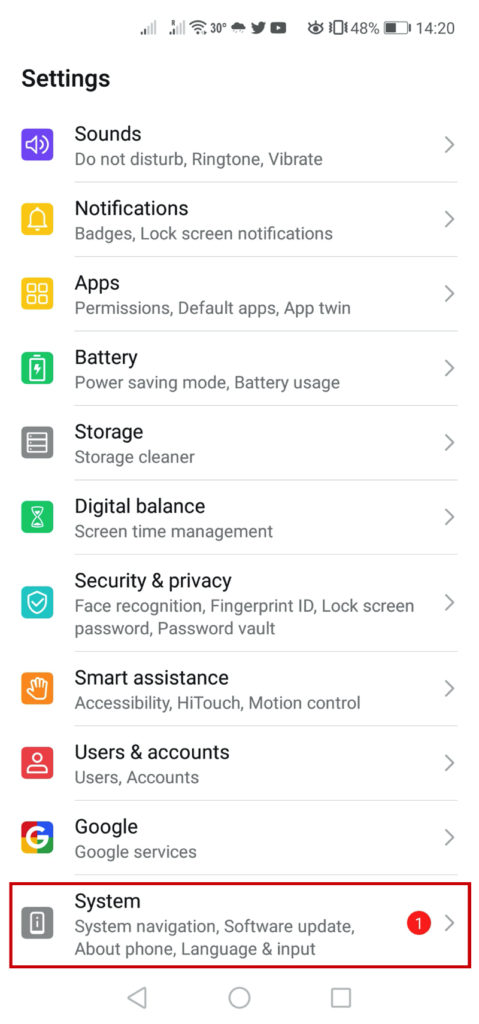
3. Click Software update
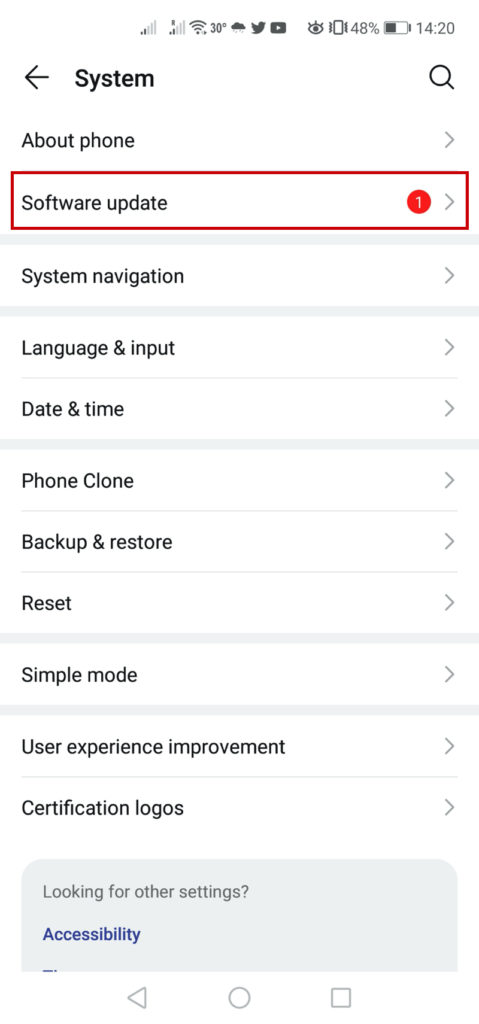
4. Checking…
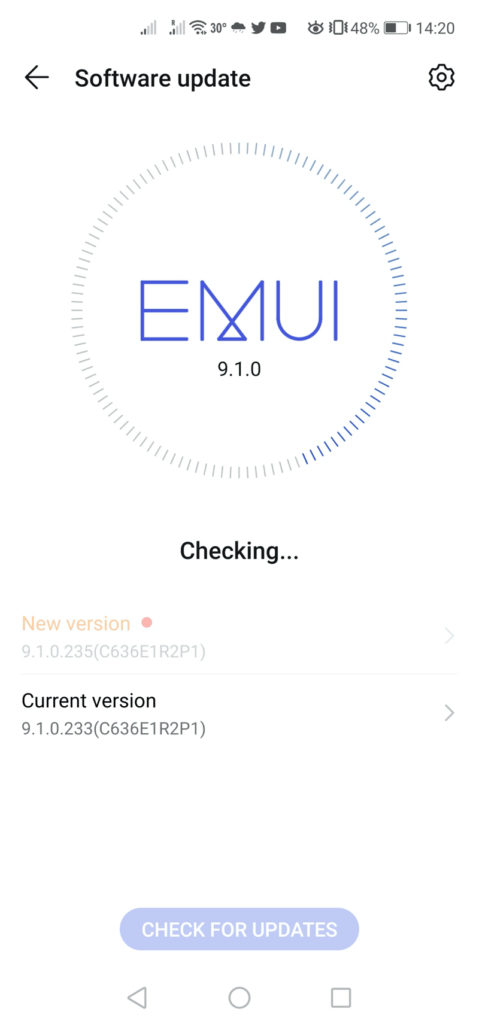
5. Click DOWNLOAD AND INSTALL
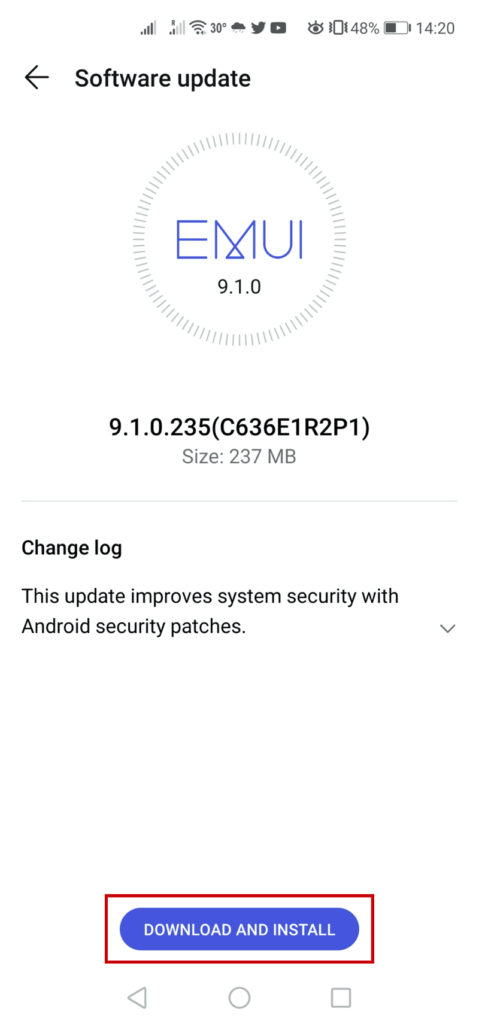
6. Download in progress
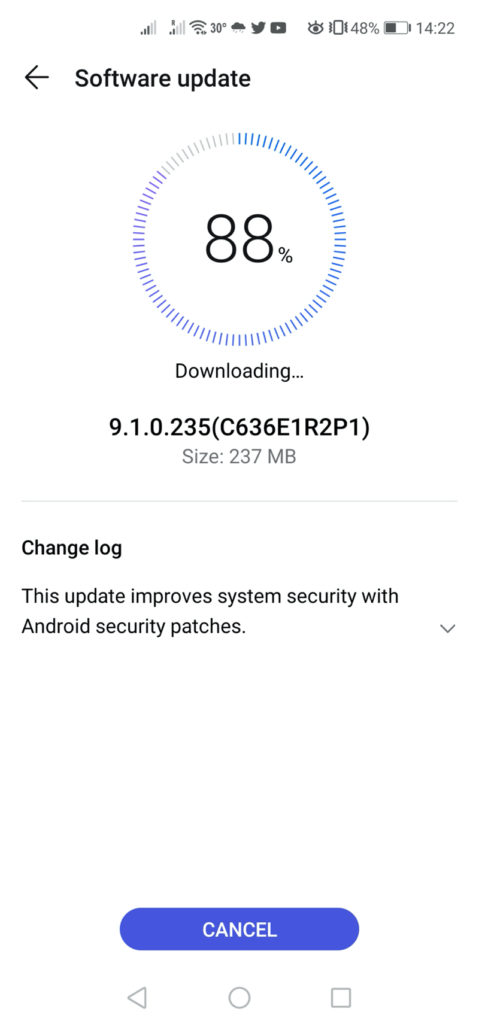
7. Click INSTALL NOW
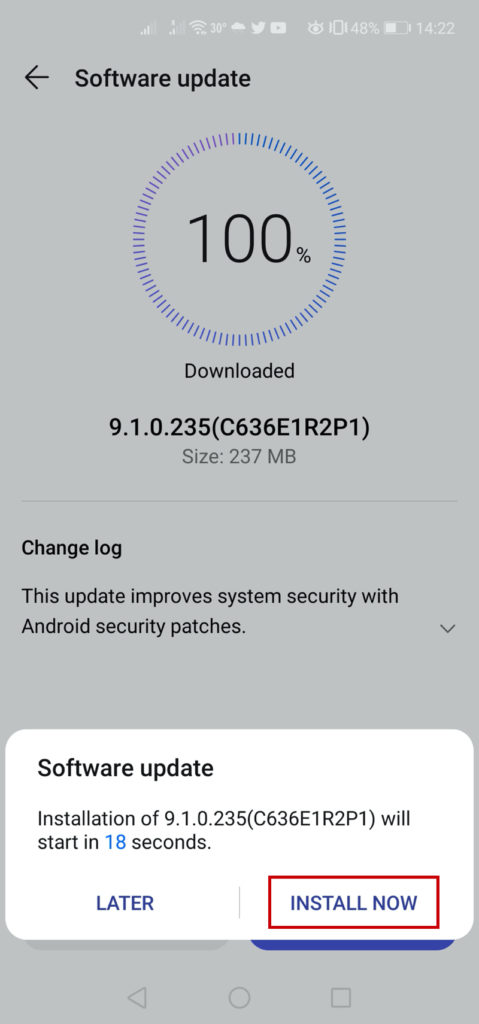
8. Update Installation will process Automatically
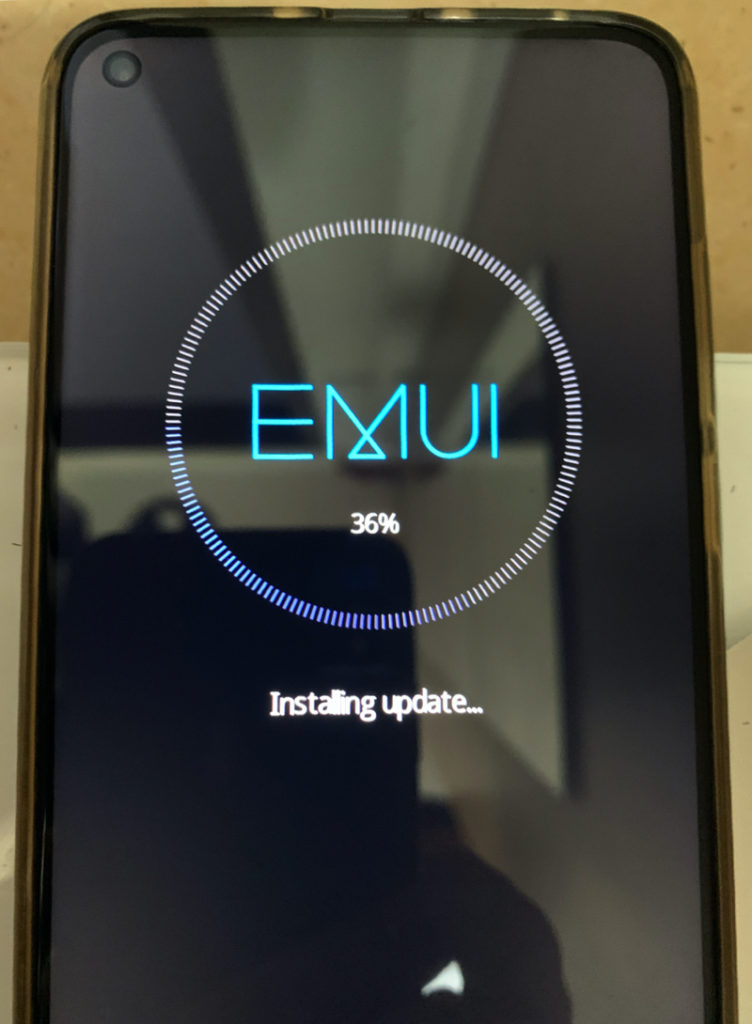
9. Congratulations! Update Completed

1. Click Settings

2. Click System
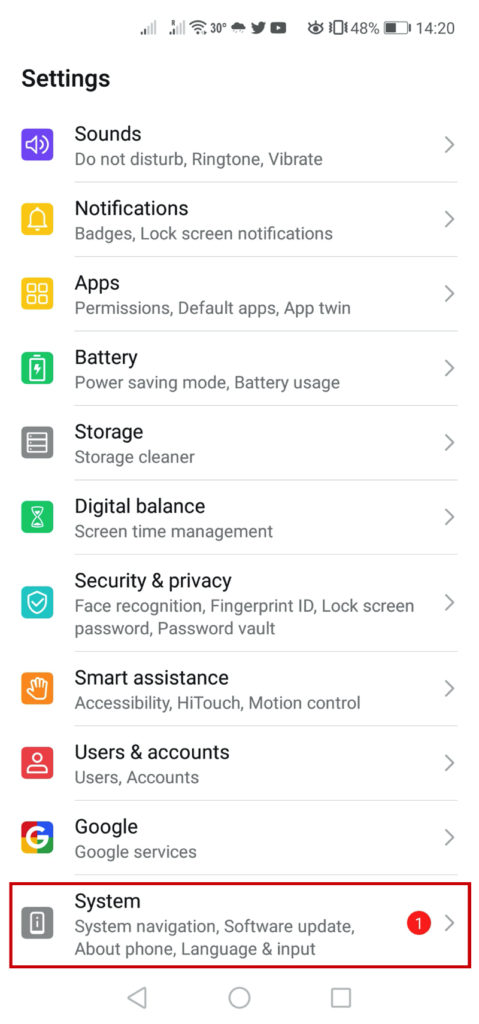
3. Click Software update
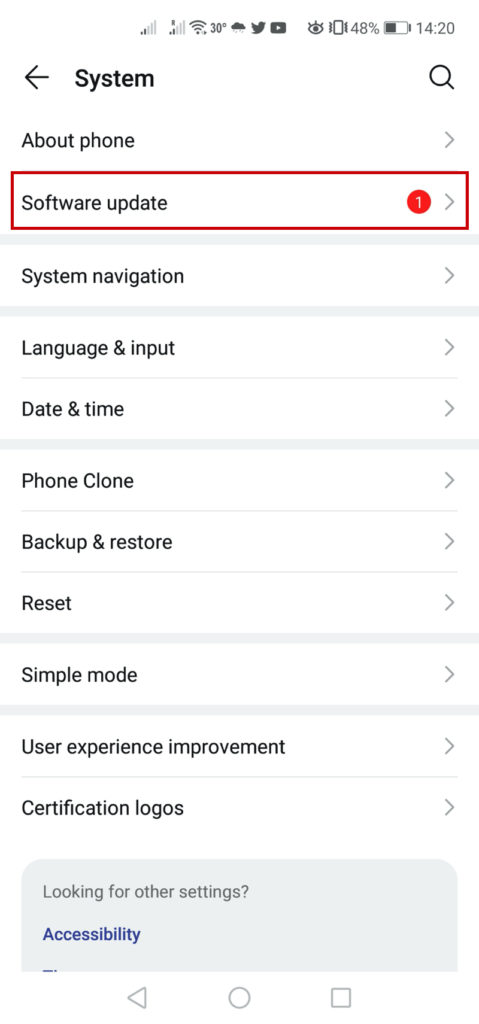
4. Checking…
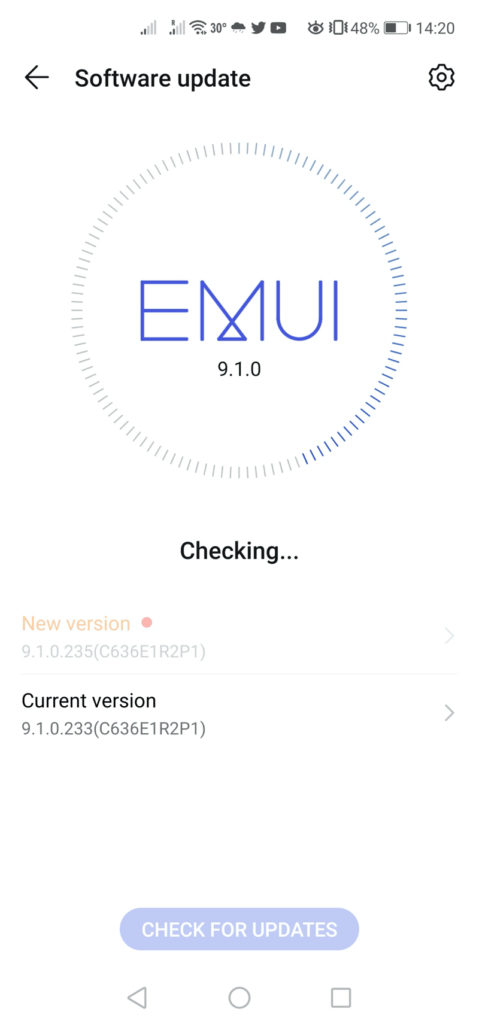
5. Click DOWNLOAD AND INSTALL
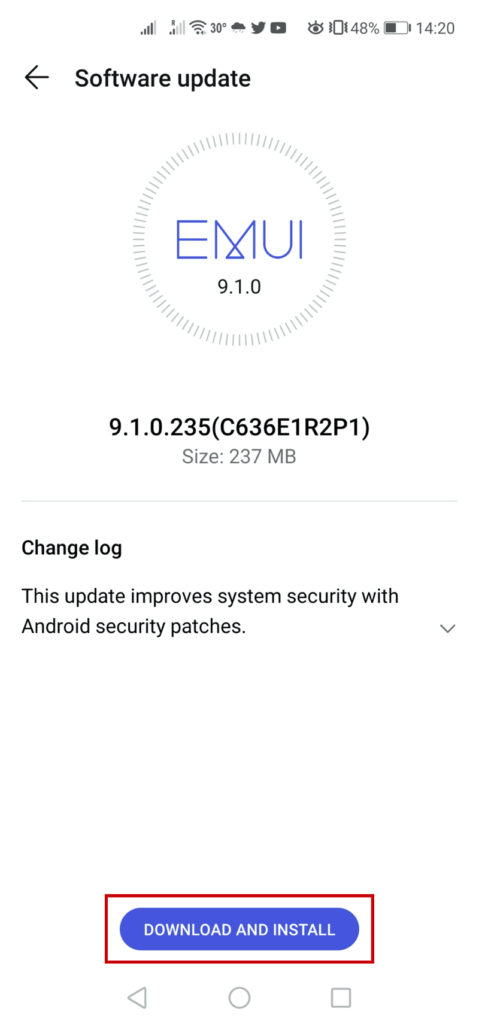
6. Download in progress
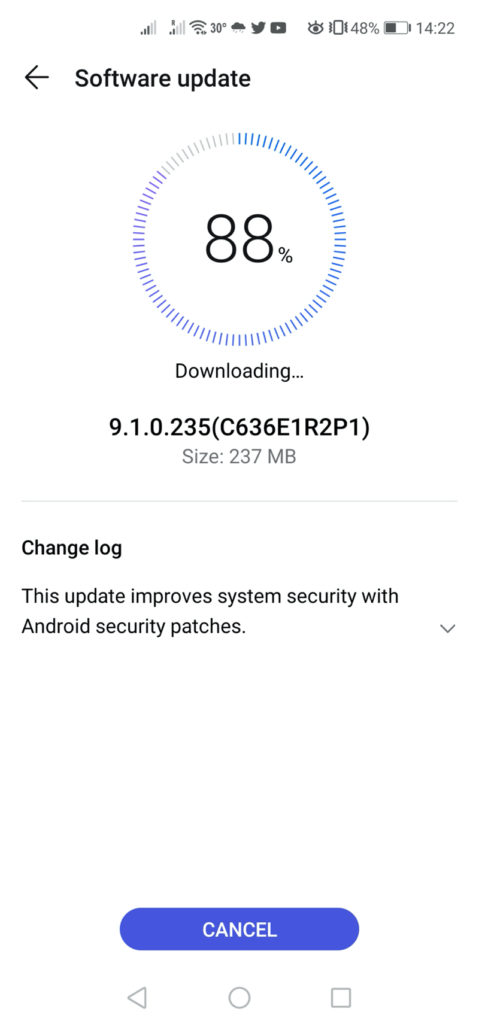
7. Click INSTALL NOW
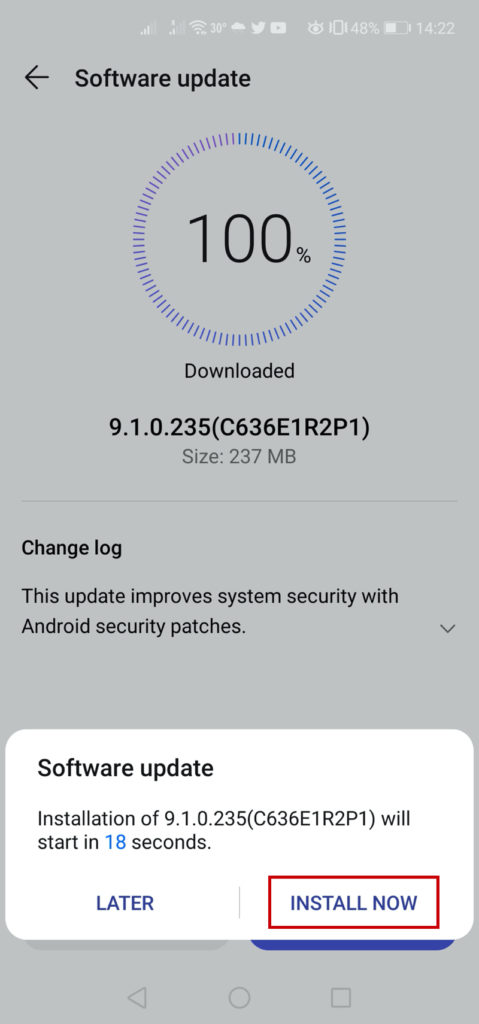
8. Update Installation will process Automatically
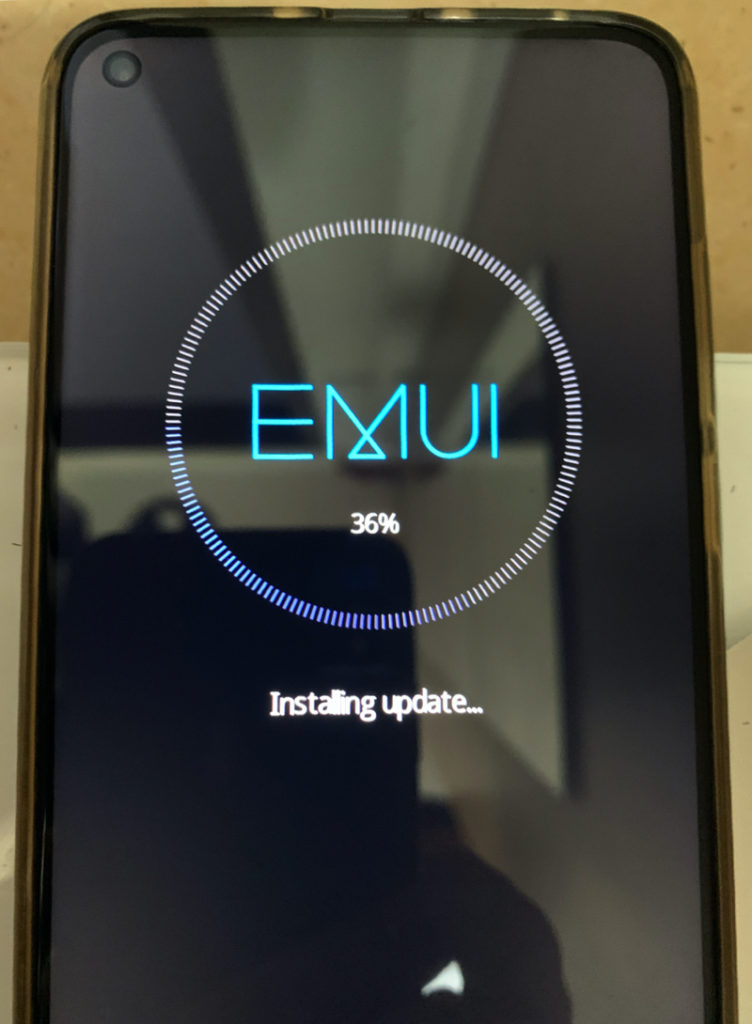
9. Congratulations! Update Completed