1. Click Apple Icon > System Preferences…
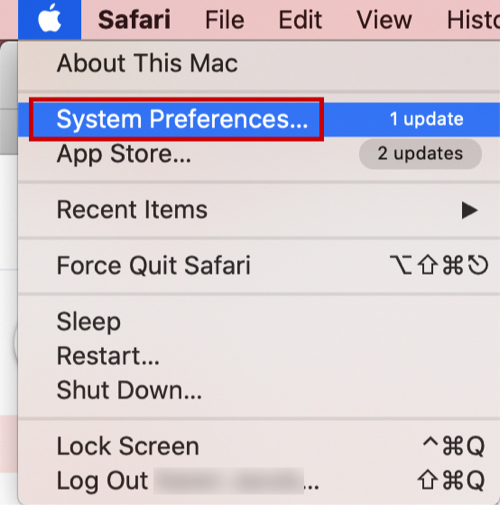
2. Click Software Update

3. Click More info…

4. Review/Check all the necessary Update and Click Install Now
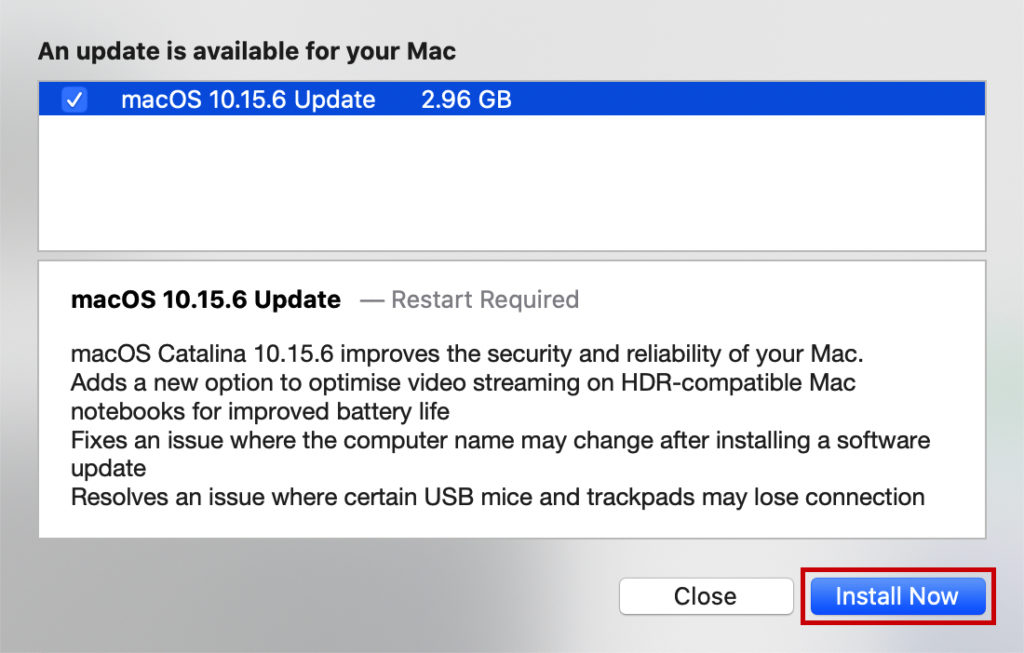
5. Click Download & Restart
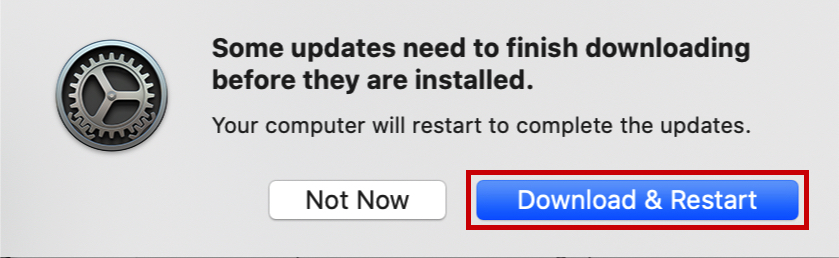
6. Download in progress
> It will require you to restart your Mac to complete the System Update.
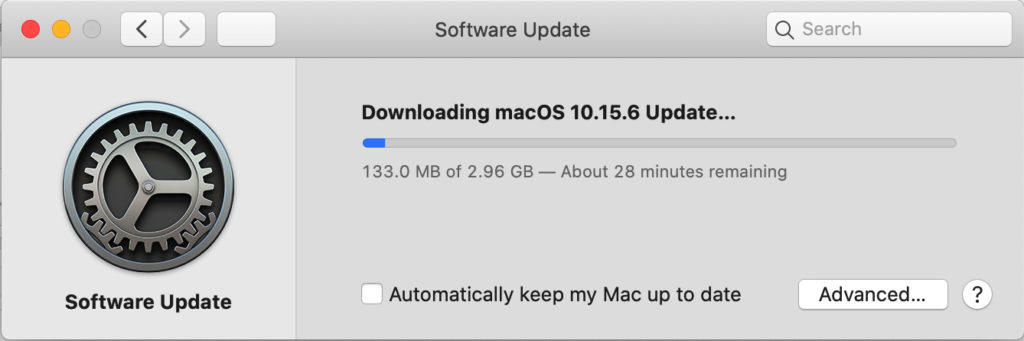
Related Topics:
You may check this Official Apple Support Guide for other details.

