1. Click Start > Settings
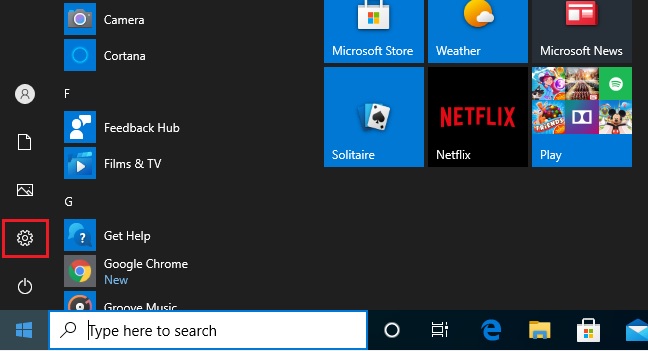
2. Click Apps (Uninstall, defaults, optional features)
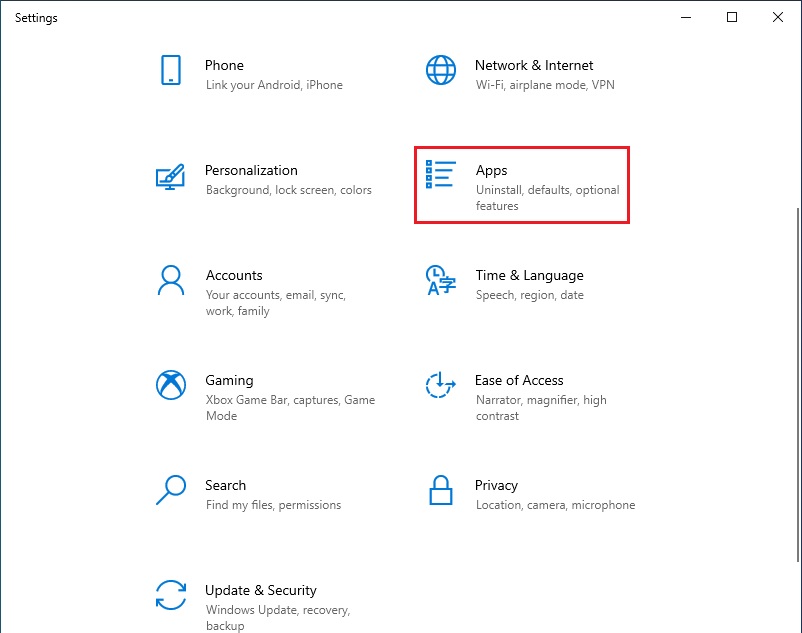
3. Click Default apps
> Under Web browser > select Google Chrome
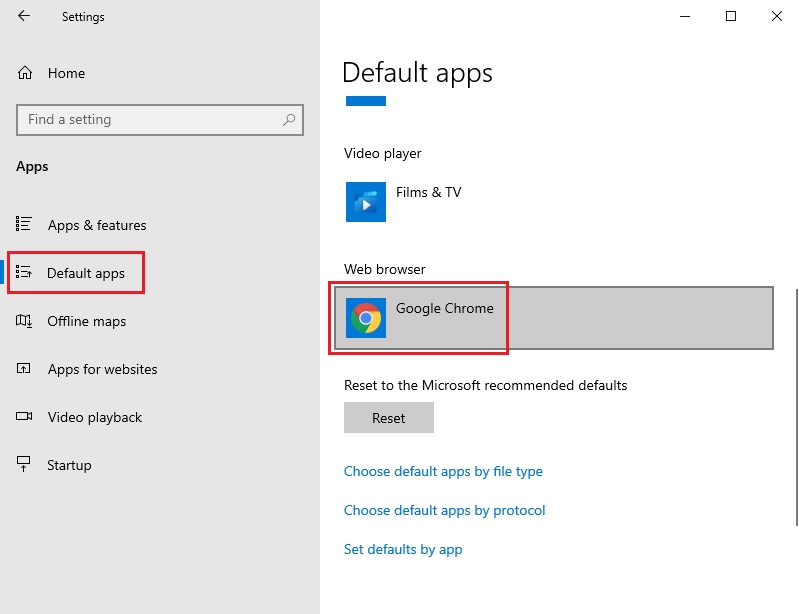
Actual Video Guide:
Related Procedure:
How to Install Google Chrome Browser for Windows, please refer to this Guide
