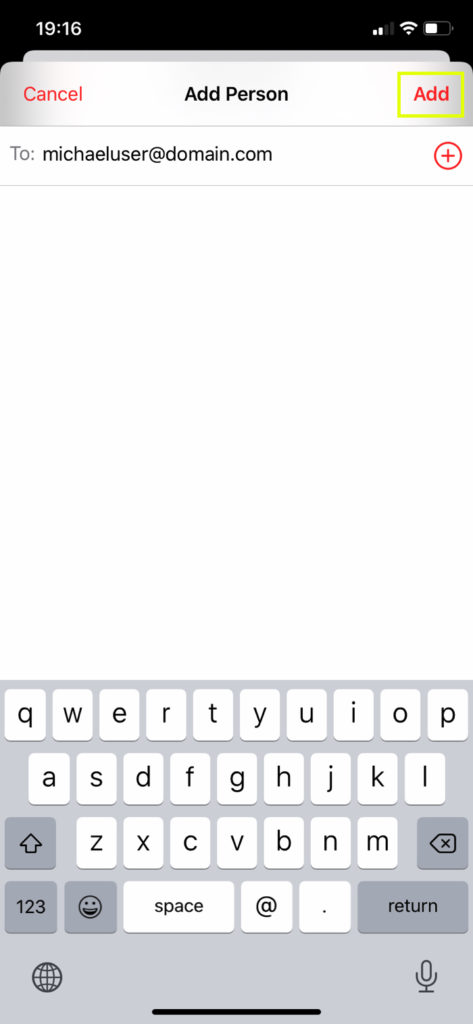1. Using your iPhone > Run the Calendar mobile app
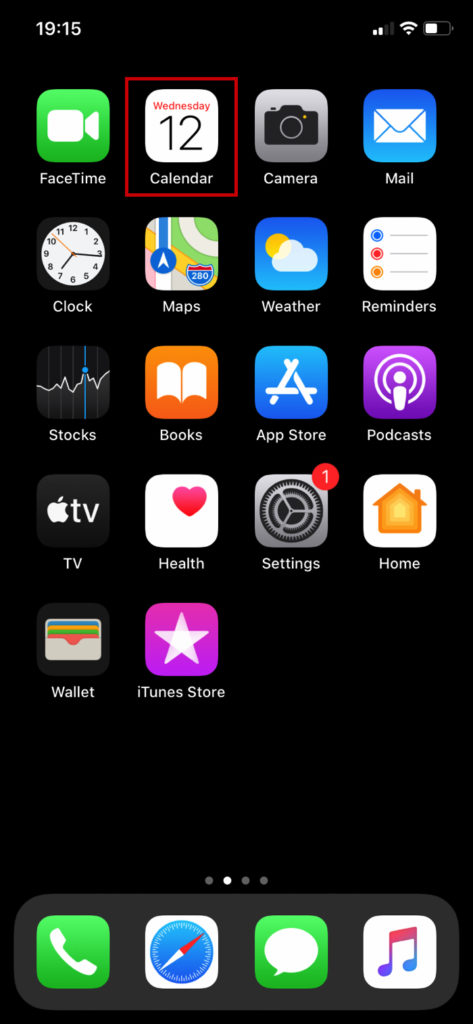
2. Click Calendars Button
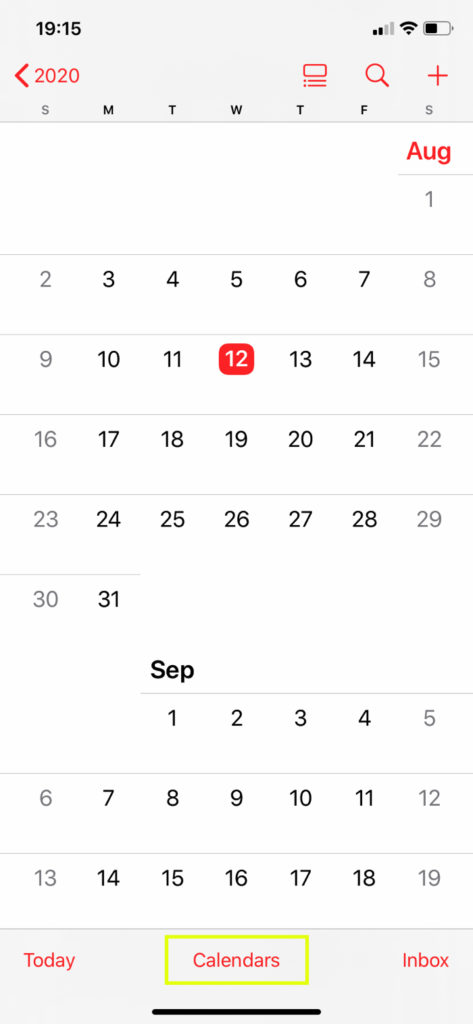
3. In this Example, we will share only the Personal Calendar “Home”
> Click the “i” information button for Home Calendar
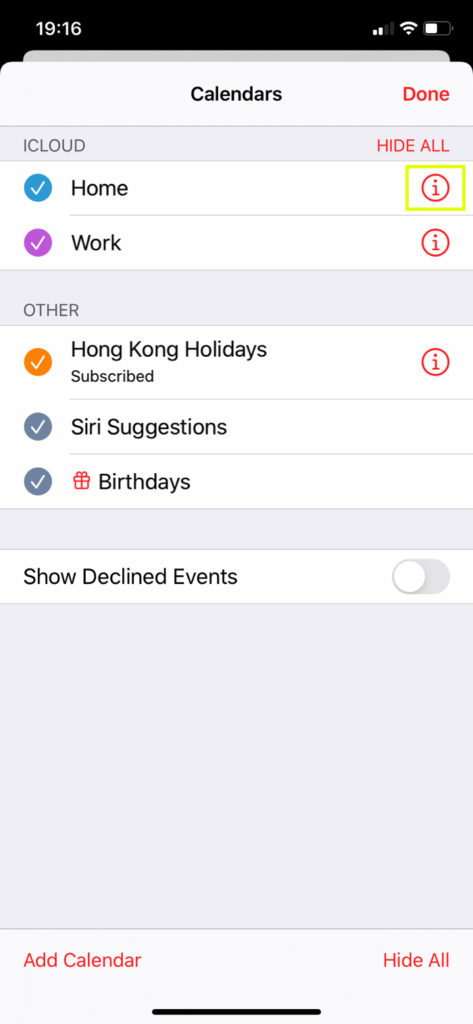
4. Click Add Person
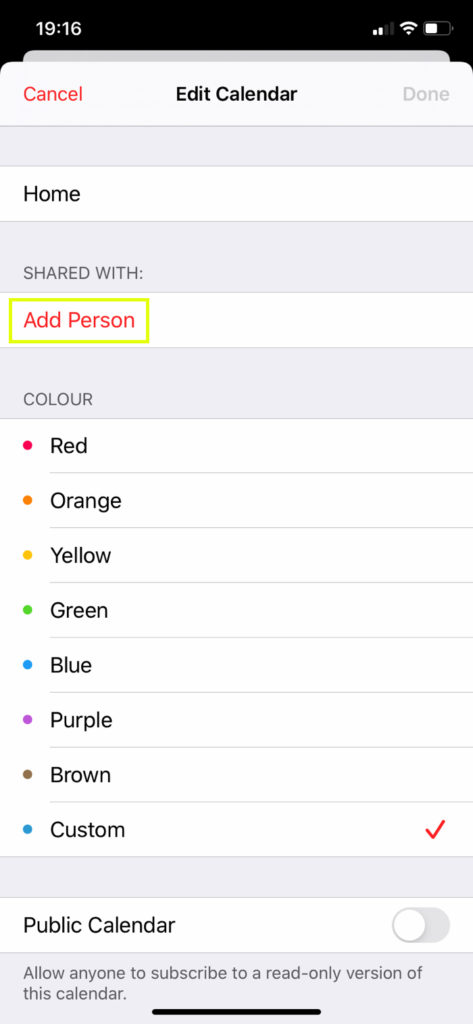
5. Type the Email Address of the person you want to have access on your Calendar
> Then finally, Click Add