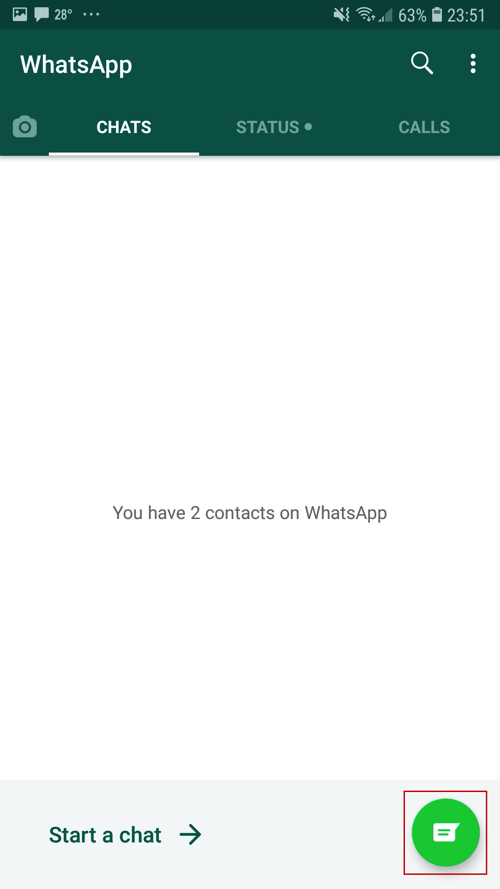1. Install the WhatsApp Messenger Mobile App from Google PlayStore
> Use the Link here:
https://play.google.com/store/apps/details?id=com.whatsapp
> Click Install
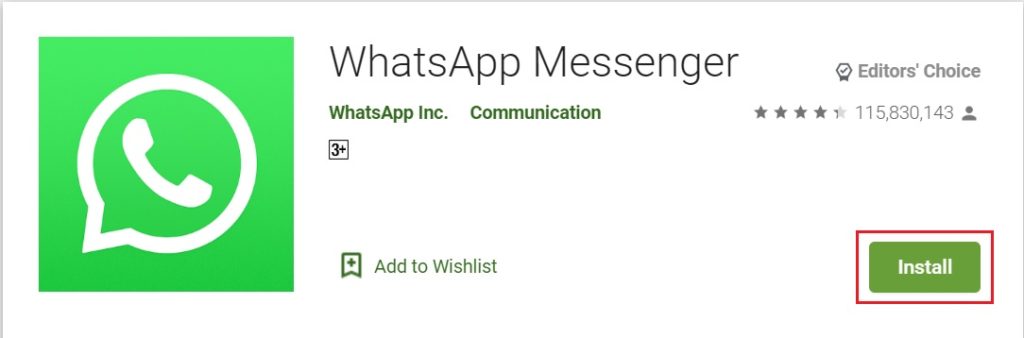
Run the WhatsApp > Click AGREE AND CONTINUE
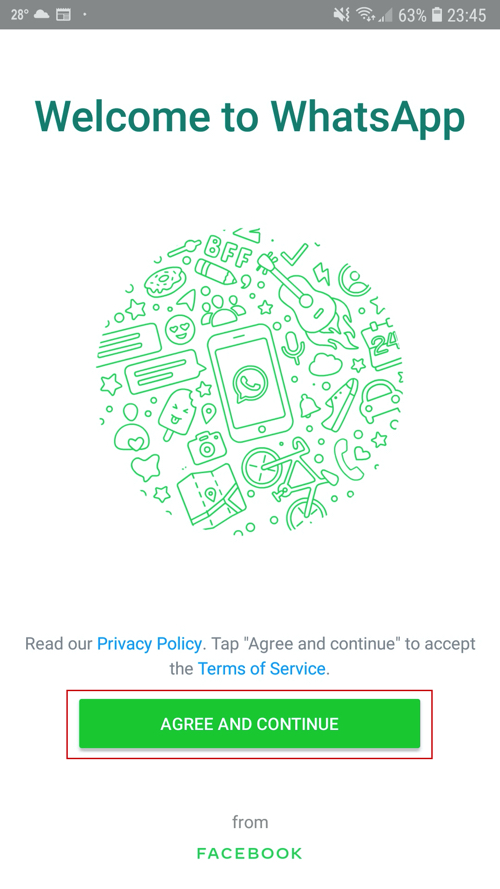
2. Type your simcard Mobile Number > click NEXT
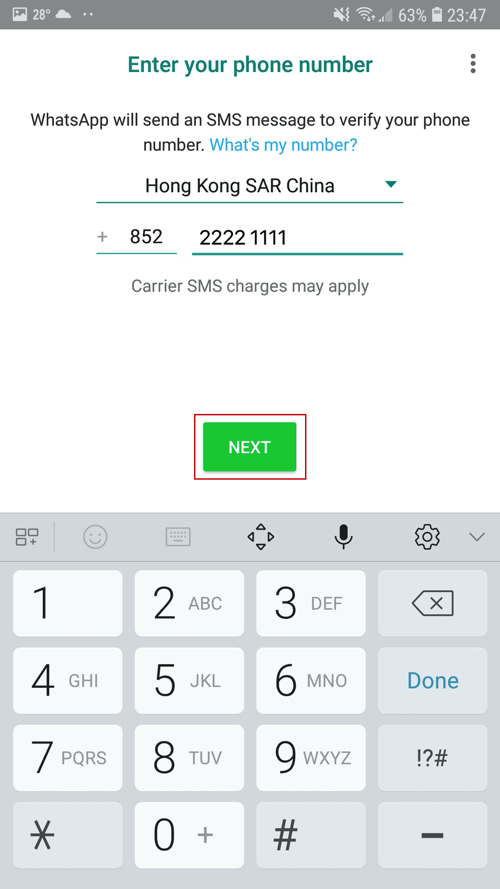
3. Review your mobile number > Click OK
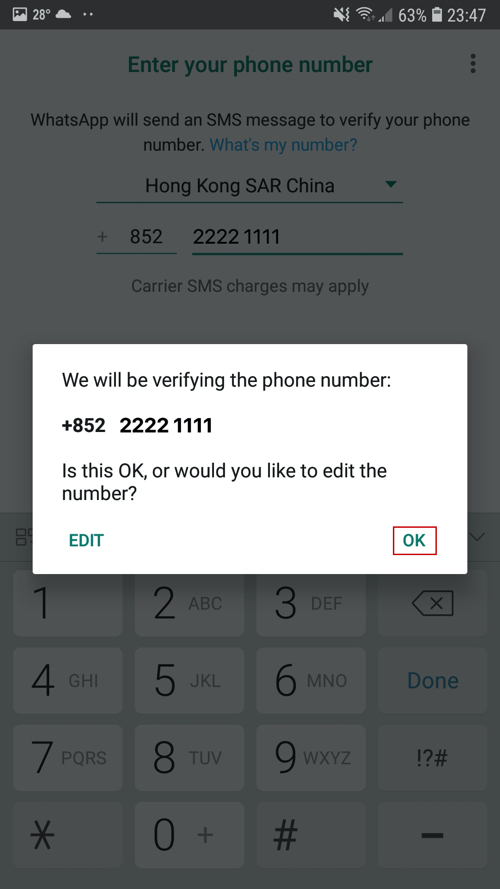
4. the 6-digit code will be sent via SMS
> Input them and continue
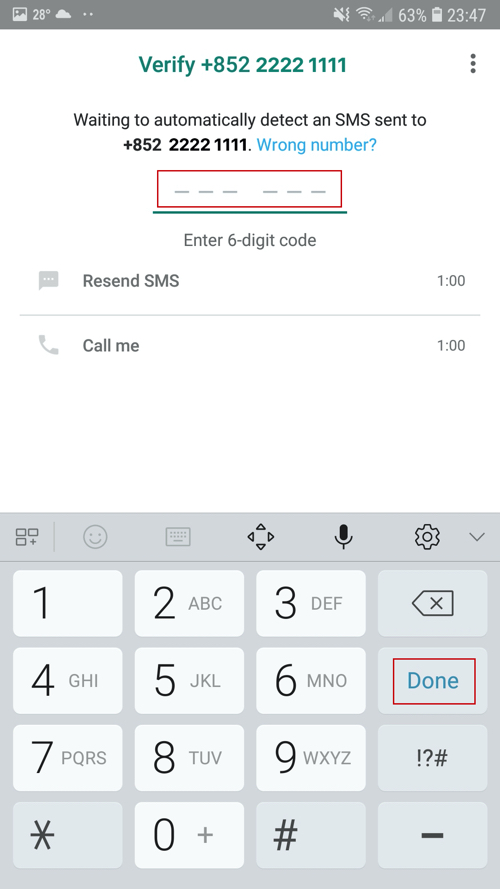
5. Click CONTINUE
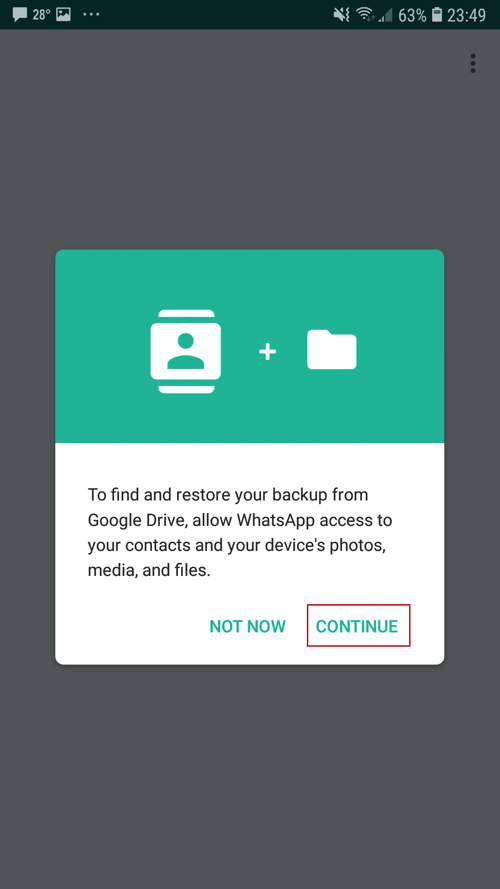
6. Click ALLOW
(you need to allow this for WhatsApp to function properly)
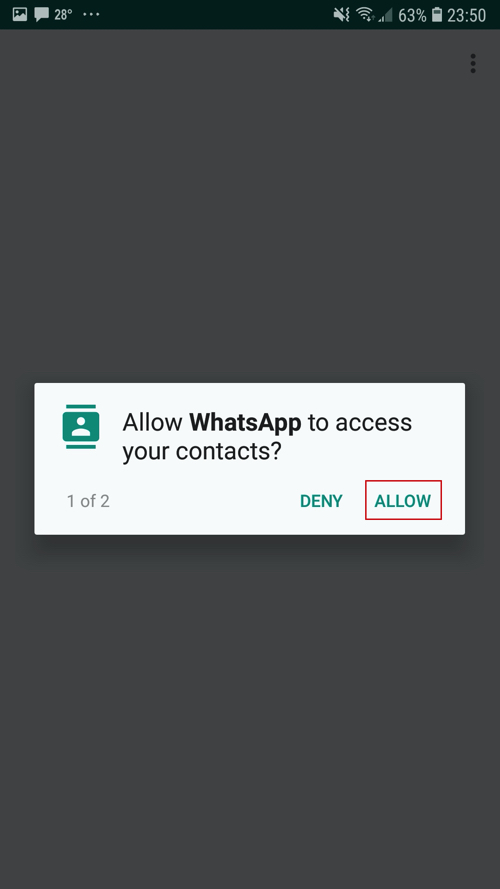
7. Click ALLOW
(you need to allow this for WhatsApp to function properly)
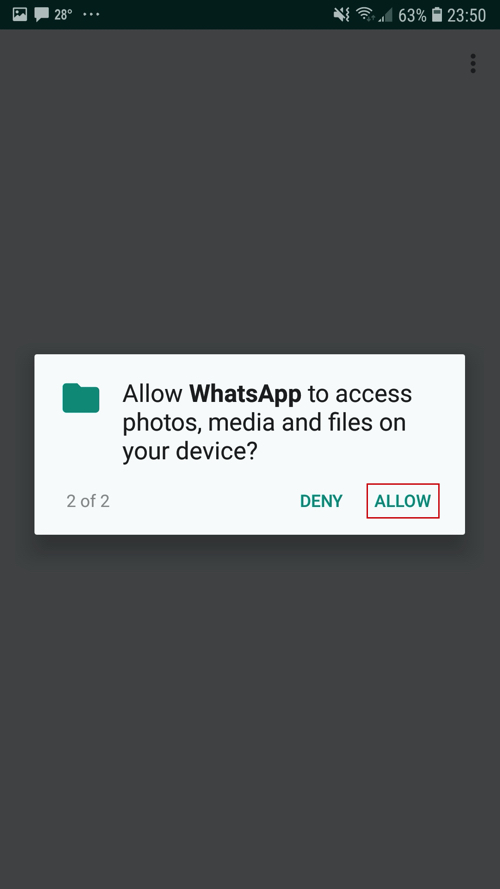
8. Type your WhatsApp Display Name
> Click NEXT
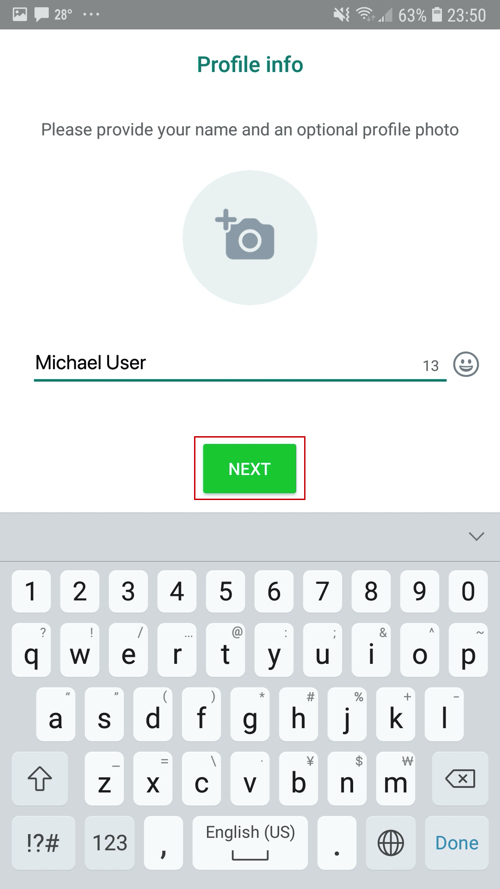
9. Congratulations! All Done.
> You can now Start Chatting
> Click the Start Chat Button